如果项目中有多个页面使用地图,容器 id 不能一样!!!
不要忘记销毁地图组件 map.destroy();
页面效果
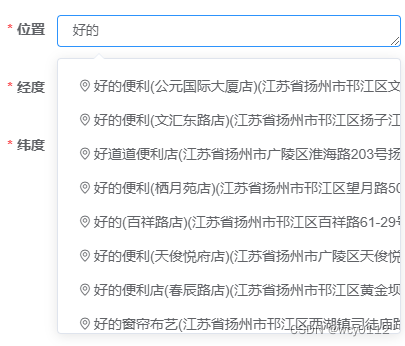
实现代码
<!-- 远程搜索 -->
<el-autocomplete
style="width: 100%"
popper-class="autoAddressClass"
:fetch-suggestions="querySearchAsync"
:trigger-on-focus="false"
@select="handleSelect"
type="textarea"
autosize
placeholder="请输入位置进行选择"
size="small"
clearable
v-model="form.position"
:maxlength="100"
>
<template slot-scope="{ item }">
<div class="addressItem">
<i class="el-icon-location-outline" size="16"></i>
<span class="flex-1 pl-2"
>{{ item.name }}({{ item.address }})</span
>
</div>
</template>
<i
slot="suffix"
class="el-input__icon el-icon-location-information"
></i>
</el-autocomplete>
<!-- 地图容器 -->
<div
class="bg-gray"
style="width: 100%; height: 500px"
v-loading="loading1"
element-loading-text="地图加载中"
element-loading-spinner="el-icon-loading"
element-loading-background="rgba(0, 0, 0, 0.2)"
>
<div id="container1" class="w100 h100" />
</div>
import AMapLoader from "@amap/amap-jsapi-loader";
import redIcon from "../components/img/point-red1.png";
//秘钥
window._AMapSecurityConfig = {
securityJsCode: "yourSecurityJsCode",
};
data() {
return {
// 遮罩层
loading1: true,
// 表单参数
form: {},
map: null,
geocoder: null,
};
},
// 地图
initAMap(lng, lat) {
console.log("initAMap");
AMapLoader.load({
key: "yourKey", // 申请好的Web端开发者Key,首次调用 load 时必填
// version: "v1.4.15", // 指定要加载的 JSAPI 的版本,缺省时默认为 1.4.15
plugins: [
// "AMap.ControlBar",
// "AMap.ToolBar",
// "AMap.Weather",
// "AMap.CitySearch",
"AMap.Marker",
"AMap.AutoComplete",
"AMap.PlaceSearch",
// "AMap.MouseTool",
// "AMap.PolyEditor",
// "AMap.Driving",
// "AMap.Polyline",
// "AMap.Geolocation",
// "AMap.GraspRoad",
"AMap.Geocoder",
// "AMap.GeometryUtil.ringArea",
// "AMap.DistrictSearch",
// "AMap.MoveAnimation",
], // 需要使用的的插件列表,如比例尺'AMap.Scale'等
})
.then((AMap) => {
this.map = new AMap.Map("container1", {
// 设置地图容器id
rotateEnable: true,
pitchEnable: true,
zoom: 17,
pitch: 50,
rotation: -15,
viewMode: "3D", //开启3D视图,默认为关闭
zooms: [2, 20],
center: [119.421003, 32.393159],
mapStyle: "amap://styles/normal", //设置地图的显示样式
});
this.geocoder = new AMap.Geocoder({
// city: "010", //城市设为北京,默认:“全国”
radius: 1000, //范围,默认:500
});
let that = this;
this.map.on("complete", () => {
that.loading1 = false;
console.log("地图加载完成", lng, lat);
if (lng && lat) {
that.createMarker(lng, lat);
}
});
//为地图注册click事件获取鼠标点击出的经纬度坐标
this.map.on("click", function (e) {
// this.form.longitude = e.lnglat.getLng();
// this.form.latitude = e.lnglat.getLat();
that.loading1 = true;
that.regeoCode(e.lnglat.getLng(), e.lnglat.getLat());
});
})
.catch((e) => {
console.log(e, "initMapErr");
this.loading1 = false;
});
},
// 创建两个点标记
createMarker(longitude, latitude, name, address) {
// 清除地图上所有图形
if (this.map) {
this.map.clearMap();
}
console.log("createMarker");
var marker = new AMap.Marker({
position: new AMap.LngLat(longitude, latitude),
icon: new AMap.Icon({
image: redIcon,
imageSize: new AMap.Size(28, 28),
}),
});
this.map.add(marker);
//自动适配到合适视野范围
//无参数,默认包括所有覆盖物的情况
this.map.setFitView();
this.loading1 = false;
},
// 8-1、地址搜索
querySearchAsync(val, callback) {
//val值 cb回调
AMap.plugin("AMap.Autocomplete", () => {
// 实例化Autocomplete
let autoOptions = {
city: "扬州",
};
let autoComplete = new AMap.Autocomplete(autoOptions); // 初始化autocomplete
// 开始搜索
autoComplete.search(val, (status, result) => {
// 搜索成功时,result即是对应的匹配数据
if (result.info === "OK") {
console.log(result.tips, "search_result");
callback(result.tips);
}
});
});
},
// 8-2、选择地址
handleSelect(item) {
this.form.position = item.district + item.address;
this.geoCode(this.form.position);
},
// 地址 => 经纬度
geoCode(address) {
let that = this;
this.geocoder.getLocation(address, function (status, result) {
if (status === "complete" && result.geocodes.length) {
var lnglat = result.geocodes[0].location;
console.log(lnglat, "lnglat");
let { lng, lat } = lnglat;
that.form.longitude = lng;
that.form.latitude = lat;
that.createMarker(lng, lat);
} else {
that.$modal.msgError("根据地址查询坐标失败");
}
});
},
// 经纬度 => 地址
regeoCode(longitude, latitude) {
this.createMarker(longitude, latitude);
var lnglat = longitude + "," + latitude;
let that = this;
this.geocoder.getAddress(lnglat, function (status, result) {
if (status === "complete" && result.regeocode) {
var address = result.regeocode.formattedAddress;
that.form.position = address;
that.form.longitude = longitude;
that.form.latitude = latitude;
} else {
that.$modal.msgError("根据经纬度查询地址失败");
}
});
},
.addressItem {
display: flex;
justify-content: start;
align-content: center;
align-items: center;
}





















 1577
1577

 被折叠的 条评论
为什么被折叠?
被折叠的 条评论
为什么被折叠?








