从stackoverflow上找到的,已经安装成功,借此留存下
Here's how I got Auctex to work with pure Emacs:
- Install the MacTeX distribution package
- Download OS X emacs, place in
/Applications - Download the Auctex tarball
-
Go to the Auctex directory, configure with the command:
./configure --with-emacs=/Applications/Emacs.app/Contents/MacOS/Emacs --with-lispdir=/Applications/Emacs.app/Contents/Resources/site-lisp --with-texmf-dir=/usr/local/texlive/texmf-local -
Execute:
make; sudo make installto install the
elispfiles inside theEmacs.app, the info files to/usr/local/share/info, etc. -
Edit your
~/.emacsfile to load Auctex/preview-latex, and point Emacs to your Latex executables:(setenv "PATH" (concat "/usr/texbin:/usr/local/bin:" (getenv "PATH"))) (setq exec-path (append '("/usr/texbin" "/usr/local/bin") exec-path)) (load "auctex.el" nil t t) (load "preview-latex.el" nil t t) -
Auctex and preview-latex should work now. One thing to keep in mind: with older versions of Auctex, the
pspathway seems to work better thanpdf; if preview-latex images aren't appearing with the error "/typecheck in --setfileposition--", try disabling "Generate PDF" via "Menu Bar -> Command -> TeXing option".
Update: Steps (2--5) can be replaced with the Homebrew package manager:
brew install emacs --cocoa
brew install auctex
The other steps are still correct. The Emacs "Generate PDF" option now works for me
注意,其中在安装Auctex前,要先准备好环境变量,不然没法编译AucTex:
2016-04-22更新:
auctex的configure配置如下:
./configure --with-emacs=/Applications/Emacs.app/Contents/MacOS/Emacs --with-lispdir=/Users/kirchhoff/.emacs.d/lisp --with-texmf-dir=/usr/local/texlive/texmf-local
可以安装到.emacs.d目录里
此外还有$HOME下的.zshenv 配置如下:
PATH=/usr/local/texlive/2015/bin/x86_64-darwin:$PATH;export PATH
MANPATH=/usr/local/texlive/2015/texmf-dist/doc/man:$MANPATH;export MANPATH
INFOPATH=/usr/local/texlive/2015/texmf-dist/doc/info:$INFOPATH;export INFOPATH









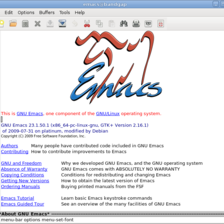
















 475
475

 被折叠的 条评论
为什么被折叠?
被折叠的 条评论
为什么被折叠?








