1 Line Chat
# Autogenerated by ReportLab guiedit do not edit
# this code was generated by Diagra, ReportLab Commercial drawing editor
# It took only few clicks to generate the code.
from reportlab.graphics.charts.lineplots import GridLinePlot
from reportlab.lib.colors import Color
from reportlab.graphics.charts.legends import LineLegend
from reportlab.graphics.shapes import Drawing, _DrawingEditorMixin
from reportlab.lib.validators import Auto
from reportlab.graphics.charts.axes import NormalDateXValueAxis
# subclassing _DrawingEditorMixin is not necessary for open source users;
# however, it is needed to open charts in our commercial GUI
class LineLegendExample(_DrawingEditorMixin,Drawing):
def __init__(self,width=400,height=200,*args,**kw):
apply(Drawing.__init__,(self,width,height)+args,kw)
# sample data
self._colors = Color(0,0,.901961), Color(.501961,.501961,.501961), Color(.780392,.780392,.780392)
self._catNames = 'Fund', 'Benchmark', 'Sector'
# adding the actual chart here.
self._add(self,GridLinePlot(),name='plot',validate=None,desc=None)
self.plot.y = 40
self.plot.x = 30
self.plot.width = self.width-2*self.plot.x
self.plot.height = self.height-2*self.plot.y
self.plot.xValueAxis.xLabelFormat = '{mmm} {yy}'
self.plot.lineLabels.fontSize = 6
self.plot.lineLabels.boxStrokeWidth = 0.5
self.plot.lineLabels.visible = 1
self.plot.lineLabels.boxAnchor = 'c'
self.plot.lineLabels.angle = 0
self.plot.lineLabelNudge = 10
self.plot.joinedLines = 1
self.plot.lines.strokeWidth = 1.5
self.plot.lines[0].strokeColor = self._colors[0]
self.plot.lines[1].strokeColor = self._colors[1]
self.plot.lines[2].strokeColor = self._colors[2]
#sample data
self.plot.data = [[(20010630, 100), (20011231, 101), (20020630, 100.05), (20021231, 102), (20030630, 103), (20031230, 104), (20040630, 99.200000000000003), (20041231, 99.099999999999994)], [(20010630, 100.8), (20011231, 100.90000000000001), (20020630, 100.2), (20021231, 100.09999999999999), (20030630, 100), (20031230, 100.05), (20040630, 99.900000000000006), (20041231, 99.799999999999997)], [(20010630, 99.700000000000003), (20011231, 99.799999999999997), (20020630, 100), (20021231, 100.01000000000001), (20030630, 95), (20031230, 90), (20040630, 85), (20041231, 80)]]
# y axis
self.plot.yValueAxis.tickRight = 0
self.plot.yValueAxis.maximumTicks = 7
self.plot.yValueAxis.leftAxisPercent = 0
self.plot.yValueAxis.tickLeft = 5
self.plot.yValueAxis.valueMax = None
self.plot.yValueAxis.valueMin = None
self.plot.yValueAxis.rangeRound = 'both'
self.plot.yValueAxis.requiredRange = 30
self.plot.yValueAxis.valueSteps = None
self.plot.yValueAxis.valueStep = None
self.plot.yValueAxis.forceZero = 0
self.plot.yValueAxis.labels.fontSize = 7
self.plot.yValueAxis.labels.dy = 0
self.plot.yValueAxis.avoidBoundFrac = 0.1
# x axis
self.plot.xValueAxis.labels.fontName = 'Helvetica'
self.plot.xValueAxis.labels.fontSize = 7
self.plot.xValueAxis.valueSteps = None
self.plot.xValueAxis.dailyFreq = 0
self.plot.xValueAxis.gridStrokeWidth = 0.25
self.plot.xValueAxis.labels.angle = 90
self.plot.xValueAxis.maximumTicks = 20
self.plot.xValueAxis.tickDown = 3
self.plot.xValueAxis.dailyFreq = 0
self.plot.xValueAxis.bottomAxisLabelSlack = 0
self.plot.xValueAxis.minimumTickSpacing = 10
self.plot.xValueAxis.visibleGrid = 0
self.plot.xValueAxis.gridEnd = 0
self.plot.xValueAxis.gridStart = 0
self.plot.xValueAxis.labels.angle = 45
self.plot.xValueAxis.labels.boxAnchor = 'e'
self.plot.xValueAxis.labels.dx = 0
self.plot.xValueAxis.labels.dy = -5
# adding legend
self._add(self,LineLegend(),name='legend',validate=None,desc=None)
self.legend.boxAnchor = 'sw'
self.legend.x = 20
self.legend.y = -1
self.legend.columnMaximum = 1
self.legend.yGap = 0
self.legend.deltax = 50
self.legend.deltay = 0
self.legend.dx = 10
self.legend.dy = 1.5
self.legend.fontSize = 7
self.legend.alignment = 'right'
self.legend.dxTextSpace = 5
self.legend.colorNamePairs = [(self._colors[i], self._catNames[i]) for i in xrange(len(self.plot.data))]
if __name__=="__main__": #NORUNTESTS
drawing = LineLegendExample()
# drawing is a file like object, it can be returned as an HTTP Response in a web application
# or simple by saved into disk with any format you like, jpg, bmp, pdf, eps, svg, etc ...
drawing.save(formats=['pdf','png'],outDir='.',fnRoot=None)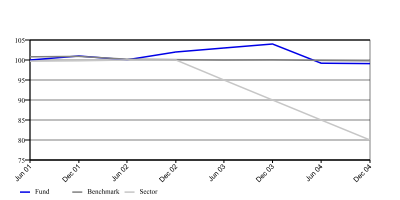
转自:http://www.reportlab.com/snippets/5/
























 5884
5884

 被折叠的 条评论
为什么被折叠?
被折叠的 条评论
为什么被折叠?








