最近在研究如何使用scala进行web开发的过程中,发现资料都很少。参考很多文章的例子,工程都运行不起来。所以,写下这篇文章。
lift是基于scala语言开发的web框架。但考虑到目前java程序员对spring框架比较熟悉。因此选择spring框架作为scala web工程的框架。
使用maven作为项目管理工具。
1 使用maven创建工程
mvn archetype:generate -U -DarchetypeGroupId=org.scala-tools.archetypes -DarchetypeArtifactId=scala-archetype-simple -DarchetypeVersion=1.0 -DremoteRepositories=http://scala-tools.org/repo-releases -DgroupId=au.com.belmonttechnology -DartifactId=scala-spring-hibernate 注意:建议使用命令行创建工程,不要使用idea创建工程。如果使用idea创建工程,可能不同版本的idea创建的工程有差异。
mvn clean package -Dmaven.test.skip=true错误: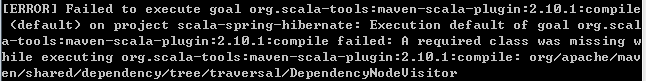
解决办法:替换pom文件中<build>为以下内容:
<build>
<plugins>
<plugin>
<groupId>net.alchim31.maven</groupId>
<artifactId>scala-maven-plugin</artifactId>
<version>3.2.0</version>
<executions>
<execution>
<id>compile</id>
<goals>
<goal>compile</goal>
</goals>
<phase>process-resources</phase>
</execution>
<execution>
<id>test-compile</id>
<goals>
<goal>testCompile</goal>
</goals>
<phase>process-test-resources</phase>
</execution>
</executions>
<configuration>
<scalaVersion>${scala.version}</scalaVersion>
</configuration>
</plugin>
<plugin>
<groupId>org.apache.maven.plugins</groupId>
<artifactId>maven-compiler-plugin</artifactId>
<version>3.1</version>
<configuration>
<source>1.7</source>
<target>1.7</target>
</configuration>
</plugin>
<plugin>
<groupId>org.apache.maven.plugins</groupId>
<artifactId>maven-resources-plugin</artifactId>
<version>2.6</version>
</plugin>
<plugin>
<groupId>org.apache.maven.plugins</groupId>
<artifactId>maven-surefire-plugin</artifactId>
<version>2.17</version>
<configuration>
<skip>true</skip>
</configuration>
<executions>
<execution>
<id>unit-tests</id>
<phase>test</phase>
<goals>
<goal>test</goal>
</goals>
<configuration>
<skip>false</skip>
<includes>
<include>**/*Test.class</include>
<include>**/*Spec.class</include>
</includes>
<excludes>
<exclude>**/webtest/**/*Test.class</exclude>
</excludes>
</configuration>
</execution>
<execution>
<id>web-tests</id>
<phase>integration-test</phase>
<goals>
<goal>test</goal>
</goals>
<configuration>
<skip>false</skip>
<includes>
<include>**/webtest/**/*Test.class</include>
</includes>
</configuration>
</execution>
</executions>
</plugin>
<plugin>
<groupId>org.eclipse.jetty</groupId>
<artifactId>jetty-maven-plugin</artifactId>
<version>9.2.2.v20140723</version>
<!-- If you can't use Java 7 for some reason, or want to use Jetty 8, check out the java-6 git branch -->
<configuration>
<httpConnector>
<port>9090</port>
</httpConnector>
<stopKey>stopIt</stopKey>
<stopPort>9191</stopPort>
<reload>manual</reload>
<systemProperties>
<!-- Without this, JSPs don't compile when Maven runs on a JRE instead of a JDK (e.g. Java 7 on a Mac!) -->
<systemProperty>
<name>org.apache.jasper.compiler.disablejsr199</name>
<value>true</value>
</systemProperty>
</systemProperties>
</configuration>
<executions>
<execution>
<id>start-jetty-before-integration-tests</id>
<phase>pre-integration-test</phase>
<goals>
<goal>run</goal>
</goals>
<configuration>
<scanIntervalSeconds>0</scanIntervalSeconds>
<daemon>true</daemon>
</configuration>
</execution>
<execution>
<id>stop-jetty-after-integration-tests</id>
<phase>post-integration-test</phase>
<goals>
<goal>stop</goal>
</goals>
</execution>
</executions>
</plugin>
<plugin>
<groupId>org.apache.maven.plugins</groupId>
<artifactId>maven-eclipse-plugin</artifactId>
<version>2.9</version>
<configuration>
<additionalBuildcommands>
<buildcommand>org.springframework.ide.eclipse.core.springbuilder</buildcommand>
<buildcommand>org.eclipse.m2e.core.maven2Builder</buildcommand>
</additionalBuildcommands>
<additionalProjectnatures>
<projectnature>org.springframework.ide.eclipse.core.springnature</projectnature>
<projectnature>org.eclipse.m2e.core.maven2Nature</projectnature>
</additionalProjectnatures>
<buildcommands>
<buildcommand>org.scala-ide.sdt.core.scalabuilder</buildcommand>
</buildcommands>
<classpathContainers>
<classpathContainer>org.scala-ide.sdt.launching.SCALA_CONTAINER</classpathContainer>
<classpathContainer>org.eclipse.jdt.launching.JRE_CONTAINER</classpathContainer>
</classpathContainers>
<downloadSources>true</downloadSources>
<downloadJavadocs>true</downloadJavadocs>
<excludes>
<exclude>org.scala-lang:scala-library</exclude>
<exclude>org.scala-lang:scala-compiler</exclude>
</excludes>
<projectnatures>
<projectnature>org.scala-ide.sdt.core.scalanature</projectnature>
<projectnature>org.eclipse.jdt.core.javanature</projectnature>
</projectnatures>
<sourceIncludes>
<sourceInclude>**/*.scala</sourceInclude>
</sourceIncludes>
<wtpversion>2.0</wtpversion>
</configuration>
</plugin>
</plugins>
</build>2 在IDEA引入工程,并使用scala
引入工程,修改App.scala为以下内容:
object App {
def main(args: Array[String]) {
println( "Hello World!" );
}
}修改scala版本:
<scala.version>2.11.7</scala.version>右键,Run ‘App’
3 创建web工程
修改pom文件<packaging>为war
<packaging>war</packaging>在pom文件的中添加以下内容:
<project.build.sourceEncoding>UTF-8</project.build.sourceEncoding>
<org.springframework.version>4.0.6.RELEASE</org.springframework.version>
<slf4j.version>1.7.7</slf4j.version>替换pom文件的<dependencies>为以下内容:
<dependencies>
<dependency>
<groupId>org.scala-lang</groupId>
<artifactId>scala-library</artifactId>
<version>${scala.version}</version>
</dependency>
<dependency>
<groupId>xerces</groupId>
<artifactId>xercesImpl</artifactId>
<version>2.9.1</version>
<scope>runtime</scope>
</dependency>
<dependency>
<groupId>junit</groupId>
<artifactId>junit</artifactId>
<version>4.11</version>
<scope>test</scope>
</dependency>
<dependency>
<groupId>org.hibernate</groupId>
<artifactId>hibernate-validator</artifactId>
<version>5.1.2.Final</version>
<scope>compile</scope>
</dependency>
<dependency>
<groupId>org.springframework</groupId>
<artifactId>spring-context</artifactId>
<version>${org.springframework.version}</version>
<scope>compile</scope>
</dependency>
<dependency>
<groupId>org.springframework</groupId>
<artifactId>spring-orm</artifactId>
<version>${org.springframework.version}</version>
<scope>compile</scope>
</dependency>
<dependency>
<groupId>org.springframework</groupId>
<artifactId>spring-web</artifactId>
<version>${org.springframework.version}</version>
<scope>compile</scope>
</dependency>
<dependency>
<groupId>org.springframework</groupId>
<artifactId>spring-webmvc</artifactId>
<version>${org.springframework.version}</version>
<scope>compile</scope>
</dependency>
<dependency>
<groupId>javax.servlet</groupId>
<artifactId>javax.servlet-api</artifactId>
<version>3.0.1</version>
<scope>provided</scope>
</dependency>
<dependency>
<groupId>javax.servlet.jsp</groupId>
<artifactId>javax.servlet.jsp-api</artifactId>
<version>2.2.1</version>
<scope>provided</scope>
</dependency>
<dependency>
<groupId>javax.servlet.jsp.jstl</groupId>
<artifactId>javax.servlet.jsp.jstl-api</artifactId>
<version>1.2.1</version>
<scope>provided</scope>
</dependency>
<dependency>
<groupId>commons-logging</groupId>
<artifactId>commons-logging</artifactId>
<version>1.2</version>
<scope>runtime</scope>
</dependency>
<dependency>
<groupId>org.slf4j</groupId>
<artifactId>slf4j-api</artifactId>
<version>${slf4j.version}</version>
<scope>runtime</scope>
</dependency>
<dependency>
<groupId>org.slf4j</groupId>
<artifactId>slf4j-log4j12</artifactId>
<version>${slf4j.version}</version>
<scope>runtime</scope>
</dependency>
<dependency>
<groupId>org.hibernate</groupId>
<artifactId>hibernate-core</artifactId>
<version>4.3.6.Final</version>
<scope>compile</scope>
</dependency>
<dependency>
<groupId>org.javassist</groupId>
<artifactId>javassist</artifactId>
<version>3.18.2-GA</version>
<scope>runtime</scope>
</dependency>
<dependency>
<groupId>c3p0</groupId>
<artifactId>c3p0</artifactId>
<version>0.9.1.2</version>
</dependency>
<dependency>
<groupId>org.hsqldb</groupId>
<artifactId>hsqldb</artifactId>
<version>2.3.2</version>
<scope>runtime</scope>
</dependency>
<dependency>
<groupId>org.seleniumhq.selenium</groupId>
<artifactId>selenium-java</artifactId>
<version>2.42.2</version>
<scope>test</scope>
</dependency>
<dependency>
<groupId>com.google.code.findbugs</groupId>
<artifactId>jsr305</artifactId>
<version>1.3.9</version>
</dependency>
</dependencies>创建src/main/webapp/WEB-INF目录,并创建web.xml文件,修改内容如下:
<?xml version="1.0" encoding="UTF-8"?>
<!--
* This code is in the public domain and may be used in any way you see fit, with the following conditions:
*
* THE SOFTWARE IS PROVIDED "AS IS", WITHOUT WARRANTY OF ANY KIND, EXPRESS OR
* IMPLIED, INCLUDING BUT NOT LIMITED TO THE WARRANTIES OF MERCHANTABILITY,
* FITNESS FOR A PARTICULAR PURPOSE AND NONINFRINGEMENT. IN NO EVENT SHALL THE
* AUTHORS OR COPYRIGHT HOLDERS BE LIABLE FOR ANY CLAIM, DAMAGES OR OTHER
* LIABILITY, WHETHER IN AN ACTION OF CONTRACT, TORT OR OTHERWISE, ARISING FROM,
* OUT OF OR IN CONNECTION WITH THE SOFTWARE OR THE USE OR OTHER DEALINGS IN
* THE SOFTWARE.
-->
<web-app xmlns="http://java.sun.com/xml/ns/javaee"
xmlns:xsi="http://www.w3.org/2001/XMLSchema-instance"
xsi:schemaLocation="http://java.sun.com/xml/ns/javaee http://java.sun.com/xml/ns/javaee/web-app_2_5.xsd"
id="scala-spring-hibernate"
version="2.5">
<context-param>
<param-name>contextConfigLocation</param-name>
<param-value>/WEB-INF/spring-context-data.xml</param-value>
</context-param>
<listener>
<listener-class>org.springframework.web.context.ContextLoaderListener</listener-class>
</listener>
<servlet>
<servlet-name>dispatcher</servlet-name>
<servlet-class>org.springframework.web.servlet.DispatcherServlet</servlet-class>
<init-param>
<param-name>contextConfigLocation</param-name>
<param-value>/WEB-INF/spring-context-web.xml</param-value>
</init-param>
<load-on-startup>1</load-on-startup>
</servlet>
<servlet-mapping>
<servlet-name>dispatcher</servlet-name>
<url-pattern>*.html</url-pattern>
</servlet-mapping>
<filter>
<!-- Allows the "_method" parameter to dictate the HTTP method -->
<filter-name>methodFilter</filter-name>
<filter-class>org.springframework.web.filter.HiddenHttpMethodFilter</filter-class>
</filter>
<filter-mapping>
<filter-name>methodFilter</filter-name>
<url-pattern>*.html</url-pattern>
</filter-mapping>
<welcome-file-list>
<welcome-file>index.jsp</welcome-file>
</welcome-file-list>
</web-app>
添加spring-context-web.xml和spring-context-data.xml
在src/resources目录下,添加log4j.properties文件
编写scala、jsp代码,jetty:run启动web应用,在浏览器输入localhost:9090访问
项目代码:git@github.com:weimengchao/scala-spring-hibernate.git






















 2093
2093

 被折叠的 条评论
为什么被折叠?
被折叠的 条评论
为什么被折叠?








