009_01访问系统短信数据库 - woodrow_woo - 博客园
009_01访问系统短信数据库 - woodrow_woo - 博客园
系统短息数据库mmssms.db存放位置:
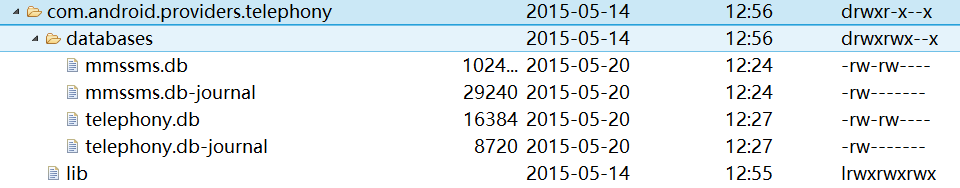
导出mmssms.db,使用SQLite Expert打开,可以看到有多张表:
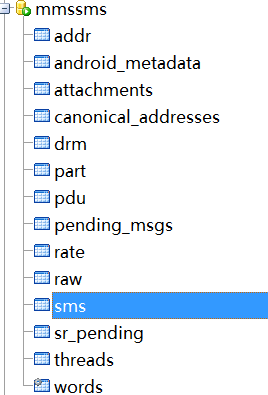
打开sms表格:重要的列名有_id, address, type, body
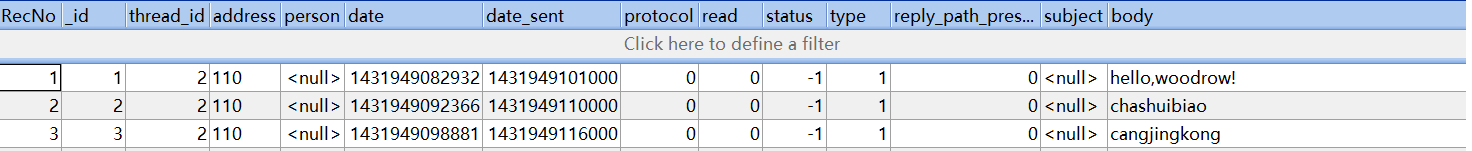

访问短信数据库的uri
content://sms/inbox 收件箱
content://sms/sent 已发送
content://sms/draft 草稿
content://sms/outbox 发件箱
content://sms/failed 发送失败
content://sms/queued 待发送列表
数据库相关字段如下:
_id 一个自增字段,从1开始
thread_id 序号,同一发信人的id相同
address 发件人手机号码
person 联系人列表里的序号,陌生人为null
date 发件日期,单位是milliseconds,从1970/01/01至今所经过的时间
protocol 协议,分为: 0 SMS_RPOTO, 1 MMS_PROTO
read 是否阅读,0未读, 1已读
status 状态,-1接收,0 complete, 64 pending, 128 failed
type ALL = 0;
INBOX = 1;
SENT = 2;
DRAFT = 3;
OUTBOX = 4;
FAILED = 5;
QUEUED = 6;
body 短信内容
service_center 短信服务中心号码编号
subject 短信的主题
reply_path_present TP-Reply-Path

MainActivity.java

1 package com.example.visit_sms_db;
2
3 import android.app.Activity;
4 import android.content.ContentResolver;
5 import android.content.ContentValues;
6 import android.database.Cursor;
7 import android.net.Uri;
8 import android.os.Bundle;
9 import android.util.Log;
10 import android.view.Menu;
11 import android.view.MenuItem;
12 import android.view.View;
13
14 public class MainActivity extends Activity {
15
16 @Override
17 protected void onCreate(Bundle savedInstanceState) {
18 super.onCreate(savedInstanceState);
19 setContentView(R.layout.activity_main);
20
21 }
22
23 //访问系统短信数据
24 public void getSms(View v){
25 ContentResolver cr = getContentResolver();
26 Cursor c = cr.query(Uri.parse("content://sms"), new String[]{"_id", "address", "type", "body"}, null, null, null);
27 while(c.moveToNext()){
28 int id = c.getInt(0);
29 String number = c.getString(1);
30 int type = c.getInt(2);
31 String body =c.getString(3);
32 Log.i("getSms", id+"," + number + "," + type + "," + body);
33 }
34 }
35
36 public void addSms(View v){
37 ContentResolver cr = getContentResolver();
38 ContentValues contentValues = new ContentValues();
39 contentValues.put("_id", 5);
40 contentValues.put("address", 95555+"");
41 contentValues.put("body", "您的尾号为9527的招行银行卡收到xxx转账1000000,00.请查收!");
42 cr.insert(Uri.parse("content://sms"), contentValues);
43 }
44 }

activity_main.xml

1 <LinearLayout xmlns:android="http://schemas.android.com/apk/res/android" 2 xmlns:tools="http://schemas.android.com/tools" 3 android:layout_width="match_parent" 4 android:layout_height="match_parent" 5 android:paddingBottom="@dimen/activity_vertical_margin" 6 android:paddingLeft="@dimen/activity_horizontal_margin" 7 android:paddingRight="@dimen/activity_horizontal_margin" 8 android:paddingTop="@dimen/activity_vertical_margin" 9 tools:context="com.example.visit_sms_db.MainActivity" 10 android:orientation="vertical" > 11 12 <TextView 13 android:layout_width="wrap_content" 14 android:layout_height="wrap_content" 15 android:text="@string/hello_world" /> 16 <Button 17 android:layout_width="wrap_content" 18 android:layout_height="wrap_content" 19 android:text="获取系统短信" 20 android:onClick="getSms" 21 /> 22 23 <Button 24 android:layout_width="wrap_content" 25 android:layout_height="wrap_content" 26 android:text="插入系统短信" 27 android:onClick="addSms" 28 /> 29 </LinearLayout>























 1632
1632











 被折叠的 条评论
为什么被折叠?
被折叠的 条评论
为什么被折叠?








