需要实现鼠标移动到图片上,自动弹出遮罩图层
以下为bootstrap代码
<div class="col-md-3">
<div class="box">
<img style="width: 200px;" src="http://img.juxiangyou.com/upload/advert/ad/13587/adimage2.jpg?1506594221">
<div class="box-content">
<span class="title"> <a href="#" class="btn btn-danger">立即试玩</a> </span>
<p class="post">12536人参与</p>
</div>
</div>配合css代码
/*图片遮罩层*/
.demo{padding: 2em 0;}
.box{
text-align: center;
overflow: hidden;
position: relative;
}
.box:before{
content: "";
width: 0;
height: 100%;
background: #000;
padding: 14px 18px;
position: absolute;
top: 0;
left: 50%;
opacity: 0;
transition: all 500ms cubic-bezier(0.47, 0, 0.745, 0.715) 0s;
}
.box:hover:before{
width: 100%;
left: 0;
opacity: 0.5;
}
.box img{
width: 100%;
height: auto;
}
.box .box-content{
width: 100%;
padding: 14px 18px;
color: #fff;
position: absolute;
top: 38%;
left: 0;
}
.box .title{
line-height: 30px;
text-transform: uppercase;
margin: 0;
opacity: 0;
transition: all 0.5s ease 0s;
}
.box .post{
font-size: 15px;
text-transform: capitalize;
opacity: 0;
transition: all 0.5s ease 0s;
}
.box:hover .title,
.box:hover .post{
opacity: 1;
transition-delay: 0.7s;
}
.box .icon{
padding: 0;
margin: 0;
list-style: none;
margin-top: 15px;
}
.box .icon li{
display: inline-block;
}
.box .icon li a{
display: block;
width: 40px;
height: 40px;
line-height: 40px;
border-radius: 50%;
background: #f74e55;
font-size: 20px;
font-weight: 700;
color: #fff;
margin-right: 5px;
opacity: 0;
transform: translateY(50px);
transition: all 0.5s ease 0s;
}
.box:hover .icon li a{
opacity: 1;
transform: translateY(0px);
transition-delay: 0.5s;
}
/* .box:hover .icon li:last-child a{
transition-delay: 0.8s;
}*/
@media only screen and (max-width:990px){
.box{ margin-bottom: 30px; }
}最终效果








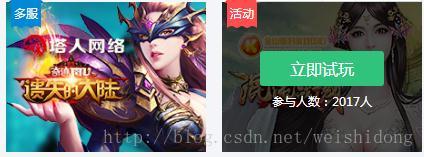
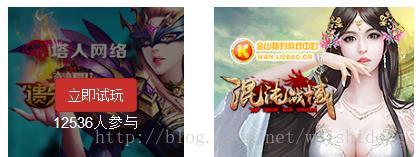













 1703
1703











 被折叠的 条评论
为什么被折叠?
被折叠的 条评论
为什么被折叠?








