火狐浏览器与chrome
You probably take your web browser for granted, but you have real options: Performance, feature sets, and privacy tools vary wildly among internet-surfing apps.
您可能认为Web浏览器是理所当然的,但您有真正的选择:性能,功能集和隐私工具在互联网冲浪应用程序之间千差万别。
由 迈克尔·马赫莫尔
The browser battle has been raging almost as long as the internet has existed. But with new competitors in the fray and longtime entries revving up new technologies, the stakes have never been higher.
只要存在互联网,浏览器之战就一直在进行。 但是,随着新竞争者的争夺以及长期竞争者不断开发新技术,所面临的风险从未如此高。
In the late nineties and early aughts, it was Microsoft’s Internet Explorer versus Netscape Navigator. Fast forward 20 years, and IE’s proprietary technologies for enabling interactive, application-like websites have given way to W3C standards-based features for delivering the online experience.
在90年代末和早期,是Microsoft的Internet Explorer与Netscape Navigator。 向前迈进20年,IE的专有技术(用于启用交互式,类似应用程序的网站)已被基于W3C标准的功能所取代,以提供在线体验。
Meanwhile, the browser landscape has a new dominant force: Google, the search and web advertising behemoth that delivers the most content of any source on the internet (according to comScore), also claims nearly 70 percent of the browser market with Chrome (based on both NetMarketShare and StatCounter numbers). That’s for desktop use; if you add in mobile, Chrome is still king at over 60 percent.
同时,浏览器格局具有新的主导力量:谷歌是搜索和网络广告的庞然大物,它在Internet上提供了任何来源中最多的内容(根据comScore ),在浏览器市场中,Chrome也占有近70%的份额(基于NetMarketShare和StatCounter编号)。 那是供桌面使用的; 如果您添加移动设备,Chrome仍然是60%以上的产品。
Chrome may be leading in usage (except, of course, on Apple devices), but it’s not ahead by every measure or by number of capabilities. Firefox, Edge, Safari, and Opera all have features not found in Google’s browser. That’s not to say that Chrome isn’t an excellent piece of software, but you should know there are worthy alternatives. This article examines the top five browsers in the U.S. in order of popularity. Unfortunately, that rules out Brave and Vivaldi-both first-class and unique choices-but you can read about them in my article covering the best alternative web browsers.
Chrome可能在使用率方面处于领先地位(当然,在Apple设备上除外),但并非在所有方法或功能数量上都领先。 Firefox,Edge,Safari和Opera都具有Google浏览器中没有的功能。 并不是说Chrome并不是一款出色的软件,但您应该知道还有其他替代品。 本文按受欢迎程度分析了美国排名前五的浏览器。 不幸的是,这排除了Brave和Vivaldi -都是一流的选择,但是您可以在我的文章中了解它们,它们涵盖了最佳的替代Web浏览器 。
So what’s important in a browser these days? Speed and compatibility remain the top requirements. But in this day of the ever-present smartphone, the linkage between your desktop browser and your phone has become increasingly important. Indeed, some browsers now let you send a webpage from one device to another, and all let you sync bookmarks between them.
那么,如今在浏览器中重要的是什么? 速度和兼容性仍然是最高要求。 但是,在智能手机日新月异的今天,台式机浏览器和手机之间的联系变得越来越重要。 实际上,某些浏览器现在允许您将网页从一台设备发送到另一台设备,而所有浏览器都允许您在它们之间同步书签。
A rough measure of standards compatibility is the HTML5test website, which scores browsers’ compatibility with the moving target of web standards. The maximum possible score is 555, with points awarded for each standard supported. Chrome currently leads with a score of 528. Opera and other Chromium-based browsers hew closely to this, while Edge gets 492, Firefox 491, and Safari 471. Just a few years ago, a score in the 300s was considered excellent, and Internet Explorer (still used by millions) is stuck at 312.
HTML5test网站是对标准兼容性的粗略衡量,它为浏览器与Web标准的移动目标的兼容性打分。 最高可能得分为555,并为每种标准提供得分。 Chrome当前的得分为528。Opera和其他基于Chromium的浏览器的得分与此接近,而Edge的得分分别为492,Firefox 491和Safari471。就在几年前,300s的得分还算不错,互联网Explorer(仍被数百万使用)停留在312。
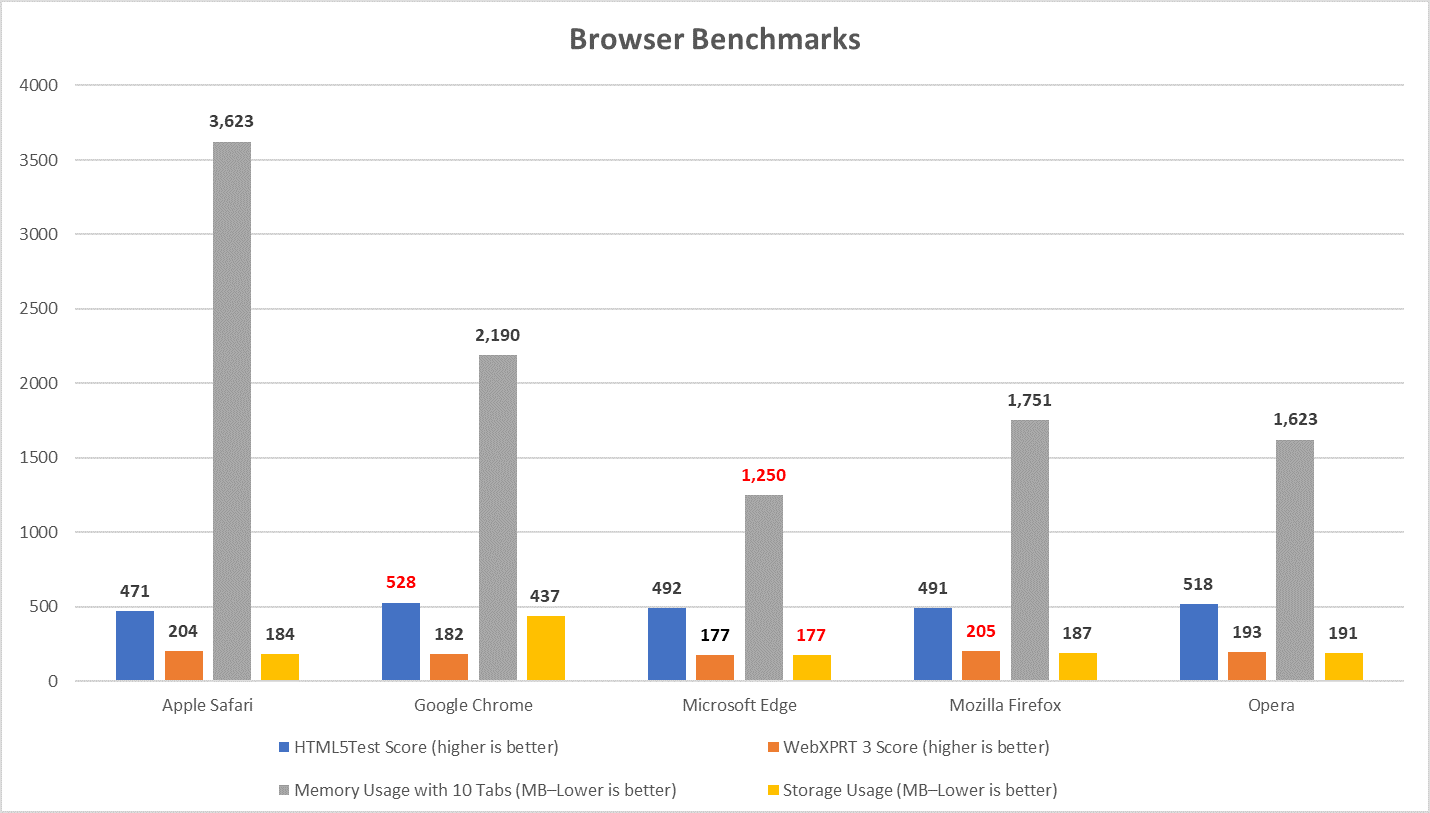
For speed testing, I ran each browser through the WebXPRT 3 benchmark, which tests the speed of internet applications such as photo enhancement, stock option pricing, encryption, and text manipulation. I tested on my Asus Z240IC 4K touch-screen all-in-one PC with a 2.8GHz Core i7–6700T processor running Windows 10 (version 1903). For Safari I used a 3.1GHz Core i7–4770S iMac (I realize the hardware is not completely comparable, but it’s sufficient for a rough comparison). Take benchmark results with a grain of salt, however, since purely synthetic tests don’t measure every component of actual browsing conditions.
为了进行速度测试,我通过WebXPRT 3基准测试运行了每个浏览器,该基准测试了Internet应用程序的速度,例如照片增强,股票期权定价,加密和文本处理。 我在华硕Z240IC 4K触摸屏多合一PC上进行了测试,该PC具有运行Windows 10(版本1903)的2.8GHz Core i7-6700T处理器。 对于Safari,我使用了3.1GHz Core i7–4770S iMac(我意识到硬件不能完全媲美,但足以进行粗略的比较)。 不过,由于纯合成测试无法衡量实际浏览条件的每个组成部分,因此请拿一点基准测试结果。
In terms of disk space usage, on my Windows test system (after a cache clear) Edge took 177MB, Firefox 187MB, Opera 191MB, and Chrome 437MB. Since Chrome and Opera don’t report their storage use in the Settings / Apps & Features page, I used the size of their folders. I noticed that Chrome installs itself in the Programs (x86) folder, which is normally only for 32-bit apps; nevertheless, typing chrome://version/ in the address bar showed I was testing with the 64-bit version.
在磁盘空间使用方面,在Windows测试系统上(清除缓存后),Edge占用177MB,Firefox 187MB,Opera 191MB和Chrome 437MB。 由于Chrome和Opera无法在“设置/应用和功能”页面上报告其存储使用情况,因此我使用了其文件夹的大小。 我注意到Chrome会自动将其安装在Programs(x86)文件夹中,该文件夹通常仅适用于32位应用程序; 不过,在地址栏中输入chrome://version/表示我正在测试64位版本。
Privacy, customization, convenience features, tab and start-page tools, and mobile integration have replaced speed and standards support as today’s primary differentiators. All browsers now can remember passwords for you and sync them (in encrypted form) as well as your browsing history and bookmarks between desktops or laptops and mobile devices. Chrome by default signs you into Google services like Gmail and YouTube, which some consider presumptuous.
隐私,自定义,便利功能,选项卡和起始页工具以及移动集成取代了速度和标准支持,成为当今的主要区别。 现在,所有浏览器都可以为您记住密码并在台式机,笔记本电脑和移动设备之间同步密码(以加密形式)以及浏览历史记录和书签。 默认情况下,Chrome浏览器会将您登录到Google服务(例如Gmail和YouTube),有些人认为这些服务是冒昧的 。
Privacy mavens like to use VPNs (virtual private networks) to hide browsing activities from ISPs and any other intervening entities between you and the site you’re visiting. Opera is the only browser that includes a built-in VPN. Firefox also has a good privacy story, with a private mode that not only discards a session’s history and cookies but also hides your activities from third-party tracking sites during the private session. In addition, Firefox and Safari now provide fingerprint protection-preventing trackers from identifying you based on your hardware and software setup. Firefox also has built-in Content Blocking to fend off known trackers and cryptocurrency-mining ploys.
隐私专家喜欢使用VPN (虚拟专用网络)来隐藏ISP和您与所访问站点之间的任何其他中间实体的浏览活动。 Opera是唯一包含内置VPN的浏览器。 Firefox也有一个很好的隐私故事,它具有私有模式,该模式不仅会丢弃会话的历史记录和cookie,而且还会在私有会话期间向第三方跟踪网站隐藏您的活动。 此外,Firefox和Safari现在提供防止指纹保护的跟踪器,可根据您的硬件和软件设置来识别您的身份。 Firefox还具有内置的“内容阻止”功能,可以抵御已知的跟踪器和加密货币挖掘策略。
Useful browsing tools can play a part in your decision, too. One, Reading Mode, strips webpages of clutter-mostly ads, videos, and content pitches-so you can focus on text. Another is the Share Button. With this era’s obsession with social media, it’s almost a necessary convenience.
有用的浏览工具也可以参与您的决策。 一种是“阅读模式”,可以使网页杂乱无章(主要是广告,视频和内容宣传),因此您可以专注于文字。 另一个是共享按钮。 随着这个时代对社交媒体的痴迷,这几乎是必要的便利。
Opera is alone among the popular web browsers included here with a built-in cryptocurrency wallet, though the aforementioned Brave browser also includes one. Opera is also notable for its Speed Dial, which consists of pinned tiles on your home screen (though the other browsers have similar functionality) and a toolbar for accessing frequently needed services such as WhatsApp.
Opera是其中包含内置加密货币钱包的流行Web浏览器中的唯一一个,尽管上述的Brave浏览器也包含一个。 Opera还因其快速拨号而闻名,它由主屏幕上的固定图块(尽管其他浏览器具有类似的功能)和用于访问常用服务(如WhatsApp)的工具栏组成。
Edge offers a unique and nifty right-click option for showing a side panel of search results on selected text. It also displays drop-down tab previews and lets you set aside a batch of tabs for later use. Firefox lets you instantly save a page to Pocket or open a new Container in case you want to be logged into the same site with two different identities. Screenshot tools are making their way into browsers, with Edge, Firefox, and Opera among them.
Edge提供了一个独特而漂亮的右键单击选项,用于在所选文本上显示搜索结果的侧面板。 它还显示下拉选项卡预览,并让您预留一批选项卡供以后使用。 Firefox允许您立即将页面保存到Pocket或打开新的Container,以防您想使用两个不同的身份登录到同一站点。 屏幕截图工具正在进入浏览器,其中包括Edge,Firefox和Opera。
If you feel strongly about one browser or another, as is likely the case if you’re reading this, please feel free to let us know about it in the comment section below.
如果您对一种或多种浏览器有强烈的兴趣,例如正在阅读的内容,请随时在下面的评论部分中告诉我们。
Originally published at https://www.pcmag.com.
最初发布在 https://www.pcmag.com 。
火狐浏览器与chrome





















 2097
2097











 被折叠的 条评论
为什么被折叠?
被折叠的 条评论
为什么被折叠?








