页面滚动时触发图片逐帧播放
A step by step guide on how to create that dynamic image background you see everywhere.
有关如何创建随处可见的动态图像背景的逐步指南。
内容 (Content)
- Introduction 介绍
- Result demo 结果演示
- Prerequisite 先决条件
- Step by step guide 逐步指南
- Next step 下一步
介绍 (Introduction)
Moving an image on scroll is the new parallax for the frontend. In the old days, parallax was everywhere. But it rarer for new websites. Instead, we see a lot of moving image by scrolling pattern — for example, apple new iPhone SE website:
滚动移动图像是前端的新视差。 在过去,视差无处不在。 但这对于新网站来说很少见。 取而代之的是,我们通过滚动模式看到了很多动态图像,例如,苹果新的iPhone SE网站:
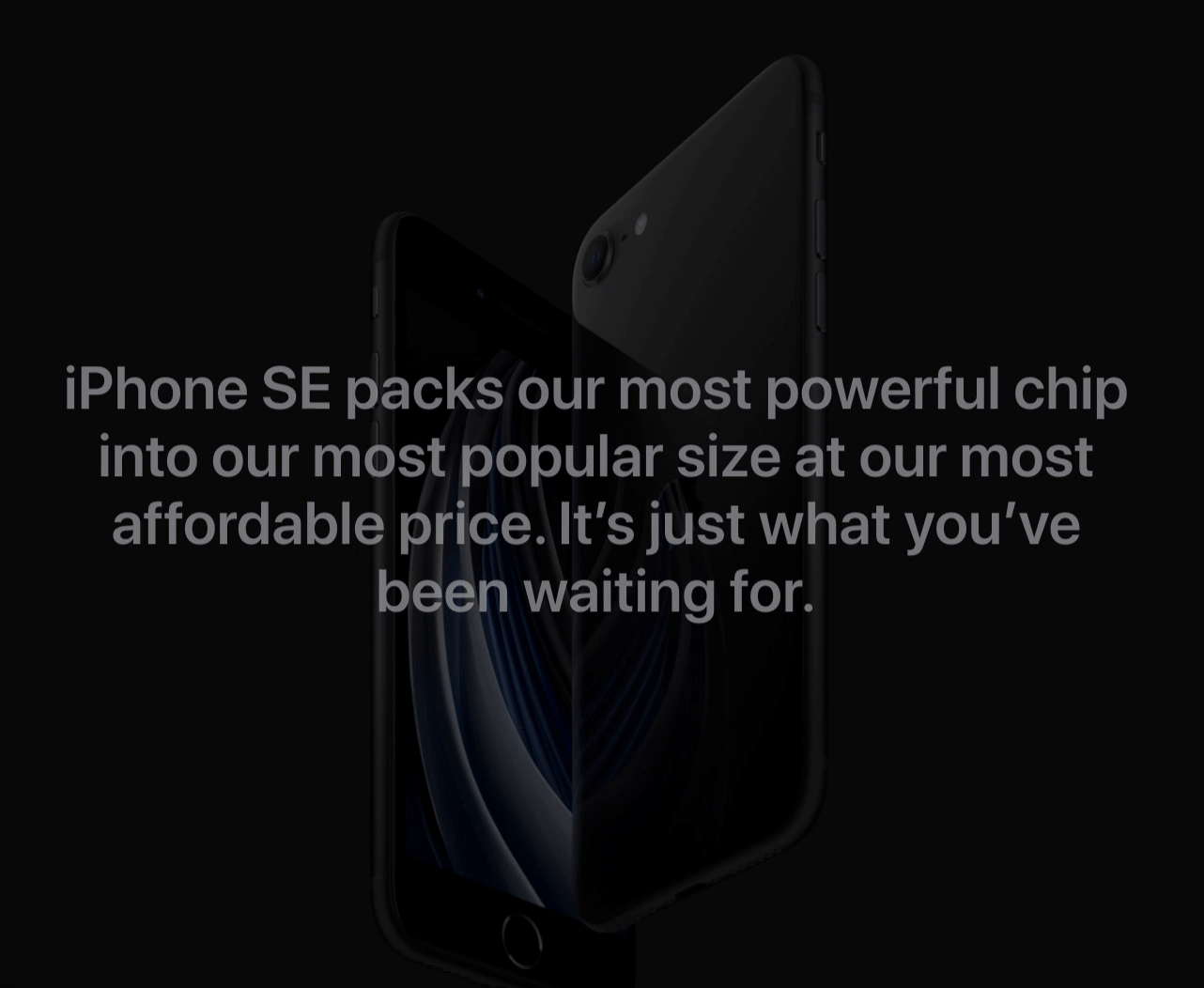
As you can see, the iPhone rotates frame by frame as you scroll down. In this tutorial, I will share my approach for reproducing such pattern.
如您所见,iPhone在向下滚动时会逐帧旋转。 在本教程中,我将分享重现这种模式的方法。
结果演示 (Result demo)
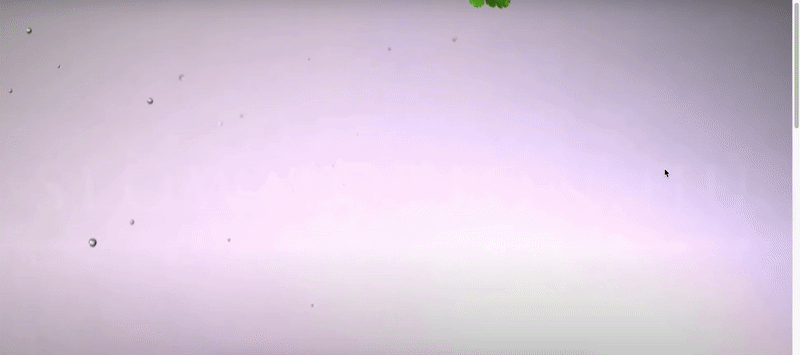
Codepen: https://codepen.io/josephwong2004/pen/wvKPGEO
Codepen: https ://codepen.io/josephwong2004/pen/wvKPGEO
先决条件 (Prerequisite)
Just basic knowledge in CSS and JS
只是CSS和JS的基础知识
逐步指南 (Step by step guide)
Step 1: Get some images
第1步:获取一些图片
Okay, I guess you already figured it out. The “Moving image” is actually just a bunch of images with small differences, and played frame by frame like an animation. By mapping the scroll position to a corresponding image, we get an illusion of the object in the images itself is moving or rotating.
好的,我想您已经知道了。 “运动图像








 本文介绍如何在页面滚动时实现图片逐帧播放的效果,通过结合计算机视觉和前端技术,如HTML、CSS和JavaScript,创造动态的滚动体验。
本文介绍如何在页面滚动时实现图片逐帧播放的效果,通过结合计算机视觉和前端技术,如HTML、CSS和JavaScript,创造动态的滚动体验。
 最低0.47元/天 解锁文章
最低0.47元/天 解锁文章















 949
949

 被折叠的 条评论
为什么被折叠?
被折叠的 条评论
为什么被折叠?








