zoom 用户被锁定
Zoom is a household name now. It’s weird, but a new reality for 2020. I’ve been able to reliably stay in touch with so many people and even throw surprise birthday parties! It has been one of the products that has kept me busy through this quarantine.
Zoom现在是家喻户晓的名字。 这很奇怪,但却是2020年的新现实。我已经能够与如此多的人可靠地保持联系,甚至举办惊喜的生日派对! 它一直是使我忙于隔离的产品之一。
That said, Zoom’s UX design is broken. The interface is littered with confusing and repetitive buttons. I wanted to do a redesign of Zoom’s core screens with a few things in mind:
也就是说,Zoom的UX设计已损坏。 界面上乱七八糟的重复按钮。 我想重新设计Zoom的核心屏幕时要牢记以下几点:
- Can we reuse the same call to actions in different places? 我们可以在不同地方重复使用同一号召性用语吗?
- Can we make the ‘End Call’ button super visible and obvious at all times! Fewer awkward moments, please! 我们可以一直使“结束通话”按钮超级明显和明显吗! 请减少一些尴尬的时刻!
- How can we make it very clear if the mic and cam is on or off?! 麦克风和凸轮是打开还是关闭,我们如何才能使其清晰?
- Let’s choose to prioritize a few actions: invite, share screen and chat 让我们选择优先处理一些操作:邀请,共享屏幕和聊天
For context, here is what Zoom looks like now:
对于上下文,这是Zoom现在的样子:
This is the screen you see when you’re joining a call. If someone is on video, it will show them in the background. I usually stumble around with the multiple windows before pressing the big blue button. This is one of the areas where a simpler design would improve things.
这是您加入通话时看到的屏幕。 如果有人在播放视频,它将在后台显示他们。 我通常会在按下蓝色大按钮之前偶然发现多个窗口。 这是更简单的设计可以改善性能的领域之一。
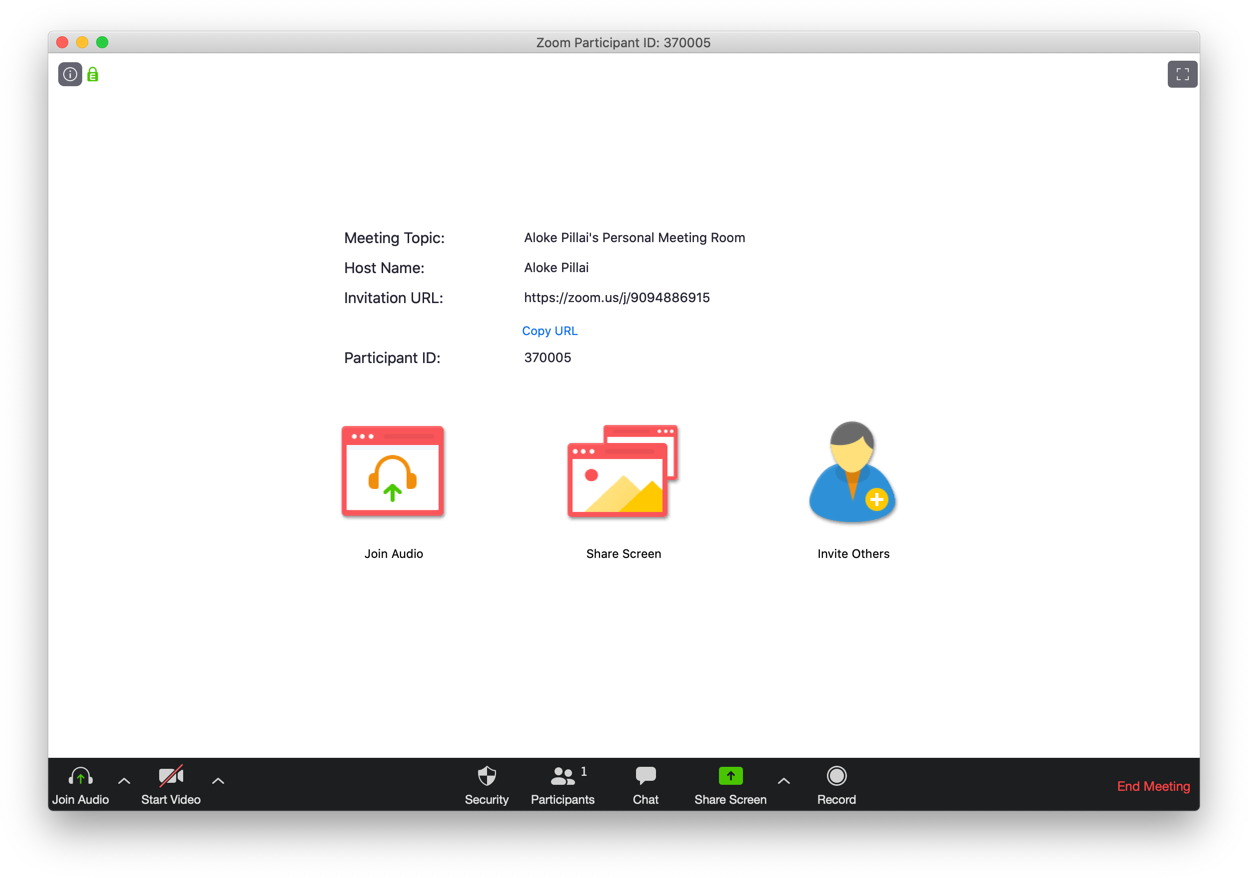
The actual call screen has so many buttons I start to lose track of things. The main ones I care about are: invite, share screen and chat. Everything else should be easily accessible in a menu bar.
实际的呼叫屏幕上有太多按钮,我开始迷失方向。 我主要关心的是:邀请,共享屏幕和聊天。 其他所有内容都应该可以在菜单栏中轻松访问。

After multiple clicks, this is how you invite someone to the call. Instead of modals, contextual tooltips can conserve space and make the experience more seamless.
多次单击后,这是您邀请某人加入呼叫的方式。 上下文工具提示可以代替模式,从而节省空间并让体验更加无缝。

The chat sidebar is another panel that is overloaded with elements, making it confusing to find things during a call.
聊天侧边栏是另一个面板,该面板上充满了元素,使在通话过程中查找内容变得混乱。
重新设计: (Redesign:)

For starters, what if the join screen is limited to:
对于初学者,如果加入屏幕仅限于以下情况该怎么办:
- Knowing who is on the call 知道谁在通话
- Buttons to turn my mic and camera on and off 用于打开和关闭麦克风和摄像头的按钮
- A big visible button to join the call 可见的大按钮可加入通话
This makes it less tedious and nerve-wracking to get everything set up.
这样可以减少所有工作的繁琐和麻烦。

Once you join the call, the main actions are simplified into a dock in the middle. Call actions are blue, making the invite action stand out with an orange.
加入通话后,主要操作将简化为中间的基座。 呼叫操作为蓝色,使邀请操作突出显示为橙色。
The end call button is clear and in the corner where Mac users usually move the mouse over to close a window.
结束通话按钮很清晰,位于Mac用户通常将鼠标移到上方以关闭窗口的角落。

The colors green and red are used to show if the audio/video setup is on or off. The menu button in the top right corner houses all the advanced hosting and recording functions.
绿色和红色用于显示音频/视频设置是打开还是关闭。 右上角的菜单按钮包含所有高级托管和录制功能。

A contextual tooltip makes copying the URL and emailing invites one click away. You can dismiss the tooltip with a click anywhere in the background.
上下文工具提示使您可以复制URL,并通过电子邮件发送邀请。 您可以在后台的任意位置单击以关闭工具提示。

Opening the chat shifts the dock to the left, exposing a simpler design for the text messages during the call.
打开聊天,将扩展坞向左移动,从而在通话过程中为短信提供了更简单的设计。
As a big fan of Zoom, I really hope to see these parts of the product evolve and improve.
作为Zoom的忠实拥护者,我真的希望看到产品的这些部分不断发展和完善。
Originally posted on blog.usepastel.com
最初发布在 blog.usepastel.com
翻译自: https://uxdesign.cc/rethinking-zooms-user-experience-6f89dcbc9667
zoom 用户被锁定





















 8296
8296











 被折叠的 条评论
为什么被折叠?
被折叠的 条评论
为什么被折叠?








