android admob
Google AdMob is a tool for monetising cross-platform apps and websites. It provides a lot of different ad types for displaying different UIs to users. They include banner ads, interstitial ads, native ads and reward ads. In this article, I would focus on the banner ad and share some of my own experiences on AdMob.
摹 oogle AdMob是货币化的跨平台应用程序和网站的工具。 它提供了许多不同的广告类型来向用户显示不同的用户界面。 它们包括横幅广告,插页广告,原生广告和奖励广告。 在本文中,我将重点介绍横幅广告,并分享我在AdMob上的一些经验。
In recent years, Google released adaptive banners which area replacement to the popular 320dp x 50dp banner ad and the smart banner. Its height is calculated by SDK at runtime and can optimise the UI for the user. It only requires two steps to upgrade banner ads to adaptive banner.
近年来,Google发布了自适应横幅广告,该横幅广告取代了流行的320dp x 50dp横幅广告和智能横幅广告。 它的高度是由SDK在运行时计算的,可以为用户优化UI。 仅需两个步骤即可将横幅广告升级为自适应横幅。
This article covers the AdMob Console setup and the coding part. It is suitable for both project managers and developers. Hope you will find this article useful and interesting. Let’s start!
本文介绍AdMob控制台设置和编码部分。 它适用于项目经理和开发人员。 希望您会发现本文有用且有趣。 开始吧!
AdMob控制台-设置并申请横幅ID (AdMob Console —Setup and apply for a banner id)
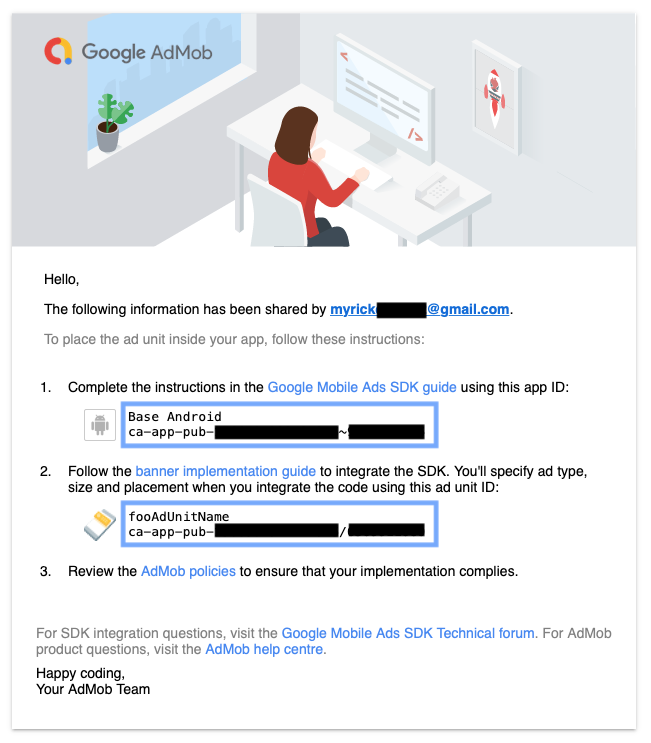
Visit the AdMob website to create an account for monitoring the ad performance.
访问AdMob网站以创建一个用于监视广告效果的帐户。
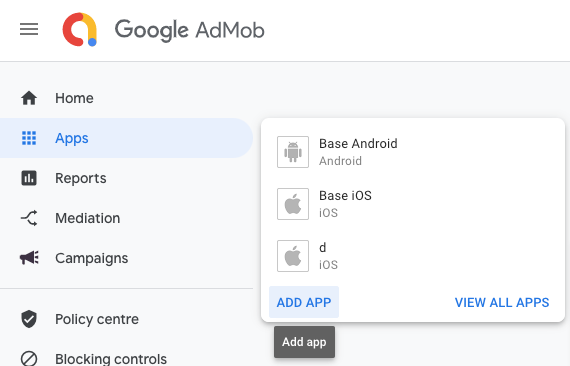
Create an app instance at the Apps > Add App path.
在“ 应用程序”>“添加应用程序”路径中创建一个应用程序实例。
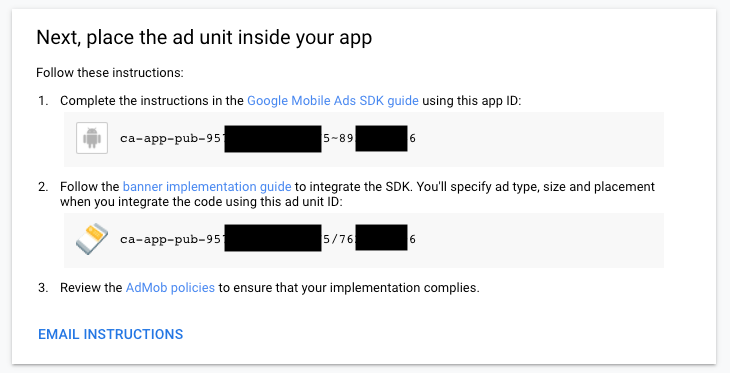
An app ID and an ad unit ID are created and should be passed to the developer to implement them in code. To prevent abnormal and malicious ad traffic, it is recommended to keep them as safe as possible. Your AdMob account will be suspended when Google suspects the ad requests are made from a bot instead of real user.
系统会创建一个应用ID和一个广告单元ID ,并应将其传递给开发人员以通过代码实施。 为防止异常和恶意的广告流量,建议将它们保持尽可能安全。 当Google怀疑广告请求是来自漫游器而非真实用户时,您的AdMob帐户将被暂停。
The app ID and ad unit ID are often confused by developers. They can be distinguished by the unique delimiter. App ID is delimited by ~ and ad unit ID is delimited by /.
应用程序ID和广告单元ID通常被开发人员混淆。 它们可以通过唯一的定界符加以区分。 应用ID用~分隔,广告单元ID用/分隔。
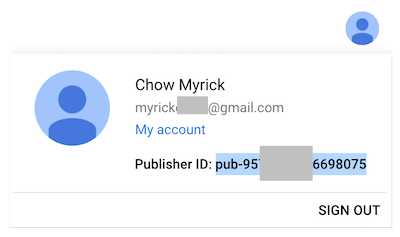
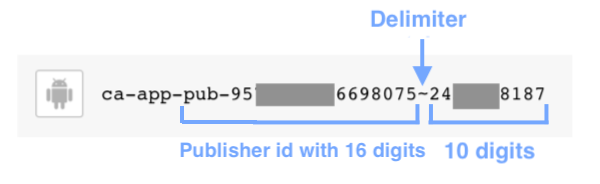
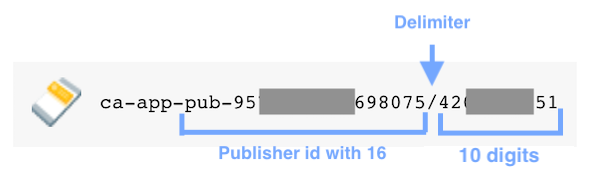
Bear in mind that Google needs a long time to process your ad unit request. It states “up to an hour” but it fluctuates greatly. One of my previous projects needs around 4 hours! So, please be patient to the ad unit application. It is also recommended to use the sample ad unit ID during development: “ca-app-pub-3940256099942544/6300978111"
请记住,Google需要很长时间来处理您的广告单元请求。 它指出“最多一个小时”,但波动很大。 我以前的项目之一大约需要4个小时 ! 因此,请耐心等待广告单元应用。 还建议在开发过程中使用示例广告单元ID :“ ca-app-pub-3940256099942544 / 6300978111”
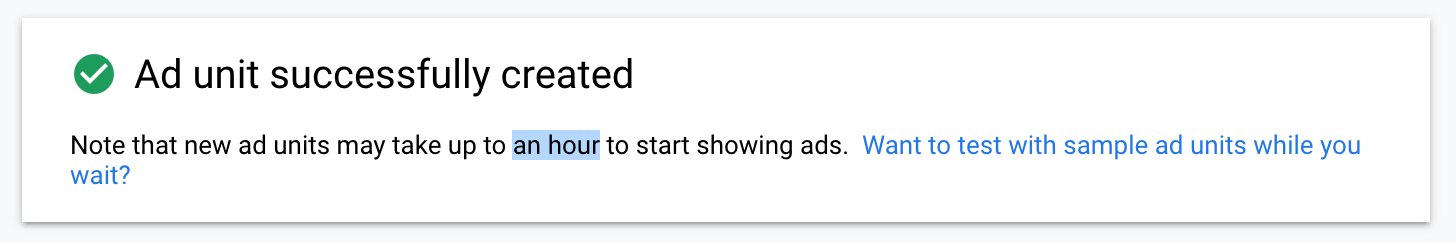
Android项目设置 (Android project setup)
Step 1: Ensure google() is added to the repositories session of allprojects in build.gradle(project)
步骤1:确保google()被添加到repositories的会话allprojects中build.gradle(project)
allprojects {
repositories {
// Make sure this line of code is added
google()
}
}Step 2: Add the play-services-ads to the app module dependencies in build.gradle(app). Make sure you use the latest version of the library, which can be checked here.
步骤2:将play-services-ads添加到build.gradle(app)的应用程序模块依赖项中。 确保使用库的最新版本,可以在此处进行检查。
dependencies {
implementation 'com.google.android.gms:play-services-ads:19.2.0'
}Step 3: Add your app ID, which was set at the previous session at the AdMob Console, at your AndroidManifest.xml.
步骤3:在您的AndroidManifest.xml ,添加在上一个会话中由AdMob控制台设置的应用ID。
<manifest>
<application>
<meta-data
android:name="com.google.android.gms.ads.APPLICATION_ID"
android:value="ca-app-pub-3940256099942544~3347511713"/>
</application>
</manifest>不同类型的横幅广告 (Different types of Banner ads)
There are totally 7 official banner types. Each of them has different dimensions and some of them should be prohibited to be shown in phone:
共有7种官方横幅类型。 它们每个都有不同的尺寸,应禁止其中一些显示在电话中:
Banner (320dp x 50dp)
横幅广告(320dp x 50dp)
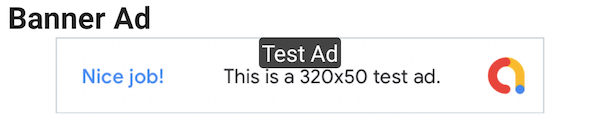
Banner is going to be replaced by Adaptive Banner which has a dynamic height instead of fixed width(320dp) and height (50dp). Please refer to the later session — “Adaptive banner” for more details.
标语将由具有动态高度而不是固定宽度(320dp)和高度(50dp)的自适应标语代替。 请参阅后面的部分“自适应标语”以了解更多详细信息。
2. Large banner (320dp x 100dp)
2.大横幅(320dp x 100dp)
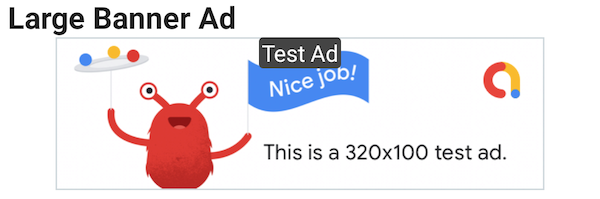
3. Full banner (468dp x 60dp)
3.完整横幅(468dp x 60dp)
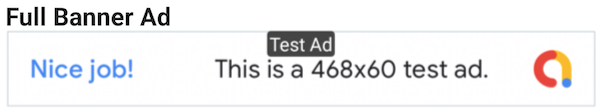
The width of the full banner ad is 468dp which is larger than the screen width of MOST of the phones in portrait mode. Take Pixel 3 (2018) as an example, the screen width is only 392dp and the full banner is actually cropped (See below for the screenshot). Therefore, this ad should NOT be used in mobile devices unless your app is in landscape mode or targets tablets instead.
完整横幅广告的宽度为468dp,大于纵向模式下手机MOST的屏幕宽度。 以Pixel 3(2018)为例,屏幕宽度仅为392dp,并且实际剪裁了整个横幅(请参见下面的屏幕截图)。 因此,这种广告不应该被用于移动设备,除非你的应用程序是在横向模式或目标,而不是平板电脑。
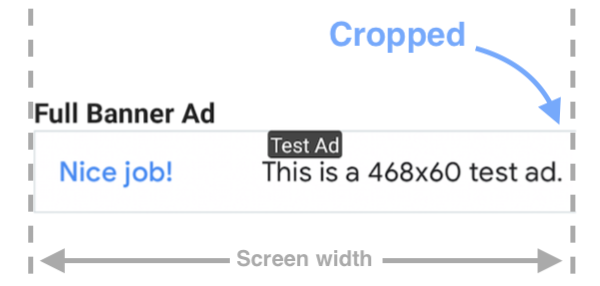
4. Smart banner ([Screen width] x [32dp or 50dp or 90dp])
4.智能横幅([屏幕宽度] x [32dp或50dp或90dp])

Smart banner is going to be fully replaced by adaptive banner since adaptive banner can calculate the height of banner by developer defined width while smart banner can only use the screen width. Therefore, adaptive banner can provide a better UI to user than smart banner.
智能横幅将被自适应横幅完全取代,因为自适应横幅可以通过开发人员定义的宽度来计算横幅的高度,而智能横幅只能使用屏幕宽度。 因此,自适应横幅广告可以为用户提供比智能横幅广告更好的UI。
5. Adaptive banner ([Developer defined width] x runtime height)
5.自适应标语([开发人员定义的宽度] x运行时高度)
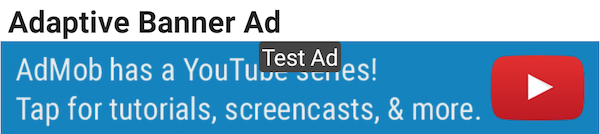
The setup of adaptive banner is not the same as the other banner type. Please refer to the session — “Adaptive banner” for more details.
自适应横幅的设置与其他横幅类型不同。 请参阅会话- “自适应横幅”以了解更多详细信息。
6. Medium rectangle (300dp x 250dp)
6.中矩形(300dp x 250dp)

7. Leader Board (728dp x 90dp)
7.排行榜(728dp x 90dp)
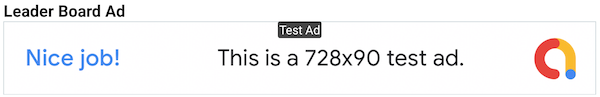
Similar to Full Banner Ad, the width is too large to be shown at phone in both portrait mode and landscape mode. It is highly recommended to check if device dimension is available to display the whole leader board ad.
与完整横幅广告类似,宽度太大,无法在纵向和横向模式下都显示在电话上。 强烈建议检查设备尺寸是否可以显示整个排行榜广告。
编程部分-XML属性 (Programming part — XML attributes)
步骤1)在AndroidManifest.xml中添加元数据 (Step 1) Add meta-data at the AndroidManifest.xml)
<manifest>
<application>
<meta-data
android:name="com.google.android.gms.ads.APPLICATION_ID"
android:value="ca-app-pub-3940256099942544~3347511713"/>
</application>
</manifest>第2步)初始化AdMob SDK (Step 2) Initialise AdMob SDK)
MobileAds.initialize(this)Initialisation of AdMob SDK is straightforward and the SDK can reference the app ID declared in AndroidManifest.
AdMob SDK的初始化非常简单,SDK可以引用在AndroidManifest声明的应用ID。
If your app is targeted to the US or European Economic Area (EEA) market, you must compile with the Children’s Online Privacy Protection Act (COPPA) or General Data Protection Regulation (GDPR). It is better to show a notice to user about how your app is operating and how you would handle their personal information. This will be discussed in details in the later session — “AdMob handling policy”.
如果您的应用程序针对美国或欧洲经济区(EEA)市场,则必须遵守《 儿童在线隐私保护法》(COPPA)或《 通用数据保护条例》(GDPR) 。 最好向用户显示有关您的应用程序如何运行以及您将如何处理其个人信息的通知。 这将在后面的会议“ AdMob处理政策”中详细讨论。
步骤3)声明布局XML文件 (Step 3) Declare at layout XML file)
<com.google.android.gms.ads.AdView
android:id="@+id/bannerAdView"
android:layout_width="match_parent"
android:layout_height="wrap_content"
ads:adSize=["BANNER" | "LARGE_BANNER" | "MEDIUM_RECTANGLE" | "FULL_BANNER" | "LEADERBOARD" | "SMART_BANNER"]
ads:adUnitId="ca-app-pub-3940256099942544/6300978111"/>It is straightforward to add an AdView to layout. Both ads:adSize and ads:adUnitId must be declared in the <AdView>, or else the following error layout will be shown at runtime.
向布局添加AdView很简单。 ads:adSize和ads:adUnitId必须在<AdView>声明,否则在运行时将显示以下错误布局。
The ca-app-pub-3940256099942544/6300978111 is a demo banner ad unit ID.
ca-app-pub-3940256099942544/6300978111是演示横幅广告单元ID 。
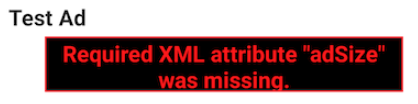
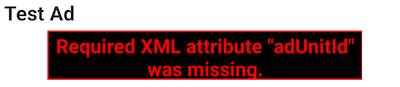
Note: Adaptive banner cannot be declared at the layout file since the adSize is calculated with a user-defined ad-width at runtime. This will be discussed in the later part of this article.
注意:由于adSize是在运行时使用用户定义的广告宽度来计算的,因此无法在布局文件中声明自适应横幅。 这将在本文的后面部分中讨论。
步骤4)[可选]添加AdListener (Step 4) [Optional] Add AdListener)
adView.adListener = object : AdListener() {
override fun onAdImpression() {
super.onAdImpression()
}
override fun onAdLeftApplication() {
super.onAdLeftApplication()
}
override fun onAdClicked() {
super.onAdClicked()
}
override fun onAdFailedToLoad(p0: Int) {
super.onAdFailedToLoad(p0)
}
override fun onAdClosed() {
super.onAdClosed()
}
override fun onAdOpened() {
super.onAdOpened()
}
override fun onAdLoaded() {
super.onAdLoaded()
}
}These listener will be discussed in details in the later section “AdListener in details”.
这些侦听器将在下一节“详细介绍AdListener”中详细讨论。
第5步:加载广告请求 (Step 5) Load an Ad request)
val adRequest = AdRequest.Builder().build()
adView.loadAd(adRequest)After running your app, your banner ad can be shown successfully after the onAdOpened() at AdListener is called. Under good network connectivity, the banner ad can be successfully requested within 3 seconds. If there is no ad shown, please refer to the onAdFailedToLoad(errorCode: Int) at “AdListener in details”.
运行你的应用程序后,您的横幅广告可以显示在成功后onAdOpened()在AdListener被调用。 在良好的网络连接下,可以在3秒内成功请求横幅广告。 如果没有显示任何广告,请参考“ AdListener的详细信息”中的onAdFailedToLoad(errorCode: Int) 。
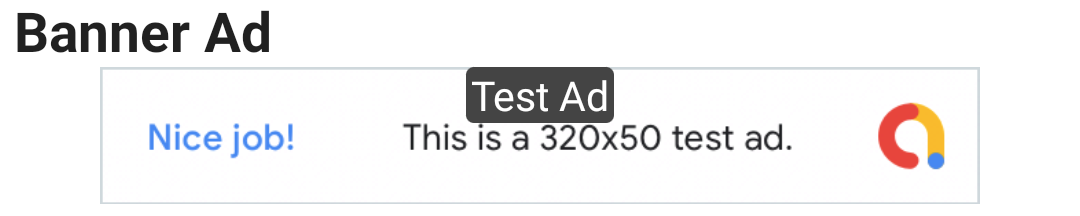
自适应横幅(仅2个步骤) (Adaptive banner (2 steps only))
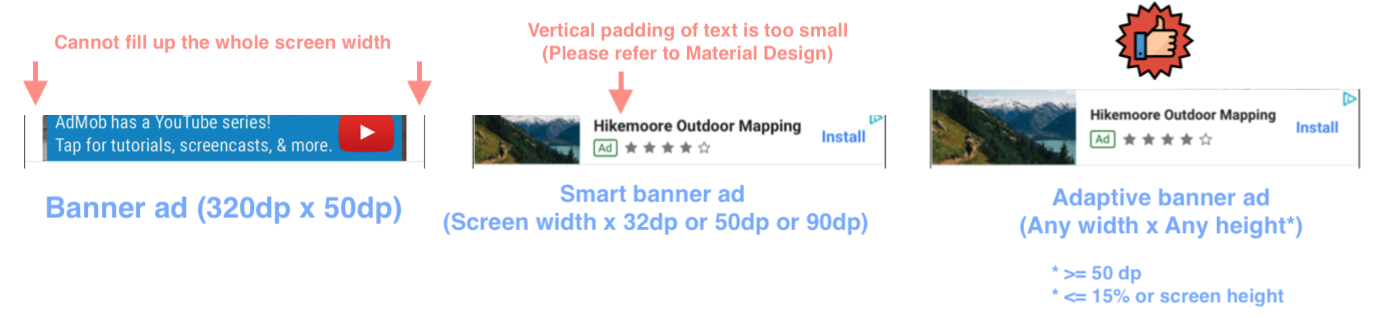
Adaptive banner is a replacement to the 320dp x 50dp banner and also smart banner. It uses the developer defined ad banner width to calculate the best height of ad banners dynamically at runtime.
自适应横幅广告是对320dp x 50dp横幅广告以及智能横幅广告的替代。 它使用开发人员定义的广告横幅宽度来在运行时动态计算最佳的广告横幅高度。
Adaptive banner solves the issues other banner types can have. 320dp x 50dp banners have a fixed width and height, and could have a large gap between ad and screen edges. Smart banner ads have dynamic ad height but the height must be calculated according to the screen width. The height is limited to one of these options: 32dp, 50dp and 90dp. The UI of smart banner is sometimes not optimised at all. See the above graph for better illustration.
自适应横幅解决了其他横幅类型可能具有的问题。 320dp x 50dp横幅广告的宽度和高度是固定的,并且广告和屏幕边缘之间的间隙可能会很大。 智能横幅广告具有动态广告高度,但高度必须根据屏幕宽度进行计算。 高度限制为以下选项之一:32dp,50dp和90dp。 智能横幅的UI有时根本没有优化。 请参见上图以获得更好的说明。
建立 (Setup)
Calculate an
AdSize计算
AdSize
private val adSize: AdSize
get() {
val display = windowManager.defaultDisplay
val outMetrics = DisplayMetrics()
display.getMetrics(outMetrics)
val density = outMetrics.density
var adWidthPixels = fooContainerLayout.width.toFloat()
if (adWidthPixels == 0f) {
adWidthPixels = outMetrics.widthPixels.toFloat()
}
val adWidth = (adWidthPixels / density).toInt()
return AdSize.getCurrentOrientationAnchoredAdaptiveBannerAdSize(this, adWidth)
}AdMob SDK provides an easy to use function getCurrentOrientationAnchoredAdaptiveBannerAdSize(context: Context, adWidth: Int) for dynamically calculating the optimised AdSize.
AdMob SDK提供了一个易于使用的函数getCurrentOrientationAnchoredAdaptiveBannerAdSize(context: Context, adWidth: Int)用于动态计算优化的AdSize 。
2. Inflate an AdView at runtime
2. 在运行时为AdView充气
AdView(this).also {
fooContainerLayout.addView(it)
val adRequest = AdRequest.Builder().build()
it.adSize = adSize
it.adUnitId = DEBUG_BANNER_AD_UNIT_ID // "ca-app-pub-3940256099942544/6300978111"
it.loadAd(adRequest)
}Unlike other banner ad, adaptive banner ads can only be inflated at runtime since adSize cannot be defined at the XML at compile time.
与其他横幅广告不同,自适应横幅广告只能在运行时进行充气,因为无法在编译时在XML上定义adSize 。
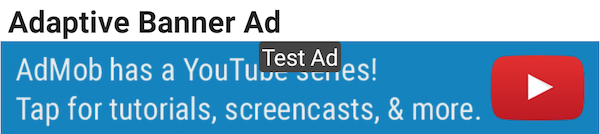
AdListener的详细信息 (AdListener in details)
1. onAdLoaded() (1. onAdLoaded())
The ad is requested from Google servers and onAdLoaded() is called when the ad details are successfully requested and are ready to be shown.
从Google服务器请求广告,并且成功请求广告详细信息并准备显示广告时,将调用onAdLoaded() 。
2. onAdFailedToLoad(errorCode:Int) (2. onAdFailedToLoad(errorCode: Int))
There are 5 error codes in total for requesting an ad:
请求广告共有5个错误代码:
ERROR_CODE_INTERNAL_ERROR (Constant: 0)
ERROR_CODE_INTERNAL_ERROR(常数:0)
This is not an error at the app side. It is due to an error with the AdMob server. For instance, an invalid response was received from the ad server.
这不是应用程序方面的错误。 这是由于AdMob服务器出错。 例如,从广告服务器收到无效的响应。
Remember, Google AdMob needs several hours to process your new ad unit application. In my past experience, 4 hours is the shortest record! So, it is recommended to use the debug ad unit ID ca-app-pub-3940256099942544/6300978111 to develop your app during this period of time.
请记住,Google AdMob需要几个小时来处理您的新广告单元申请。 根据我过去的经验,最短记录是4个小时! 因此,建议在这段时间内使用调试广告单元ID ca-app-pub-3940256099942544/6300978111来开发您的应用。
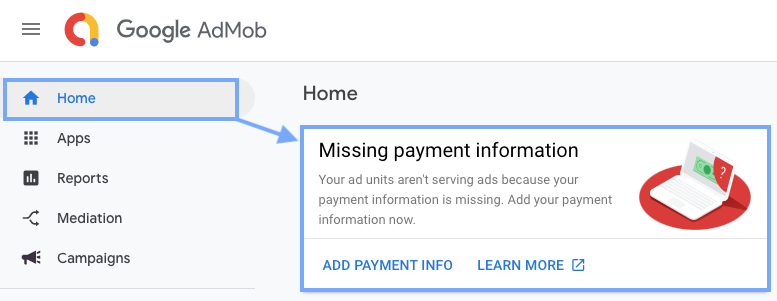
Furthermore, please ensure your payment information is setup properly. You have to bind your AdMob account to a bank in order to receive income from your ads.
此外,请确保正确设置您的付款信息。 您必须将AdMob帐户绑定到银行,才能从广告中获得收入。
2. ERROR_CODE_INVALID_REQUEST (Constant: 1)
2. ERROR_CODE_INVALID_REQUEST(常数:1)
The ad unit ID is incorrect. Please go to the AdMob Console to check if the ad unit ID is copied correctly.
广告单元ID不正确。 请转到AdMob控制台检查广告单元ID是否正确复制。
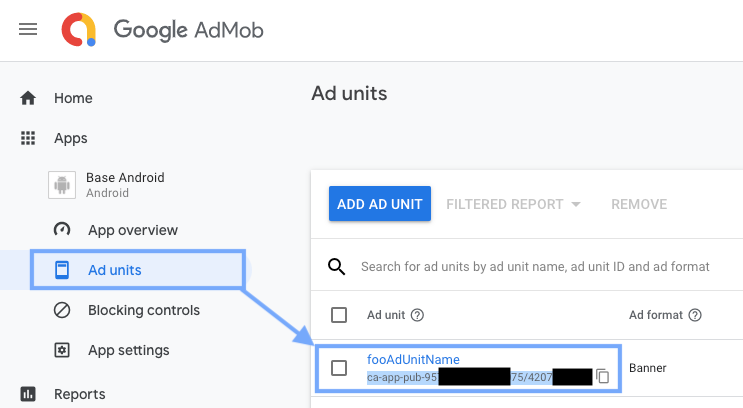
3. ERROR_CODE_NETWORK_ERROR (Constant: 2)
3. ERROR_CODE_NETWORK_ERROR(常数:2)
There is no network connection at that moment and the ad request fails. The AdMob SDK would automatically retry requesting a new ad from ad server. The developer does not need to handle retries according to the documentation.
当时没有网络连接,广告请求失败。 AdMob SDK会自动重试,从广告服务器请求新广告。 开发人员无需根据文档处理重试。
4. ERROR_CODE_NO_FILL (Constant: 3)
4. ERROR_CODE_NO_FILL(常数:3)
The settings for requesting ad from ad server are correct and there is a successful response. However, there is no ad at the server ad inventory. The SDK will retry the request similar to how it retries for the ERROR_CODE_NETWORK_ERROR type of errors.
从广告服务器请求广告的设置正确,并且响应成功。 但是,服务器广告资源中没有广告。 SDK将重试该请求,类似于重试ERROR_CODE_NETWORK_ERROR类型的错误。
5. ERROR_CODE_APP_ID_MISSING (Constant: 8)
5. ERROR_CODE_APP_ID_MISSING(常数:8)
The ad request was not made due to a missing app ID. Please go to the Apps > App settings > App ID to check if your app ID is copied correctly.
由于缺少应用ID,因此未发出广告请求。 请转到应用>应用设置>应用ID,以检查您的应用ID是否正确复制。
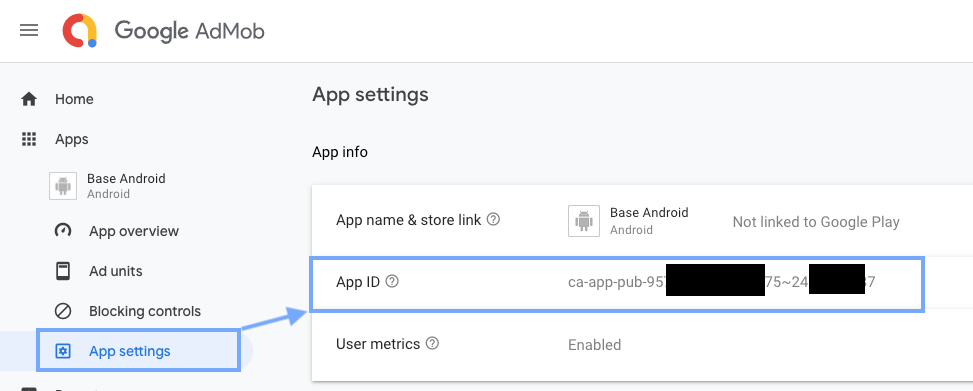
3. onAdOpened() (3. onAdOpened())
This is called when banner ad is clicked and opens an overlay that covers the screen.
单击横幅广告并打开覆盖屏幕的覆盖层时,将调用此方法。
4. onAdLeftApplication() (4. onAdLeftApplication())
This is called when a banner ad leaves the application and redirects user to another app, e.g. Google Play and any browser app.
当横幅广告离开应用程序并将用户重定向到另一个应用程序(例如Google Play和任何浏览器应用程序)时,将调用此方法。
5. onAdClosed() (5. onAdClosed())
This is called when user completes viewing the details of ad in another app, e.g. browser, and is going to return to the application.
当用户完成在另一个应用程序(例如浏览器)中查看广告的详细信息并打算返回该应用程序时,将调用此方法。
整体行为 (Overall behavior)
The overall ad events can be summarized in the following flowchart:
总体广告事件可以总结为以下流程图:
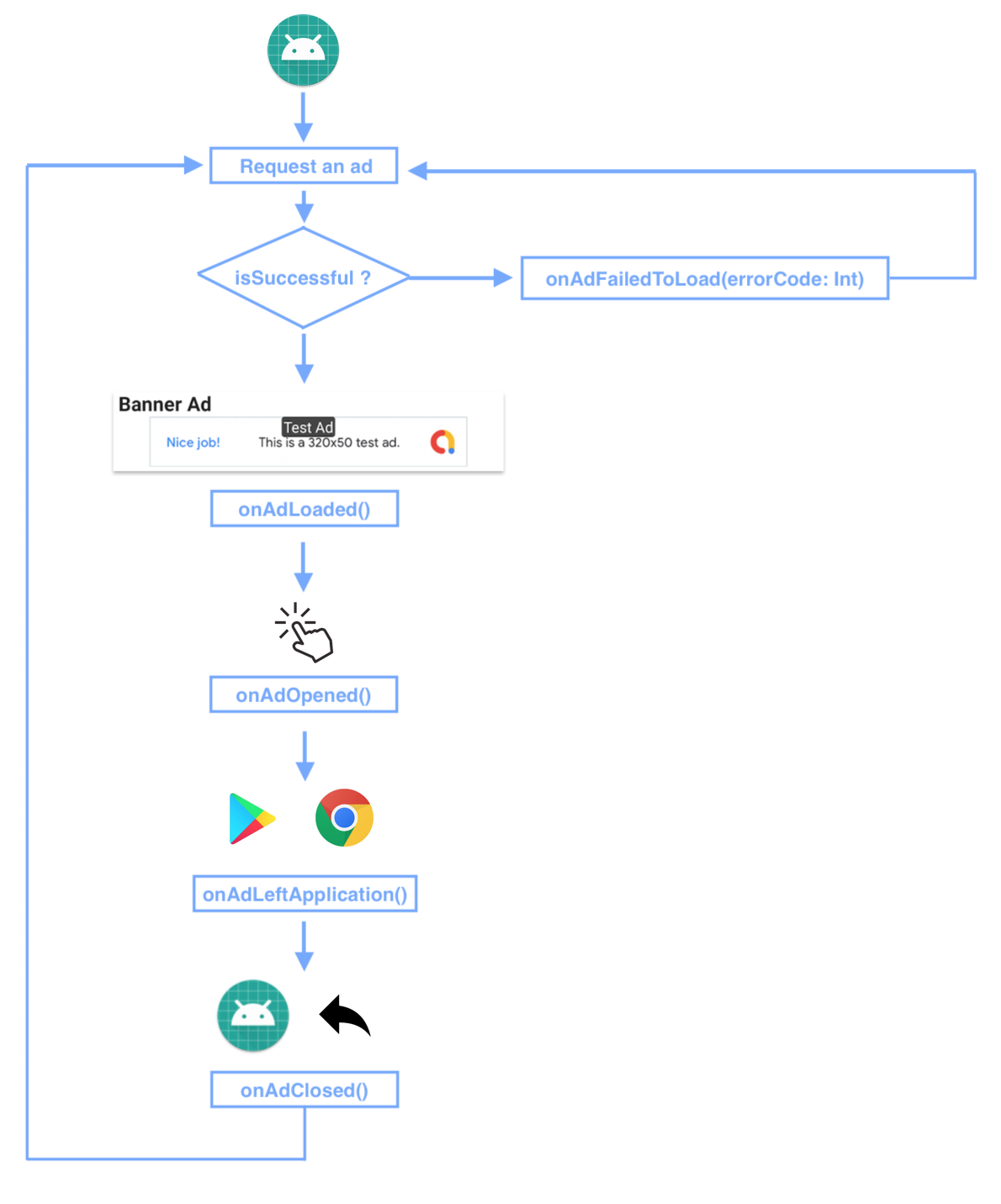
AdMob政策 (AdMob policy)
MobileAds.setRequestConfiguration(RequestConfiguration.Builder().also {
// The tag for Children's Online Privacy Protection Act (COPPA)
it.setTagForChildDirectedTreatment(RequestConfiguration.TAG_FOR_CHILD_DIRECTED_TREATMENT_TRUE)
// Age consent
it.setTagForUnderAgeOfConsent(RequestConfiguration.TAG_FOR_UNDER_AGE_OF_CONSENT_TRUE)
// Maximum ad content rating
it.setMaxAdContentRating(RequestConfiguration.MAX_AD_CONTENT_RATING_PG) // Parental guidence
}.build())
MobileAds.initialize(this)1.面向美国市场的应用-COPPA (1. App targeting to the US market — COPPA)
Developer must compile with the Children’s Online Privacy Protection Act (COPPA) which indicates whether the app is made for kids. This is a regulation for any apps which are targeting the US market.
开发人员必须遵守《 儿童在线隐私保护法》(COPPA) ,该法指出该应用是否专为儿童而设计。 这是针对任何针对美国市场的应用程序的法规。
Your Google account will be terminated if Google finds any discrepancy between your statement and you app content.
如果Google发现您的对帐单与您的应用内容之间存在差异,则您的Google帐户将被终止。
Please refer to the line 3 of the above code for setting the COPPA flag.
请参考上述代码的第3行以设置COPPA标志。
Reference: Google AdMob — Child-directed setting
2.同意年龄 (2. Age of consent)
General Data Protection Regulation (GDPR) is a regulation applied within the European Economic Area (EEA). If you target your app to the EEA, you must comply with the regulation. This parameter disables personalised advertising, including remarketing, for all ad requests. It also disables requests to third-party ad vendors, such as ad measurement pixels and third-party ad servers.
通用数据保护条例(GDPR)是在欧洲经济区(EEA)中应用的条例。 如果您将应用定位到EEA,则必须遵守法规。 该参数为所有广告请求禁用个性化广告,包括再营销。 它还会禁用对第三方广告供应商的请求,例如广告尺寸像素和第三方广告服务器。
Please refer to the line 6 of the above code for setting the GDPR flag.
请参考上面代码的第6行以设置GDPR标志。
Reference: Google AdMob — Users under the age of consent
3.广告内容过滤 (3. Ad content filtering)
AdMob can help app owners filter ads to target different age-group customers. There are totally 4 different levels available:
AdMob可以帮助应用所有者过滤广告以定位不同年龄段的客户。 共有4个不同级别:
MAX_AD_CONTENT_RATING_TMAX_AD_CONTENT_RATING_T“T” stands for “Teen”. It filters out all ads with contents which are suitable for all teens.
“ T”代表“青少年”。 它过滤掉所有适合所有青少年的内容的广告。
MAX_AD_CONTENT_RATING_PGMAX_AD_CONTENT_RATING_PG“PG” stands for “Parental Guidance”. Ads can contain some contents which can be viewed by teens but with sufficient parental guidance.
“ PG”代表“家长指导”。 广告中可能包含一些青少年可以观看的内容,但要有足够的家长指导。
MAX_AD_CONTENT_RATING_MAMAX_AD_CONTENT_RATING_MA“MA” stands for “Mature Audience”. Ads can contain some information which is only suitable for adult audience.
“ MA”代表“成熟受众”。 广告中可能包含一些仅适合成人受众的信息。
MAX_AD_CONTENT_RATING_GMAX_AD_CONTENT_RATING_G“G” stands for “General” which is self-explanatory.
“ G”代表不言自明的“ General”。
Please refer to the line 9 of the above code for setting the ad content filter.
请参阅上述代码的第9行,以设置广告内容过滤器。
Reference: Google AdMob — Ad content filtering
分析工具 (Analytics)
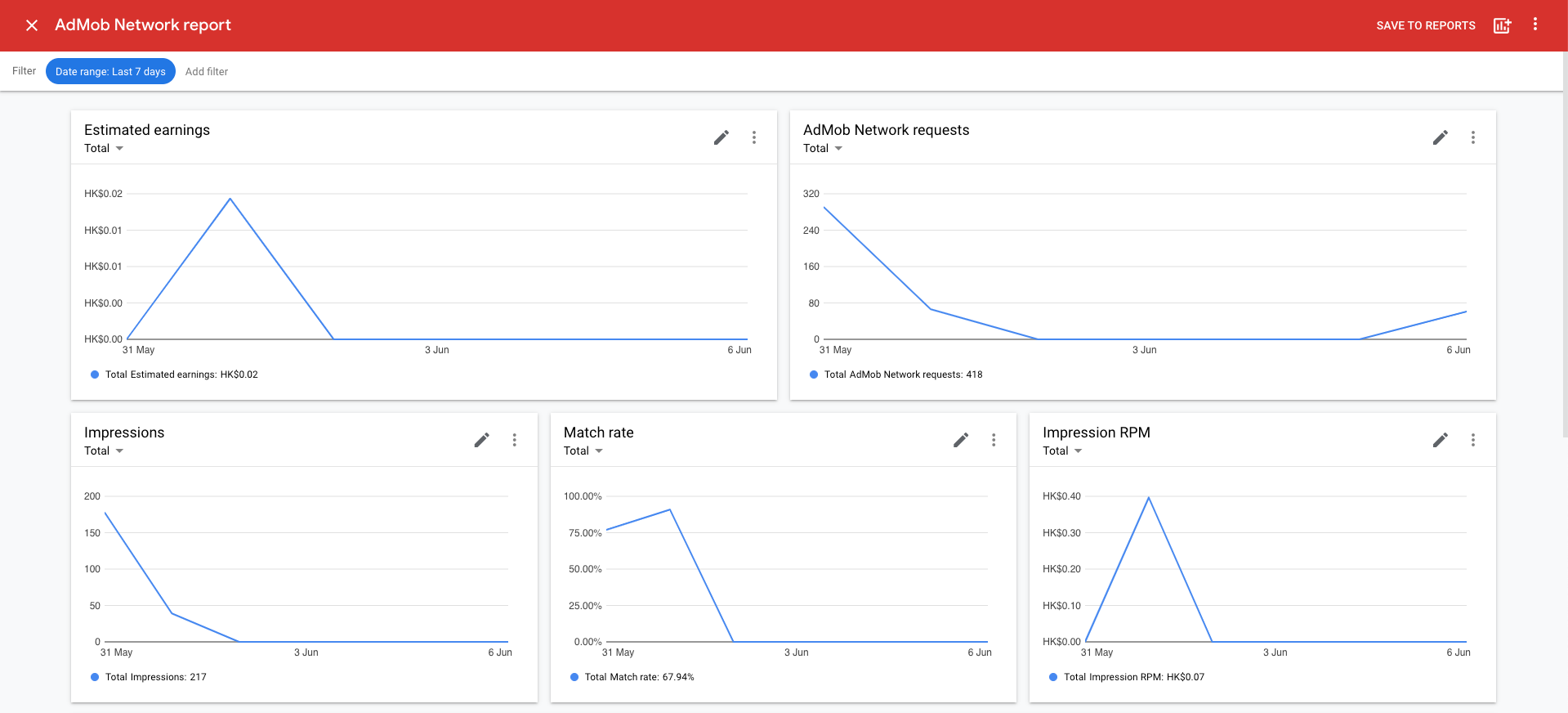
Google AdMob provides a clean dashboard for user to view some analytic reports about how active your ad campaign. It shows the trend of estimated earnings and the total number of ad requests.
Google AdMob为用户提供了一个简洁的仪表板,以查看一些有关您的广告系列的活跃程度的分析报告。 它显示了估算收入和广告请求总数的趋势。
User can view these graph by the following steps:
用户可以通过以下步骤查看这些图形:
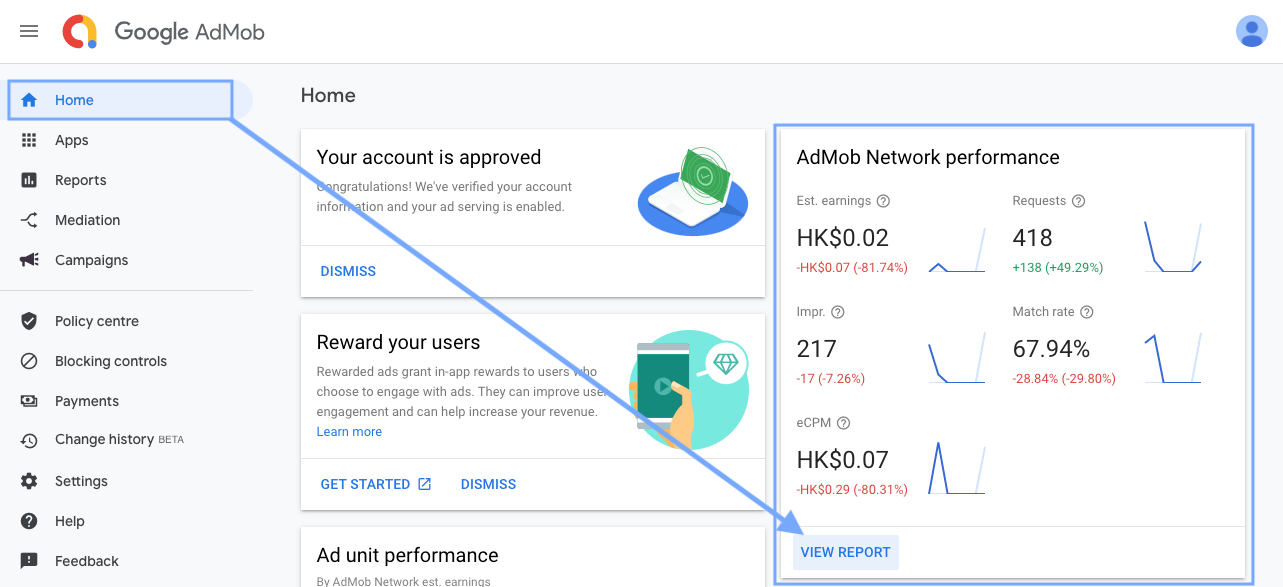
摘要 (Summary)
- AdMob is a great tools to monetise your app. AdMob是通过应用获利的绝佳工具。
- AdMob provides 7 types of banner ads. They are banners, large banners, full banners, leader boards, medium rectangle banners, smart banners and adaptive banners. AdMob提供7种横幅广告。 它们是横幅,大横幅,完整横幅,排行榜,中矩形横幅,智能横幅和自适应横幅。
- Full banner and leader board banner can not be shown on a normal phone in portrait mode. It should only be used in landscape mode or on tablets. Please consider wisely before adopting the banner. 完整横幅和排行榜横幅不能以纵向模式显示在普通电话上。 仅应在横向模式或平板电脑上使用。 在采用横幅广告之前,请慎重考虑。
- Adaptive banner is a replacement to the 320dp x 50dp banner ad and the smart banner. 自适应横幅广告是对320dp x 50dp横幅广告和智能横幅广告的替代。
- AdMob provides debug ad unit IDs for banners. Debugging your app with the debug ID can prevent your app from being suspended by Google due to abnormal ad request traffic. AdMob提供横幅广告的调试广告单元ID。 使用调试ID调试应用可以防止由于异常的广告请求流量而导致Google暂停您的应用。
- It is highly recommended that you implement AdListener methods in order to debug the app flow more easily. 强烈建议您实施AdListener方法,以便更轻松地调试应用程序流程。
Children’s Online Privacy Protection Act (COPPA) and General Data Protection Regulation (GDPR) must be complied carefully in order to target your app to US and EEA markets. Violating these rules can lead to a termination to your Google account.
必须认真遵守《儿童在线隐私保护法》(COPPA)和《 通用数据保护条例》(GDPR) ,才能将您的应用定位到美国和EEA市场。 违反这些规则可能会导致您的Google帐户被终止。
- AdMob Analytics can provide lots of information to app owner about the trend and reports of the ad performances. AdMob Analytics可以为应用所有者提供有关广告效果趋势和报告的大量信息。
参考和进一步阅读 (Reference and further readings)
Stack Overflow: Android — Admob ads not loading — Failed to load ad: 0
You are welcome to follow me at Twitter@myrick_chow for more information and articles. Thank you for reading this article. Have a nice day! 😄
欢迎您通过Twitter @ myrick_chow关注我,以获取更多信息和文章。 感谢您阅读本文。 祝你今天愉快! 😄
翻译自: https://medium.com/firebase-developers/android-firebase-admob-all-in-one-2c981275559d
android admob




















 424
424











 被折叠的 条评论
为什么被折叠?
被折叠的 条评论
为什么被折叠?








