詹金斯搭建
Continuous integration and continuous delivery is a method to derive delivery consistency in an SDLC. As a process, it helps you automate your development pipeline while making sure everything is tracked. The interesting part is the introduction of automation into the stages of development. When we talk about integration and delivery, one more process that gets aligned with it is “continuous testing” or what we sometimes call DevOps testing.
持续集成和持续交付是一种在SDLC中获得交付一致性的方法。 作为一个过程,它可以帮助您自动化开发流程,同时确保对所有内容进行跟踪。 有趣的部分是将自动化引入开发阶段。 当我们谈论集成和交付时,与之保持一致的另一个流程是“连续测试”或我们有时称为DevOps测试。
While Continuous Integration (CI) and Continuous Delivery (CD) has become a big part of DevOps, DevOps teams often land themselves in a fix when selecting the best tools. This can’t be imagined without the CI/CD tools that make it possible.
尽管持续集成(CI)和持续交付(CD)已成为DevOps的重要组成部分,但DevOps团队在选择最佳工具时通常会自行解决。 没有CI / CD工具,这是无法想象的。
Does an open-source tool suit your project requirements or should you opt for a proprietary tool? What about the feature updates and existing customer feedback?
开源工具是否适合您的项目要求,还是应该选择专有工具? 功能更新和现有客户反馈如何?
My team is often haunted by these glaring questions, encouraging us to do a comparison of various CI/CD tools. In this article, we will carefully breakdown Bamboo vs Jenkins and ensure that you have deeper insights to make the right choice of CI/CD tools.
这些问题经常困扰着我的团队,鼓励我们对各种CI / CD工具进行比较。 在本文中,我们将仔细分析Bamboo与Jenkins的关系,并确保您具有更深刻的见解,以正确选择CI / CD工具。
Before we get down to a detailed Bamboo vs Jenkins comparison, let’s start with the basics first.
在开始进行Bamboo与Jenkins的详细比较之前,让我们先从基础开始。
詹金斯是什么? (What Is Jenkins?)
Jenkins is one of the widely-used CI/CD tools in the market today. It has been in usage for a long time and is suited for organizations that are looking for an ideal open-source CI/CD tool. Written in java, Jenkins provides you with a plethora of features and portability with major platforms.
Jenkins是当今市场上使用最广泛的CI / CD工具之一。 它已经使用了很长时间,并且适合正在寻找理想的开源CI / CD工具的组织。 Jenkins用Java编写,可为您提供主要平台的众多功能和可移植性。

Being open-source and free to use, Jenkins is the most preferred choice for early-stage startups. Many growth-stage organizations also prefer Jenkins, as they can accelerate software product development through automation. Jenkins is available for use on platforms like Windows, macOS, and different flavors of Unix such as openSUSE, Red Hat, Ubuntu, and more.
Jenkins是开源且免费使用的,是早期创业公司的首选。 许多成长阶段的组织也更喜欢Jenkins,因为它们可以通过自动化来加速软件产品的开发。 Jenkins可用于Windows,macOS等平台,以及openSUSE,Red Hat,Ubuntu等不同类型的Unix。
Jenkins is extensible and has a thriving plugin ecosystem. Plugins in Jenkins help in the integration of various DevOps stages. It follows two release lines — Weekly and LTS (Long Term Support), similar to other commonly used open-source projects.
Jenkins是可扩展的,并且具有蓬勃发展的插件生态系统。 Jenkins中的插件可帮助集成各个DevOps阶段。 它遵循两条发布线-Weekly和LTS(长期支持),类似于其他常用的开源项目。
At the time of this Bamboo vs Jenkins article, the latest version of Jenkins (LTS) was 2.235.1, and Jenkins (Weekly) was 2.242 respectively.
在撰写Bamboo vs Jenkins时,Jenkins(LTS)的最新版本是2.235.1,而Jenkins(Weekly)的最新版本分别是2.242。
Main Features of Jenkins
詹金斯的主要特点
- Free and Open-Source免费和开源
- Great plugins很棒的插件
- Extensive community广泛的社区
- Supports pipelines支持管道
- Support for parallel execution支持并行执行
- Extensive integration capabilities广泛的集成能力
- Easy setup设置简单
- Offers REST APIs提供REST API
什么是竹子? (What Is Bamboo?)
Bamboo Server is also a popular tool for Continuous Integration (CI). It was developed by Atlassian in 2007, the organization is popularly known for project tracking software — JIRA. Bamboo is a commercial product that lets you perform automated builds, tests, and releases together in a single workflow.
Bamboo Server还是流行的持续集成(CI)工具。 它由Atlassian在2007年开发,该组织以项目跟踪软件JIRA闻名。 Bamboo是一种商业产品,可让您在单个工作流程中一起执行自动化的构建,测试和发布。

With the Bamboo server, you get end-to-end visibility into the release, implementation, quality, and status with seamless integration of Jira and Bitbucket servers. It also comes with features such as built-in deployment support, automated merging, and Git branching. Bamboo supports programmed stretching and combining. Bamboo is available for platforms such as Windows, Mac OS X, and Linux. At the time of this Bamboo vs Jenkins article, the latest version of the Bamboo server was 7.0.3.
借助Bamboo服务器,您可以通过Jira和Bitbucket服务器的无缝集成来全面了解发布,实施,质量和状态。 它还具有内置部署支持,自动合并和Git分支等功能。 Bamboo支持程序化的拉伸和合并。 Bamboo适用于Windows,Mac OS X和Linux等平台。 在撰写Bamboo vs Jenkins时,Bamboo服务器的最新版本为7.0.3。
Main Features of Bamboo
竹子的主要特点
- Seamless migration from Jenkins to Bamboo从詹金斯无缝迁移到Bamboo
- Built-in Jira Software and Bitbucket Server integrations 内置Jira软件和Bitbucket服务器集成
- Built-in Git branching workflows内置的Git分支工作流程
- Built-in deployment Projects内置部署项目
- Test automation测试自动化
- Support for parallel execution支持并行执行
- Offers REST APIs提供REST API
- Easy setup 设置简单
Let us now do a face-off between Bamboo vs Jenkins and witness how the tools fare with respect to usability, support, and other integral features essential for good CI/CD tools.
现在,让我们在Bamboo与Jenkins之间进行对峙,并见证这些工具在可用性,支持以及其他对于优良CI / CD工具必不可少的整体功能方面的表现。
竹与詹金斯之间的对峙 (Face-off between Bamboo vs Jenkins)
Now that you have been introduced to the CI/CD tools in question, it is time to get down to business. Below are the major parameters that we have used for Bamboo vs Jenkins comparison:
既然已经向您介绍了有问题的CI / CD工具,现在该开始做生意了。 以下是我们用于Bamboo与Jenkins比较的主要参数:
安装与配置 (Installation and Configuration)
Jenkins is easy to install considering that it is a self-contained Java program that can be run out of the box. One must have Java installed on the target machine and prior to that, the installation is quite simple. Jenkins supports JDK8 and recent versions have also started supporting Java 11 environments.
考虑到Jenkins是一个独立的Java程序,可以直接使用它,因此易于安装。 必须在目标计算机上安装Java,在此之前,安装非常简单。 Jenkins支持JDK8,最近的版本也开始支持Java 11环境。
Once installed, the check for configuration is performed using a simple web interface. The setup for Jenkins is available for Windows, Mac OS X, and popular flavors of the Unix operating system. We can also run Jenkins as a servlet in different Java servlet containers such as GlassFish or Apache Tomcat. However, Jenkins lacks hands-on support but boasts a massive community to support you with queries. Since it’s an open-source tool, this can be justified.
安装后,将使用简单的Web界面执行配置检查。 Jenkins的安装程序可用于Windows,Mac OS X和流行的Unix操作系统。 我们还可以在不同的Java servlet容器(例如GlassFish或Apache Tomcat)中将Jenkins作为servlet运行。 但是,Jenkins缺乏动手支持,但拥有庞大的社区来为您提供查询支持。 由于它是一个开源工具,因此可以证明是合理的。
There are more steps involved in the installation and configuration of the Bamboo server as compared to that of Jenkins. Per usual, Java needs to be installed on your machine and then, a dedicated user has to be created for running Bamboo. Here a home directory has to be created, post which you can start and configure the Bamboo server according to your requirements. The installation might be a little time-taking but you would find Bamboo to be more user friendly in terms of its user interface.
与Jenkins相比,Bamboo服务器的安装和配置涉及更多步骤。 通常,需要在您的计算机上安装Java,然后必须创建一个专用用户来运行Bamboo。 在这里,必须创建一个主目录,然后将其发布,您可以根据需要启动和配置Bamboo服务器。 安装可能会花费一些时间,但是您会发现Bamboo的用户界面更加友好。
As far as ease for setting up and configuring the respective CI/CD tools is concerned, both Jenkins and Bamboo stand well. This parameter can also be subjective to assess as it depends on your requirements.
就设置和配置各个CI / CD工具的简便性而言,Jenkins和Bamboo均表现出色。 此参数也可以主观评估,因为它取决于您的要求。
可扩展性和定制 (Extensibility and Customization)
Jenkins and Bamboo both offer RESTful API for extensibility. Bamboo REST APIs can be used if you plan to integrate your application with the Bamboo server. It can also be used by administrators that plan to have interactions with the Bamboo server in their scripts. The default response format is JSON but there is an option to request XML instead of JSON.
Jenkins和Bamboo均提供RESTful API以实现可扩展性。 如果您计划将应用程序与Bamboo服务器集成,则可以使用Bamboo REST API。 计划在其脚本中与Bamboo服务器进行交互的管理员也可以使用它。 默认响应格式为JSON,但可以选择请求XML而不是JSON。
The remote-access APIs for Jenkins are available for Python, XML, and JSON. Like APIs in Bamboo, Jenkins APIs can also be leveraged for actions such as triggering a new build, creating jobs, getting consumption related information from Jenkins, and more.
Jenkins的远程访问API可用于Python,XML和JSON。 就像Bamboo中的API一样,Jenkins API也可以用于执行诸如触发新版本,创建工作,从Jenkins获取与消费有关的信息等操作。
使用方便 (Ease of Use)
When it comes to user-friendliness, Bamboo is a winner by a huge margin in the Bamboo vs Jenkins battle. Bamboo has a friendly and intuitive user-interface, which can be customized as per the user requirements. But does it downvote Jenkins? Absolutely not! It totally depends on your approach towards these tools. Once you start using Jenkins, you realize that their primary focus is on functionality and the secondary focus is on usability.
说到用户友好性,在Bamboo与Jenkins之战中,Bamboo赢得了巨大的胜利。 Bamboo具有友好且直观的用户界面,可以根据用户要求进行自定义。 但这是否会打击詹金斯? 绝对不! 这完全取决于您使用这些工具的方式。 一旦开始使用Jenkins,您就会意识到他们的主要重点是功能,而次要重点是可用性。
Whenever a new task is added in Bamboo, it provides you detailed information about the build and deployment status. As far as Jenkins is concerned, developers can leverage the richness of plugins in Jenkins to customize the experience as per their convenience.
每当在Bamboo中添加新任务时,它都会为您提供有关构建和部署状态的详细信息。 就Jenkins而言,开发人员可以利用Jenkins中丰富的插件来根据其便利性定制体验。
You’ll have to strike a balance between functionality and user-friendliness when it comes to choosing better CI/CD tools between Bamboo vs Jenkins.
在Bamboo与Jenkins之间选择更好的CI / CD工具时,您必须在功能和用户友好性之间取得平衡。
插件生态系统 (Plugin Ecosystem)
Plugins provide greater functionality to CI/CD tools but you need to be picky about the ones that will help you. One of the major advantages of Jenkins over Bamboo is its thriving plugin ecosystem. As Jenkins is open-source, the global community is strong and contributing which can be proved by the wide availability of plugins. At present, there are 1500+ community-contributed Jenkins plugins that help in building, DevOps testing, deploying, and automating a project.
插件为CI / CD工具提供了更强大的功能,但是您需要对那些能为您提供帮助的工具保持谨慎。 相对于Bamboo,Jenkins的主要优势之一是其蓬勃发展的插件生态系统。 由于詹金斯(Jenkins)是开源的,因此全球社区强大而有力,这可以通过插件的广泛可用性来证明。 目前,有1500多个由社区提供的Jenkins插件,可帮助构建,DevOps测试,部署和自动化项目。
On the other hand, there are close to 200 Bamboo plugins (or add-ons) on the Atlassian marketplace. Built-in integration with Bitbucket, Jira, and Confluence are the biggest USPs of the Bamboo server.
另一方面,Atlassian市场上有将近200个Bamboo插件(或附加组件)。 与Bitbucket,Jira和Confluence的内置集成是Bamboo服务器中最大的USP。
As Jenkins is more functionality-centric (via plugins), the customization is cost-effective which, in turn, nullifies the costly in-house customization. Jenkins plugins are way ahead of the competition due to its large volume.
由于Jenkins更加以功能为中心(通过插件),因此定制具有成本效益,从而使昂贵的内部定制无效。 由于数量庞大,Jenkins插件在竞争中遥遥领先。
托管(云或本地) (Hosting (Cloud or On-Premise))
Bamboo is only available in the on-premises variant, as the cloud version was discontinued in early 2017. Although the service was replaced with BitBucket pipelines but a replacement couldn’t match the Bamboo cloud.
由于云版本已于2017年初停止提供,Bamboo仅在本地版本中可用。尽管该服务已由BitBucket管道替换,但替换无法与Bamboo云匹配。
On the contrary, Jenkins is available in both cloud-based and on-premise variants. Jenkins is best-suited for installation on the cloud for self-hosted pipelines. Architecting for scale using Jenkins is a good reference if you plan to use an on-premise variant of Jenkins for the DevOps testing or development.
相反,Jenkins既有基于云的版本也有内部部署的版本。 Jenkins最适合在云上安装自托管管道。 如果您计划将Jenkins的内部部署变体用于DevOps测试或开发,则使用Jenkins进行规模设计是一个很好的参考。
Jenkins has a clear-cut upper hand when it comes to CI/CD tools on the cloud.
在云上的CI / CD工具方面,Jenkins具有明显的优势。
平行性 (Parallelism)
Parallel builds are supported in Jenkins as well as Bamboo. As per the Bamboo server, each stage has a single job by default but it can be used to group multiple jobs. For executing jobs in parallel in Bamboo, there has to be more than one agent (i.e. jobs are processed in parallel on multiple agents). Each stage has to complete all its jobs before the next stage in the plan can be executed.
Jenkins和Bamboo均支持并行构建。 根据Bamboo服务器,默认情况下,每个阶段都有一个作业,但可用于对多个作业进行分组。 为了在Bamboo中并行执行作业,必须有多个代理(即,在多个代理上并行处理作业)。 在执行计划的下一个阶段之前,每个阶段都必须完成其所有工作。
- Tasks execute sequentially within a Job 任务在作业中顺序执行
- Jobs execute in parallel within a Stage作业在阶段内并行执行
- Stages execute sequentially within a Plan阶段在计划中按顺序执行
On the other hand, parallelism in Jenkins boils down to its pipeline. We can-
另一方面,詹金斯(Jenkins)中的并行性归结为它的开发流程。 我们可以-
- Configure tests to run in parallel based on our choice of language 根据我们选择的语言配置测试以并行运行
- Configure Jenkins builds as Parameterized builds将Jenkins构建配置为参数化构建
- Configure Jenkins project by setting it as a Matrix Project通过将Jenkins项目设置为矩阵项目来配置它
The Parallel Test Executor plugin further helps you in dividing test units of the same size, which are then converted to an exclusion list. However, only partial parallelism is supported in Jenkins for DevOps testing since the same environment is shared by the builds. This factor can cause problems when a shared resource like a filesystem is used.
Parallel Test Executor插件还可以帮助您划分相同大小的测试单元,然后将其转换为排除列表。 但是,在Jenkins中,对于DevOps测试仅支持部分并行性,因为构建共享相同的环境。 使用共享资源(如文件系统)时,此因素可能导致问题。
Parallelism with Bamboo and Jenkin for DevOps testing work as per the user expectation and there is no clear winner for this factor in the Bamboo vs Jenkins face-off.
与Bamboo和Jenkin进行DevOps测试的并行操作符合用户的期望,在Bamboo vs Jenkins的对峙中,没有明显的因素可以赢得这一因素。
云集成 (Clouds Integrations)
Bamboo has robust and most popular integrations with JIRA, Bitbucket as a default option These integrations aid in providing complete transparency about release implementation, quality, and status. Bamboo is available only for Windows, Linux, Solaris, and macOS (or OSX) platforms. It also supports AWS. The Bamboo Server EC2 Wizard can get the Bamboo server up and running in AWS within a span of a few minutes.
Bamboo与JIRA,Bitbucket作为默认选项具有稳健且最受欢迎的集成。这些集成有助于提供有关发行版实施,质量和状态的完全透明性。 Bamboo仅适用于Windows,Linux,Solaris和macOS(或OSX)平台。 它还支持AWS。 Bamboo Server EC2向导可以在几分钟内启动Bamboo服务器并在AWS中运行。
There is a feature request for deploying Bamboo plans on the Azure cloud. However, as per the Azure documentation, the Azure PowerShell can be used for deploying the Bamboo server on Azure. Automation can be performed using a Script Task. This thread on StackOverflow about Continuous Deployment to Azure using Bamboo can be of great help when using Bamboo with Azure.
有一项功能要求,用于在Azure云上部署Bamboo计划。 但是,根据Azure文档,可以使用Azure PowerShell在Azure上部署Bamboo服务器。 可以使用脚本任务执行自动化。 当将Bamboo与Azure一起使用时, StackOverflow上有关使用Bamboo连续部署到Azure的线程可能会很有帮助。
On the other hand, Jenkins supports integration with numerous cloud platforms such as VMWare vSphere, Amazon EC2, Google Cloud, etc. The integration can be performed using plugins.
另一方面,Jenkins支持与众多云平台集成,例如VMWare vSphere,Amazon EC2,Google Cloud等。可以使用插件执行集成。
社区支持 (Community Support)
As Jenkins is an open-source project, there is greater involvement of the community. Community support is the primary reason why Jenkins has more plugins than other commercial CI/CD tools like Bamboo. There is active community involvement when it comes to troubleshooting, experience sharing, reviews, documentation, and more. Jenkins also has an active Jenkins Community Blog that provides insightful information on Jenkins.
由于詹金斯(Jenkins)是一个开源项目,因此社区的参与度更高。 社区支持是Jenkins具有比其他商业CI / CD工具(例如Bamboo)更多的插件的主要原因。 在故障排除,经验共享,评论,文档等方面,社区积极参与。 Jenkins还拥有活跃的Jenkins社区博客,该博客提供有关Jenkins的有见地的信息。
Bamboo also has a support forum under the existing Atlassian community. At the time of this article, there were 7,890 posts in the community on the Bamboo server. Apart from the support forum, there are blogs on Bamboo on the official Atlassian blog.
Bamboo在现有的Atlassian社区下也有一个支持论坛。 在撰写本文时,Bamboo服务器上的社区中有7,890个帖子。 除了支持论坛之外,Atlassian官方博客上还有关于Bamboo的博客。
As Jenkins is open-source and has been in development (and usage) for many years, Jenkins wins hands-down in the community support category between Bamboo vs Jenkins.
由于Jenkins是开源的,并且已经开发(和使用)了很多年,因此Jenkins在Bamboo与Jenkins之间的社区支持类别中脱颖而出。
功能特点 (Features And Capabilities)
A strong community has been the backbone for Jenkins but you can’t ignore the featureset. Jenkins can be used for building and analyzing code. It supports all popular version control systems and builds systems. Collaborative initiatives are an integral part of the future development and expansion of the Jenkins project.
强大的社区一直是Jenkins的骨干力量,但您不能忽视功能集。 Jenkins可用于构建和分析代码。 它支持所有流行的版本控制系统和构建系统。 协作计划是Jenkins项目未来发展和扩展的组成部分。
Bamboo supports automated merging that helps in streamlining the process of merging Git and Mercurial branches. It comes with built-in Git branching and workflows that help to automatically detect, build, test, and merge branches, to the (staging or production) servers based on the branch name. Jira is a widely-used tracking software and built-in Jira software integration is a big plus point for Bamboo.
Bamboo支持自动合并,这有助于简化Git和Mercurial分支的合并过程。 它带有内置的Git分支和工作流,可帮助根据分支名称自动检测,构建,测试和合并分支到(登台或生产)服务器。 Jira是一种广泛使用的跟踪软件,内置的Jira软件集成是Bamboo的一大优势。
Apart from this, Bamboo also has built-in deployment support which helps in automatically sending a continuous flow of builds to test environments and release builds to customers when they are ready.
除此之外,Bamboo还具有内置的部署支持,可帮助自动将连续的构建流程发送到测试环境,并在客户准备就绪时将其发布给客户。
发布周期 (Release Cycle)
Like other open-source projects, Jenkins also follows LTS (Long-Term Support) and Weekly release cycles. Jenkins 2.235.1 that was released on June 17, 2020 is the latest stable version of Jenkins. Changelogs for LTS and weekly releases of Jenkins are available on the official website.
像其他开源项目一样,詹金斯还遵循LTS(长期支持)和每周发布周期。 2020年6月17日发布的Jenkins 2.235.1是Jenkins的最新稳定版本。 LTS的变更日志和Jenkins的每周发布可在官方网站上找到。
The latest Bamboo server release available at the time of this article was 7.0.3 (March 2020). The older versions of Bamboo are also available for download in the Bamboo archives section.
在本文发布时,最新的Bamboo服务器版本为7.0.3(2020年3月)。 较旧版本的Bamboo还可从Bamboo档案部分下载。
On the whole, Jenkins and Bamboo are both good (and timely) when it comes to the release cycles.
总体而言,就发布周期而言,詹金斯和Bamboo都是不错的(及时的)。
分布式运行(或执行) (Distributed Run (or Execution))
Both Bamboo and Jenkins can run distributed jobs. As mentioned in the Bamboo Community, the master-slave concept is used for achieving distributed runs in Bamboo.
Bamboo和Jenkins都可以运行分布式作业。 如Bamboo社区中所述,主从概念用于在Bamboo中实现分布式运行。
There can be performance issues when using distributed runs with Jenkins, as it uses the same instance on which the GUI related tasks are running.
将分布式运行与Jenkins一起使用时,可能会出现性能问题,因为它使用与GUI相关任务在同一实例上运行。
开源与商业 (Open Source vs. Commercial)
Free or commercial, this is the biggest question when it comes to choosing the ideal CI/CD tools.
免费还是商业,这是选择理想的CI / CD工具时面临的最大问题。
Jenkins is an open-source project hence, it is free to use. Hence, an obvious choice for early-stage startups that are looking for the best CI/CD tools to accelerate their build and test process. The only cost involved with Jenkins is the infrastructure cost. Though there is a learning curve involved with Jenkins, it would be better if you understand your team’s comfort level with Jenkins.
Jenkins是一个开源项目,因此可以免费使用。 因此,对于正在寻找最佳CI / CD工具以加快其构建和测试过程的早期创业公司而言,这是一个显而易见的选择。 Jenkins涉及的唯一成本是基础架构成本。 尽管詹金斯有一个学习曲线,但是如果您了解您的团队对詹金斯的舒适度会更好。
Bamboo is a commercial product from Atlassian. It is available for a 30-day trial. As mentioned on their official website, Bamboo is for teams of all sizes. The pricing depends on team size, a number of agents, and the number of jobs.
Bamboo是Atlassian的商业产品。 它可以进行30天的试用。 如其官方网站所述,Bamboo适用于各种规模的团队。 定价取决于团队规模,代理人数和工作数量。
Bamboo Server for small teams — $10 (maximum 10 jobs, unlimited local agents, and no remote agents).
面向小型团队的Bamboo Server- $ 10(最多10个工作,无限的本地代理,没有远程代理)。
Bamboo Server for growing teams — Starting with $1,270 (unlimited jobs, unlimited local agents, and remote agents depending on the plan).
面向成长中团队的Bamboo Server —从1,270美元(根据计划,无限的工作,无限的本地代理和远程代理)开始。
The choice of CI/CD tools depends on your budget and project requirements.
CI / CD工具的选择取决于您的预算和项目要求。
Bamboo与Jenkins比较快照 (Bamboo vs Jenkins Comparison Snapshot)
Here is the snapshot of Bamboo vs. Jenkins comparison
这是Bamboo与Jenkins比较的快照
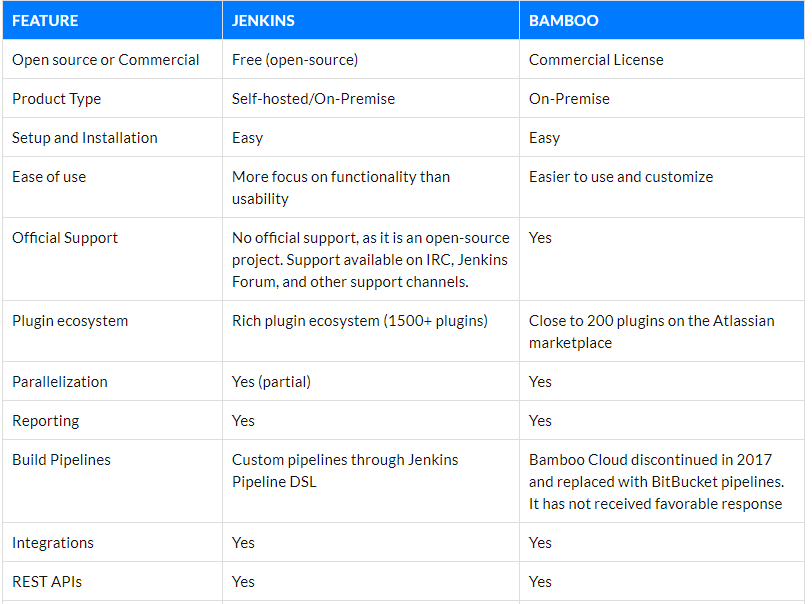
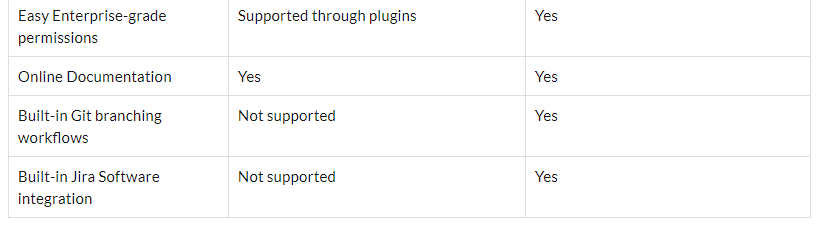
Bamboo vs. Jenkins:您应该选择哪种CI / CD工具?(Bamboo vs. Jenkins: Which CI/CD Tool Should You Choose?)
There is no predefined thumb rule when it comes to choosing the ideal CI/CD tool. You have to perform a clear evaluation of the tool from the technical and budget perspective. Also, have a look at the know-how of the CI/CD tools available within your team, as there will be a major learning curve involved in the process.
在选择理想的CI / CD工具时,没有预定义的经验法则。 您必须从技术和预算角度对工具进行清晰的评估。 另外,请查看您团队中可用的CI / CD工具的专业知识,因为在此过程中将涉及主要的学习曲线。
If you are looking for a CI/CD tool that has good functionality, then go for Jenkins. However, your team should have a DIY (Do It Yourself) attitude as they will have to work on the customization using Jenkins plugins.
如果您正在寻找具有良好功能的CI / CD工具,请选择Jenkins。 但是,您的团队应该有自己动手做的态度,因为他们将不得不使用Jenkins插件进行自定义。
Unless you are looking for a tool that comes with good user experience and integrates well with your existing tech stack, checks out Bamboo. It is recommended to perform a dry run with the tools before you (and your team members) come up with a decision.
除非您正在寻找一种具有良好用户体验并与现有技术堆栈良好集成的工具,否则请查看Bamboo。 建议在您(和您的团队成员)做出决定之前,使用工具进行空运行。
Choosing the best CI/CD tool is half the battle won, as you still have to focus on deployment which is an integral part of agile development for DevOps testing. It is recommended not to ignore test automation (or automated testing) in CI Pipeline. When it comes down to performing automated DevOps testing, a cloud-based testing platform can be of major help with integrations and migrations.
选择最佳的CI / CD工具是成功的一半,因为您仍然必须专注于部署,这是DevOps测试敏捷开发不可或缺的一部分。 建议不要忽略CI Pipeline中的测试自动化(或自动化测试)。 当要执行自动化的DevOps测试时,基于云的测试平台可以为集成和迁移提供主要帮助。
Thanks for reading!
谢谢阅读!
翻译自: https://medium.com/better-programming/bamboo-vs-jenkins-c4e079d0d153
詹金斯搭建





















 1428
1428











 被折叠的 条评论
为什么被折叠?
被折叠的 条评论
为什么被折叠?








