django序列化器嵌套
介绍 (Introduction)
The article introduces how to use DRF-Nested-Routers framework https://github.com/alanjds/drf-nested-routers to create URLs for nested resources. In this tutorial, our target is to create APIs for getting libraries and books.
本文介绍了如何使用DRF-Nested-Routers框架https://github.com/alanjds/drf-nested-routers来为嵌套资源创建URL。 在本教程中,我们的目标是创建用于获取库和书籍的API。
/api/libraries/ -> Get list of libraries
/api/libraries/{library_id}/books/ -> Get list of book in a library
/api/libraries/{library_id}/books/{book_id} -> Get details of a book图表 (Diagram)
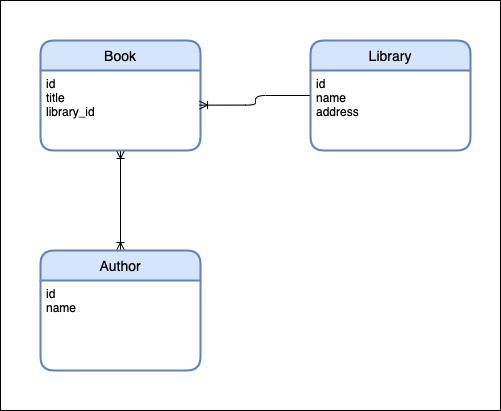
问题 (Problem)
Django Rest Framework supports to generate the URL by using Routers.
Django Rest Framework支持使用路由器生成URL。
REST framework adds support for automatic URL routing to Django, and provides you with a simple, quick and consistent way of wiring your view logic to a set of URLs.
REST框架增加了对自动URL路由到Django的支持,并为您提供了一种简单,快速且一致的方式将视图逻辑连接到一组URL。
Here’s an example of a simple URF conf using SimpleRouter according to Django Rest Framework document.
这是根据Django Rest Framework文档使用SimpleRouter的简单URF conf的示例。
from django.urls import path, include
from rest_framework import routers
from library import viewsrouter = routers.SimpleRouter()
router.register('libraries', views.LibraryViewSet)
router.register('books',views.BookViewSet)urlpatterns = [
path('', include(router.urls)),
]By using the ViewSet, Django automatically generates these URLs under the hood:
通过使用ViewSet,Django会自动生成以下URL:
URL pattern:
^libraries/$Name:'library-list'URL模式:
^libraries/$名称:'library-list'URL pattern:
^librariess/{pk}/$Name:'library-detail'网址格式:
^librariess/{pk}/$名称:'library-detail'URL pattern:
^books/$Name:'book-list'网址格式:
^books/$名称:'book-list'URL pattern:
^books/{pk}/$Name:'book-detail'网址格式:
^books/{pk}/$名称:'book-detail'
However, our target is to create the nested URL pattern ^librariess/{library_pk}/books/$ to get the list of books within a library and ^librariess/{library_pk}/books/{book_pk}/$ to get details of a book.
但是,我们的目标是创建嵌套的URL模式^librariess/{library_pk}/books/$以获取库中的图书列表,并创建^librariess/{library_pk}/books/{book_pk}/$以获取^librariess/{library_pk}/books/{book_pk}/$详细信息书。
To do in Django, you have to explicitly define the URL pattern using a regular expression. In this case, the library_pk is an integer, so we can use \d+. If it is a string, you can use \w.
要在Django中进行操作,您必须使用正则表达式显式定义URL模式。 在这种情况下,library_pk是一个整数,因此我们可以使用\ d + 。 如果是字符串,则可以使用\ w。
# Get list of books in a library
url(r'^libraries/(?P<library_pk>\d+)/books/?$', views.BookViewSet.as_view({'get': 'list'}), name='library-book-list')# Get details of a book in a library
url(r'^libraries/(?P<library_pk>\d+)/books/(?P<pk>\d+)/?$', views.BookViewSet.as_view({'get': 'retrieve'}), name='library-book-detail')Now you have to get the library_pk in the BookViewSet and get the books based on that ID
现在,您必须在BookViewSet中获取library_pk并根据该ID获取书籍
class BookViewSet(viewsets.ModelViewSet):
"""Viewset of book"""
queryset = Book.objects.all().select_related(
'library'
).prefetch_related(
'authors'
)
serializer_class = BookSerializer
def get_queryset(self, *args, **kwargs):
library_id = self.kwargs.get("library_pk")
try:
library = Library.objects.get(id=library_id)
except Library.DoesNotExist:
raise NotFound('A library with this id does not exist')
return self.queryset.filter(library=library)Done. You can get access to the URL api/libraries/{library_pk}/books and api/libraries/{library_pk}/books/{book_pk}/ in your browser now.
做完了 您现在可以在浏览器中访问URL api/libraries/{library_pk}/books和api/libraries/{library_pk}/books/{book_pk}/ 。
But imagine if your project scale-up and you have to implement many relational nested URLs, your code is likely not easy to read. There is an alternative way which is to use DRF-Nested-Routers framework.
但是想像一下,如果您的项目规模扩大了,并且必须实现许多关系嵌套的URL,那么您的代码可能不容易阅读。 还有一种替代方法是使用DRF嵌套路由器框架。
安装DRF嵌套路由器 (Install DRF-Nested-Routers)
You can install the library by using pip
您可以使用pip安装库
pip install drf-nested-routers
pip install drf-nested-routers
用法 (Usage)
By using DRF-Nested-Routers, the URL pattern will be simplified. It also increases the readability of the code.
通过使用DRF嵌套路由器,URL模式将得到简化。 这也增加了代码的可读性。
from rest_framework_nested import routersrouter = SimpleRouter()
router.register('libraries', views.LibraryViewSet)book_router = routers.NestedSimpleRouter(
router,
r'libraries',
lookup='library')book_router.register(
r'books',
views.BookViewSet,
basename='library-book'
)app_name = 'library'urlpatterns = [
path('', include(router.urls)),
path('', include(book_router.urls)),
]结论 (Conclusion)
Again it depends on the requirement of your API to make a decision whether or not to use the DRF-Nested-Routers. The regular expression pattern itself is not very too hard to understand, so you can use it if you don’t have many nested relational URLs.
再次取决于您的API需求,以决定是否使用DRF-Nested-Router。 正则表达式模式本身并不是很难理解,因此如果您没有很多嵌套的关系URL,则可以使用它。
Happy coding. If you have any queries, feel free to contact me. I am happy to discuss and connect with you.
快乐的编码。 如有任何疑问,请随时与我联系。 很高兴与您讨论并建立联系。
Twitter: https://twitter.com/steve_pham93
推特: https : //twitter.com/steve_pham93
Email: duythuc28493@gmail.com
电子邮件:duythuc28493@gmail.com
下载完整的项目 (Download the full project)
https://github.com/stevethucpham/demo-django-drf-nested-router
https://github.com/stevethucpham/demo-django-drf-nested-router
django序列化器嵌套







 本文介绍了如何在Django REST框架中使用嵌套路由器和序列化器,通过示例讲解了如何实现drf嵌套路由器,以达到更精细的API路由控制。
本文介绍了如何在Django REST框架中使用嵌套路由器和序列化器,通过示例讲解了如何实现drf嵌套路由器,以达到更精细的API路由控制。














 347
347

 被折叠的 条评论
为什么被折叠?
被折叠的 条评论
为什么被折叠?








