DOCTYPE html>
}body{font-size:16px;font-family:"Microsoft Yahei";height:100%;
}h1,h2,h3{font-weight:lighter;
}a{text-decoration:none;
}#selfWinsow{width:60%;margin:0 20%;background:#fff;position:fixed;top:35%;border:1px solid #ccc;padding:0 2% 2% 2%;
}#slefClose{width:25px;height:25px;position:absolute;right:1rem;top:0.4rem;z-index:9999;cursor:pointer;
}#slefClose::after{position:absolute;width:30px;height:30px;content:"×";font-size:2.5rem;line-height:30px;
}#selfWinsow h2{font-size:1rem;border-bottom:1px solid #ccc;line-height:100%;padding:1rem 0;
}#selInfo{font-size:0.95rem;line-height:2.1rem;padding:0.5rem;
}#selfBtBox{padding:1rem;margin:0px auto;border:1px solid #ccc;overflow:hidden;
}.selfBt{padding:0.8rem 2%;background:#323434;color:#fff;float:left;line-height:100%;text-align:center;cursor:pointer;
}.selfBtDouble{width:46%;
}.selfBtSingle{color:#fff;width:100%;padding:0.8rem 0;
}#selfOk{background:#323434;
}.selftalkNo{float:left;position:relative;top:-5px;padding:4px 10px;display:inline-block;margin-left:5px;color:#000;
}.selftalkOk{float:right;position:relative;top:-5px;display:inline-block;margin-right:5px;padding:4px 10px;color:#fff;
}#selfNo,#linkTo2{background:#eeeeee;color:#555555}#selfBack{width:100%;background:rgba(0,0,0,.6);
}#selfInput{display:block;width:100%;padding:0.5rem 0;border:1px solid #eee;border-radius:3px;margin-bottom:1rem;text-indent:0.6rem}#selfInput:focus{border:1px solid #087690;
}
style>
title>script>
/**selfWindow组建,主要是用于模拟移动网站的alert(),confirm()窗口点解某一按钮跳转到某一个页面的效果,
*因为给予移动web,所以没有兼容低版本ie
*调用方法:var win = new SelfWinsow({
* types : "confirm",//这里可以选择的参数有,alert,confirm,confirm2,link
* slefTitle : "香送网温馨提示",//弹窗标题
* selfInfo : "Are you really to remove this tool?",//弹窗信息
* selfOk : "YES",//自定义确定按钮文字
* selfNo : "NO",//自定义否认按钮文字
* callback:fn,//当types为confirm,confirm2或者是talk时的回调函数,confirm为模拟*/
varSelfWinsow= function(settings){this.init(settings)};
SelfWinsow.prototype={
init:function(settings){this.opts={
types :"",
slefTitle :"",
selfInfo :typeofsettings== "string" ?settings :"if have any incorrect , and you will continue?",
selfOk :"continue operator the deposit",
selfNo :"back loading page"};this.setting(settings);if(typeofsettings== "string"){this.opts.selfInfo==settings;
}if(settings== "" ||settings==undefined||settings== null){this.selfAlert();
}else if(settings.types== "confirm"){this.selfConfirm();
}else if(settings.types== "confirm2"){this.selfConfirm2();
}else if(settings.types== "link"){this.selfLink();
}else if(settings.types=="talk"){this.selfMobileTalk();
}else{this.selfAlert();
}
},//confirm窗口
selfConfirm:function(){var_this= this;varhtml=""+_this.opts.slefTitle+""+_this.opts.selfInfo+""+_this.opts.selfOk+""+_this.opts.selfNo+"";this.createMask(html);this.selfEvents();
},//alert窗口
selfAlert:function(){var_this= this;varhtml=""+_this.opts.slefTitle+""+_this.opts.selfInfo+""+_this.opts.selfOk+"";this.createMask(html);this.selfEvents();
},
selfConfirm2:function(){var_this= this;varhtml=""+_this.opts.slefTitle+""+_this.opts.selfInfo+""+_this.opts.selfOk+"";this.createMask(html);this.selfEvents();
},//带链接窗口
selfLink:function(){var_this= this;varhtml=""+_this.opts.slefTitle+""+_this.opts.selfInfo+""+_this.opts.selfOk+""+_this.opts.selfNo+"";this.createMask(html);this.selfEvents();
},
selfMobileTalk:function(){var_this= this;varhtml=""+_this.opts.selfNo+""+_this.opts.slefTitle+""+_this.opts.selfOk+"";this.createMask(html);varselfBack=document.getElementById("selfBack");
selfBack.style.backgroundColor="#eee";this.selfEvents();
},//事件处理
selfEvents:function(){this.selfOk();varselfNo=document.getElementById('selfNo');
selfNo&& this.slefNo();
},//确定按钮事件
selfOk:function(){var_this= this;vartype= this.opts.types;varbt=true;varselfOk=document.getElementById("selfOk");functionselfOkFun(e){vare=e||window.event;varel=e.scrElement||e.target;if(el.id== "selfOk" ||el.tagName=="IMG") {if(type== "alert"){
_this.selfRemoveBack();
}else if(type== "confirm" ||type== "talk" || "confirm2"){if(bt){
_this.opts.callback();
}else{return false;
}
_this.selfRemoveBack();
bt=false;
}
}
}
document.removeEventListener('click',selfOkFun,false);
document.addEventListener('click',selfOkFun,false);
},//创建背景遮罩
createMask:function(html){varselfBack=document.getElementById("selfBack");if(selfBack){return false;
}else{varselfBack=document.createElement('div');
selfBack.id= "
相关文章
相关视频
网友评论
文明上网理性发言,请遵守 新闻评论服务协议我要评论
![]()
立即提交
专题推荐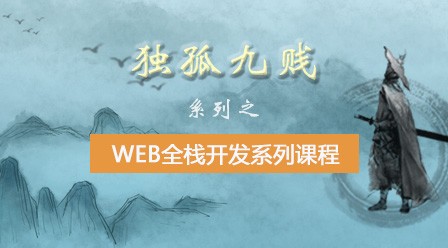 独孤九贱-php全栈开发教程
独孤九贱-php全栈开发教程
全栈 100W+
主讲:Peter-Zhu 轻松幽默、简短易学,非常适合PHP学习入门
 玉女心经-web前端开发教程
玉女心经-web前端开发教程
入门 50W+
主讲:灭绝师太 由浅入深、明快简洁,非常适合前端学习入门
 天龙八部-实战开发教程
天龙八部-实战开发教程
实战 80W+
主讲:西门大官人 思路清晰、严谨规范,适合有一定web编程基础学习
php中文网:公益在线php培训,帮助PHP学习者快速成长!
Copyright 2014-2020 https://www.php.cn/ All Rights Reserved | 苏ICP备2020058653号-1























 2563
2563











 被折叠的 条评论
为什么被折叠?
被折叠的 条评论
为什么被折叠?








