div+css不间断上下滚动模板
这里会用到js,这里直接拷贝使用即可。
常常我们会看见别人网页上使用上下不间断文字特效来展示公告、广告等内容,接下来我们将此css模板给大家。
效果图如下
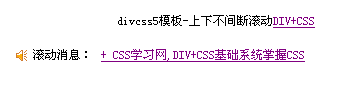
不间断滚动代码效果图
/* CSS代码如下 www.divcss5.com */
body{ margin:0; padding:0; text-align:center; font-size:12px;}/* 设置网页内容居中及字体大小 */
.modu{ margin:10px auto; height:15px; text-align:left; line-height:15px; width:400px;}/* 设置居中的“modu”宽度、高度文字局左等CSS属性选择器 这里的高度要与JS里的高度一致,以免滚动就会造成因高度不一致而使网页错位 */
.modu img{ vertical-align:middle;}
.lf{ float:left; width:80px;}/* 设置局左浮动 */
.rt{ float:right; width:315px; overflow:hidden;}/* 设置局右浮动 */
说明以上CSS代码设置了一个box“modu”,然后内部分为左右结构,左边是“滚动消息”标题(lf),右边是滚动内容(rt),直接放入html网页里的头部标签“head”即可。
Html代码:
divcss5模板-上下不间断滚动DIV+CSS
滚动消息:





















 6623
6623











 被折叠的 条评论
为什么被折叠?
被折叠的 条评论
为什么被折叠?








