使用第三方的vitamio插件实现简易的播放器。vitamio版本(5.2.3)
官网地址:官网地址
效果展示
效果
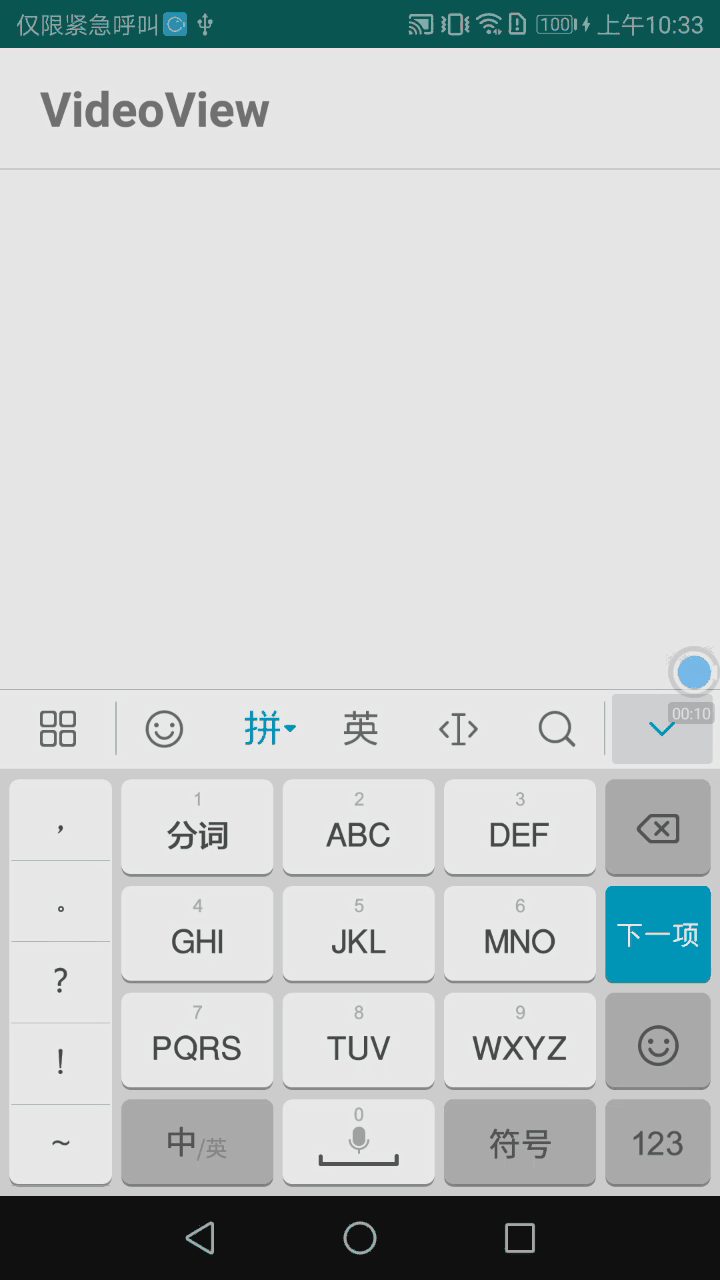
项目结构
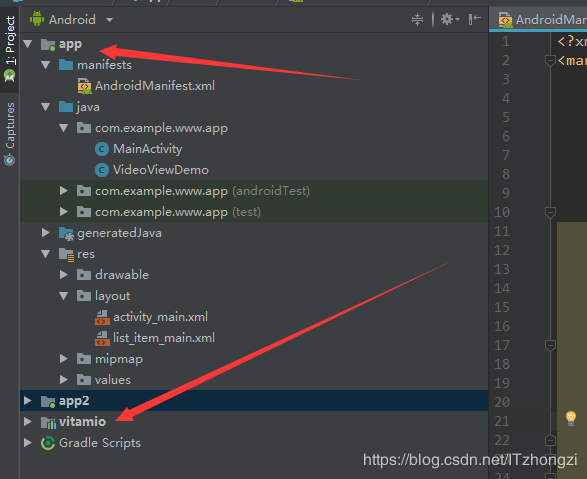
代码:
MainActivity
package com.example.www.app;
import android.app.ListActivity;
import android.content.Intent;
import android.os.Bundle;
import android.view.View;
import android.widget.ListView;
import android.widget.SimpleAdapter;
import java.util.ArrayList;
import java.util.HashMap;
import java.util.List;
import java.util.Map;
import io.vov.vitamio.Vitamio;
public class MainActivity extends ListActivity {
@Override
protected void onCreate(Bundle savedInstanceState) {
super.onCreate(savedInstanceState);
// setContentView(R.layout.activity_main);
Vitamio.isInitialized(getApplication());
setListAdapter(new SimpleAdapter(this, getData(), R.layout.list_item_main, new String[]{"title"}, new int[]{R.id.main_list_item}));
}
protected List> getData() {
List> myData = new ArrayList>();
// addItem(myData, "MediaPlayer", new Intent(this, MediaPlayerDemo.class));
addItem(myData, "VideoView", new Intent(this, VideoViewDemo.class));
// addItem(myData, &#








 最低0.47元/天 解锁文章
最低0.47元/天 解锁文章















 1万+
1万+











 被折叠的 条评论
为什么被折叠?
被折叠的 条评论
为什么被折叠?








