许多时候当要使用Mysql时,会遇到如下情况: 出于数据库的安全性,数据库管理员在配置数据库时会为数据库增加一层保护伞,保护用户在连接数据库时的安全和信息不被泄漏,通常的做法就是配置SSH,也就是为数据库增加一个安全协议,这也导致了用户进行远程连接
许多时候当要使用Mysql时,会遇到如下情况:
出于数据库的安全性,数据库管理员在配置数据库时会为数据库增加一层“保护伞”,保护用户在连接数据库时的安全和信息不被泄漏,通常的做法就是配置SSH,也就是为数据库增加一个安全协议,这也导致了用户进行远程连接时的困难。
1. 信息比较重要,希望通信被加密。
2. 一些端口,比如3306端口,被路由器禁用。
对第一个问题的一个比较直接的解决办法就是更改mysql的代码,或者是使用一些证书,不过这种办法显然不是很简单。
这里要介绍另外一种方法,就是利用SSH通道来连接远程的Mysql,方法相当简单。
一 建立SSH通道
例如:
远程Mysql服务器ip:172.21.20.203
mysql端口号:3307 用户名:test 密码:123456
SSH通道IP:117.123.52.161 端口:79
用户名:admin
通过navicat for mysql客户端工具,
通常我们普通连接就是如下:
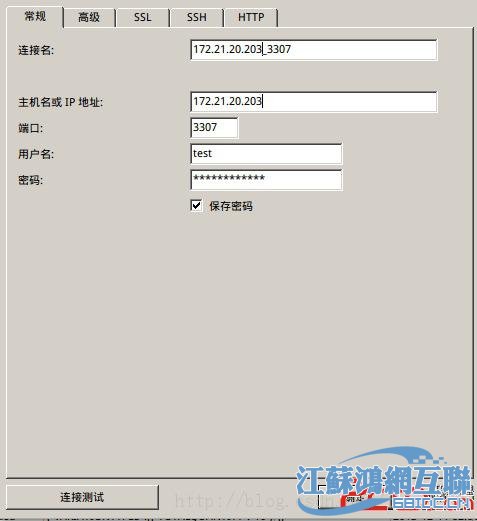
点击连接测试:弹出错误框,由于添加了SSH协议!所以我们要使用SSH通道,如下图:
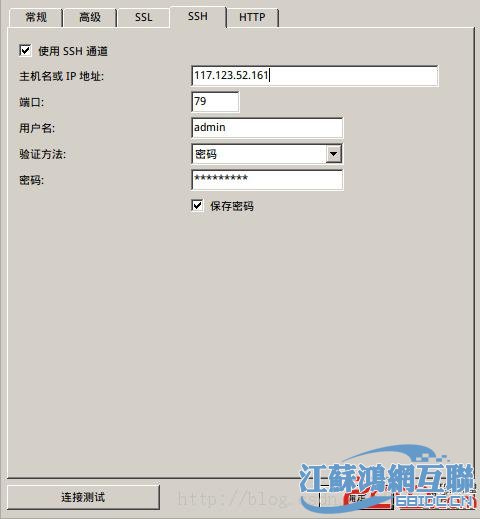
这时候点击连接测试,,可以连接进去,Test Success.
只需要在本地键入如下命令:
ssh -fNg -L 3307:127.0.0.1:3306 myuser@remotehost.com
The command tells ssh to log in to remotehost.com as myuser, go into the background (-f) and not execute any remote command (-N), and set up port-forwarding (-L localport:localhost:remoteport ). In this case, we forward port 3307 on localhost to port 3306 on remotehost.com.
二 连接Mysql
例如:我们在终端输入:
ssh -fNg -p 79 -L 8989:172.21.20.203:3307 admin@117.123.52.161
现在,你就可以通过本地连接远程的数据库了,就像访问本地的数据库一样。

点击连接,Test Success
mysql -h 127.0.0.1 -P 3307 -u dbuser -p db
The command tells the local MySQL client to connect to localhost port 3307 (which is forwarded via ssh to remotehost.com:3306). The exchange of data between client and server is now sent over the encrypted ssh connection.
或者用Mysql Query Brower来访问Client的3307端口。
类似的,用PHP访问:
Making It A Daemon
A quick and dirty way to make sure the connection runs on startup and respawns on failure is to add it to /etc/inittab and have the init process (the, uh, kernel) keep it going.
Add the following to /etc/inittab on each client:
sm:345:respawn:/usr/bin/ssh -Ng -L 3307:127.0.0.1:3306 myuser@remotehost.com
And that should be all you need to do. Send init the HUP signal ( kill -HUP 1 ) to make it reload the configuration. To turn it off, comment out the line and HUP init again.

本文原创发布php中文网,转载请注明出处,感谢您的尊重!





















 788
788











 被折叠的 条评论
为什么被折叠?
被折叠的 条评论
为什么被折叠?








