HttpClient
介绍
HttpClient是Apache Jakarta Common下的子项目,可以用来提供高效的、最新的、功能丰富的支
持HTTP协议的客户端编程工具包,并且它支持 HTTP协议最新的版本和建议。
核心API
- HttpClient
- HttpClients
- Closeable
- HttpClient
- HttpGet
- HttpPost
发送请求步骤
- 创建HttpClient对象
- 创建Http请求对象
- 调用HttpClient的execute方法发送请求
入门案列
/**
* 测试通过Httpclient发送GET方式请求
*/
@Test
public void testGET() throws Exception{
//创建Httpclient对象
CloseableHttpClient httpClient = HttpClients.createDefault();
//创建请求对象
HttpGet httpGet = new HttpGet("http://localhost:8080/user/shop/status");
//发送请求
CloseableHttpResponse response = httpClient.execute(httpGet);
//获取服务端返回状态码
int statusCode = response.getStatusLine().getStatusCode();
System.out.println("服务端返回的状态码为:"+statusCode);
HttpEntity entity = response.getEntity();
String body = EntityUtils.toString(entity);
System.out.println("服务端返回的数据为:"+body);
//关闭资源
response.close();
httpClient.close();
}- 1.
- 2.
- 3.
- 4.
- 5.
- 6.
- 7.
- 8.
- 9.
- 10.
- 11.
- 12.
- 13.
- 14.
- 15.
- 16.
- 17.
- 18.
- 19.
- 20.
- 21.
- 22.
- 23.
- 24.
- 25.
- 26.
- 27.
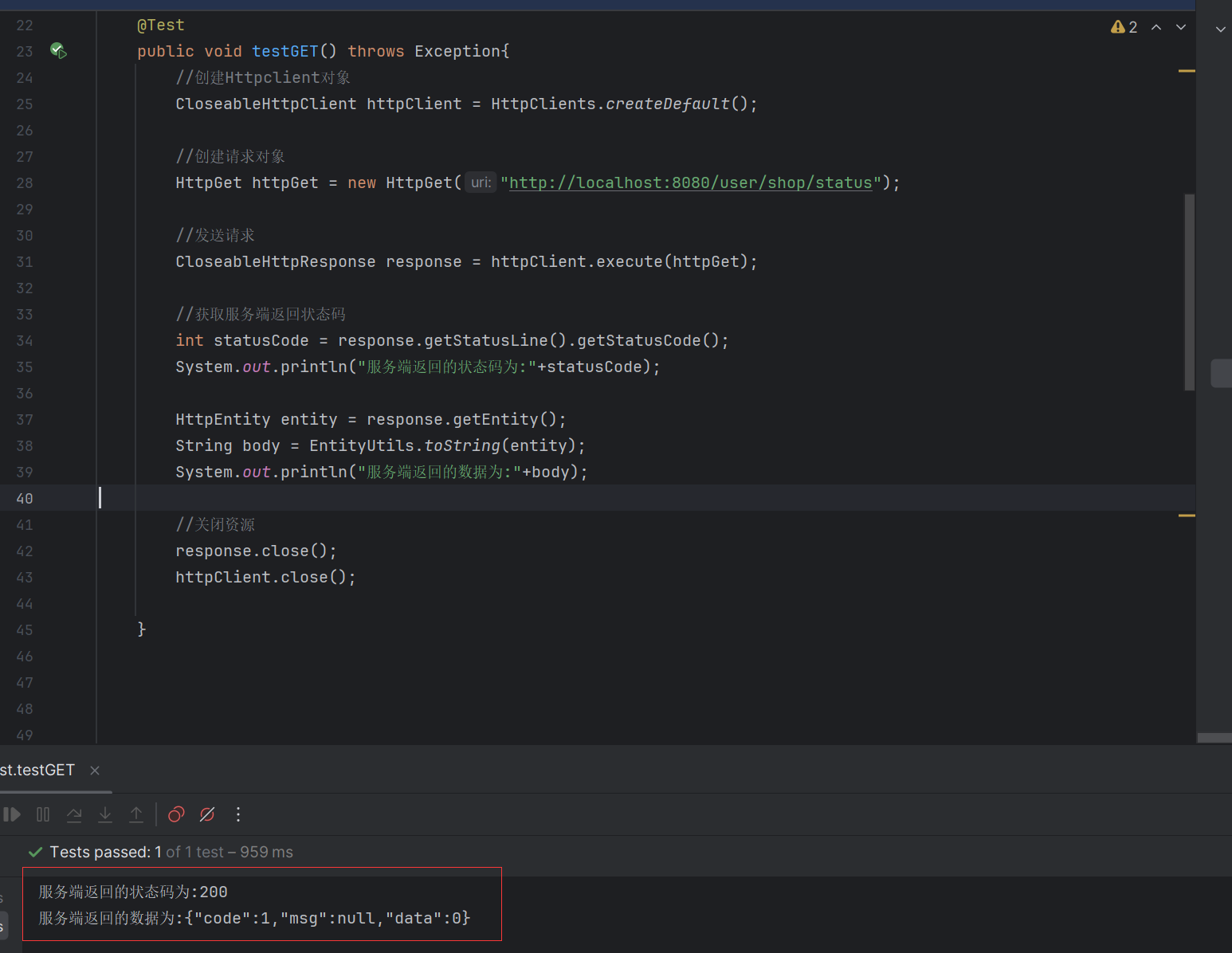
/**
* 测试通过Httpclient发送GET方式请求
*/
@Test
public void testPOST() throws Exception{
//创建httpclient对象
CloseableHttpClient httpClient = HttpClients.createDefault();
//创建请求对象
HttpPost httpPost = new HttpPost("http://localhost:8080/admin/employee/login");
JSONObject jsonObject = new JSONObject();
jsonObject.put("username","admin");
jsonObject.put("password","123456");
StringEntity entity = new StringEntity(jsonObject.toString());
//指定请求方式
entity.setContentEncoding("utf-8");
//数据格式
entity.setContentType("application/json");
httpPost.setEntity(entity);
//发送请求
CloseableHttpResponse response = httpClient.execute(httpPost);
//解析返回结果
int statusCode = response.getStatusLine().getStatusCode();
System.out.println("响应码:"+statusCode);
HttpEntity entity1 = response.getEntity();
String body = EntityUtils.toString(entity1);
System.out.println("响应数据为"+body);
//关闭资源
response.close();
httpClient.close();
}- 1.
- 2.
- 3.
- 4.
- 5.
- 6.
- 7.
- 8.
- 9.
- 10.
- 11.
- 12.
- 13.
- 14.
- 15.
- 16.
- 17.
- 18.
- 19.
- 20.
- 21.
- 22.
- 23.
- 24.
- 25.
- 26.
- 27.
- 28.
- 29.
- 30.
- 31.
- 32.
- 33.
- 34.
- 35.
- 36.
- 37.
- 38.
- 39.
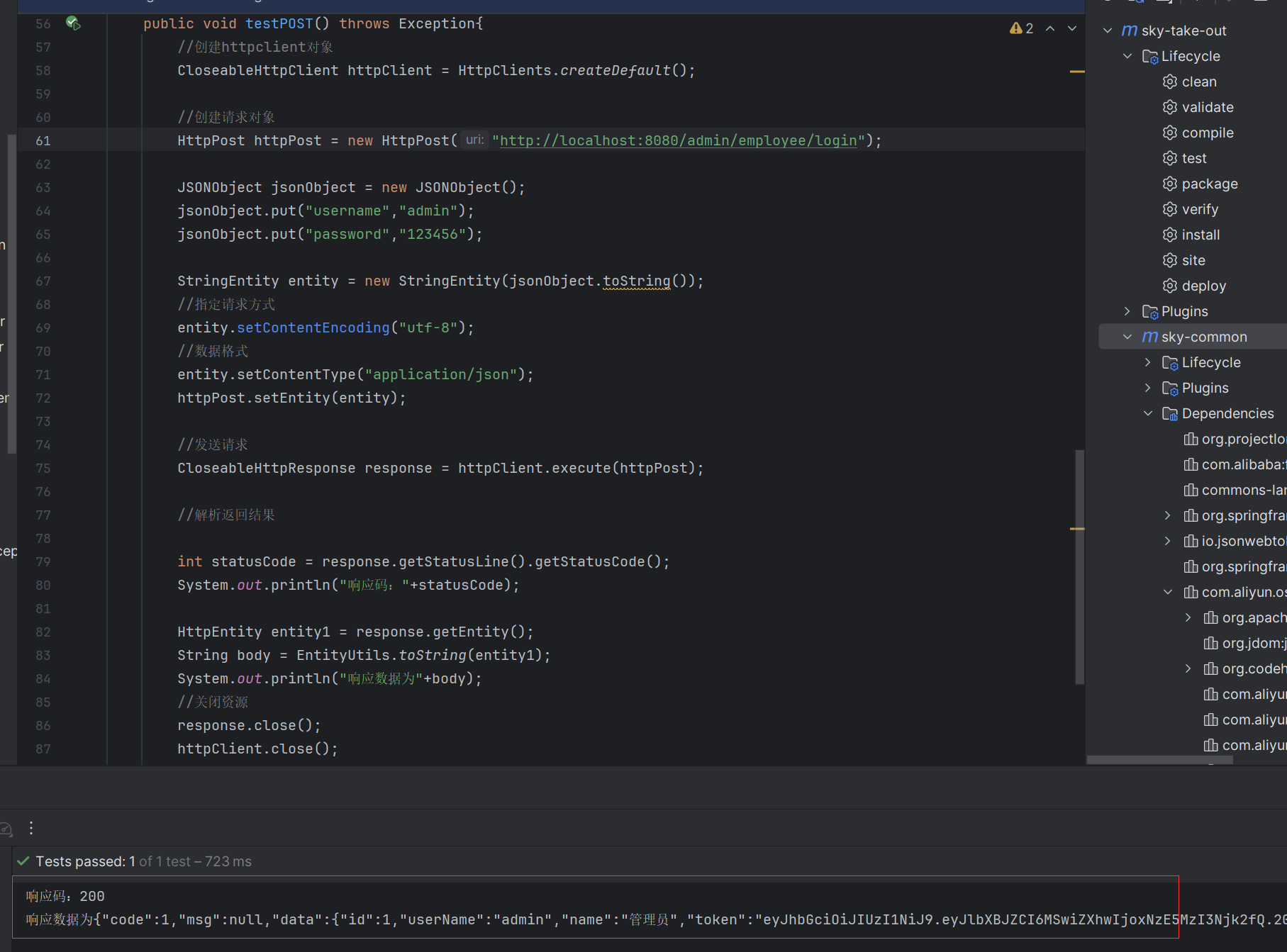
为了后续使用的方便我们将它封装成一个工具类
package com.sky.utils;
import com.alibaba.fastjson.JSONObject;
import org.apache.http.NameValuePair;
import org.apache.http.client.config.RequestConfig;
import org.apache.http.client.entity.UrlEncodedFormEntity;
import org.apache.http.client.methods.CloseableHttpResponse;
import org.apache.http.client.methods.HttpGet;
import org.apache.http.client.methods.HttpPost;
import org.apache.http.client.utils.URIBuilder;
import org.apache.http.entity.StringEntity;
import org.apache.http.impl.client.CloseableHttpClient;
import org.apache.http.impl.client.HttpClients;
import org.apache.http.message.BasicNameValuePair;
import org.apache.http.util.EntityUtils;
import java.io.IOException;
import java.net.URI;
import java.util.ArrayList;
import java.util.List;
import java.util.Map;
/**
* Http工具类
*/
public class HttpClientUtil {
static final int TIMEOUT_MSEC = 5 * 1000;
/**
* 发送GET方式请求
* @param url
* @param paramMap
* @return
*/
public static String doGet(String url,Map<String,String> paramMap){
// 创建Httpclient对象
CloseableHttpClient httpClient = HttpClients.createDefault();
String result = "";
CloseableHttpResponse response = null;
try{
URIBuilder builder = new URIBuilder(url);
if(paramMap != null){
for (String key : paramMap.keySet()) {
builder.addParameter(key,paramMap.get(key));
}
}
URI uri = builder.build();
//创建GET请求
HttpGet httpGet = new HttpGet(uri);
//发送请求
response = httpClient.execute(httpGet);
//判断响应状态
if(response.getStatusLine().getStatusCode() == 200){
result = EntityUtils.toString(response.getEntity(),"UTF-8");
}
}catch (Exception e){
e.printStackTrace();
}finally {
try {
response.close();
httpClient.close();
} catch (IOException e) {
e.printStackTrace();
}
}
return result;
}
/**
* 发送POST方式请求
* @param url
* @param paramMap
* @return
* @throws IOException
*/
public static String doPost(String url, Map<String, String> paramMap) throws IOException {
// 创建Httpclient对象
CloseableHttpClient httpClient = HttpClients.createDefault();
CloseableHttpResponse response = null;
String resultString = "";
try {
// 创建Http Post请求
HttpPost httpPost = new HttpPost(url);
// 创建参数列表
if (paramMap != null) {
List<NameValuePair> paramList = new ArrayList();
for (Map.Entry<String, String> param : paramMap.entrySet()) {
paramList.add(new BasicNameValuePair(param.getKey(), param.getValue()));
}
// 模拟表单
UrlEncodedFormEntity entity = new UrlEncodedFormEntity(paramList);
httpPost.setEntity(entity);
}
httpPost.setConfig(builderRequestConfig());
// 执行http请求
response = httpClient.execute(httpPost);
resultString = EntityUtils.toString(response.getEntity(), "UTF-8");
} catch (Exception e) {
throw e;
} finally {
try {
response.close();
} catch (IOException e) {
e.printStackTrace();
}
}
return resultString;
}
/**
* 发送POST方式请求
* @param url
* @param paramMap
* @return
* @throws IOException
*/
public static String doPost4Json(String url, Map<String, String> paramMap) throws IOException {
// 创建Httpclient对象
CloseableHttpClient httpClient = HttpClients.createDefault();
CloseableHttpResponse response = null;
String resultString = "";
try {
// 创建Http Post请求
HttpPost httpPost = new HttpPost(url);
if (paramMap != null) {
//构造json格式数据
JSONObject jsonObject = new JSONObject();
for (Map.Entry<String, String> param : paramMap.entrySet()) {
jsonObject.put(param.getKey(),param.getValue());
}
StringEntity entity = new StringEntity(jsonObject.toString(),"utf-8");
//设置请求编码
entity.setContentEncoding("utf-8");
//设置数据类型
entity.setContentType("application/json");
httpPost.setEntity(entity);
}
httpPost.setConfig(builderRequestConfig());
// 执行http请求
response = httpClient.execute(httpPost);
resultString = EntityUtils.toString(response.getEntity(), "UTF-8");
} catch (Exception e) {
throw e;
} finally {
try {
response.close();
} catch (IOException e) {
e.printStackTrace();
}
}
return resultString;
}
private static RequestConfig builderRequestConfig() {
return RequestConfig.custom()
.setConnectTimeout(TIMEOUT_MSEC)
.setConnectionRequestTimeout(TIMEOUT_MSEC)
.setSocketTimeout(TIMEOUT_MSEC).build();
}
}- 1.
- 2.
- 3.
- 4.
- 5.
- 6.
- 7.
- 8.
- 9.
- 10.
- 11.
- 12.
- 13.
- 14.
- 15.
- 16.
- 17.
- 18.
- 19.
- 20.
- 21.
- 22.
- 23.
- 24.
- 25.
- 26.
- 27.
- 28.
- 29.
- 30.
- 31.
- 32.
- 33.
- 34.
- 35.
- 36.
- 37.
- 38.
- 39.
- 40.
- 41.
- 42.
- 43.
- 44.
- 45.
- 46.
- 47.
- 48.
- 49.
- 50.
- 51.
- 52.
- 53.
- 54.
- 55.
- 56.
- 57.
- 58.
- 59.
- 60.
- 61.
- 62.
- 63.
- 64.
- 65.
- 66.
- 67.
- 68.
- 69.
- 70.
- 71.
- 72.
- 73.
- 74.
- 75.
- 76.
- 77.
- 78.
- 79.
- 80.
- 81.
- 82.
- 83.
- 84.
- 85.
- 86.
- 87.
- 88.
- 89.
- 90.
- 91.
- 92.
- 93.
- 94.
- 95.
- 96.
- 97.
- 98.
- 99.
- 100.
- 101.
- 102.
- 103.
- 104.
- 105.
- 106.
- 107.
- 108.
- 109.
- 110.
- 111.
- 112.
- 113.
- 114.
- 115.
- 116.
- 117.
- 118.
- 119.
- 120.
- 121.
- 122.
- 123.
- 124.
- 125.
- 126.
- 127.
- 128.
- 129.
- 130.
- 131.
- 132.
- 133.
- 134.
- 135.
- 136.
- 137.
- 138.
- 139.
- 140.
- 141.
- 142.
- 143.
- 144.
- 145.
- 146.
- 147.
- 148.
- 149.
- 150.
- 151.
- 152.
- 153.
- 154.
- 155.
- 156.
- 157.
- 158.
- 159.
- 160.
- 161.
- 162.
- 163.
- 164.
- 165.
- 166.
- 167.
- 168.
- 169.
- 170.
- 171.
- 172.
- 173.
- 174.
- 175.
- 176.
- 177.
- 178.
- 179.
微信小程序
介绍
小程序是一种新的开放能力,开发者可以快速地开发一个小程序。小程序可以在微信内被便捷地获取和传播,同时具有出色的使用体验。
首先得去注册
不同的主体对应着不同的权限


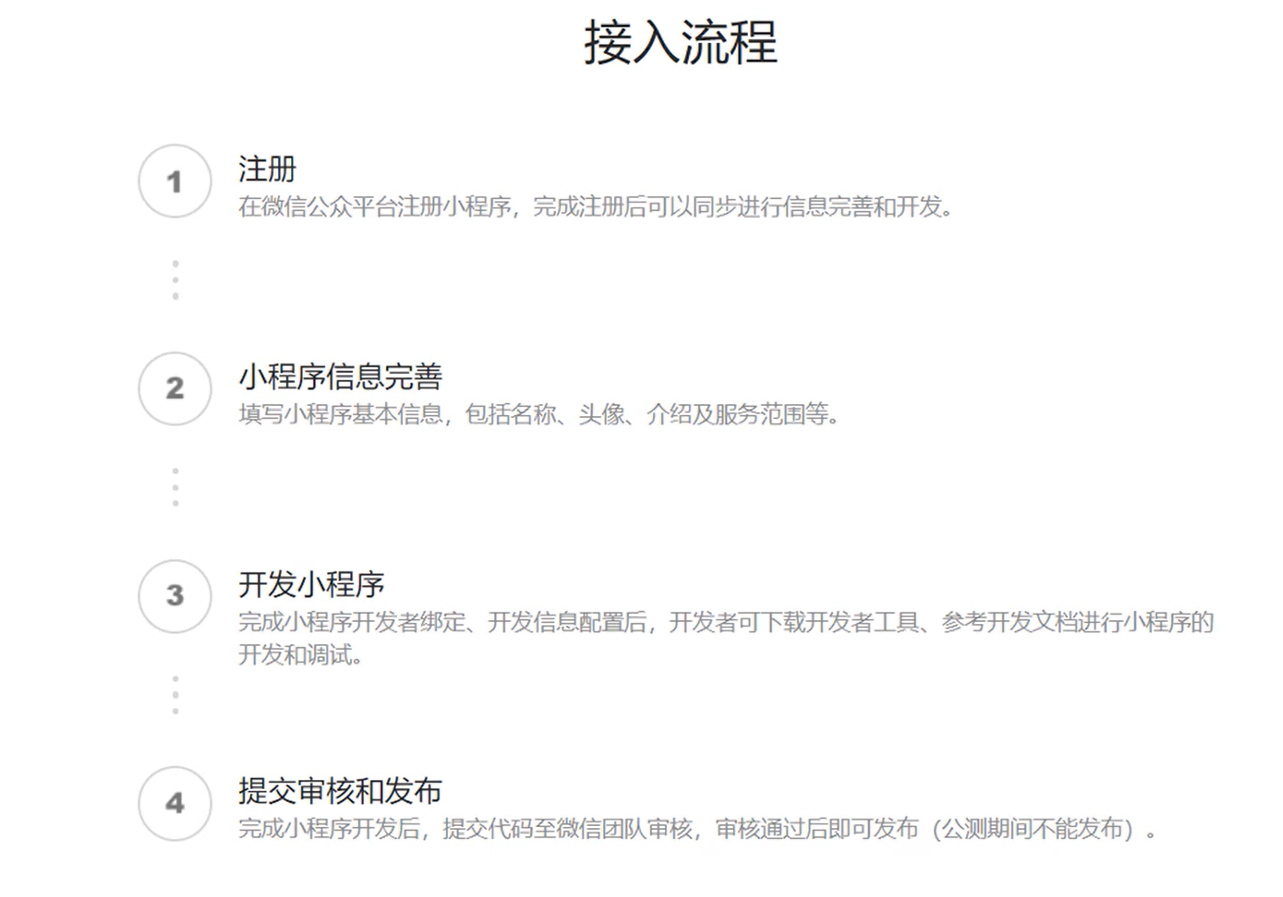
准备工作
开发微信小程序之前需要做如下准备工作:
- 注册小程序
- 完善小程序信息
- 下载开发者工具
注册小程序
注册地址:https://mp.weixin.qq.com/wxopen/waregister?actinotallow=step1
完善小程序信息
下载开发者工具
入门案例
操作步骤
- 了解小程序目录结构
- 编写小程序代码
- 编译小程序
小程序目录结构

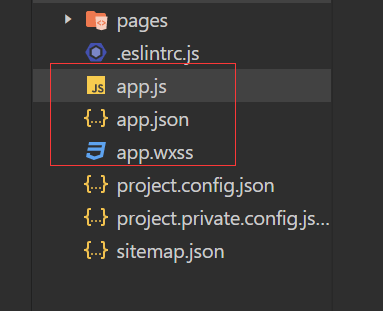
一个小程序页面由四个文件组成:

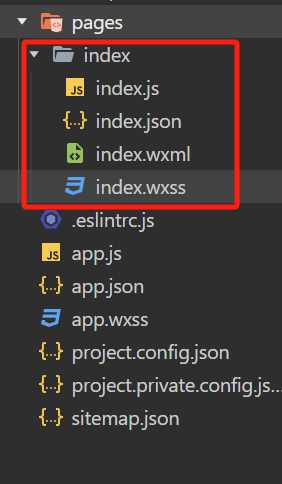
微信登录
微信登录流程
参考微信官方文档
https://developers.weixin.qq.com/miniprogram/dev/framework/open-ability/login.html
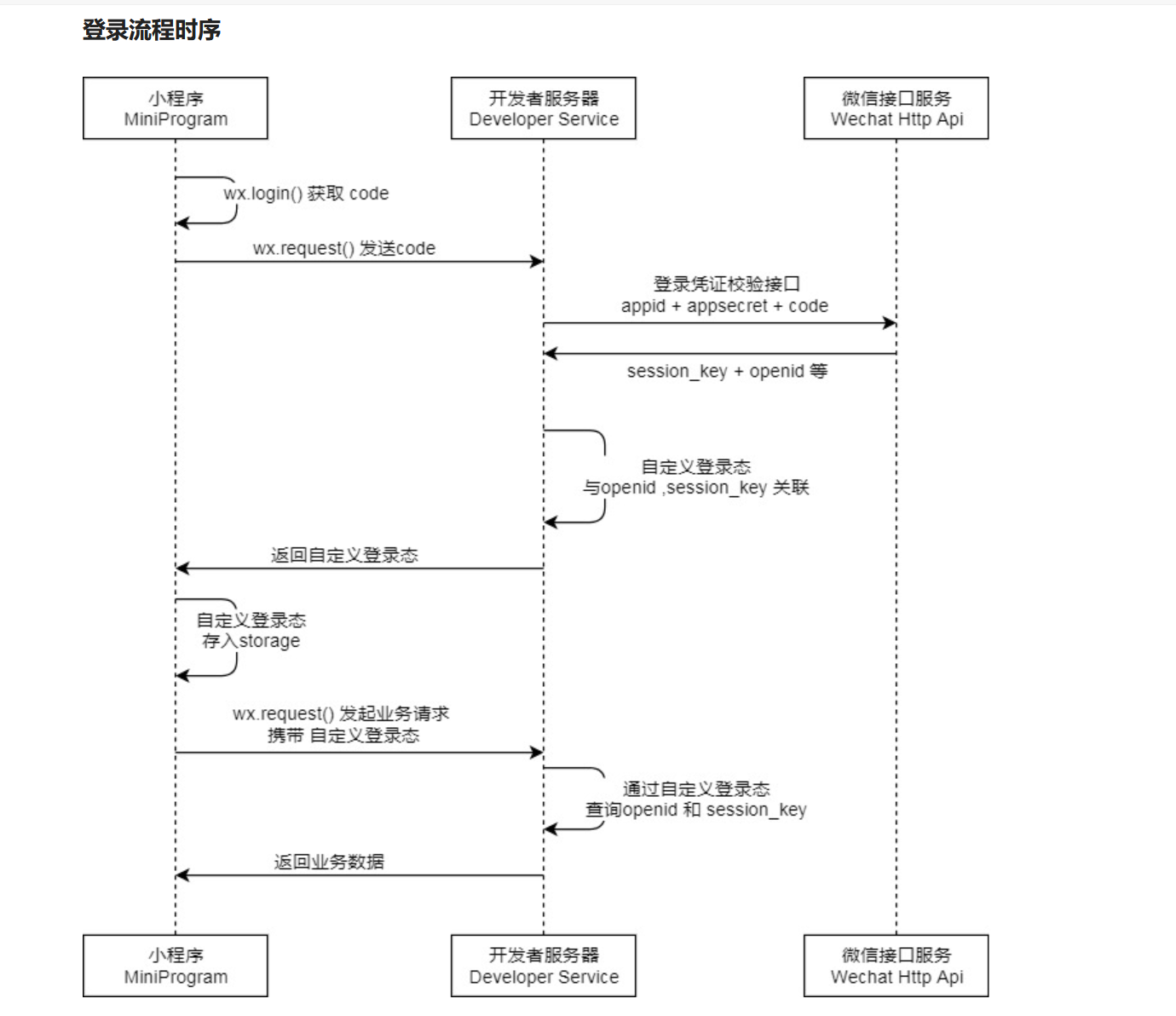
//获取微信用户的头像和昵称
getUserInfo(){
wx.getUserProfile({
desc: '获取用户信息',
success:(res) =>{
console.log(res.userInfo)
//为数据赋值
this.setData({
nickName:res.userInfo.nickName,
url: res.userInfo.avatarUrl
})
}
})
},
//微信登录,获取微信吧用户的授权码
wxLogin(){
wx.login({
success : (res)=>{
console.log(res.code)
this.setData({
code: res.code
})
}
})
},- 1.
- 2.
- 3.
- 4.
- 5.
- 6.
- 7.
- 8.
- 9.
- 10.
- 11.
- 12.
- 13.
- 14.
- 15.
- 16.
- 17.
- 18.
- 19.
- 20.
- 21.
- 22.
- 23.
- 24.
- 25.
- 26.





















 971
971

 被折叠的 条评论
为什么被折叠?
被折叠的 条评论
为什么被折叠?








