这里使用了k8s自身的持久化卷存储机制:PV和PVC。各组件之间的关系参考下图:
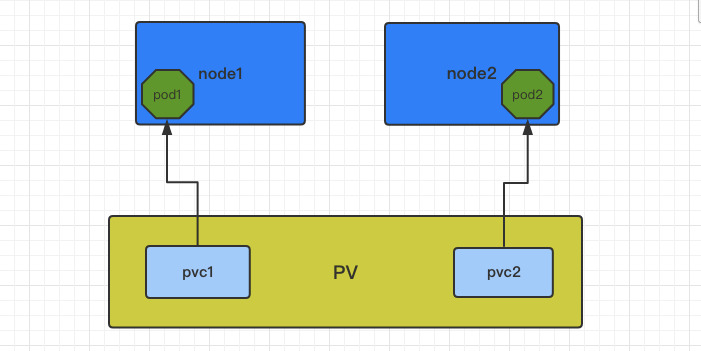
PV的Access Mode(访问模式)
The access modes are:
ReadWriteOnce – the volume can be mounted as read-write by a single node
ReadOnlyMany – the volume can be mounted read-only by many nodes
ReadWriteMany – the volume can be mounted as read-write by many nodes
In the CLI, the access modes are abbreviated to:
RWO - ReadWriteOnce
ROX - ReadOnlyMany
RWX - ReadWriteMany
Reclaim Policy(回收策略)
Current reclaim policies are:
Retain – manual reclamation
Recycle – basic scrub (“rm -rf /thevolume/*”)
Delete – associated storage asset such as AWS EBS, GCE PD, Azure Disk, or OpenStack Cinder volume is deleted
Currently, only NFS and HostPath support recycling. AWS EBS, GCE PD, Azure Disk, and Cinder volumes support deletion.
PV是有状态的资源对象,有以下几种状态:
1、Available:空闲状态
2、Bound:已经绑定到某个pvc上
3、Released:对应的pvc已经删除,但资源还没有被回收
4、Failed:pv自动回收失败
1、创建secret。在secret中,data域的各子域的值必须为base64编码值。
#echo "AQDchXhYTtjwHBAAk2/H1Ypa23WxKv4jA1NFWw==" | base64
QVFEY2hYaFlUdGp3SEJBQWsyL0gxWXBhMjNXeEt2NGpBMU5GV3c9PQo=
#vim ceph-secret.yaml
apiVersion: v1
kind: Secret
metadata:
name: ceph-secret
data:
key: QVFEY2hYaFlUdGp3SEJBQWsyL0gxWXBhMjNXeEt2NGpBMU5GV3c9PQo=
2、创建pv。pv只能是网络存储,不属于任何node,但可以在每个node上访问。pv并不是定义在pod上的,而是独立定义于pod之外。目前pv仅支持定义存储容量。
#vim ceph-pv.yml
apiVersion: v1
kind: PersistentVolume
metadata:
name: cephfs
spec:
capacity:
storage: 10Gi
accessModes:
- ReadWriteMany
fsType: xfs
cephfs:
monitors:
- 172.16.100.5 :6789
- 172.16.100.6 :6789
- 172.16.100.7 :6789
path: /opt/eshop_dir/eshop
user: admin
secretRef:
name: ceph-secret
3、创建pvc
#vim ceph-pvc.yml
kind: PersistentVolumeClaim
apiVersion: v1
metadata:
name: cephfs
spec:
accessModes:
- ReadWriteMany
resources:
requests:
storage: 8Gi
4、查看pv和pvc
#kubectl get pv
cephfs 10Gi RWX Retain Bound default/cephfs 2d
#kubectl get pvc
cephfs Bound cephfs 10Gi RWX 2d
5、创建rc,这个只是测试样例
#vim ceph-rc.yml
kind: ReplicationController
metadata:
name: cephfstest
labels:
name: cephfstest
spec:
replicas: 4
selector:
name: cephfstest
template:
metadata:
labels:
name: cephfstest
spec:
containers:
- name: cephfstest
image: 172.60.0.107/pingpw/nginx-php:v4
env:
- name: GET_HOSTS_FROM
value: env
ports:
- containerPort: 81
volumeMounts:
- name: cephfs
mountPath: "/opt/cephfstest"
volumes:
- name: cephfs
persistentVolumeClaim:
claimName: cephfs
5、查看pod
#kubectl get pod -o wide
cephfstest-09j37 1/1 Running 0 2d 10.244.5.16 kuber-node03
cephfstest-216r6 1/1 Running 0 2d 10.244.3.25 kuber-node01
cephfstest-4sjgr 1/1 Running 0 2d 10.244.4.26 kuber-node02
cephfstest-p2x7c 1/1 Running 0 2d 10.244.6.22 kuber-node04




















 197
197











 被折叠的 条评论
为什么被折叠?
被折叠的 条评论
为什么被折叠?








