This example shows how the pseudo-frequency changes as you double the scale.
Construct a vector of scales with 10 voices per octave over five octaves.
vpo = 10;
no = 5;
a0 = 2^(1/vpo);
ind = 0:vpo*no;
sc = a0.^ind;
Verify that the range of scales covers five octaves.
log2(max(sc)/min(sc))
ans = 5.0000
If you plot the scales, you can use a data cursor to confirm that the scale at index n+10 is twice the scale at index n. Set the y-ticks to mark each octave.
plot(ind,sc)
title('Scales')
xlabel('Index')
ylabel('Scale')
grid on
set(gca,'YTick',2.^(0:5))
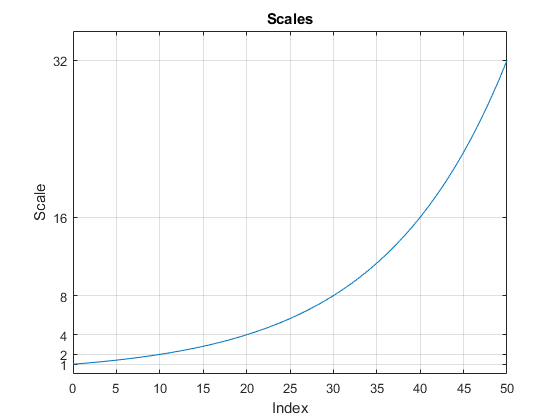
Convert the scales to pseudo-frequencies for the real-valued Morlet wavelet. First, assume the sampling period is 1.
pf = scal2frq(sc,"morl");
T = [sc(:) pf(:)];
T = array2table(T,'VariableNames',{'Scale','Pseudo-Frequency'});
disp(T)
Scale Pseudo-Frequency
______ ________________
1 0.8125
1.0718 0.75809
1.1487 0.70732
1.2311 0.65996
1.3195 0.61576
1.4142 0.57452
1.5157 0.53605
1.6245 0.50015
1.7411 0.46666
1.8661 0.43541
2 0.40625
2.1435 0.37904
2.2974 0.35366
2.4623 0.32998
2.639 0.30788
2.8284 0.28726
3.0314 0.26803
3.249 0.25008
3.4822 0.23333
3.7321 0.2177
4 0.20313
4.2871 0.18952
4.5948 0.17683
4.9246 0.16499
5.278 0.15394
5.6569 0.14363
6.0629 0.13401
6.498 0.12504
6.9644 0.11666
7.4643 0.10885
8 0.10156
8.5742 0.094761
9.1896 0.088415
9.8492 0.082494
10.556 0.07697
11.314 0.071816
12.126 0.067006
12.996 0.062519
13.929 0.058332
14.929 0.054426
16 0.050781
17.148 0.047381
18.379 0.044208
19.698 0.041247
21.112 0.038485
22.627 0.035908
24.251 0.033503
25.992 0.03126
27.858 0.029166
29.857 0.027213
32 0.025391
Assume that data is sampled at 100 Hz. Construct a table with the scales, the corresponding pseudo-frequencies, and periods. Since there are 10 voices per octave, display every tenth row in the table. Observe that for each doubling of the scale, the pseudo-frequency is cut in half.
Fs = 100;
DT = 1/Fs;
pf = scal2frq(sc,"morl",DT);
T = [sc(:)/Fs pf(:) 1./pf(:)];
T = array2table(T,'VariableNames',{'Scale','Pseudo-Frequency','Period'});
T(1:vpo:end,:)
ans=6×3 table
Scale Pseudo-Frequency Period
_____ ________________ ________
0.01 81.25 0.012308
0.02 40.625 0.024615
0.04 20.313 0.049231
0.08 10.156 0.098462
0.16 5.0781 0.19692
0.32 2.5391 0.39385
Note the presence of the Δt=1Fs factor in scal2frq. This is necessary in order to achieve the proper scale-to-frequency conversion. The Δt is needed to adjust the raw scales properly. For example, with:
f = scal2frq(1,'morl',0.01);
You are really asking what happens to the center frequency of the mother Morlet wavelet, if you dilate the wavelet by 0.01. In other words, what is the effect on the center frequency if instead of ψ(t), you look at ψ(t/0.01). The Δt provides the correct adjustment factor on the scales.
You could have obtained the same results by first converting the scales to their adjusted sizes and then using scal2frq without specifyingΔt.
scadjusted = sc.*0.01;
pf2 = scal2frq(scadjusted,'morl');
max(pf-pf2)
ans = 0





















 1154
1154











 被折叠的 条评论
为什么被折叠?
被折叠的 条评论
为什么被折叠?








