
使用我们的响应式float浮动通用样式,能在任何设备断点(浏览器尺寸)上切换浮动。
| class | 描述 |
|---|---|
| .float-left | 左浮动 |
| .float-right | 右浮动 |
| .float-none | 不浮动 |
<!DOCTYPE html>
<html>
<head>
<meta charset="UTF-8">
<meta name="viewport" content="width=device-width, initial-scale=1, shrink-to-fit=no">
<link rel="stylesheet" href="https://stackpath.bootstrapcdn.com/bootstrap/4.3.1/css/bootstrap.min.css"
integrity="sha384-ggOyR0iXCbMQv3Xipma34MD+dH/1fQ784/j6cY/iJTQUOhcWr7x9JvoRxT2MZw1T" crossorigin="anonymous">
<title></title>
<style>
.f div div,.pos div {
width: 5rem;
height: 5rem;
background: #ccc;
}
.pos div{
background: wheat;
border: 1px solid #000;
}
body{
height: 5000px;
}
</style>
</head>
<body>
<div class="container">
<!-- 浮动 -->
<div class="row border f">
<div class="col">
<!-- 3.x的版本里的浮动是.pull-left/.pull-right -->
<div class="float-left">左浮动</div>
<div class="float-right">右浮动</div>
<div class="float-left float-none">不浮动</div>
</div>
</div>
</div>
</body>
</html>
响应式的浮动,float-{breakpoint}-*:
| class |
|---|
| .float-sm-left / right / none |
| .float-md-left / right / none |
| .float-lg-left / right / none |
| .float-xl-left / right / none |
清除浮动 clearfix
通过添加.clearfix实用程序,快速轻松地清除容器内浮动的内容(使元素换行呈现)。
float类样式是通过添加.clearfix到父元素上来达达到清除目标。
<!DOCTYPE html>
<html>
<head>
<meta charset="UTF-8">
<meta name="viewport" content="width=device-width, initial-scale=1, shrink-to-fit=no">
<link rel="stylesheet" href="https://stackpath.bootstrapcdn.com/bootstrap/4.3.1/css/bootstrap.min.css"
integrity="sha384-ggOyR0iXCbMQv3Xipma34MD+dH/1fQ784/j6cY/iJTQUOhcWr7x9JvoRxT2MZw1T" crossorigin="anonymous">
<title></title>
<style>
.f div div,.pos div {
width: 5rem;
height: 5rem;
background: #ccc;
}
.pos div{
background: wheat;
border: 1px solid #000;
}
body{
height: 5000px;
}
</style>
</head>
<body>
<div class="container">
<!-- 清除浮动,clearfix -->
<div class="row d-block border mt-1 clearfix">
<div class="float-left" style="width: 100px;height: 100px;background: #ccc;">左浮动</div>
<div class="float-right" style="width: 100px;height: 100px;background: #ccc;">右浮动</div>
</div>
</div>
</body>
</html>没有清除浮动之前

清除浮动之后
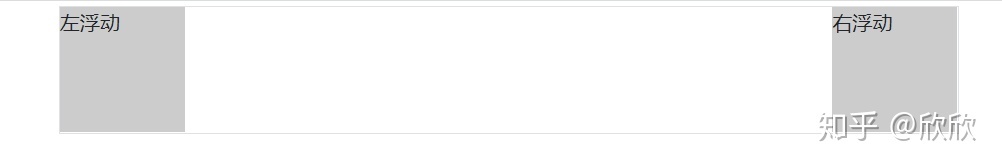







 这篇博客介绍了如何在Bootstrap中实现响应式浮动和清除浮动。内容包括使用float响应式样式在不同设备断点上切换浮动效果,以及通过clearfix类来清除容器内的浮动内容,确保元素正确换行显示。
这篇博客介绍了如何在Bootstrap中实现响应式浮动和清除浮动。内容包括使用float响应式样式在不同设备断点上切换浮动效果,以及通过clearfix类来清除容器内的浮动内容,确保元素正确换行显示。
















 543
543

 被折叠的 条评论
为什么被折叠?
被折叠的 条评论
为什么被折叠?








