序
本文主要研究下java9+springboot2+undertow2启用http2及server push
maven
org.springframework.boot
spring-boot-starter-parent
2.0.0.RELEASE
UTF-8
UTF-8
9
org.springframework.boot
spring-boot-starter-undertow
org.springframework.boot
spring-boot-starter-web
org.springframework.boot
spring-boot-starter-tomcat
复制代码注意这里使用undertow,移除掉了starter-web中的tomcat依赖
配置
application.yml
server:
port: 8443
ssl:
key-store: classpath:keystore.jks
key-store-password: xxx
key-password: xxx
protocol: TLSv1.2
http2:
enabled: true
use-forward-headers: true
复制代码keystore生成实例
keytool -genkey -keyalg RSA -alias selfsigned -keystore src/main/resources/keystore.jks -storepass xxx -validity 360 -keysize 2048
复制代码
ENABLE_HTTP2及ENABLE_PUSH
@Configuration
public class Http2Config {
@Bean
UndertowServletWebServerFactory undertowServletWebServerFactory() {
UndertowServletWebServerFactory factory = new UndertowServletWebServerFactory();
factory.addBuilderCustomizers(
builder -> {
builder.setServerOption(UndertowOptions.ENABLE_HTTP2, true)
.setServerOption(UndertowOptions.HTTP2_SETTINGS_ENABLE_PUSH,true);
});
return factory;
}
}
复制代码这里开启了HTTP2以及server push功能
HTTP2实例
controller
@RestController
public class IndexController {
/**
* curl -Ik --http2 https://localhost:8443/hello
* @return
*/
@GetMapping("/hello")
public String hello(){
return "hello";
}
}
复制代码
运行
curl -Ivk --http2 https://localhost:8443/hello
* Trying ::1...
* Connected to localhost (::1) port 8443 (#0)
* ALPN, offering h2
* ALPN, offering http/1.1
* Cipher selection: ALL:!EXPORT:!EXPORT40:!EXPORT56:!aNULL:!LOW:!RC4:@STRENGTH
* successfully set certificate verify locations:
* CAfile: /usr/local/etc/openssl/cert.pem
CApath: none
* TLSv1.2 (OUT), TLS header, Certificate Status (22):
* TLSv1.2 (OUT), TLS handshake, Client hello (1):
* TLSv1.2 (IN), TLS handshake, Server hello (2):
* TLSv1.2 (IN), TLS handshake, Certificate (11):
* TLSv1.2 (IN), TLS handshake, Server key exchange (12):
* TLSv1.2 (IN), TLS handshake, Server finished (14):
* TLSv1.2 (OUT), TLS handshake, Client key exchange (16):
* TLSv1.2 (OUT), TLS change cipher, Client hello (1):
* TLSv1.2 (OUT), TLS handshake, Finished (20):
* TLSv1.2 (IN), TLS change cipher, Client hello (1):
* TLSv1.2 (IN), TLS handshake, Finished (20):
* SSL connection using TLSv1.2 / ECDHE-RSA-AES256-GCM-SHA384
* ALPN, server accepted to use h2
* Server certificate:
* subject: C=ZH; ST=guangdong; L=shenzhen; O=spring; OU=springboot; CN=localhost
* start date: Mar 9 14:10:54 2018 GMT
* expire date: Mar 4 14:10:54 2019 GMT
* issuer: C=ZH; ST=guangdong; L=shenzhen; O=spring; OU=springboot; CN=localhost
* SSL certificate verify result: self signed certificate (18), continuing anyway.
* Using HTTP2, server supports multi-use
* Connection state changed (HTTP/2 confirmed)
* TCP_NODELAY set
* Copying HTTP/2 data in stream buffer to connection buffer after upgrade: len=0
* Using Stream ID: 1 (easy handle 0x7f8a5280ea00)
> HEAD /hello HTTP/1.1
> Host: localhost:8443
> User-Agent: curl/7.46.0
> Accept: */*
>
< HTTP/2.0 200
HTTP/2.0 200
< content-type:text/plain;charset=UTF-8
content-type:text/plain;charset=UTF-8
< content-length:5
content-length:5
< date:Fri, 09 Mar 2018 15:18:36 GMT
date:Fri, 09 Mar 2018 15:18:36 GMT
<
* Connection #0 to host localhost left intact
复制代码注意,这里curl命令使用-k参数忽略校验https,否则报错
curl -I --http2 https://localhost:8443/hello
curl: (60) SSL certificate problem: self signed certificate
More details here: http://curl.haxx.se/docs/sslcerts.html
curl performs SSL certificate verification by default, using a "bundle"
of Certificate Authority (CA) public keys (CA certs). If the default
bundle file isn't adequate, you can specify an alternate file
using the --cacert option.
If this HTTPS server uses a certificate signed by a CA represented in
the bundle, the certificate verification probably failed due to a
problem with the certificate (it might be expired, or the name might
not match the domain name in the URL).
If you'd like to turn off curl's verification of the certificate, use
the -k (or --insecure) option.复制代码
server push实例
maven改动
UTF-8
UTF-8
9
4.0.0
io.undertow
undertow-core
2.0.1.Final
io.undertow
undertow-servlet
2.0.1.Final
io.undertow
undertow-websockets-jsr
2.0.1.Final
org.springframework.boot
spring-boot-starter-undertow
io.undertow
undertow-core
io.undertow
undertow-servlet
io.undertow
undertow-websockets-jsr
复制代码由于server push需要servlet4版本,目前springboot2依赖的undertow还是1.4版本的还只是servlet3,因此这里需要额外exclude掉再引入undertow2版本以支持servelt4
controller
@GetMapping("/demo")
public void http2ServerPush(HttpServletRequest request, HttpServletResponse response) throws IOException {
PushBuilder pushBuilder = request.newPushBuilder();
pushBuilder
.path("/demo.png")
.addHeader("content-type", "image/png")
.push();
try(PrintWriter respWriter = response.getWriter()){
respWriter.write("" +
" " +
" +
"");
}
}
@GetMapping(value = "/demo.png")
public void download(HttpServletResponse response) throws IOException {
InputStream data = getClass().getClassLoader().getResourceAsStream("demo.png");
response.setHeader("content-type", "image/png");
FileCopyUtils.copy(data,response.getOutputStream());
}
复制代码
运行
不启用server push
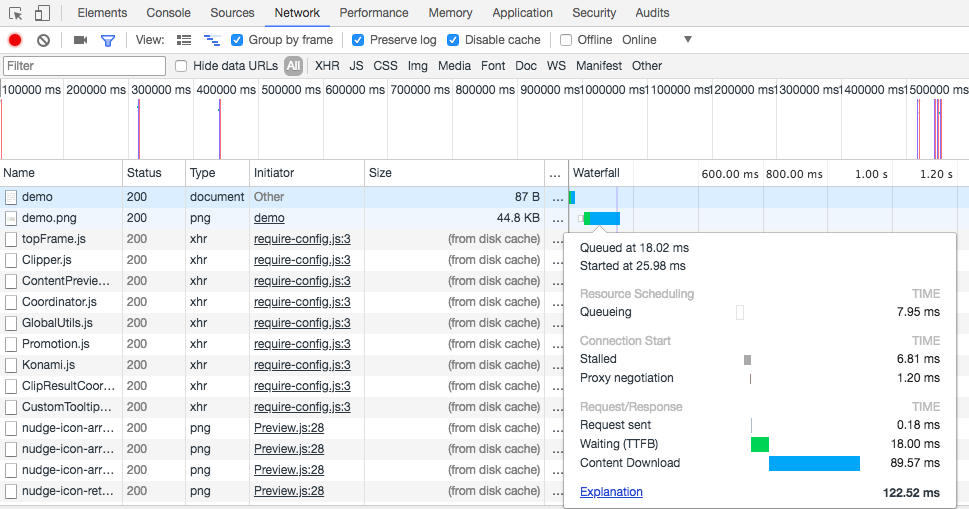
没有用server push,在在Initiator那栏,看到的是/demo这个触发的。点开waterfall,会看到Content Download的耗时。
启用server push
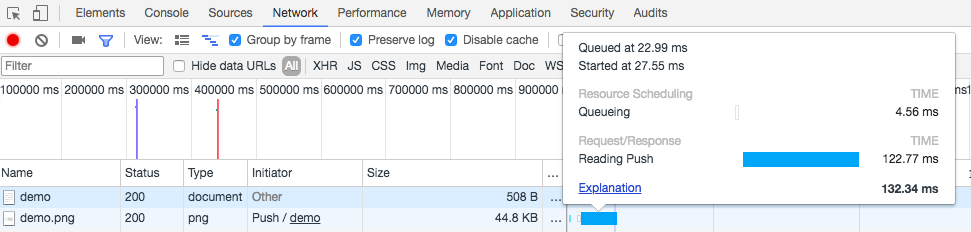
可以看到如果是用server push的,在Initiator那栏,有个Push标识,点开waterfall,会看到reading push的耗时。
小结
随着java9支持HTTP2,servlet4引入PushBuilder支持server push,使用java作为服务端开发语言的开发者可以更方便地将HTTP2实践起来。
截止到写这篇文章之时,几大servlet容器的servlet4支持情况:
jetty尚且没有看到支持servlet4的实现版本发布;
tomcat有9.x版本支持servlet4,但是在springboot2上替换依赖报错,整体实践起来稍稍麻烦;
undertow2.0.1.Final版本支持servlet4,在springboot2上替换依赖,非常简单,没有报错,这也是本文选择undertow的原因。
doc





















 1208
1208











 被折叠的 条评论
为什么被折叠?
被折叠的 条评论
为什么被折叠?








