实验环境:
python 3.6 + Tornado 4.5 + MySQL 5.7
实验目的:
简单模拟SQL注入,实现非法用户的成功登录
先给一个SQL注入的图解,图片来自网络:

一、搭建环境
1、服务端的tornado主程序app.py如下:
#!/usr/bin/env python3
# -*- coding: utf-8 -*-
import tornado.ioloop
import tornado.web
import pymysql
class LoginHandler(tornado.web.RequestHandler):
def get(self):
self.render('login.html')
def post(self, *args, **kwargs):
username = self.get_argument('username',None)
pwd = self.get_argument('pwd', None)
# 创建数据库连接
conn = pymysql.connect(host='127.0.0.1', port=3306, user='root', passwd='123456', db='shop')
cursor = conn.cursor()
# %s 要加上'' 否则会出现KeyboardInterrupt的错误
temp = "select name from userinfo where name='%s' and password='%s'" % (username, pwd)
effect_row = cursor.execute(temp)
result = cursor.fetchone()
conn.commit()
cursor.close()
conn.close()
if result:
self.write('登录成功!')
else:
self.write('登录失败!')
settings = {
'template_path':'template',
}
application = tornado.web.Application([
(r"/login", LoginHandler),
],**settings)
if __name__ == "__main__":
application.listen(8000)
tornado.ioloop.IOLoop.instance().start()
2、在template文件夹下,放入login.html文件:
Title3、在shop数据库中建立userinfo数据表,并填入数据:
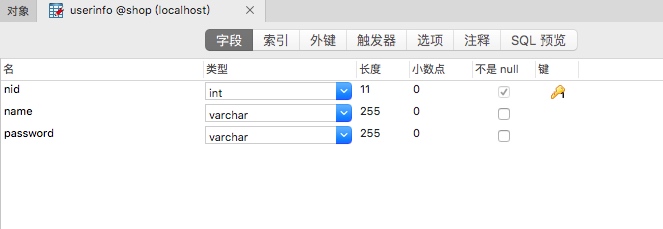 

随便添加两条就好,明文就明文吧:
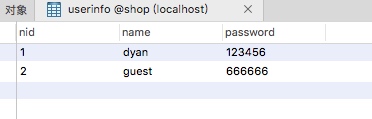 

二、模拟登录
1、正常登录
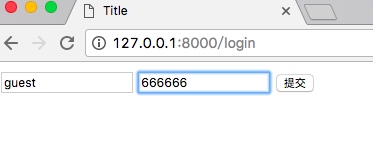 

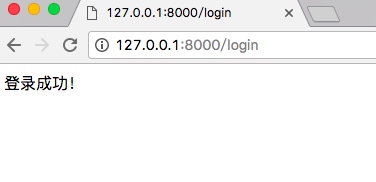 

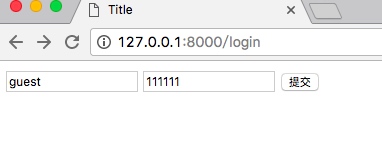 

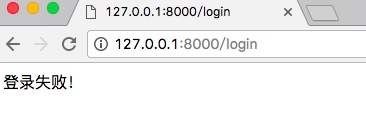 

以上都是“好用户”的正常登录,我们看一下“坏家伙”怎么做。
2、非法登录
密码不对也能登录:
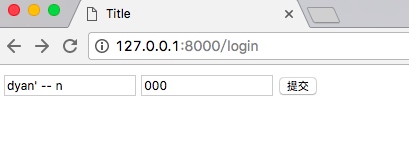 

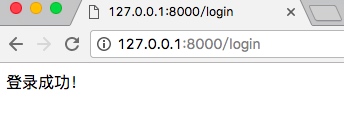 

看一下服务端执行的SQL语句,就不难理解了,密码部分被注释掉了:
select name from userinfo where name='dyan' -- n' and password='000'
账户密码都不对照样登录成功:
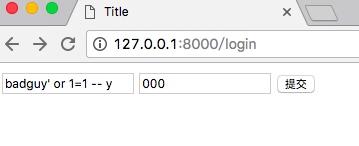 

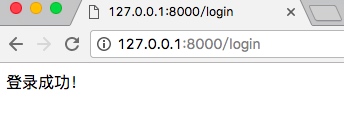 

看执行的SQL语句:
select name from userinfo where name='badguy' or 1=1 -- y' and password='000'
三、使用cursor.execute方式防止注入
使用字符串拼接的方式会导致SQL注入。在cursor.execute方法中对'导致注入的符号做了转义。
将app.py中下面两行代码改为:
# 导致SQL注入
temp = "select name from userinfo where name='%s' and password='%s'" % (username, pwd)
effect_row = cursor.execute(temp)
# 防止SQL注入
effect_row = cursor.execute("select name from userinfo where name='%s' and password='%s'",(username, pwd,))
再次尝试注入:
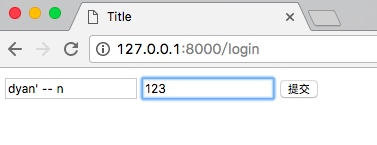 

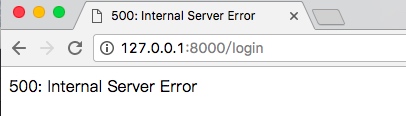 

错误原因,巴拉巴拉就是语法不对:
ymysql.err.ProgrammingError: (1064, "You have an error in your SQL syntax;
看看内部执行的语句,主要是对'符号做了转义防止注入:
select name from userinfo where name=''dyan\' -- n'' and password=''123''
完!





















 521
521











 被折叠的 条评论
为什么被折叠?
被折叠的 条评论
为什么被折叠?








