1、前言
很久没写ArcEngine的内容了,正好这次有同志提了一个问题:如何用ArcEngine实现批量提取面要素之间的公共边?捣鼓了半天总算是解决了,下面就来说一说解决思路。
2、ArcMap的实现方法
首先准备一份测试数据,如下图所示:
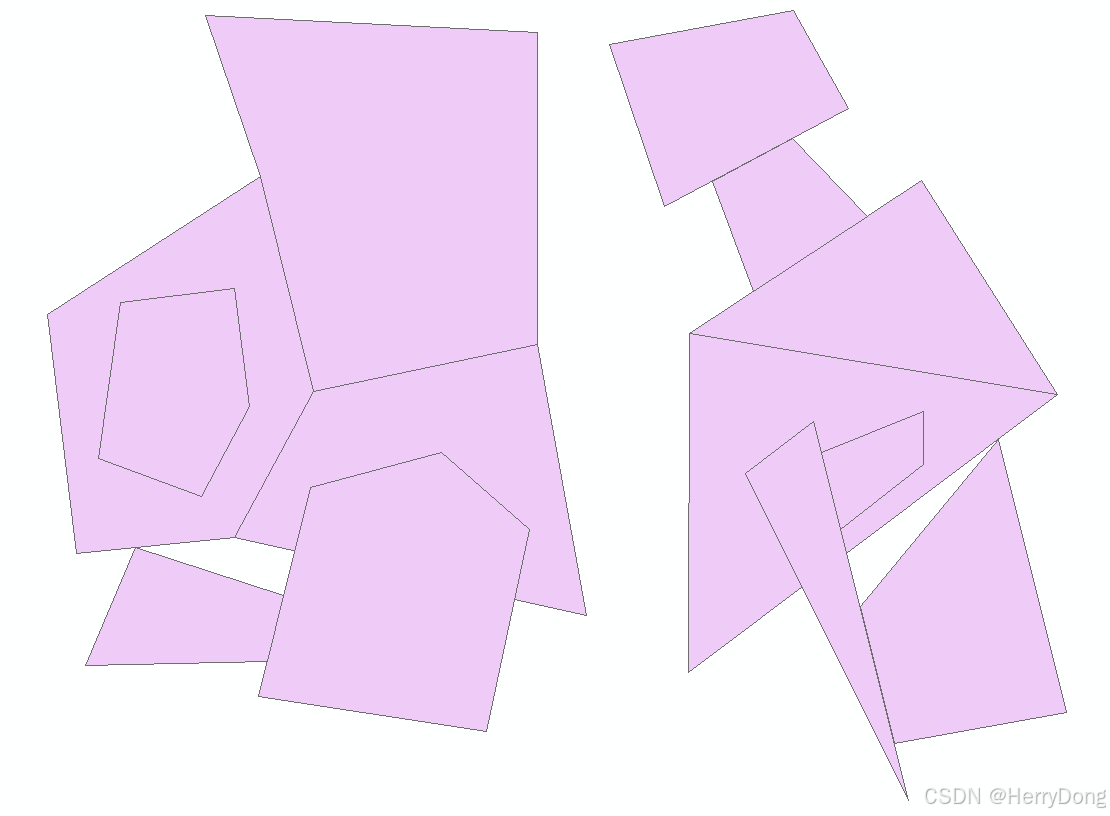
提取公共边用ArcMap做非常简单,只需要打开Analysis Tools下的Intersect相交工具,将Output Type设置为LINE,运行工具,马上就能得到面要素的公共边。如下图所示:
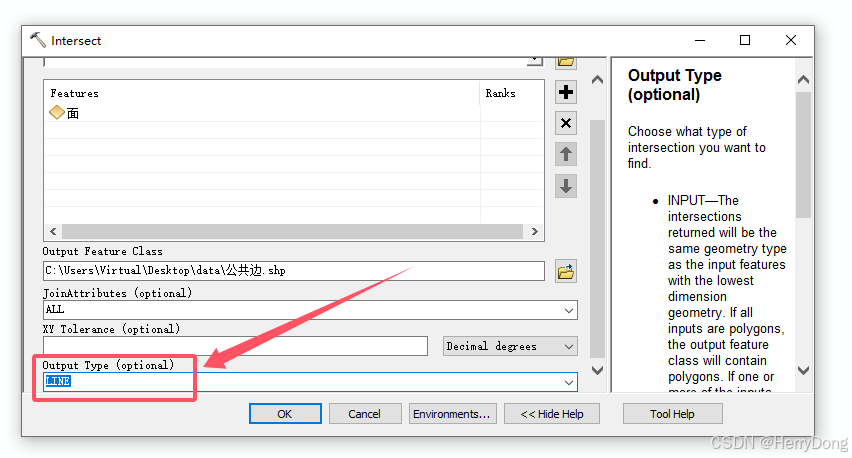
结果如下图所示:
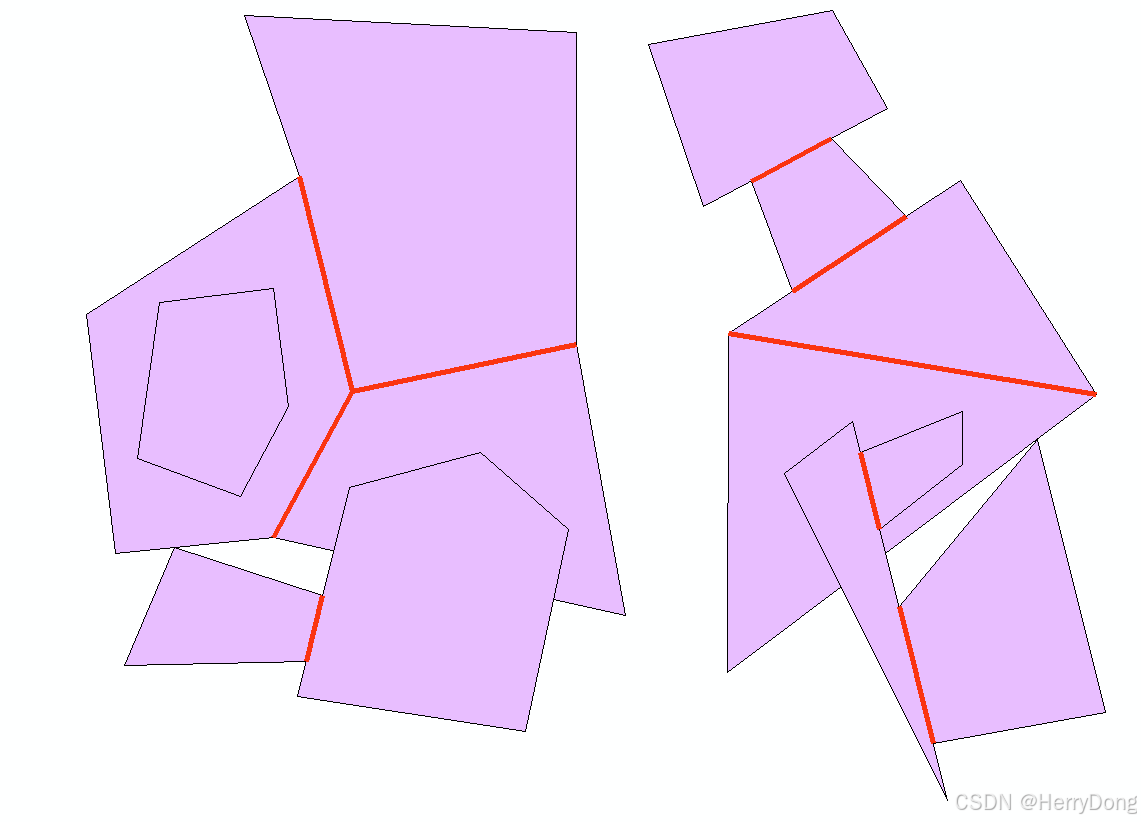
3、方法一:调用GP提取公共边
既然已经知道了在ArcMap中如何使用Intersect工具来提取公共边,那么我们就可以在ArcEngine中调用GP工具来实现。不过需要注意:ArcEngine代码初始化时需要设置License的权限,代码如下:
using ESRI.ArcGIS.Geoprocessor;
using System;
using System.Windows.Forms;
namespace App
{
public partial class MainForm : Form
{
public MainForm()
{
InitializeComponent();
}
private void btn_Click(object sender, EventArgs e)
{
// 设置参数
ESRI.ArcGIS.AnalysisTools.Intersect tool = new ESRI.ArcGIS.AnalysisTools.Intersect();
tool.in_features = @"C:\Users\Virtual\Desktop\data\面.shp";
tool.output_type = "LINE";
tool.out_feature_class = @"C:\Users\Virtual\Desktop\data\线.shp";
// 执行GP
Geoprocessor gp = new Geoprocessor();
gp.OverwriteOutput = true;
gp.Execute(tool, null);
}
}
}- 1.
- 2.
- 3.
- 4.
- 5.
- 6.
- 7.
- 8.
- 9.
- 10.
- 11.
- 12.
- 13.
- 14.
- 15.
- 16.
- 17.
- 18.
- 19.
- 20.
- 21.
- 22.
- 23.
- 24.
- 25.
- 26.
- 27.
- 28.
运行结果如下图所示:
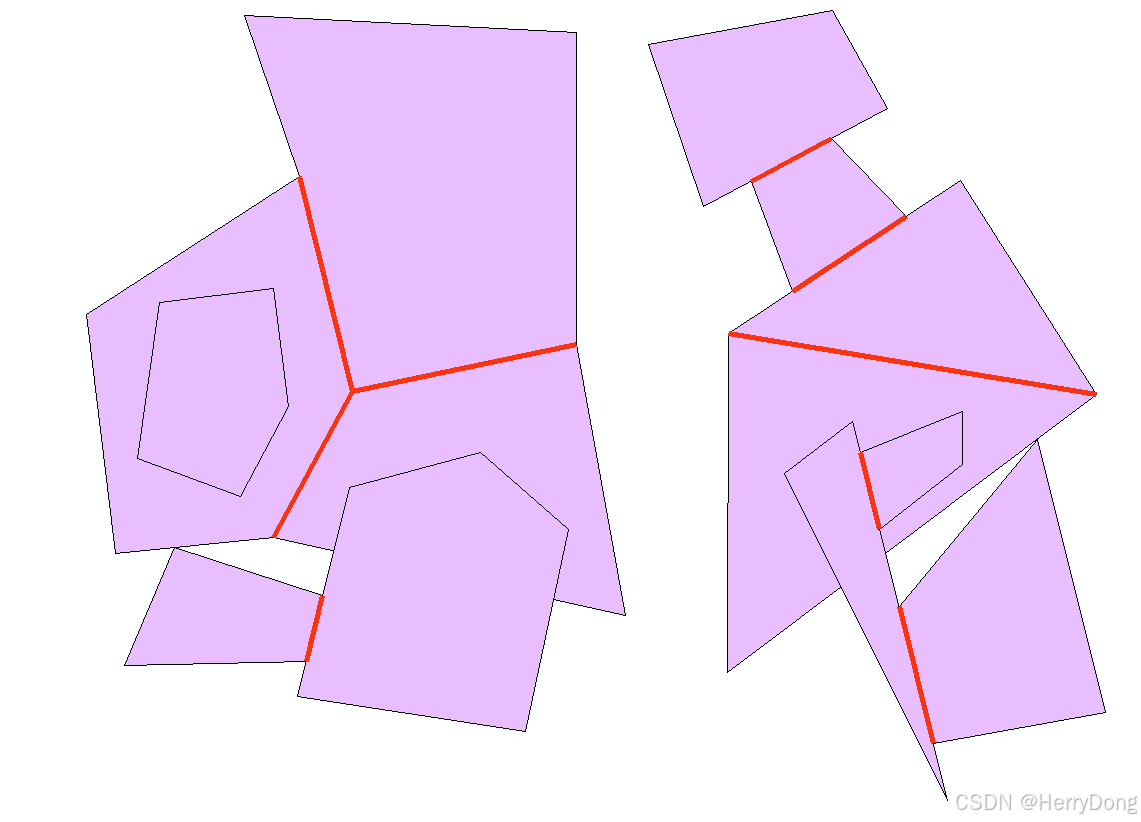
4、方法二:根据空间关系及拓扑工具提取公共边
获取两个面之间的公共边分以下两步:
- 利用
IRelationalOperator判断两个Polygon是否为Touches关系? - 如果是
Touches关系,利用ITopologicalOperator的Intersect方法提取相交部分即可
代码如下:
using ESRI.ArcGIS.DataSourcesFile;
using ESRI.ArcGIS.Geodatabase;
using ESRI.ArcGIS.Geometry;
using System;
using System.Collections.Generic;
using System.Windows.Forms;
namespace App
{
public partial class MainForm : Form
{
public MainForm()
{
InitializeComponent();
}
private void btn_Click(object sender, EventArgs e)
{
IFeatureClass pFeatureClass = GetFeatureClass(@"C:\Users\Virtual\Desktop\data\面.shp");
List<IPolygon> polygons = GetPolygonList(pFeatureClass);
List<IPolyline> polylines = GetPolylineList(polygons);
CreateFeatureClass(polylines, @"C:\Users\Virtual\Desktop\data\线.shp");
}
// 获取要素类
private IFeatureClass GetFeatureClass(string filePath)
{
IWorkspaceFactory pWorkspaceFactory = new ShapefileWorkspaceFactory();
IWorkspaceFactoryLockControl pWorkspaceFactoryLockControl = pWorkspaceFactory as IWorkspaceFactoryLockControl;
if (pWorkspaceFactoryLockControl.SchemaLockingEnabled)
{
pWorkspaceFactoryLockControl.DisableSchemaLocking();
}
IWorkspace pWorkspace = pWorkspaceFactory.OpenFromFile(System.IO.Path.GetDirectoryName(filePath), 0);
IFeatureWorkspace pFeatureWorkspace = pWorkspace as IFeatureWorkspace;
IFeatureClass pFeatureClass = pFeatureWorkspace.OpenFeatureClass(System.IO.Path.GetFileName(filePath));
return pFeatureClass;
}
// 获取Polygon集合
private List<IPolygon> GetPolygonList(IFeatureClass pFeatureClass)
{
IFeatureCursor pFeatureCursor = pFeatureClass.Search(null, true);
IFeature pFeature = pFeatureCursor.NextFeature();
if (pFeature == null)
{
return null;
}
// 遍历游标
List<IPolygon> list = new List<IPolygon>();
while (pFeature != null)
{
list.Add(pFeature.ShapeCopy as IPolygon);
pFeature = pFeatureCursor.NextFeature();
}
// 返回
System.Runtime.InteropServices.Marshal.ReleaseComObject(pFeatureCursor);
return list;
}
// 获取Polyline集合
private List<IPolyline> GetPolylineList(List<IPolygon> polygons)
{
List<IPolyline> list = new List<IPolyline>();
for (int i = 0; i < polygons.Count; i++)
{
for (int j = 0; j < polygons.Count; j++)
{
if (i == j)
{
continue;
}
IRelationalOperator pRelationalOperator = polygons[i] as IRelationalOperator;
if (pRelationalOperator.Touches(polygons[j]))
{
ITopologicalOperator pTopologicalOperator = polygons[i] as ITopologicalOperator;
IGeometry pIntersectGeometry = pTopologicalOperator.Intersect(polygons[j], esriGeometryDimension.esriGeometry1Dimension);
list.Add(pIntersectGeometry as IPolyline);
}
}
}
return list;
}
// 创建要素类
private IFeatureClass CreateFeatureClass(List<IPolyline> polylines, string filePath)
{
// 设置空间参考
IGeometryDef pGeometryDef = new GeometryDef();
IGeometryDefEdit pGeometryDefEdit = pGeometryDef as IGeometryDefEdit;
pGeometryDefEdit.GeometryType_2 = esriGeometryType.esriGeometryPolyline;
pGeometryDefEdit.HasM_2 = false;
pGeometryDefEdit.HasZ_2 = false;
pGeometryDefEdit.SpatialReference_2 = axMapControl1.SpatialReference;
// 字段集合
IFields pFields = new Fields();
IFieldsEdit pFieldsEdit = pFields as IFieldsEdit;
// Shape
IField pField = new Field();
IFieldEdit pFieldEdit = pField as IFieldEdit;
pFieldEdit.Type_2 = esriFieldType.esriFieldTypeGeometry;
pFieldEdit.GeometryDef_2 = pGeometryDef;
pFieldEdit.AliasName_2 = "Shape";
pFieldEdit.Name_2 = "Shape";
pFieldEdit.IsNullable_2 = false;
pFieldEdit.Required_2 = true;
pFieldsEdit.AddField(pField);
// 创建要素类
IWorkspaceFactory pWorkspaceFactory = new ShapefileWorkspaceFactory();
IWorkspace pWorkspace = pWorkspaceFactory.OpenFromFile(System.IO.Path.GetDirectoryName(filePath), 0);
IFeatureWorkspace pFeatureWorkspace = pWorkspace as IFeatureWorkspace;
IFeatureClass pFeatureClass = pFeatureWorkspace.CreateFeatureClass(System.IO.Path.GetFileName(filePath), pFields, null, null, esriFeatureType.esriFTSimple, "Shape", "");
// 要素游标
IFeatureBuffer pFeatureBuffer = pFeatureClass.CreateFeatureBuffer();
IFeatureCursor pFeatureCursor = pFeatureClass.Insert(true);
for (int i = 0; i < polylines.Count; i++)
{
pFeatureBuffer.Shape = polylines[i];
pFeatureCursor.InsertFeature(pFeatureBuffer);
}
pFeatureCursor.Flush();
// 返回
System.Runtime.InteropServices.Marshal.ReleaseComObject(pFeatureBuffer);
System.Runtime.InteropServices.Marshal.ReleaseComObject(pFeatureCursor);
return pFeatureClass;
}
}
}- 1.
- 2.
- 3.
- 4.
- 5.
- 6.
- 7.
- 8.
- 9.
- 10.
- 11.
- 12.
- 13.
- 14.
- 15.
- 16.
- 17.
- 18.
- 19.
- 20.
- 21.
- 22.
- 23.
- 24.
- 25.
- 26.
- 27.
- 28.
- 29.
- 30.
- 31.
- 32.
- 33.
- 34.
- 35.
- 36.
- 37.
- 38.
- 39.
- 40.
- 41.
- 42.
- 43.
- 44.
- 45.
- 46.
- 47.
- 48.
- 49.
- 50.
- 51.
- 52.
- 53.
- 54.
- 55.
- 56.
- 57.
- 58.
- 59.
- 60.
- 61.
- 62.
- 63.
- 64.
- 65.
- 66.
- 67.
- 68.
- 69.
- 70.
- 71.
- 72.
- 73.
- 74.
- 75.
- 76.
- 77.
- 78.
- 79.
- 80.
- 81.
- 82.
- 83.
- 84.
- 85.
- 86.
- 87.
- 88.
- 89.
- 90.
- 91.
- 92.
- 93.
- 94.
- 95.
- 96.
- 97.
- 98.
- 99.
- 100.
- 101.
- 102.
- 103.
- 104.
- 105.
- 106.
- 107.
- 108.
- 109.
- 110.
- 111.
- 112.
- 113.
- 114.
- 115.
- 116.
- 117.
- 118.
- 119.
- 120.
- 121.
- 122.
- 123.
- 124.
- 125.
- 126.
- 127.
- 128.
- 129.
- 130.
- 131.
- 132.
- 133.
- 134.
- 135.
- 136.
运行结果如下图所示:
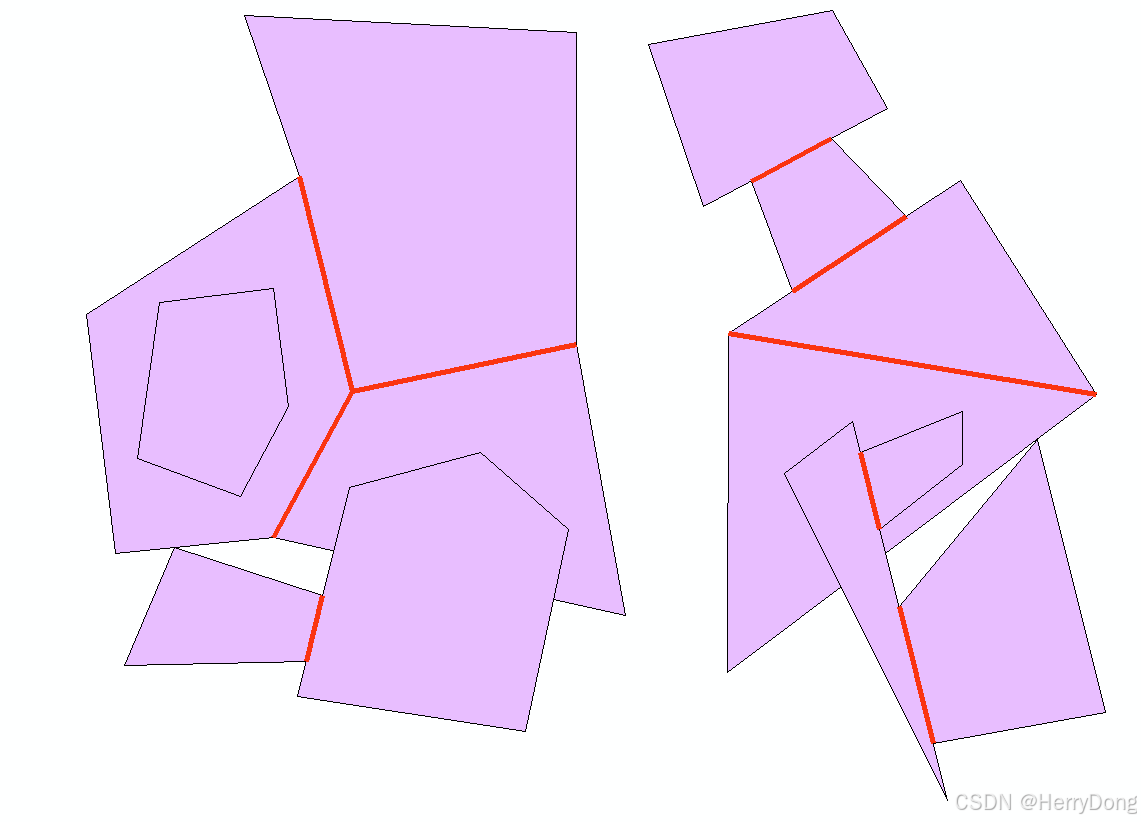
5、结语
本文主要介绍了ArcEngine中提取公共边的实现方法。其实对于第二种方法,即:利用空间关系和拓扑工具提取公共边,我个人是不太满意的,因为这是纯粹的暴力解法,数据量一旦较多,效率肯定是个大问题。可惜不知道ESRI是怎么实现的,有了解的同志也可以讲讲这个问题最优的解决方法是什么。





















 4584
4584

 被折叠的 条评论
为什么被折叠?
被折叠的 条评论
为什么被折叠?








