Backed By
An amazing tool I've used before and they didn't ask me to say that :) - Extension Author

Manage pull requests and conduct code reviews in your IDE with full source-tree context. Comment on any line, not just the diffs. Use jump-to-definition, your favorite keybindings, and code intelligence with more of your workflow.
Learn More
Functionality
This extension extends HTML and ejs code editing with Go To Definition and Go To Symbol in Workspace support for css/scss/less (classes and IDs) found in strings within the source code.
This was heavily inspired by a similar feature in Brackets called CSS Inline Editors.

The extension supports all the normal capabilities of symbol definition tracking, but does it for css selectors (classes, IDs and HTML tags). This includes:
Peek: load the css file inline and make quick edits right there. (Ctrl+Shift+F12)
Go To: jump directly to the css file or open it in a new editor (F12)
Hover: show the definition in a hover over the symbol (Ctrl+hover)
In addition, it supports the Symbol Provider so you can quickly jump to the right CSS/SCSS/LESS code if you already know the class or ID name
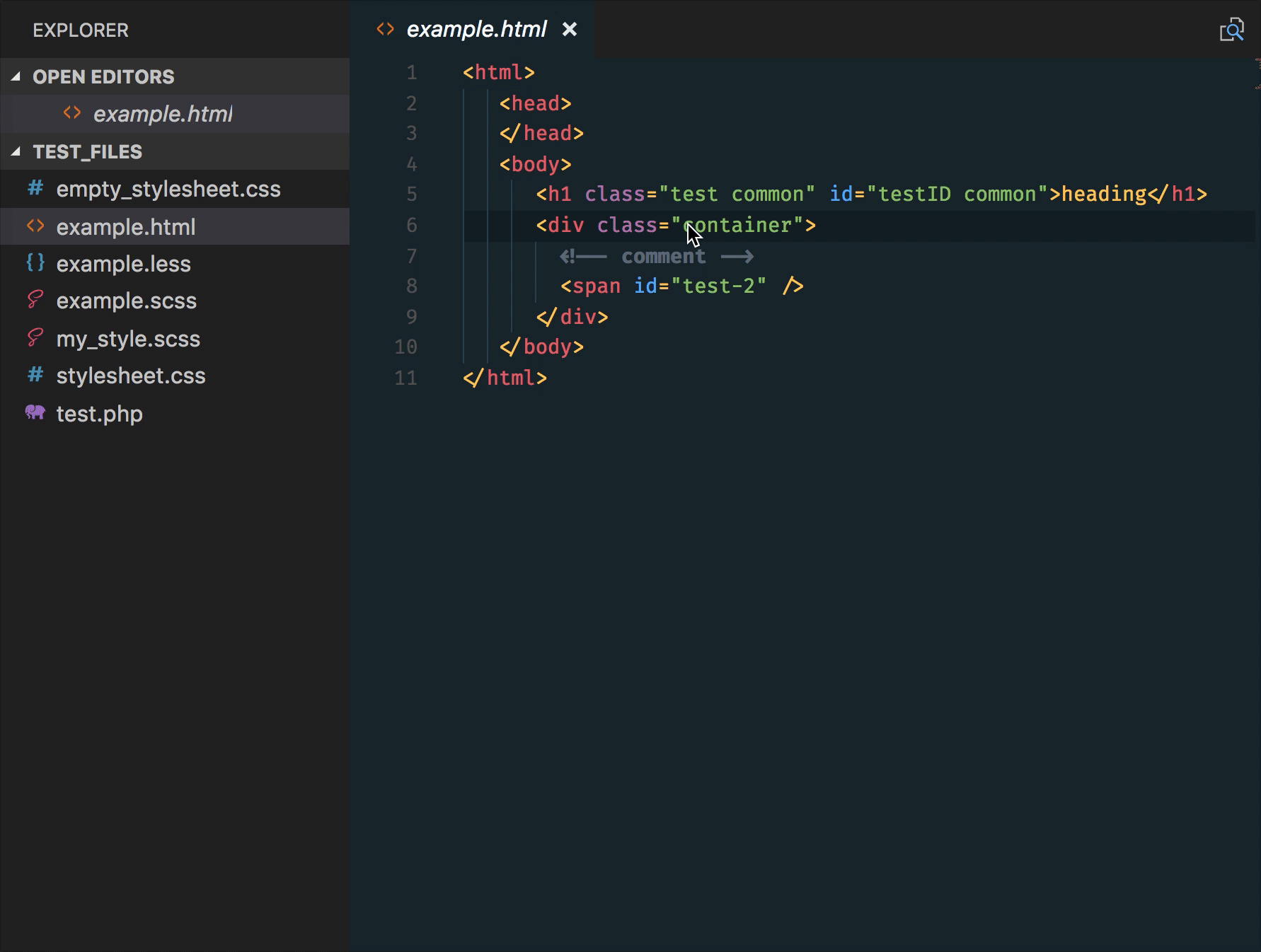
Configuration
cssPeek.supportTags - Enable Peeking from HTML tags in addition to classnames and IDs. React components are ignored, but it's a good idea to disable this feature when using Angular.
cssPeek.peekFromLanguages - A list of vscode language names where the extension should be used.
cssPeek.peekToExclude - A list of file globs that filters out style files to not look for. By default, node_modules and bower_components
See editor docs for more details
Contributing
Contributions are greatly appreciated. Please fork the repository and submit a pull request.
Changelog
TODO: Keep the changelog upto date
4.2.0
Support VSCode Workspace Trust #107
4.1.1
Add CodeStream Banner
3.0.2
Use Globs for configuration options instead of RegExp via #61 ❤ @arch-stack
2.2.0
Initial JSX support via #49 ❤ @ReiMcCl
2.1.1
(Temporarily) fix bug #19 by handling errors from findDocumentSymbols
2.1.0
Add support for Symbol Provider #18
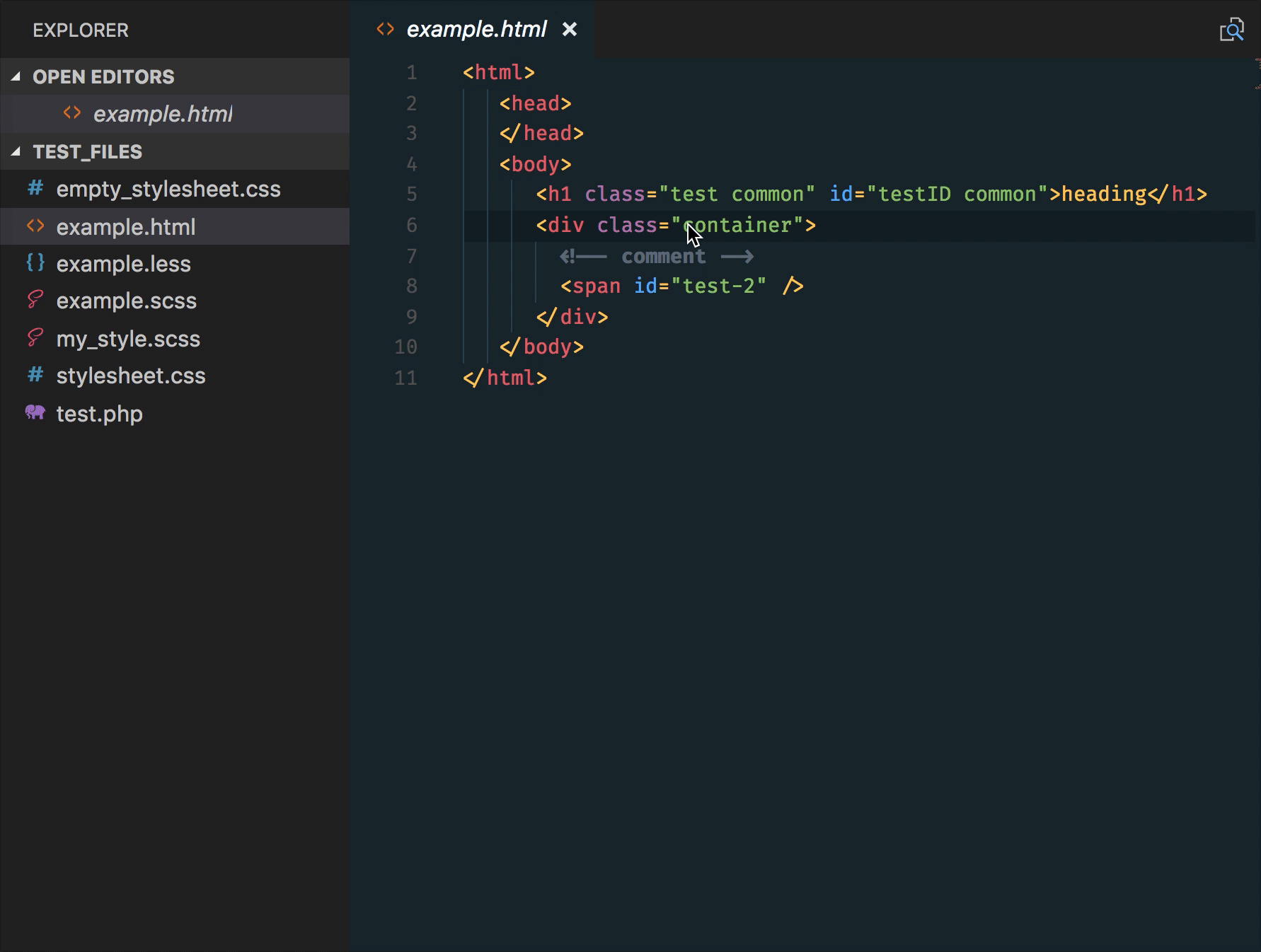
2.0.3
Fix bug #14 that caused CSS Peek to fail after any HTML comments
2.0.2
Fix bug that limited the language support only to HTML. Now supports all languages provided by "activeLanguages" config
2.0.1
Fix an error wherby the Overview was missing on the Visual Studio Marketplace
2.0.0
A complete rewrite featuring the new Language Server Protocol
Added scss support
Added multi definition support (provides all CSS rules matching the selector)
Added support for HTML tag selectors
1.3.3
New Logo
1.3.0
Add configuration option to ignore file from CSS lookup
1.2.4
Crucial bug fix
1.2.3
Workaround for bug if large number of files exist
1.2.2
Better recognition of CSS selector word from cursor position
Optimize code for fewer file lookups
1.2.1
Fix README typo
1.2.0
Add less support
Configure search file extensions using "css_peek.searchFileExtensions"
1.1.0
Update Icon
1.0.0




















 9339
9339











 被折叠的 条评论
为什么被折叠?
被折叠的 条评论
为什么被折叠?








