作者:Elijah Sawyers, Benjamin Sanders, Caleb Werth
### 作者邮箱:elijahsawyers@gmail.com, ben.sanders97@gmail.com, cwerth@crimson.ua.edu
### 首页:https://github.com/elijahsawyers/autostack
### 文档:None
### 下载链接












autostack is a command-line debugging tool for Python projects that automatically displays Stack Overflow answers for thrown errors.
What is the first thing you do when a confusing error message is displayed in your terminal window? You search for an answer on Stack Overflow, of course! With autostack, you no longer have to search for answers on Stack Overflow, they are found for you. Gone are the days of scouring the internet for hours to find an answer to your development questions! autostack is here to automate the debugging process and in turn, expedite Python project development.
Table of Contents
Installation
1. Clone the repo and use the install script.
Clone the repo.
git clone https://github.com/autostack-team/autostack.git
Navigate to the project directory, and run the install bash script.
cd /path/to/project/
chmod +x install.sh
./install.sh
2. Or just use pip to install.
pip3 install autostack
Usage
In one terminal window, execute "autostack capture" which will capture all errors in the terminal. You can run this command in as many terminal windows as you'd like.
autostack capture
In another terminal window, execute "autostack display" to display Stack Overflow posts for all captured errors.
autostack display
To stop running autostack, use the exit command in the terminals that executed "autostack capture". This automatically stops the terminal window displaying Stack Overflow posts for captured errors.
exit
Demo
Checkout the demo below!
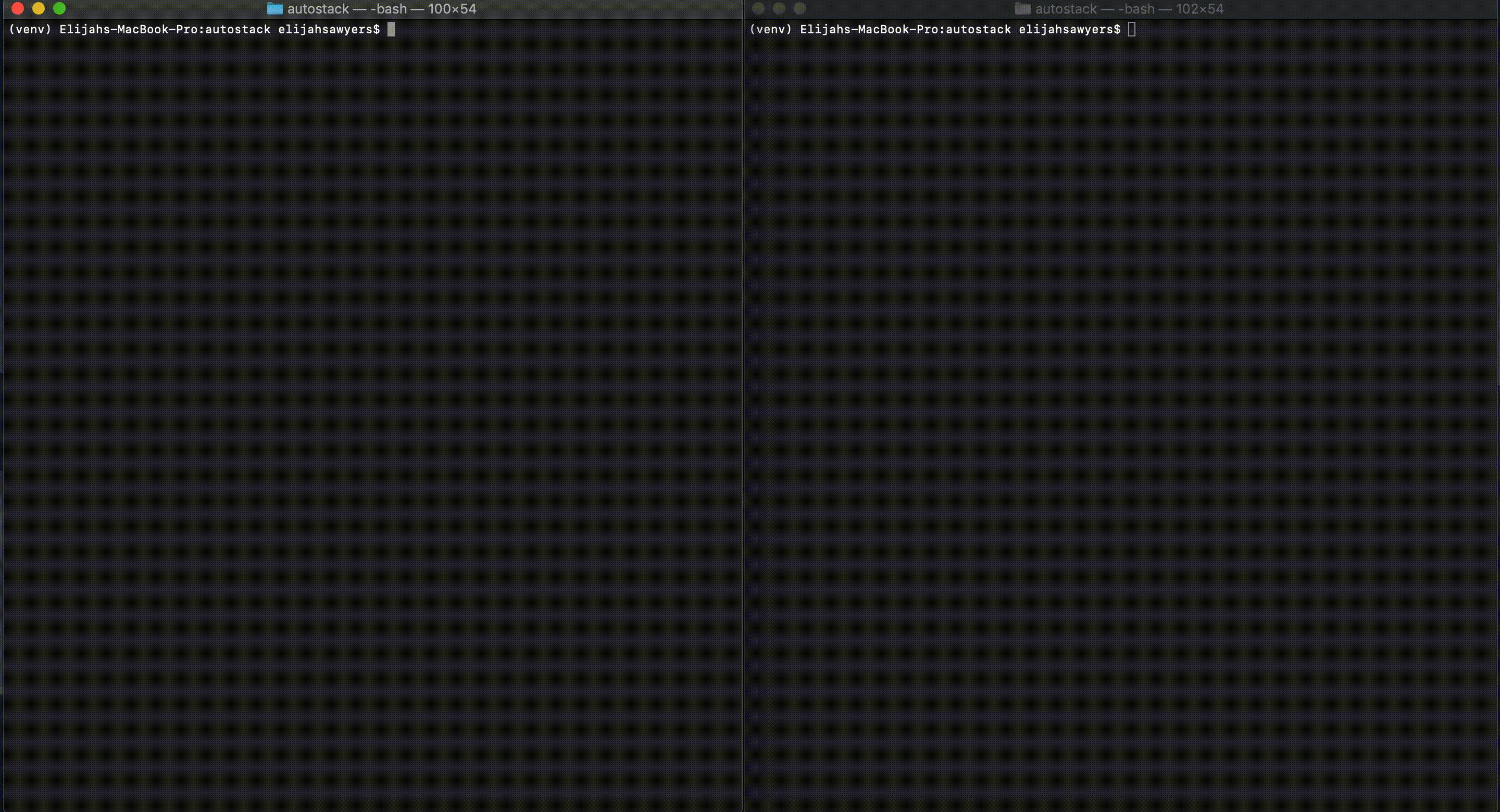
Contributing
For information on how to get started contributing to autostack, see the contributing guidlines.
License
This project is licensed under the MIT License - see the LICENSE file for details.
Show your support
Give a ⭐️ if autostack has helped you!

Authors





















 406
406

 被折叠的 条评论
为什么被折叠?
被折叠的 条评论
为什么被折叠?








