Over the last few weeks I've blogged about the new VS 2008 JavaScript Intellisense and VS 2008 JavaScript Debugging features in Beta 2. I've also posted about how both ASP.NET AJAX 1.0 and ASP.NET AJAX 3.5 are supported with VS 2008, as well as how you can get Silverlight 1.0 JavaScript Intellisense with VS 2008.
One of the other small, but very useful, AJAX features you can now take advantage of in VS 2008 is its improved designer support for ASP.NET AJAX Control Extenders.
在过去的几周里,我在博客里写了关于新VS2008 JavaScript智能感知和VS2008 Beta 2中JavaScript调试特点。我也发表了关于VS2008如何支持ASP.NET AJAX1.0和ASP.NET AJAX3.5.
相比起来(看起来)虽然很小,但非常实用。在VS2008为ASP.NET AJAX Control Extenders改进的设计支持中你能更好的利用AJAX的特点。
What are ASP.NET Control Extenders?
什么是ASP.NET Control Extenders?
ASP.NET Control Extenders are controls that derive from the System.Web.UI.ExtenderControl base class, and which can be used to add additional functionality (usually AJAX or JavaScript support) to existing controls already declared on a page. They enable developers to nicely encapsulate UI behavior, and make it really easy to add richer functionality to an application.
The ASP.NET AJAX Control Toolkit is a great example of a project that takes advantage of this control extender functionality. It includes more than 40+ free control extenders that you can easily download and use to add AJAX functionality to your applications.
For example, let's assume we wanted to have a textbox on a page where a user could enter a date:
ASP.NET Control Extenders是从基类System.Web.UI.ExtenderControl衍生而来的,他能用于为页面现有控件增加更多的功能(通常是AJAX或JavaScript支持)。他们是开发者能精细的压缩UI行为,并使应用很容易的增加更加丰富的功能。
ASP.NET AJAX Control Toolkit是一个全面的功能展示项目,它很好的利用了这个控件的扩展功能。它包括了40多个免费的扩展控件,你能方便的下载并为你的应用程序添加AJAX功能。
举个例子,假设我们需要放一个textbox在页面上,让用户输入日期。
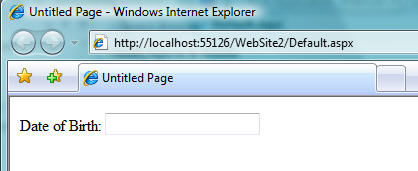
If the browser has JavaScript enabled, we might want to have a nice client-side calendar date picker appear when the user sets the focus on the date textbox to help with selecting the date:
如果浏览器允许执行JavaScript,我们想要当用户鼠标指向这个日期textbox时让一个客户端的日历选择器显示 方便用户选择日期。
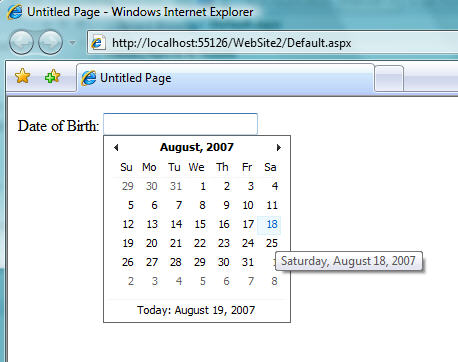
Enabling this is trivial using the ASP.NET AJAX Control Toolkit. Just add the "CalendarExtender" control that ships with it to the page and point its "TargetControlID" property at the <asp:textbox>:
要实现这样繁琐的功能你可以使用ASP.NET AJAX Control Toolkit。只需要添加一个"CalendarExtender" 控件并设定其属性"TargetControlID"指向即可。
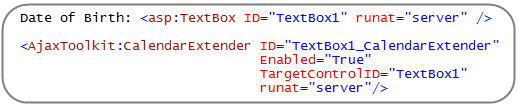
The CalendarExtender now automatically emits an ASP.NET AJAX javascript client script that adds the client-side calendar behavior to the TextBox at runtime. No additional code is required.
Using ASP.NET AJAX Control Extenders in VS 2008
在VS2008中使用ASP.NET AJAX Control Extenders
( 不好意思,没有那么多时间翻译了,看图相信大家也很容易看懂)
大意:在VS2008中所有的控件在拖拽进页面可以直接在设计模式中直接为其选择扩展控件,选择后可以看到在属性栏中该控件属性扩展了,这样用鼠标就可以直接为其配置扩展属性了。
With VS 2005 you had to manually wire-up control extenders yourself (either via source-view or via the property grid).
VS 2008 makes it even easier to discover and attach control extenders to your controls. Below are some steps you can follow to see this in action:
Step 1: Add the ASP.NET AJAX Control Extenders to your VS 2008 Toolbox:
You can download the ASP.NET AJAX Control Toolkit that targets .NET 3.5 from this page. You can then drag and drop the AJAXControlToolkit.dll assembly into the VS 2008 Toolbox to have its control extenders show up as controls that you can add to any ASP.NET web site or project:
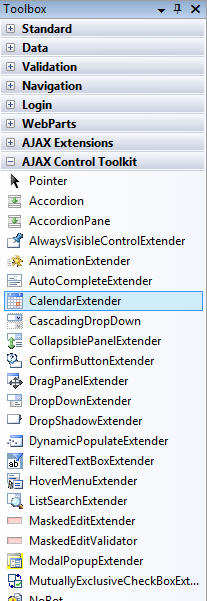
Step 2: Attaching a Control Extender to an Existing Control
Once you add control extenders to your VS 2008 toolbox, you'll find that a new "Add Extender..." smart task option appears when you select controls within the VS 2008 designer:
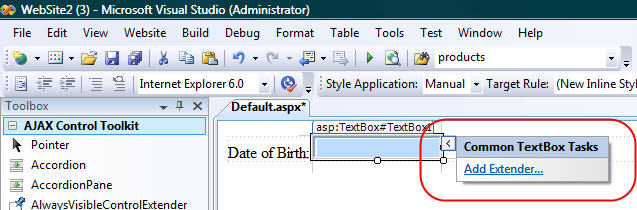
If you click the "Add Extender..." link it will bring up a dialog that shows you all of the control extenders that can be used with the particular control you currently have selected:
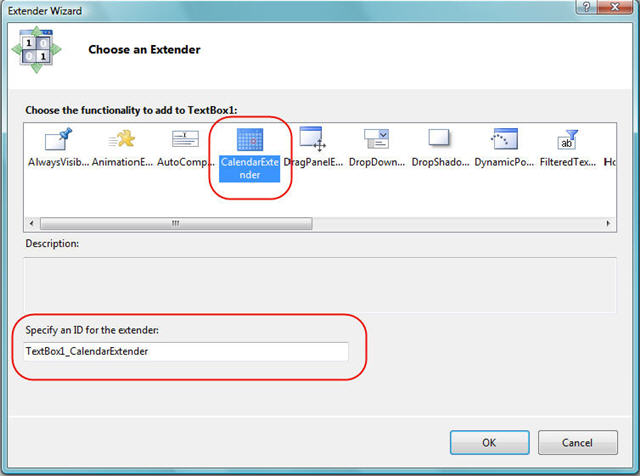
Just pick the control extender you want to wire-up to your selected control, optionally override the default "ID" value for the extender, and then hit ok. This will then add the appropriate extender control to the page and wire-up its "TargetControlID" property to the original control you had selected:
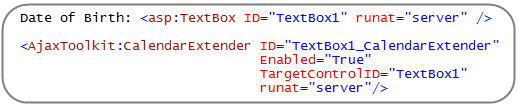
Step 3: Merged Properties Grid
When you attach a control extender to a control in VS 2008, the property grid of the original control is extended to show both its original properties as well as the properties of the control extender attached to it:
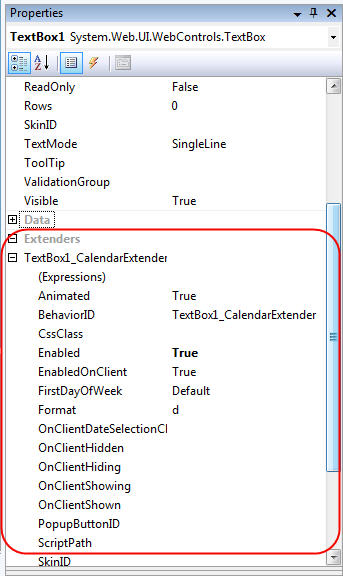
This makes it easy to see all of the properties together. The UI also scales to support having multiple control extenders wired-up to the same control (for example: you could have both a TextBoxWatermark extender and a CalendarExtender control wired up to the same TextBox, and see the properties of both control extenders listed within the TextBox's property grid).
Step 4: Removing a Control Extender
If you ever want to remove a control extender from a control, just select the "Remove Extender..." link from the control in the smart task:
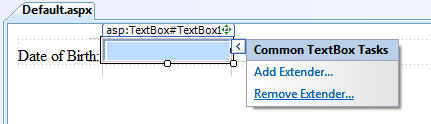
Summary
The control extender architecture in ASP.NET makes it really easy to encapsulate and re-use UI functionality and behavior. VS 2008 makes it even easier to take advantage of this support, and you'll find it works great with the ASP.NET AJAX Control Toolkit.
You can learn more about ASP.NET AJAX Control Extenders and the AJAX Control Toolkit from some of the new ASP.NET AJAX books that have recently been published:
I also recently posted an ASP.NET AJAX and AJAX Control Toolkit link listing post entry recently that links to a bunch of great articles that you can read.
To learn more about how to build your own custom AJAX Control Extenders, I recommend reading the following articles:
- Creating a New Extender - Documentation on how to write a "hello world" control extender
- How To: Create an ASP.NET AJAX Toolkit Extender Control for a GridView (written by Dan who wrote the Professional ASP.NET 2.0 AJAX book).
- How To: Build a DisableControlExtender by Matt Berseth
- Building a Custom AJAX Control Extender by Keith Rimington
Hope this helps,
Scott
39 40 41 42 43 44 45 46 47 48 49 50 51 52 53 54 55 56 57 58 59 60 61 62 63 64 65 66 67 68 69 70 71 72 73 74 75 76
77 78 79 80 81 82 83 84 85 86 87 88 89 90 91 92 93 94 95 96 97 98 99 100







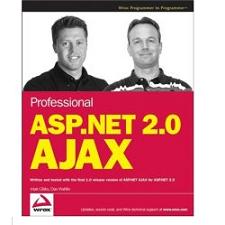
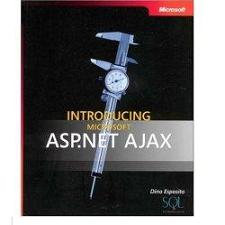
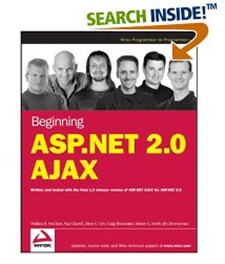
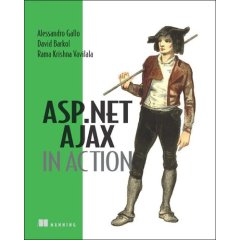














 71
71











 被折叠的 条评论
为什么被折叠?
被折叠的 条评论
为什么被折叠?








