一、窗口设计Form1:
两个文件:
Form1.cs
using System;
using System.Collections.Generic;
using System.ComponentModel;
using System.Data;
using System.Drawing;
using System.Text;
using System.Windows.Forms;
namespace test1
{
public partial class Form1 : Form
{
public Form1()
{
InitializeComponent();
}
private void label1_Click(object sender, EventArgs e)
{
}
}
}
Form1.Designer.cs
namespace test1
{
partial class Form1
{
///
/// Required designer variable.
///
private System.ComponentModel.IContainer components = null;
///
/// Clean up any resources being used.
///
/// true if managed resources should be disposed; otherwise, false.
protected override void Dispose(bool disposing)
{
if (disposing && (components != null))
{
components.Dispose();
}
base.Dispose(disposing);
}
#region Windows Form Designer generated code
///
/// Required method for Designer support - do not modify
/// the contents of this method with the code editor.
///
private void InitializeComponent()
{
this.label1 = new System.Windows.Forms.Label();
this.SuspendLayout();
//
// label1
//
this.label1.AutoSize = true;
this.label1.Location = new System.Drawing.Point(112, 113);
this.label1.Name = "label1";
this.label1.Size = new System.Drawing.Size(37, 15);
this.label1.TabIndex = 0;
this.label1.Text = "你好";
this.label1.Click += new System.EventHandler(this.label1_Click);
//
// Form1
//
this.AutoScaleDimensions = new System.Drawing.SizeF(8F, 15F);
this.AutoScaleMode = System.Windows.Forms.AutoScaleMode.Font;
this.ClientSize = new System.Drawing.Size(282, 253);
this.Controls.Add(this.label1);
this.Name = "Form1";
this.Text = "Form1";
this.ResumeLayout(false);
this.PerformLayout();
}
#endregion
private System.Windows.Forms.Label label1;
}
}
二、主程序(创建类,并显示):
MyForm11.cs
//csc MyForm11.cs Form1.cs Form1.Designer.cs
using test1;
[assembly: System.Reflection.AssemblyVersion("1.0")]
namespace MyForm11
{
public class MyForm11
{
public static void Main()
{
System.Windows.Forms.Application.EnableVisualStyles();
System.Windows.Forms.Application.Run(new Form1());
}
}
}
三、编译运行:
编译环境:
cmd里运行(vs2017为例):
C:\Program Files (x86)\Microsoft Visual Studio\2017\Community\Common7\Tools\VsDevCmd.bat
或将vs2017的开发人员命令提示符固定在任务栏里直接打开,然后进入到源代码目录:
编译运行:
D:\prg\csharp\WinFormsAction\test1>csc MyForm11.cs Form1.cs Form1.Designer.cs
Microsoft(R) Visual C# 编译器 版本 2.10.0.0 (b9fb1610)
版权所有(C) Microsoft Corporation。保留所有权利。
D:\prg\csharp\WinFormsAction\test1>MyForm11.exe
运行截图:
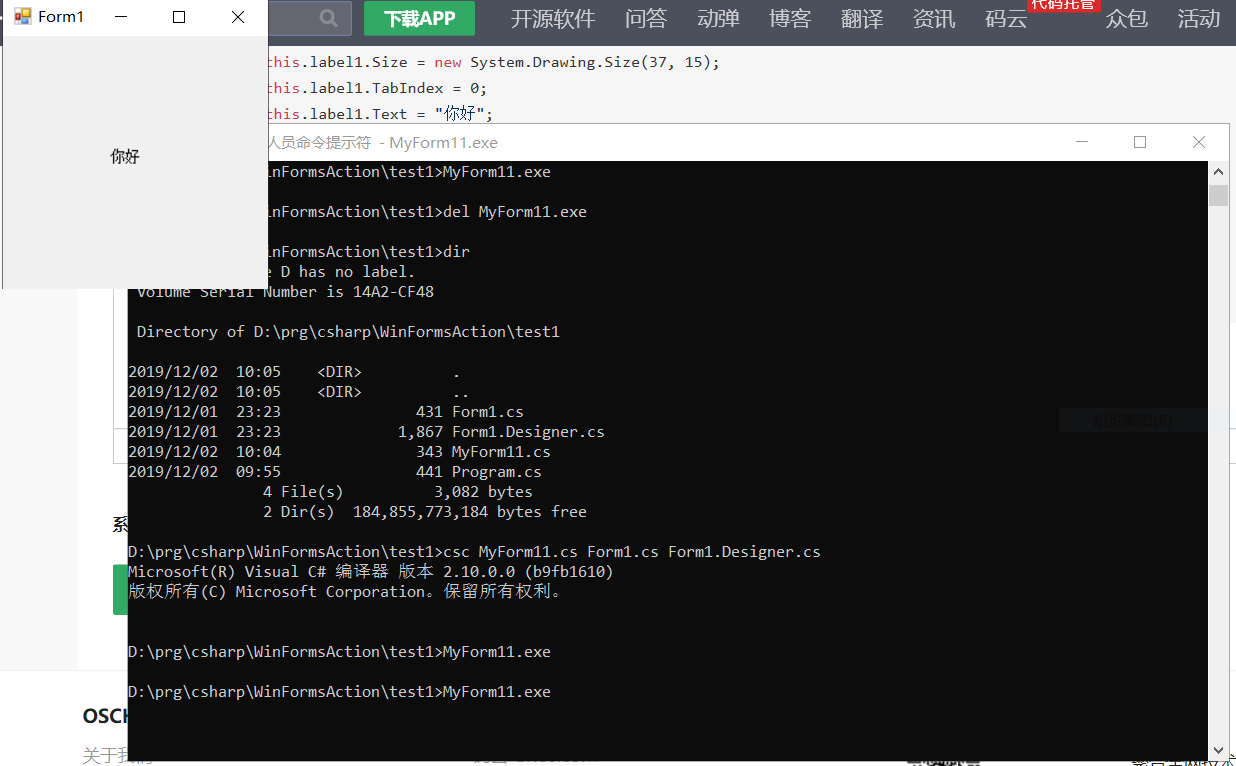





















 1453
1453











 被折叠的 条评论
为什么被折叠?
被折叠的 条评论
为什么被折叠?








