models.py:
# 用户信息表
class UserProfile(models.Model):
belong_to = models.OneToOneField(to=User, related_name="profile") # 所属用户
avatar = models.FileField(upload_to='avatar') # 用户头像
def __str__(self):
return self.belong_to.username
views.py:
def login(request):
if request.method == 'GET':
form = LoginForm()
if request.method == 'POST':
form = LoginForm(request.POST)
if form.is_valid():
username = form.cleaned_data.get("username")
password = form.cleaned_data.get("password")
user = authenticate(username=username,password=password)
if user:
user_login(request,user) #由于login方法和我自定义的login视图重名,这里将django.contrib.auth中的login方法重命名为user_login导入
return redirect(to='index')
else:
return HttpResponse('用户名不存在或用户名密码错误')
context={}
context['form'] = form
return render(request,'login.html',context=context)
模板css login.css:
body{
background-image:url(../images/login/backgroundimg.png);
background-size: cover;
background-repeat: no-repeat;
}
.ui.basic.segment.container.content{
width: 425px;
margin-left: 50%;
margin-top: 389px;
}
.ui.header{
color:red;
font-size: 50px !important;
height: 75px;
}
input{
border-radius: 31.5px!important;
height: 31px!important;
background-color: #ffffff!important;
border: solid 1px #ededed!important;
}
.field{
position: relative;
}
.two.fields > .field{
position: relative;
}
.ui.image.top{
position: absolute;
left: -20px;
top:10px;
}
.ui.image.bottom{
width: 10px;
height: 10px;
position: absolute;
left: -20px;
margin: 0;
}
label{
font-size: 12px!important;
color: #9b9b9b !important;
}
.ui.right.floated.red.circular.button{
width: 102px;
height: 31px;
background-color: #f30c28;
margin-top: 6px;
margin-right: 5px;
font-size: 16px!important;
font-weight: bold;
padding-top: 7px;
}
.ui.basic.segment.container.footer{
position: relative;
margin-top: 150px;
}
.ui.circular.red.button.backtoindex{
width: 31px!important;
height: 62px;
border-radius: 15.5px;
background-color: #f30c28;
position: absolute;
transform: translate(-50%,-50%);
left: 50%;
top:30px;
padding: 0;
}
img{
margin-left: 2px;
}
h4{
font-size: 12px!important;
color: #ffffff;
margin-left: 2px;
}
.ui.image.title{
position: relative;
transform: translate(-50%);
left: 50%;
top:45px;
}
模板文件 login.html:
<!DOCTYPE html> {% load staticfiles %} <html> <head> <meta charset="utf-8"> <title>登录页</title> <link rel="stylesheet" href="{% static 'css/semantic.css' %}" media="screen" title="no title" charset="utf-8"> <link rel="stylesheet" href="{% static 'css/login.css' %}" media="screen" title="no title" charset="utf-8"> </head> <body> <div class="ui basic segment container content"> <h1 class="ui center aligned header">登录</h1> <form class="ui form" method="post"> <div class="field"> <div class="ui image top"> <img src="{% static 'images/login/usericon.png' %}" alt="" /> </div> {{form.username}} </div> <div class="field"> <div class="ui image top"> <img src="{% static 'images/login/lockicon.png' %}" alt="" /> </div> {{form.password}} </div> {% csrf_token %} <div class="two fields"> <div class="field"> <div class="ui image bottom" style="top:6px;"> <img src="{% static 'images/login/checkboxicon.png' %}" alt="" /> </div> <label>记住我</label> <div class="ui image bottom" style="top:29px;"> <img src="{% static 'images/login/passwordicon.png' %}" alt="" /> </div> <label>忘记密码</label> </div> <div class="field"> <button class="ui right floated red circular button" type="submit" name="button">登录</button> </div> </div> </form> </div> <div class="ui basic segment container footer"> <div class="bottom"> <div class="ui divider"></div> <button type="button" name="button" class="ui circular red button backtoindex"> <img src="{% static 'images/login/homeicon.png' %}" style="position:absolute;left:18%;top:10%;"> <h4>首页</h4> </button> <div class="ui image title"> <img src="{% static 'images/login/zhiribao.png' %}" alt="" /> </div> </div>
</div> </body> </html>
urls.py:
url(r'^login/', login, name='login')
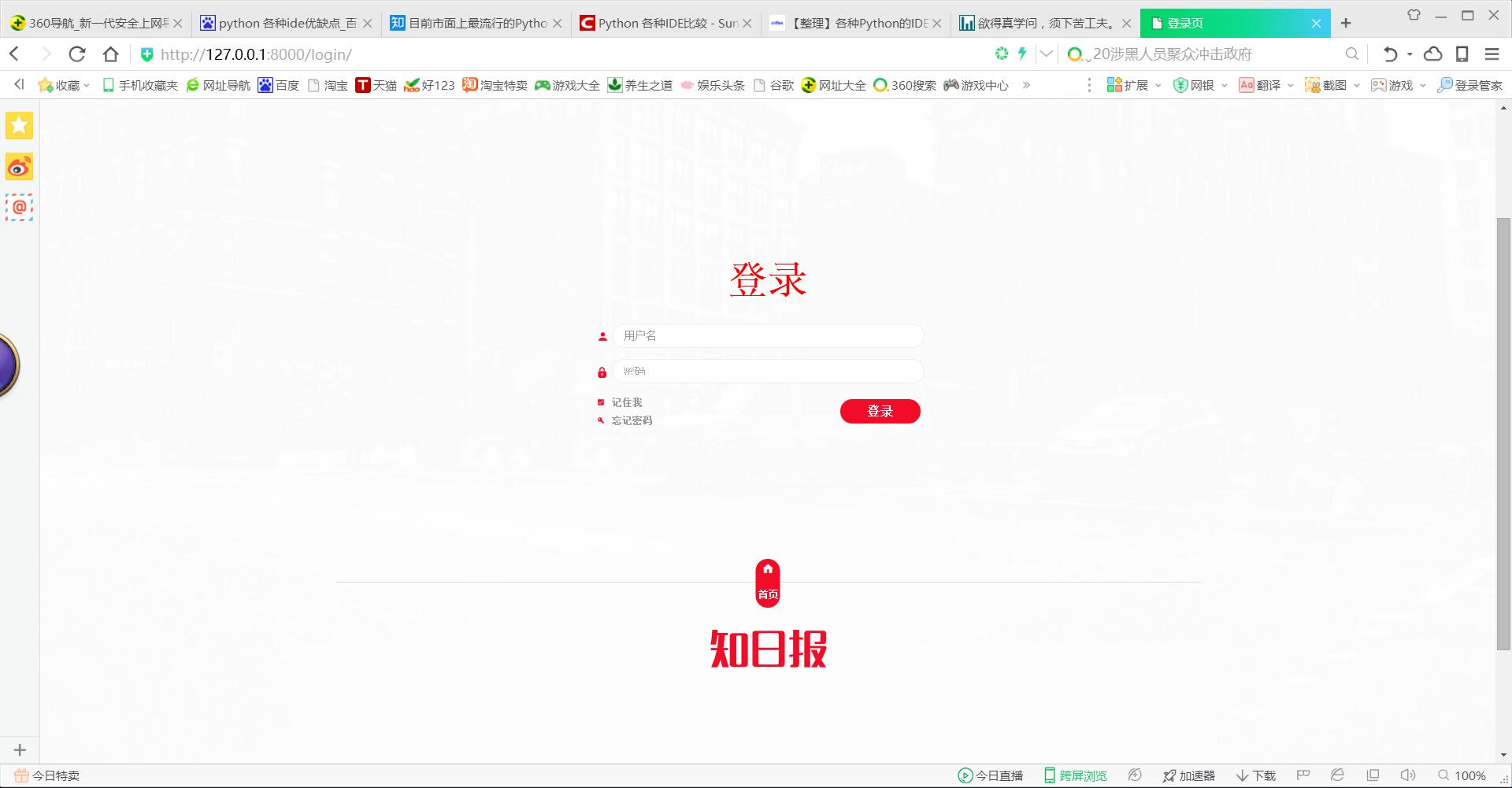




















 1294
1294











 被折叠的 条评论
为什么被折叠?
被折叠的 条评论
为什么被折叠?








