一:STS
1.下载STS
官网:http://spring.io/tools
使用一个干净的STS进行操作学习。
2.jdk检查
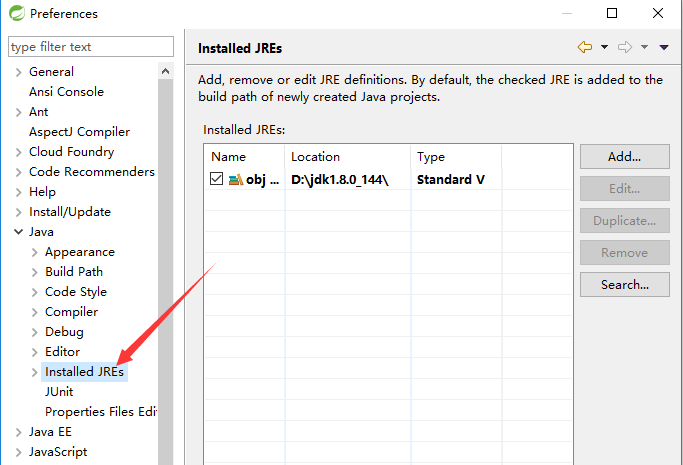
3.添加自己的maven
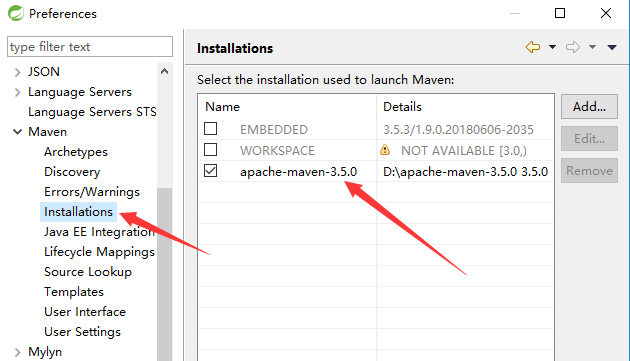
4.使用tomcat
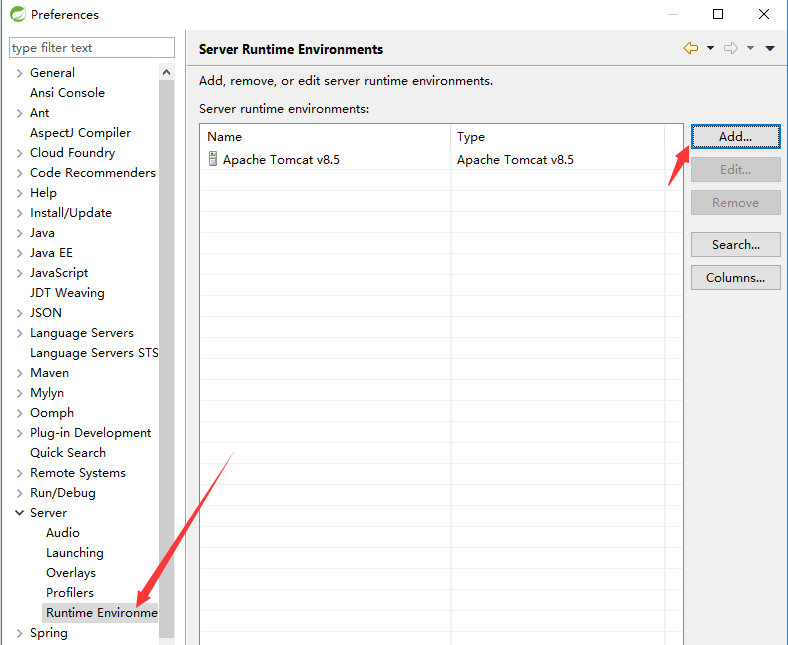
二:新建项目
1.新建项目
新建的是maven项目。
所有的groupId使用一样的。
2.新建第一个项目
注意点是打包的时候选择pom,因为这个模块主要是用来打包。
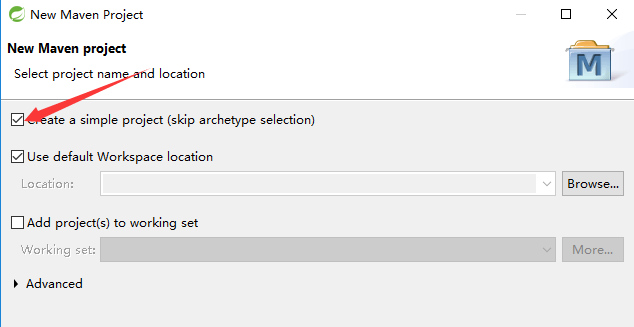
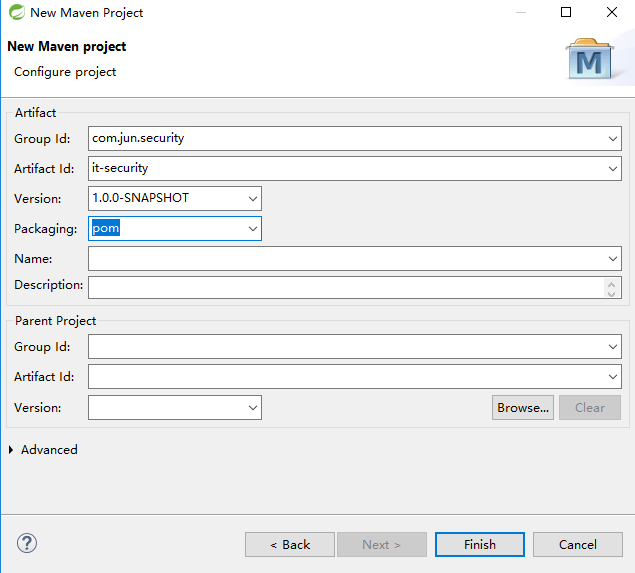
3.新建第二个项目
packaging是jar
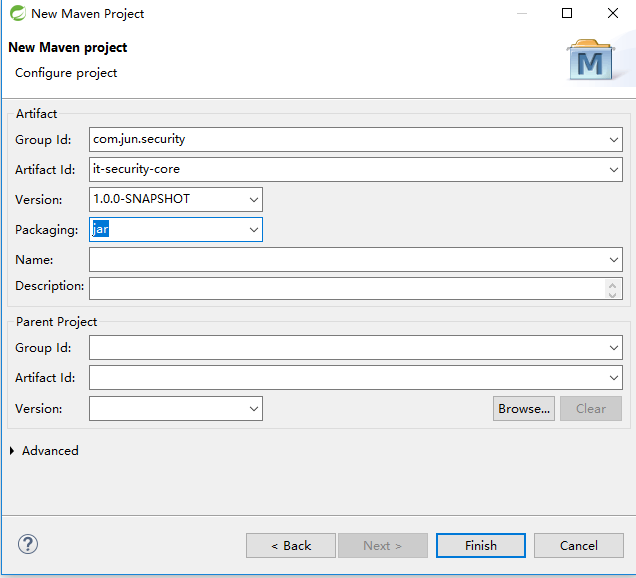
4.新建第三个项目
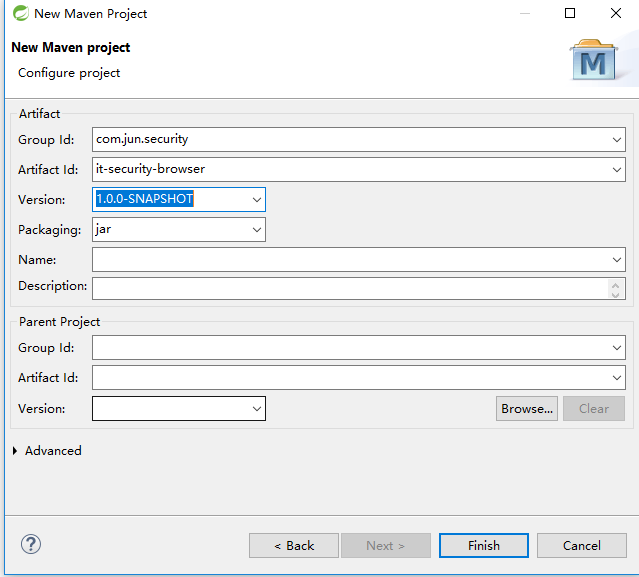
5.新建第四个项目
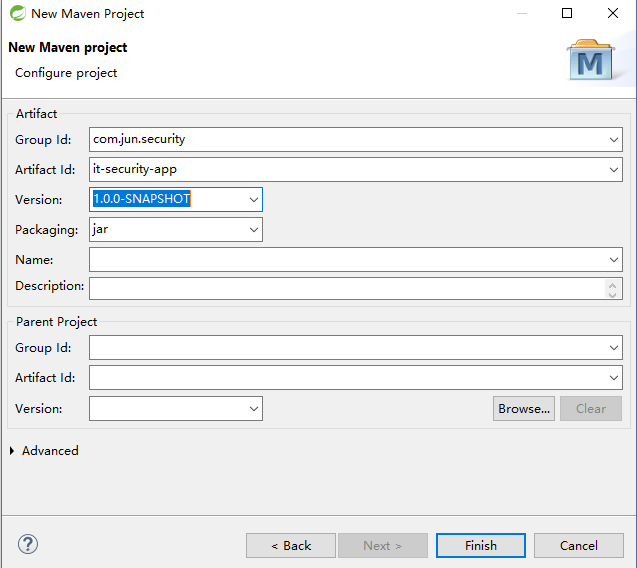
6.新建第五个项目
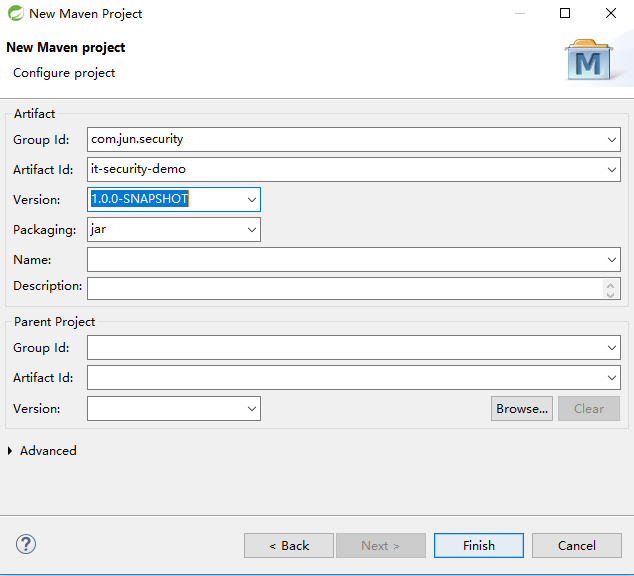
三:第一个项目
1.修改pom
使用io

复制
可以让IO来管理,主要是依赖的冲突问题可以不需要考虑。
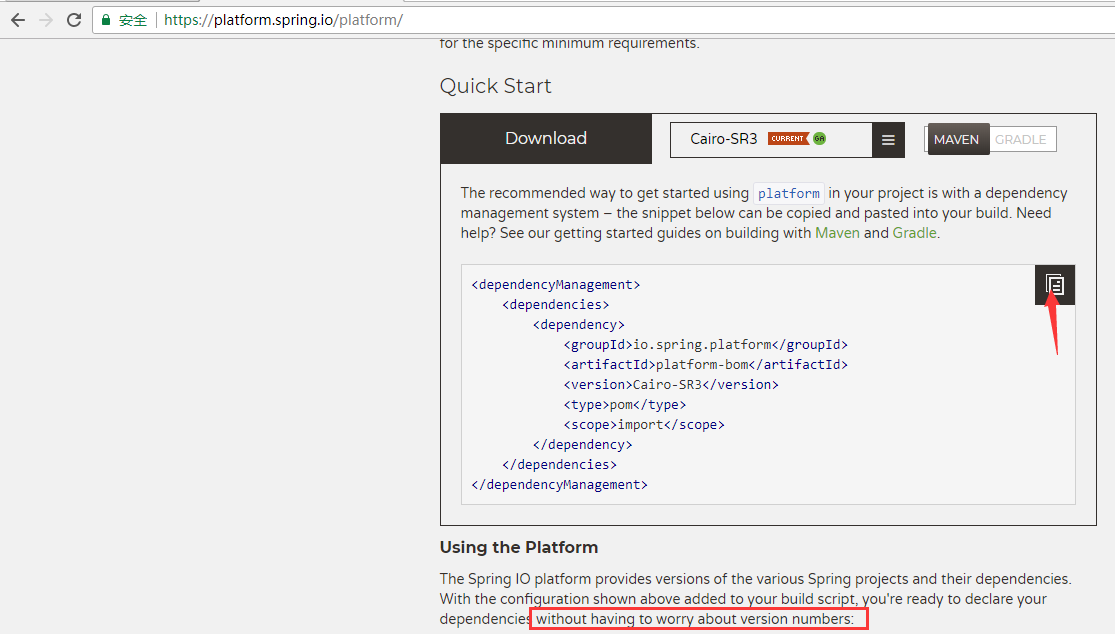
使用Cloud
进行依赖管理
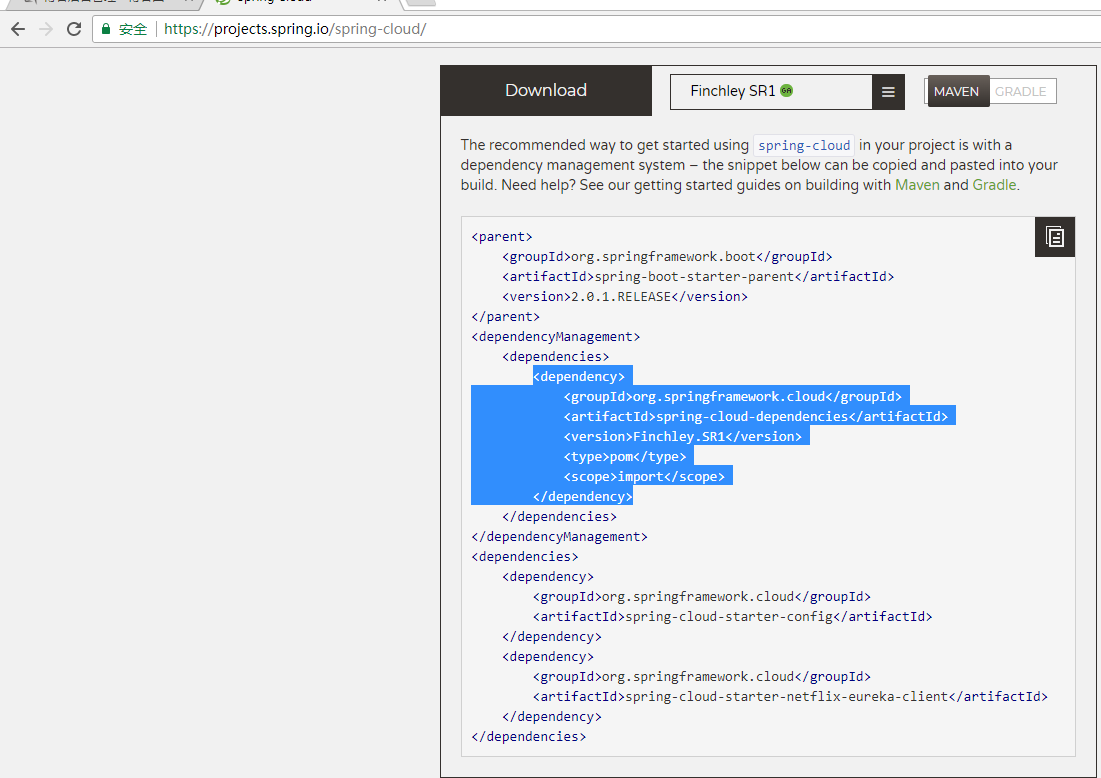
POM:
1 <project xmlns="http://maven.apache.org/POM/4.0.0" 2 xmlns:xsi="http://www.w3.org/2001/XMLSchema-instance" 3 xsi:schemaLocation="http://maven.apache.org/POM/4.0.0 http://maven.apache.org/xsd/maven-4.0.0.xsd"> 4 <modelVersion>4.0.0</modelVersion> 5 <groupId>com.jun.security</groupId> 6 <artifactId>it-security</artifactId> 7 <version>1.0.0-SNAPSHOT</version> 8 <packaging>pom</packaging> 9 <dependencyManagement> 10 <dependencies> 11 <dependency> 12 <groupId>io.spring.platform</groupId> 13 <artifactId>platform-bom</artifactId> 14 <version>Brussels-SR4</version> 15 <type>pom</type> 16 <scope>import</scope> 17 </dependency> 18 <dependency> 19 <groupId>org.springframework.cloud</groupId> 20 <artifactId>spring-cloud-dependencies</artifactId> 21 <version>Dalston.SR2</version> 22 <type>pom</type> 23 <scope>import</scope> 24 </dependency> 25 </dependencies> 26 </dependencyManagement> 27 28 <build> 29 <plugins> 30 <plugin> 31 <groupId>org.apache.maven.plugins</groupId> 32 <artifactId>maven-compiler-plugin</artifactId> 33 <version>2.3.2</version> 34 <configuration> 35 <source>1.8</source> 36 <target>1.8</target> 37 <encoding>UTF-8</encoding> 38 </configuration> 39 </plugin> 40 </plugins> 41 </build> 49 </project>
2.关联子项目
添加子模块:
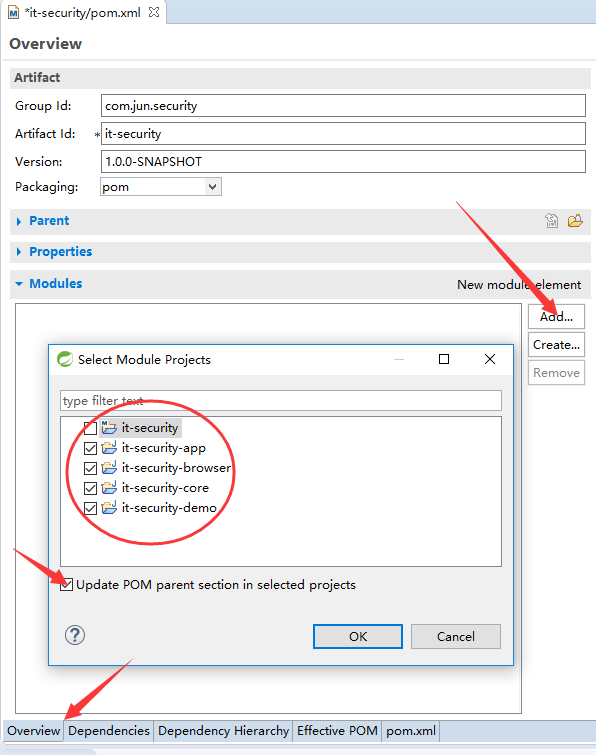
会多出配置:
1 <modules> 2 <module>../it-security-app</module> 3 <module>../it-security-browser</module> 4 <module>../it-security-core</module> 5 <module>../it-security-demo</module> 6 </modules>
3.然后更新子模块
因为这个时候子模块的编译不是1.8.
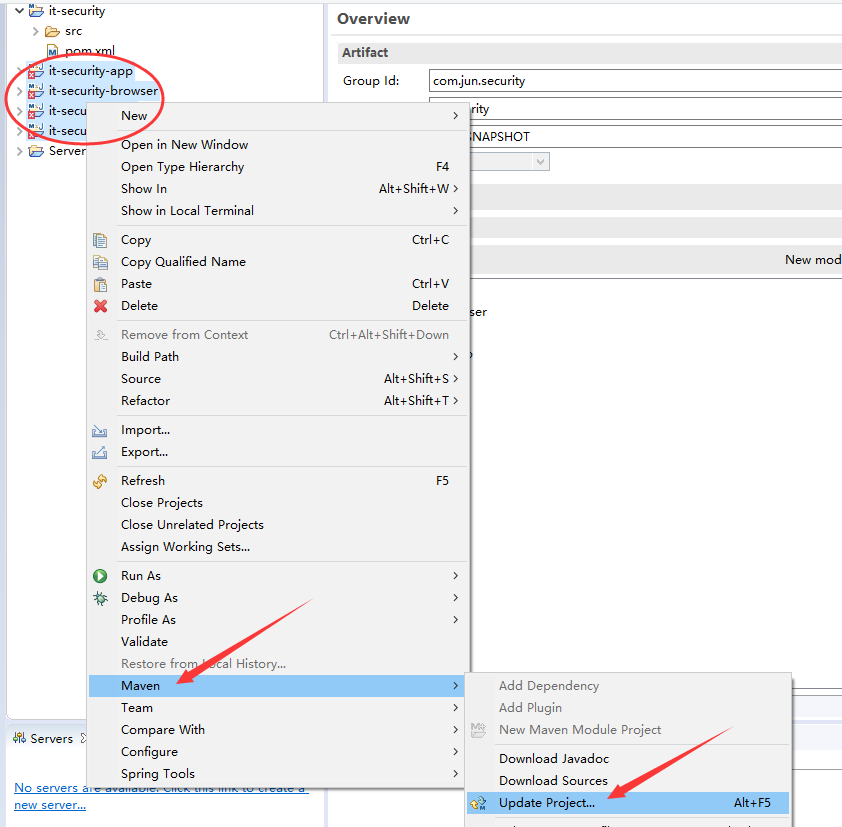
效果:
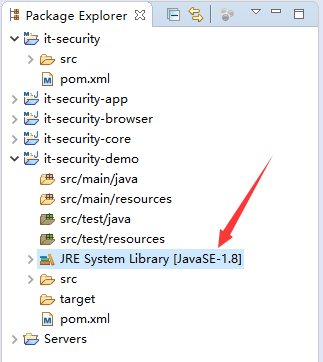
四:添加各个模块的pom
1.it-security-core项目的pom
1 <project xmlns="http://maven.apache.org/POM/4.0.0" xmlns:xsi="http://www.w3.org/2001/XMLSchema-instance" xsi:schemaLocation="http://maven.apache.org/POM/4.0.0 http://maven.apache.org/xsd/maven-4.0.0.xsd"> 2 <modelVersion>4.0.0</modelVersion> 3 <artifactId>it-security-core</artifactId> 4 <parent> 5 <groupId>com.jun.security</groupId> 6 <artifactId>it-security</artifactId> 7 <version>1.0.0-SNAPSHOT</version> 8 <relativePath>../it-security</relativePath> 9 </parent> 10 11 <dependencies> 12 <dependency> 13 <groupId>org.springframework.cloud</groupId> 14 <artifactId>spring-cloud-starter-oauth2</artifactId> 15 </dependency> 16 <dependency> 17 <groupId>org.springframework.boot</groupId> 18 <artifactId>spring-boot-starter-data-redis</artifactId> 19 </dependency> 20 <dependency> 21 <groupId>org.springframework.boot</groupId> 22 <artifactId>spring-boot-starter-jdbc</artifactId> 23 </dependency> 24 <dependency> 25 <groupId>mysql</groupId> 26 <artifactId>mysql-connector-java</artifactId> 27 </dependency> 28 <dependency> 29 <groupId>org.springframework.social</groupId> 30 <artifactId>spring-social-config</artifactId> 31 </dependency> 32 <dependency> 33 <groupId>org.springframework.social</groupId> 34 <artifactId>spring-social-core</artifactId> 35 </dependency> 36 <dependency> 37 <groupId>org.springframework.social</groupId> 38 <artifactId>spring-social-security</artifactId> 39 </dependency> 40 <dependency> 41 <groupId>org.springframework.social</groupId> 42 <artifactId>spring-social-web</artifactId> 43 </dependency> 44 <dependency> 45 <groupId>commons-lang</groupId> 46 <artifactId>commons-lang</artifactId> 47 </dependency> 48 <dependency> 49 <groupId>commons-collections</groupId> 50 <artifactId>commons-collections</artifactId> 51 </dependency> 52 <dependency> 53 <groupId>commons-beanutils</groupId> 54 <artifactId>commons-beanutils</artifactId> 55 </dependency> 56 <dependency> 57 <groupId>org.springframework.boot</groupId> 58 <artifactId>spring-boot-configuration-processor</artifactId> 59 </dependency> 60 </dependencies> 61 </project>
2.it-security-browser的pom
先去住目录定义it.security.version版本,到时候在修改core的时候,只要修改一下父变量即可。
然后引用core,不过需要额外引用session做集群的session管理。
1 <project xmlns="http://maven.apache.org/POM/4.0.0" 2 xmlns:xsi="http://www.w3.org/2001/XMLSchema-instance" 3 xsi:schemaLocation="http://maven.apache.org/POM/4.0.0 http://maven.apache.org/xsd/maven-4.0.0.xsd"> 4 <modelVersion>4.0.0</modelVersion> 5 <artifactId>it-security-browser</artifactId> 6 <parent> 7 <groupId>com.jun.security</groupId> 8 <artifactId>it-security</artifactId> 9 <version>1.0.0-SNAPSHOT</version> 10 <relativePath>../it-security</relativePath> 11 </parent> 12 13 <dependencies> 14 <dependency> 15 <groupId>com.jun.security</groupId> 16 <artifactId>it-security-core</artifactId> 17 <version>${it.security.version}</version> 18 </dependency> 19 <dependency> 20 <groupId>org.springframework.session</groupId> 21 <artifactId>spring-session</artifactId> 22 </dependency> 23 <dependency> 24 <groupId>org.apache.shiro</groupId> 25 <artifactId>shiro-core</artifactId> 26 <version>1.2.2</version> 27 </dependency> 28 </dependencies> 29 30 </project>
3.it-security-app的pom
只需要引用core。
1 <project xmlns="http://maven.apache.org/POM/4.0.0" 2 xmlns:xsi="http://www.w3.org/2001/XMLSchema-instance" 3 xsi:schemaLocation="http://maven.apache.org/POM/4.0.0 http://maven.apache.org/xsd/maven-4.0.0.xsd"> 4 <modelVersion>4.0.0</modelVersion> 5 <artifactId>it-security-app</artifactId> 6 <parent> 7 <groupId>com.jun.security</groupId> 8 <artifactId>it-security</artifactId> 9 <version>1.0.0-SNAPSHOT</version> 10 <relativePath>../it-security</relativePath> 11 </parent> 12 13 <dependencies> 14 <dependency> 15 <groupId>com.jun.security</groupId> 16 <artifactId>it-security-core</artifactId> 17 <version>${it.security.version}</version> 18 </dependency> 19 </dependencies> 20 </project>
4.it-security-demo的pom
先引一个进行开发。
1 <project xmlns="http://maven.apache.org/POM/4.0.0" xmlns:xsi="http://www.w3.org/2001/XMLSchema-instance" xsi:schemaLocation="http://maven.apache.org/POM/4.0.0 http://maven.apache.org/xsd/maven-4.0.0.xsd"> 2 <modelVersion>4.0.0</modelVersion> 3 <artifactId>it-security-demo</artifactId> 4 <parent> 5 <groupId>com.jun.security</groupId> 6 <artifactId>it-security</artifactId> 7 <version>1.0.0-SNAPSHOT</version> 8 <relativePath>../it-security</relativePath> 9 </parent> 10 11 <dependencies> 12 <dependency> 13 <groupId>com.jun.security</groupId> 14 <artifactId>it-security-browser</artifactId> 15 <version>${it.security.version}</version> 16 </dependency> 17 </dependencies> 18 </project>




















 1353
1353











 被折叠的 条评论
为什么被折叠?
被折叠的 条评论
为什么被折叠?








