| ylbtech-ASP.NET-Control-Bind:DropDownList+DataList(数据列表)前台绑定 |
ASP.NET中 DropDownList+DataList(数据列表)的使用前台绑定。
| 1.A,运行效果图返回顶部 |
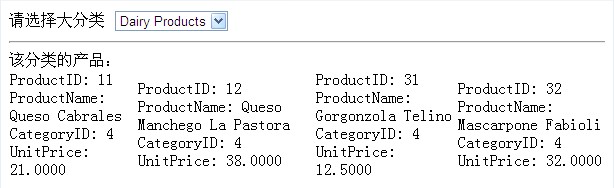
| 1.B,源代码返回顶部 |

 View Code
View Code
<%@ Page Language="C#" AutoEventWireup="true" CodeFile="DropDlst.aspx.cs" Inherits="DropDlst" %> <!DOCTYPE html PUBLIC "-//W3C//DTD XHTML 1.0 Transitional//EN" "http://www.w3.org/TR/xhtml1/DTD/xhtml1-transitional.dtd"> <html xmlns="http://www.w3.org/1999/xhtml"> <head runat="server"> <title>无标题页</title> </head> <body> <form id="form1" runat="server"> <div> 请选择大分类 <asp:DropDownList ID="dropYuanBo" runat="server" AutoPostBack="True" DataSourceID="SqlDataSource1" DataTextField="CategoryName" DataValueField="CategoryID"> </asp:DropDownList> <asp:SqlDataSource ID="SqlDataSource1" runat="server" ConnectionString="<%$ ConnectionStrings:NorthwindConnectionString %>" SelectCommand="SELECT [CategoryID], [CategoryName] FROM [Categories]"></asp:SqlDataSource> <hr /> 该分类的产品:<br /> <asp:DataList ID="dlstYuanBo" runat="server" DataKeyField="ProductID" DataSourceID="SqlDataSource2" RepeatColumns="4" RepeatDirection="Horizontal"> <ItemTemplate> ProductID: <asp:Label ID="ProductIDLabel" runat="server" Text='<%# Eval("ProductID") %>' /> <br /> ProductName: <asp:Label ID="ProductNameLabel" runat="server" Text='<%# Eval("ProductName") %>' /> <br /> CategoryID: <asp:Label ID="CategoryIDLabel" runat="server" Text='<%# Eval("CategoryID") %>' /> <br /> UnitPrice: <asp:Label ID="UnitPriceLabel" runat="server" Text='<%# Eval("UnitPrice") %>' /> <br /> <br /> </ItemTemplate> </asp:DataList> <asp:SqlDataSource ID="SqlDataSource2" runat="server" ConnectionString="<%$ ConnectionStrings:NorthwindConnectionString %>" SelectCommand="SELECT [ProductID], [ProductName], [CategoryID], [UnitPrice] FROM [Products] WHERE ([CategoryID] = @CategoryID)"> <SelectParameters> <asp:ControlParameter ControlID="dropYuanBo" DefaultValue="1" Name="CategoryID" PropertyName="SelectedValue" Type="Int32" /> </SelectParameters> </asp:SqlDataSource> </div> </form> </body> </html>
/web.config
<connectionStrings> <add name="NorthwindConnectionString" connectionString="Data Source=.;Initial Catalog=Northwind;Integrated Security=True" providerName="System.Data.SqlClient"/> </connectionStrings>
| 1.C,资源下载返回顶部 |
http://files.cnblogs.com/ylbtech/WebForm-Drop-XList.rar
| | 作者:ylbtech 出处:http://ylbtech.cnblogs.com/ 本文版权归作者和博客园共有,欢迎转载,但未经作者同意必须保留此段声明,且在文章页面明显位置给出原文连接,否则保留追究法律责任的权利。 |




















 4766
4766











 被折叠的 条评论
为什么被折叠?
被折叠的 条评论
为什么被折叠?








