// image_pyramid.cpp : 定义控制台应用程序的入口点。
//
#include "stdafx.h"
#include <string>
#include <iostream>
using namespace std;
#include "opencv2/imgproc/imgproc.hpp"
#include "opencv2/highgui/highgui.hpp"
#include <math.h>
#include <stdlib.h>
#include <stdio.h>
#pragma comment(lib,"opencv_core2410d.lib")
#pragma comment(lib,"opencv_highgui2410d.lib")
#pragma comment(lib,"opencv_imgproc2410d.lib")
using namespace cv;
/// 全局变量
Mat src, dst, tmp;
char* window_name = "Pyramids Demo";
/**
* @函数 main
*/
int main( int argc, char** argv )
{
/// 指示说明
printf( "\n Zoom In-Out demo \n " );
printf( "------------------ \n" );
printf( " * [u] -> Zoom in \n" );
printf( " * [d] -> Zoom out \n" );
printf( " * [ESC] -> Close program \n \n" );
/// 测试图像 - 尺寸必须能被 2^{n} 整除
string image_name;
cout<<"input image name:"<<endl;
cin>>image_name;
src = imread( image_name);
if( !src.data )
{ printf(" No data! -- Exiting the program \n");
return -1; }
tmp = src;
dst = tmp;
/// 创建显示窗口
namedWindow( window_name, CV_WINDOW_AUTOSIZE );
imshow( window_name, dst );
/// 循环
while( true )
{
int c;
c = waitKey(10);
if( (char)c == 27 )
{ break; }
if( (char)c == 'u' )
{ pyrUp( tmp, dst, Size( tmp.cols*2, tmp.rows*2 ) );
printf( "** Zoom In: Image x 2 \n" );
}
else if( (char)c == 'd' )
{ pyrDown( tmp, dst, Size( tmp.cols/2, tmp.rows/2 ) );
printf( "** Zoom Out: Image / 2 \n" );
}
imshow( window_name, dst );
tmp = dst;
}
return 0;
}
//缩小,再放大就模糊了,什么情况?








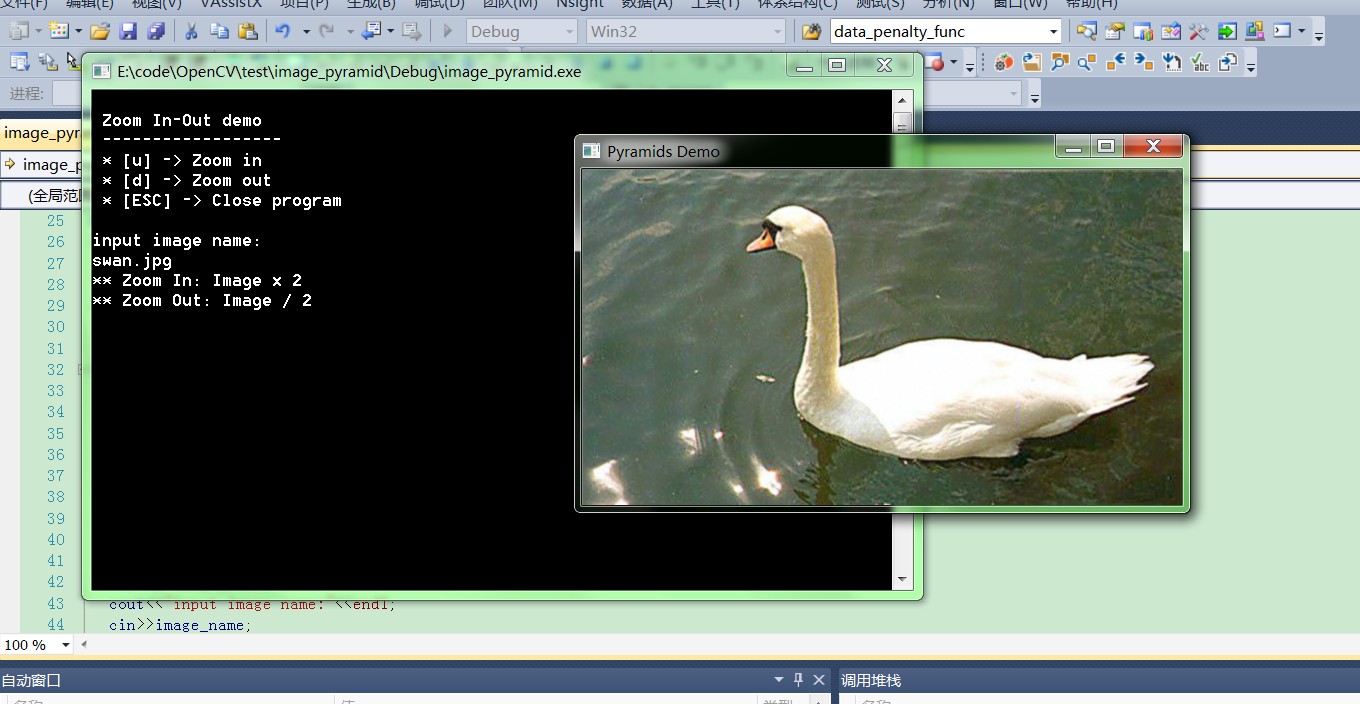














 1113
1113

 被折叠的 条评论
为什么被折叠?
被折叠的 条评论
为什么被折叠?








