参考:https://docs.opencv.org/3.1.0/da/d5c/tutorial_canny_detector.html
代码:
#include "opencv2/imgproc/imgproc.hpp" #include "opencv2/imgcodecs.hpp" #include "opencv2/highgui/highgui.hpp" #include <stdlib.h> #include <stdio.h> using namespace cv; Mat src, src_gray; Mat dst, detected_edges; int edgeThresh = 1; int lowThreshold; int const max_lowThreshold = 100; int ratio = 3; int kernel_size = 3; const char* window_name = "Edge Map"; static void CannyThreshold(int, void*) { blur( src_gray, detected_edges, Size(3,3) ); Canny( detected_edges, detected_edges, lowThreshold, lowThreshold*ratio, kernel_size ); dst = Scalar::all(0); src.copyTo( dst, detected_edges); imshow( window_name, dst ); } int main( int, char** argv ) { src = imread( argv[1] ); if( src.empty() ) { return -1; } dst.create( src.size(), src.type() ); cvtColor( src, src_gray, COLOR_BGR2GRAY ); namedWindow( window_name, WINDOW_AUTOSIZE ); // 100 createTrackbar( "Min Threshold:", window_name, &lowThreshold, max_lowThreshold, CannyThreshold ); CannyThreshold(0, 0); waitKey(0); return 0; }
CMakeLists.txt
cmake_minimum_required(VERSION 2.8) project(lines) set(CMAKE_BUILD_TYPE "Release") set(CMAKE_CXX_FLAGS "-std=c++11") #-DEIGEN_USE_MKL_ALL") set(CMAKE_CXX_FLAGS_RELEASE "-O3 -Wall -g") find_package(OpenCV REQUIRED) include_directories( ${OpenCV_INCLUDE_DIRS} ${catkin_INCLUDE_DIRS}) add_executable(lines lines.cpp) target_link_libraries(lines ${catkin_LIBRARIES} ${OpenCV_LIBS})
效果:
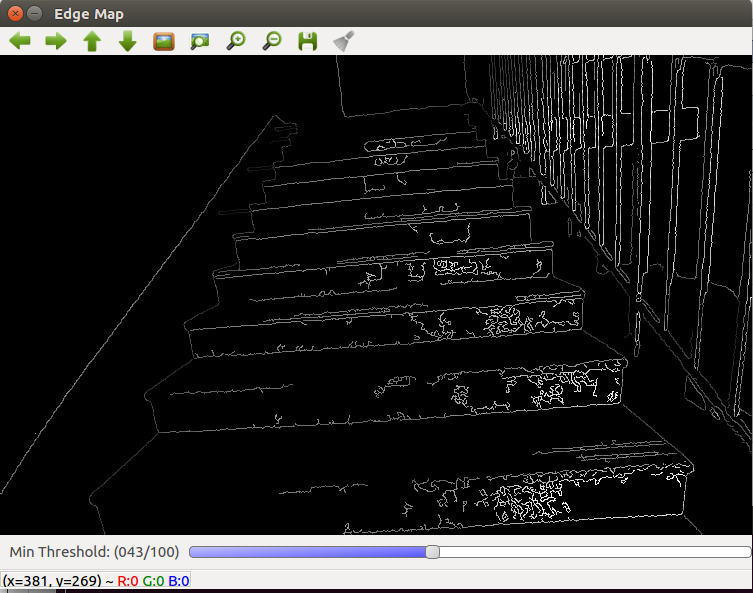
可以通过滑块调节效果。





















 337
337











 被折叠的 条评论
为什么被折叠?
被折叠的 条评论
为什么被折叠?








