9、组件注册-@Import-使用ImportSelector
9.1 @Import 源码:
@Target(ElementType.TYPE)
@Retention(RetentionPolicy.RUNTIME)
@Documented
public @interface Import {
/**
* {@link Configuration}, {@link ImportSelector}, {@link ImportBeanDefinitionRegistrar}
* or regular component classes to import.
*/
Class<?>[] value();
}可以使用ImportSelector来注册组建
public interface ImportSelector {
/**
* Select and return the names of which class(es) should be imported based on
* the {@link AnnotationMetadata} of the importing @{@link Configuration} class.
*/
String[] selectImports(AnnotationMetadata importingClassMetadata);
}9.2 自定义逻辑返回需要注入的组建
新建 MyImportSelector implements ImportSelector 重写selectImports 方法。
package com.hw.springannotation.conditional;
import org.springframework.context.annotation.ImportSelector;
import org.springframework.core.type.AnnotationMetadata;
/**
* @Description 自定义逻辑返回需要注入的组建
* @Author hw
* @Date 2018/11/28 15:52
* @Version 1.0
*/
public class MyImportSelector implements ImportSelector {
/**
* 返回值就是需要导入的组建 全类名
*
* @param importingClassMetadata 当前标注@Import注解类的所有注解信息
*/
public String[] selectImports(AnnotationMetadata importingClassMetadata) {
// 不能返回null
return new String[]{"com.hw.springannotation.beans.Blue"};
}
}9.3 引入@Import
@Import({Color.class, Red.class, MyImportSelector.class}) // 快速导入组建,ID 默认是全路径包名
9.4 运行测试类
/**
* @Import注解
*/
@Test
public void testImport() {
printBeans();
// System.exit(0);
}
private void printBeans(){
String[] names = applicationContext.getBeanDefinitionNames();
for (String name : names) {
System.out.println(name);
}
}结果如图:
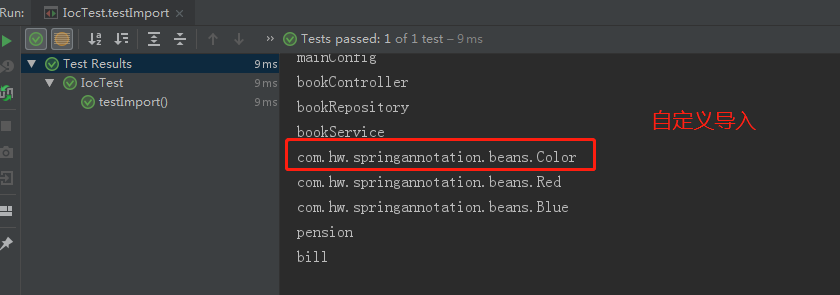




















 208
208











 被折叠的 条评论
为什么被折叠?
被折叠的 条评论
为什么被折叠?








