安装过程中出现以下问题:(历尽千辛万苦,终于才查到原来是清华源,腾讯源都不能用了)
The remote server could not find the noarch directory for the
requested channel with url: file:///C:/Miniconda36-x64/conda-bld
As of conda 4.3, a valid channel must contain a `noarch/repodata.json` and
associated `noarch/repodata.json.bz2` file, even if `noarch/repodata.json` is
empty. please request that the channel administrator create
`noarch/repodata.json` and associated `noarch/repodata.json.bz2` files.
$ mkdir noarch
$ echo '{}' > noarch/repodata.json
$ bzip2 -k noarch/repodata.json
You will need to adjust your conda configuration to proceed.
看新闻链接:https://www.linuxidc.com/Linux/2019-04/158330.htm
解决方法:
vim ~/.condarc #查看配置文件
把之前添加的源都删掉,使用默认的就可以
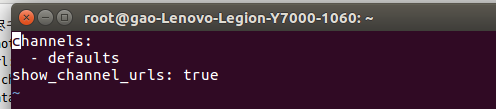





















 4726
4726











 被折叠的 条评论
为什么被折叠?
被折叠的 条评论
为什么被折叠?








