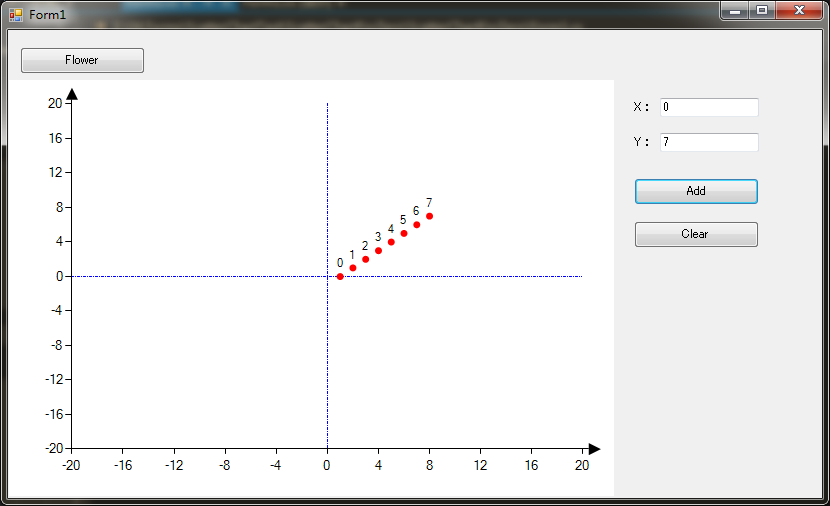
如上图,8个点的X坐标都为0,但是画的位置都不对,代码如下


1 using System; 2 using System.Collections.Generic; 3 using System.ComponentModel; 4 using System.Data; 5 using System.Drawing; 6 using System.Linq; 7 using System.Text; 8 using System.Threading.Tasks; 9 using System.Windows.Forms; 10 using System.Windows.Forms.DataVisualization.Charting; 11 12 namespace ScatterChartForZero 13 { 14 public partial class Form1 : Form 15 { 16 private int _fAxesArea = 20; 17 private readonly string POINT_SERIES_NAME = "POINT"; 18 19 public Form1() 20 { 21 InitializeComponent(); 22 } 23 24 private void Form1_Load(object sender, EventArgs e) 25 { 26 InitTestChart(); 27 } 28 29 private void InitTestChart() 30 { 31 TestChart.GetType().GetProperty("DoubleBuffered", System.Reflection.BindingFlags.Instance | System.Reflection.BindingFlags.NonPublic).SetValue(TestChart, true, null); 32 TestChart.ChartAreas.Add(CreateChartArea()); 33 Series s = CreatePointSeries(POINT_SERIES_NAME, Color.Red, 7); 34 List<PointF> points = new List<PointF>(); 35 points.Add(new PointF(0, 0)); 36 UpdatePoints(s, points); 37 TestChart.Series.Add(s); 38 } 39 40 private List<PointF> MakeTestData() 41 { 42 int count = 30; 43 float a = 7.5f; 44 float b = 15; 45 List<PointF> list = new List<PointF>(); 46 for (int i = 0; i < count; i++) 47 { 48 list.Add(new PointF(0, 0)); 49 list.Add(new PointF(a, a)); 50 list.Add(new PointF(-a, -a)); 51 list.Add(new PointF(a, -a)); 52 list.Add(new PointF(-a, a)); 53 list.Add(new PointF(b, b)); 54 list.Add(new PointF(-b, -b)); 55 list.Add(new PointF(-b, b)); 56 list.Add(new PointF(b, -b)); 57 } 58 59 return list; 60 } 61 62 private ChartArea CreateChartArea() 63 { 64 ChartArea _caArea = new ChartArea 65 { 66 #region //Set X Axis 67 68 Name = "Default", 69 AxisX = 70 { 71 ArrowStyle = AxisArrowStyle.Triangle, 72 IntervalAutoMode = IntervalAutoMode.VariableCount, 73 Interval = 2 * _fAxesArea / 10 > 0.1 ? 2 * _fAxesArea / 10 : 0.1, 74 Maximum = _fAxesArea, 75 Minimum = -_fAxesArea, 76 MajorGrid = new Grid() 77 { 78 Enabled = false, 79 } 80 }, 81 #endregion 82 83 #region //Set Y Axis 84 85 AxisY = 86 { 87 ArrowStyle = AxisArrowStyle.Triangle, 88 IntervalAutoMode = IntervalAutoMode.VariableCount, 89 Interval = 2 * _fAxesArea / 10 > 0.1 ? 2 * _fAxesArea / 10 : 0.1, 90 Maximum = _fAxesArea, 91 Minimum = -_fAxesArea, 92 MajorGrid = new Grid() 93 { 94 Enabled = false 95 } 96 } 97 #endregion 98 }; 99 100 #region Set Strip Line 101 102 StripLine slx = new StripLine() 103 { 104 BorderColor = Color.Blue, 105 BorderDashStyle = ChartDashStyle.DashDot, 106 }; 107 _caArea.AxisX.StripLines.Clear(); 108 _caArea.AxisX.StripLines.Add(slx); 109 110 StripLine sly = new StripLine() 111 { 112 BorderColor = Color.Blue, 113 BorderDashStyle = ChartDashStyle.DashDot, 114 }; 115 _caArea.AxisY.StripLines.Clear(); 116 _caArea.AxisY.StripLines.Add(sly); 117 #endregion 118 119 return _caArea; 120 } 121 122 private Series CreatePointSeries(string name, Color color, int width) 123 { 124 Series series = new Series 125 { 126 XAxisType = AxisType.Primary, 127 Name = name, 128 ChartType = SeriesChartType.Point, 129 IsXValueIndexed = false, 130 MarkerSize = width, 131 Color = color, 132 MarkerStyle = MarkerStyle.Circle, 133 BorderDashStyle = ChartDashStyle.Dot, 134 IsValueShownAsLabel = true, 135 SmartLabelStyle = new SmartLabelStyle() { 136 137 }, 138 }; 139 return series; 140 } 141 private void UpdatePoints(Series series, List<PointF> points) 142 { 143 double[] xArray = new double[points.Count]; 144 double[] yArray = new double[points.Count]; 145 for (int i = 0; i < points.Count; i++) 146 { 147 var item = points[i]; 148 xArray[i] = item.X; 149 yArray[i] = item.Y; 150 } 151 series.Points.DataBindXY(xArray, yArray); 152 } 153 private void AddPoints(Series series, List<PointF> points) 154 { 155 for (int i = 0; i < points.Count; i++) 156 { 157 var item = points[i]; 158 series.Points.AddXY(item.X, item.Y); 159 } 160 } 161 private void ClearPoints(Series series) 162 { 163 series.Points.Clear(); 164 } 165 166 private void btAdd_Click(object sender, EventArgs e) 167 { 168 double x,y; 169 if (!double.TryParse(tbX.Text, out x)|| !double.TryParse(tbY.Text, out y)) 170 { 171 return; 172 } 173 174 this.TestChart.Series[POINT_SERIES_NAME].Points.AddXY(x,y); 175 } 176 177 private void btClear_Click(object sender, EventArgs e) 178 { 179 this.TestChart.Series[POINT_SERIES_NAME].Points.Clear(); 180 } 181 182 private void btFlower_Click(object sender, EventArgs e) 183 { 184 AddPoints(this.TestChart.Series[POINT_SERIES_NAME], MakeTestData()); 185 } 186 } 187 }





















 5456
5456

 被折叠的 条评论
为什么被折叠?
被折叠的 条评论
为什么被折叠?








