在写商业软件的时候,我们会经常遇到对excel表格的操控,最常见的就是Datagridview控件导入/导出excel表格。我也同样遇到了。运用了自己的知识,再加上网上的【大部分】都过期的源码,自己写出了这两个方法,当然,和绑定数据库一样,都用到了databel类。
导入:
//private string fileName;
/// <summary>
/// 将DataGridView中数据导入到Excel /// </summary> /// <param name="dgv">DataGridView的名称</param> public System.Data.DataTable ImportExcel(string path) { DataSet ds = new DataSet(); string strConn = ""; if (Path.GetExtension(path) == ".xls") { strConn = string.Format("Provider=Microsoft.Jet.OLEDB.4.0;Data Source={0};Extended Properties=Excel 8.0;", path); } else { strConn = string.Format("Provider=Microsoft.ACE.OLEDB.12.0;Data Source={0};Extended Properties=Excel 8.0;", path); } using (var oledbConn = new OleDbConnection(strConn)) { oledbConn.Open(); var sheetName = oledbConn.GetOleDbSchemaTable(OleDbSchemaGuid.Tables, new[] { null, null, null, "Table" }); var sheet = new string[sheetName.Rows.Count]; for (int i = 0, j = sheetName.Rows.Count; i < j; i++) { sheet[i] = sheetName.Rows[i]["TABLE_NAME"].ToString(); } var adapter = new OleDbDataAdapter(string.Format("select * from [{0}]", sheet[0]), oledbConn); adapter.Fill(ds); } return ds.Tables[0]; } public void daoru(){ string filePath = ""; OpenFileDialog openFileDialog1 = new OpenFileDialog(); openFileDialog1.Filter = "excel文件|*.xls"; openFileDialog1.FilterIndex = 2; openFileDialog1.RestoreDirectory = true; if (openFileDialog1.ShowDialog() == DialogResult.OK) { filePath = openFileDialog1.FileName; System.Data.DataTable dt = ImportExcel(filePath); this.dataGridView1.DataSource = dt; } }
导出:
public static void ExportExcel(string fileName, DataGridView myDGV)
{
if (myDGV.Rows.Count > 0)
{
string saveFileName = ""; //bool fileSaved = false; SaveFileDialog saveDialog = new SaveFileDialog(); saveDialog.DefaultExt = "xls"; saveDialog.Filter = "Excel文件|*.xls"; saveDialog.FileName = fileName; saveDialog.ShowDialog(); saveFileName = saveDialog.FileName; if (saveFileName.IndexOf(":") < 0) return; //被点了取消 Microsoft.Office.Interop.Excel.Application xlApp = new Microsoft.Office.Interop.Excel.Application(); if (xlApp == null) { MessageBox.Show("无法创建Excel对象,可能您的机子未安装Excel"); return; } Microsoft.Office.Interop.Excel.Workbooks workbooks = xlApp.Workbooks; Microsoft.Office.Interop.Excel.Workbook workbook = workbooks.Add(Microsoft.Office.Interop.Excel.XlWBATemplate.xlWBATWorksheet); Microsoft.Office.Interop.Excel.Worksheet worksheet = (Microsoft.Office.Interop.Excel.Worksheet)workbook.Worksheets[1];//取得sheet1 //写入标题 for (int i = 0; i < myDGV.ColumnCount; i++) { worksheet.Cells[1, i + 1] = myDGV.Columns[i].HeaderText; } //写入数值 for (int r = 0; r < myDGV.Rows.Count; r++) { for (int i = 0; i < myDGV.ColumnCount; i++) { worksheet.Cells[r + 2, i + 1] = myDGV.Rows[r].Cells[i].Value; } System.Windows.Forms.Application.DoEvents(); } worksheet.Columns.EntireColumn.AutoFit();//列宽自适应 // if (Microsoft.Office.Interop.cmbxType.Text != "Notification") // { // Excel.Range rg = worksheet.get_Range(worksheet.Cells[2, 2], worksheet.Cells[ds.Tables[0].Rows.Count + 1, 2]); // rg.NumberFormat = "00000000"; // } if (saveFileName != "") { try { workbook.Saved = true; workbook.SaveCopyAs(saveFileName); //fileSaved = true; } catch (Exception ex) { //fileSaved = false; MessageBox.Show("导出文件时出错,文件可能正被打开!\n" + ex.Message); } } //else //{ // fileSaved = false; //} xlApp.Quit(); GC.Collect();//强行销毁 // if (fileSaved && System.IO.File.Exists(saveFileName)) System.Diagnostics.Process.Start(saveFileName); //打开EXCEL MessageBox.Show("导出文件成功", "提示", MessageBoxButtons.OK); } else { MessageBox.Show("报表为空,无表格需要导出", "提示", MessageBoxButtons.OK); } }在使用代码段之前不要忘记添加引用:
using System;
using System.Collections.Generic;
using System.ComponentModel; using System.Data; using System.Drawing; using System.Linq; using System.Text; using System.Windows.Forms; using System.Data.OleDb; using System.IO; using System.Linq; using System.Diagnostics; using Microsoft.Office.Interop.Excel;
(⊙o⊙)哦,对了,还不要忘记引用这个!







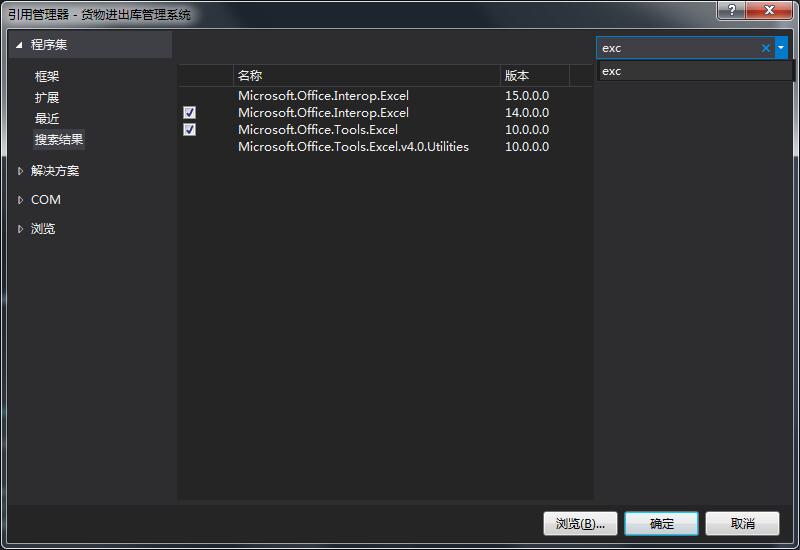














 5037
5037











 被折叠的 条评论
为什么被折叠?
被折叠的 条评论
为什么被折叠?








