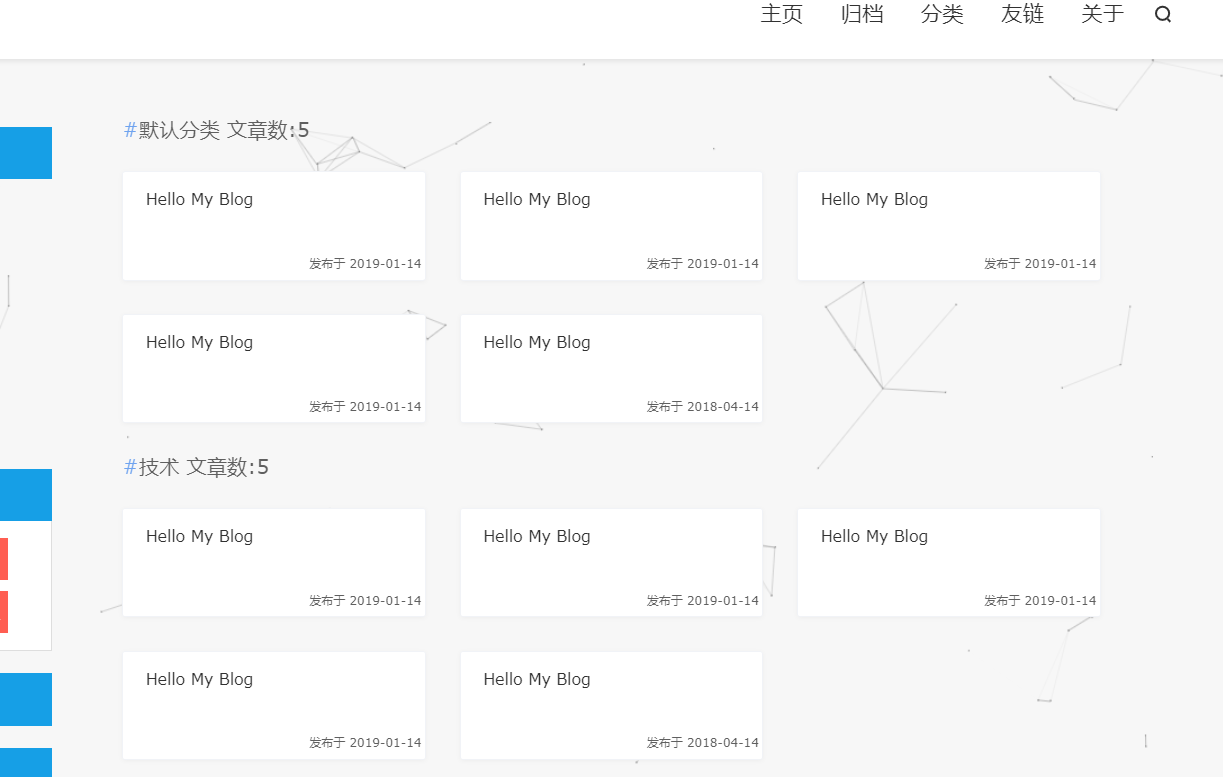 这是展示页面,可以看出来,和归档共用一个页面,只是分类名不相同。
这是展示页面,可以看出来,和归档共用一个页面,只是分类名不相同。
所以,1.需要在前端进行判断,并且在实体类中定义一个标志位并设置它的set方法。
<div class="categorys-title" th:if="${archive.temp}=='archives'" th:text="'时间:'+${archive.data}+' '+'文章数:'+${archive.count}"></div> <div class="categorys-title" th:if="${archive.temp}=='category'" th:text="${archive.cname}+' '+'文章数:'+${archive.count}"></div>
2.在查询数据的时候,需要先遍历出分类id和分类名称。
List<Categories> allCategories = categoryService.getAllCategories();
3.然后遍历每个list集合,设置每个分类的文章列表和对应的数量,最后整合到实体bean中,这个实体bean基本和归档实体一样。
for (Categories c:allCategories ) { // 设置每个分类下的文章列表和对应的数量 Integer kid = c.getKid(); example.createCriteria().andCategoriesEqualTo(kid); List<Contents> contents = contentsMapper.selectByExample(example); long l = contentsMapper.countByExample(example); c.setCount((int) l); c.setList(contents); }
4.传到前端进行展示即可
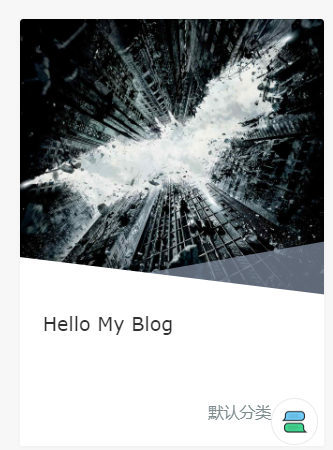 主页显示的文章需要展示分类。
主页显示的文章需要展示分类。
这里使用了左连接单条件查询。
<select id="index" resultMap="Index"> SELECT c.cid,c.title,c.tags,k.cname FROM t_contents c LEFT JOIN t_category k on c.categories = k.kid </select>
需要注意的是,查询出来的k.name即分类名,需要存储到contents的categories中,所以设置resultMap为
<resultMap id="Index" type="com.sk.blog.bean.Contents">
<id column="cid" jdbcType="INTEGER" property="cid" />
<id column="cid" jdbcType="INTEGER" property="cid" />
<result column="title" jdbcType="VARCHAR" property="title" />
<result column="created" jdbcType="INTEGER" property="created" />
<result column="tags" jdbcType="VARCHAR" property="tags" />
<result column="cname" jdbcType="VARCHAR" property="categories" />
</resultMap>
首页左侧栏展示分类
 主要使用了ajax在访问首页时异步向后台发送请求
主要使用了ajax在访问首页时异步向后台发送请求
代码为:
<script> $(function(){ $.ajax({ url:"/indexCategories", success:function(result) { $.each(result, function (i, v) { $("#categories").append("<li> <a class='indexCategories' href='/getContentsByCategoryId/"+v.kid+"'>"+v.cname+"("+v.count+")"+"</a></li>") }) } }) }) </script>
这里遍历了前端的list集合,为ul标签添加n个li标签
cotroller的语句为:
public List<Categories> indexCategories() { //获取所有的分类id和分类名 List<Categories> allCategories = categoryService.getAllCategories(); for (Categories c:allCategories ) { //根据分类id查询对应的文章数量 Integer cid = c.getKid(); Integer count = categoryService.selectCountByCategories(cid); c.setCount(count); } return allCategories; }
查询所有的类别的id和名字的sql语句为:
SELECT kid,cname
FROM t_category
根据分类id查询对应的文章数量的sql语句为:
SELECT count(*) as count
FROM t_contents
WHERE categories=#{categories}
2019/4/20更新
分类和文章应该为多对多的关系,即一个文章可以有多个分类,一个分类也可以有多个文章,如下图所示

这时候需要在分类表和文章表之间建立一个关系表,这个表有两个字段为两个主键分别为文章表和分类表的外键。
这里需要注意的是,外键和主键的类型,长度等参数必须要一样。
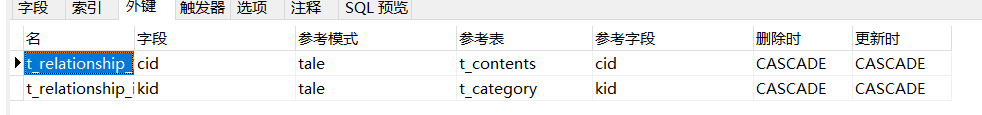
在查询的时候主要使用内连接查询,速度比where多表查询速度快(查询某个分类下的文章列表)
SELECT c.cid,c.title,c.tags,c.created
FROM t_contents c
INNER JOIN t_relationship k ON c.cid = k.cid AND k.kid = #{kid} AND c.status = 'publish'





















 408
408











 被折叠的 条评论
为什么被折叠?
被折叠的 条评论
为什么被折叠?








