Sometimes we need to define global variables accesible from inside our android application to hold some shared values.
Simplest way to implement this is to subclass Android.app.Application class and define static variables that will hold our data.
Inside your Android project, create class called for example “AndroidTutorialApp.java” inside your src folder:
package com.inchoo.tutorial; import android.app.Application; public class AndroidTutorialApp extends Application { private static AndroidTutorialApp singleton; public static AndroidTutorialApp getInstance() { return singleton; } @Override public void onCreate() { super.onCreate(); singleton = this; } }
Don’t forget to enter data inside AndroidManifest.xml:
<!-- AndroidManifest.xml -->
<!-- ... -->
<manifest xmlns:android="http://schemas.android.com/apk/res/android"
package="com.inchoo.tutorial"
android:versionCode="1"
android:versionName="1.0"
android:name=".AndroidTutorialApp"> <!-- Insert name of the class just created -->
<!-- ... -->
Now let’s define some global variable inside AndroidTutorialApp class:
package com.inchoo.tutorial; import android.app.Application; public class AndroidTutorialApp extends Application { //add this variable declaration: public static String somevalue = "Hello from application singleton!"; private static AndroidTutorialApp singleton; public static AndroidTutorialApp getInstance() { return singleton; } @Override public void onCreate() { super.onCreate(); singleton = this; } }
And now we can use value of defined variable across our application like this:
package com.inchoo.tutorial; import android.app.Activity; import android.content.Intent; import android.os.Bundle; import android.util.Log; public class AndroidservicetutorialActivity extends Activity { /** Called when the activity is first created. */ @Override public void onCreate(Bundle savedInstanceState) { super.onCreate(savedInstanceState); setContentView(R.layout.main); //This will log our globally defined variable: Log.d("MyApp", AndroidTutorialApp.somevalue); } }
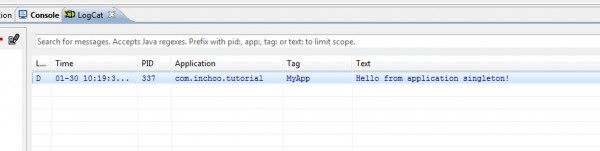























 975
975

 被折叠的 条评论
为什么被折叠?
被折叠的 条评论
为什么被折叠?








