一,效果图。
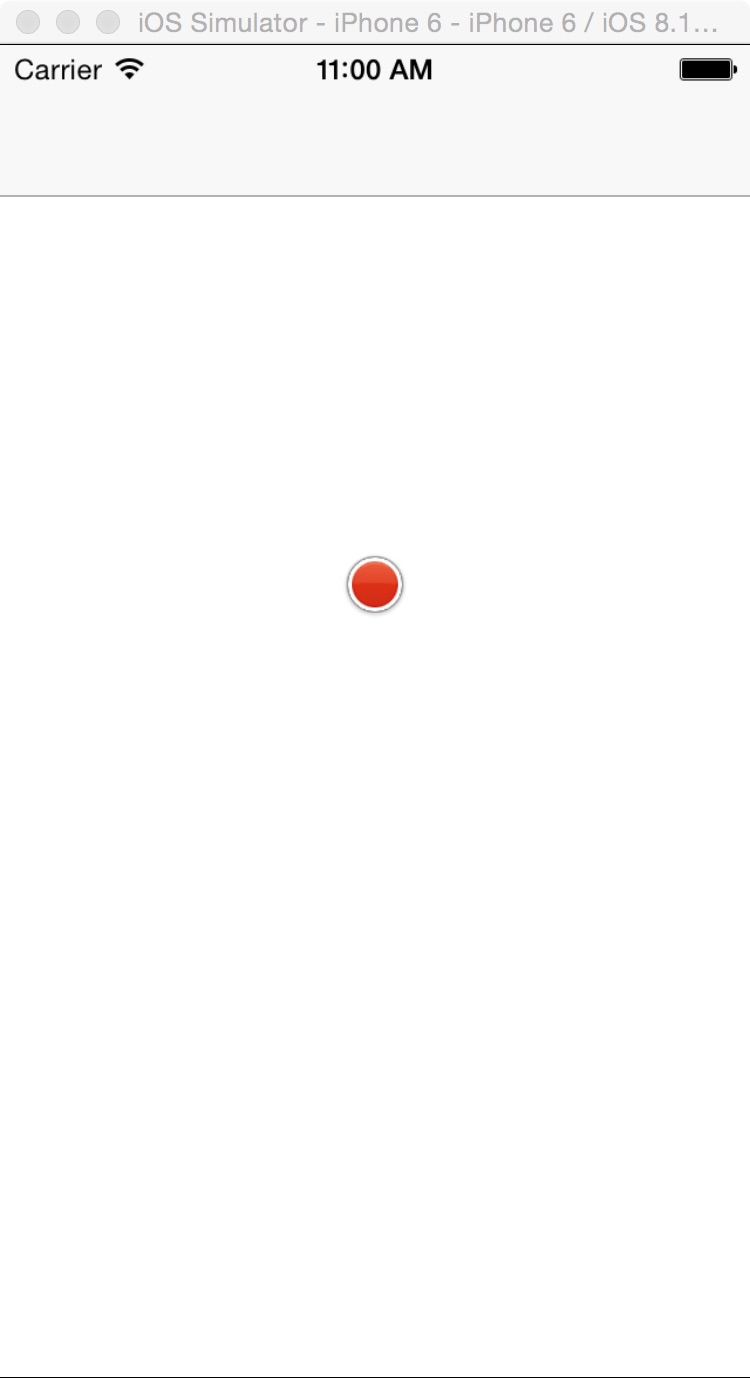
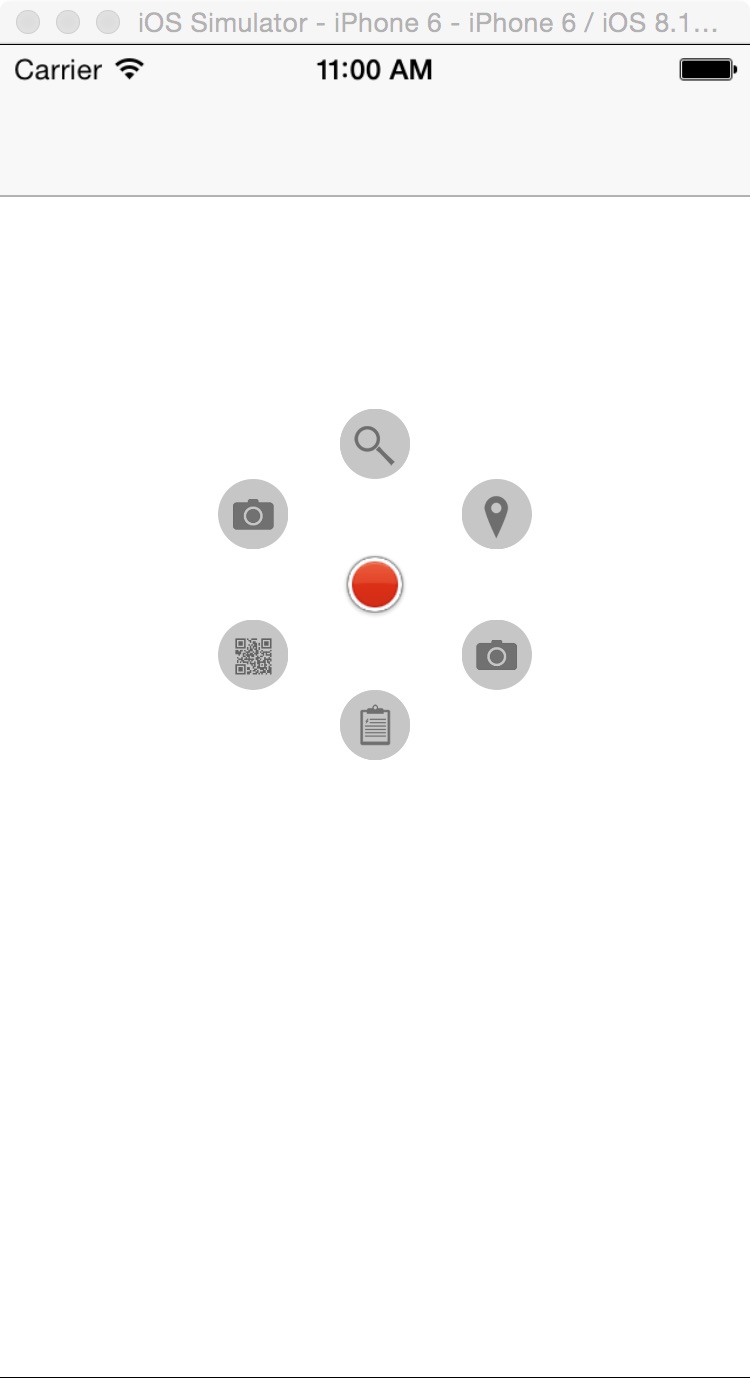
二,工程图。

三,代码。
RootViewController.h
#import <UIKit/UIKit.h>
//加入头文件
#import "DCPathButton.h"
@interface RootViewController : UIViewController
<DCPathButtonDelegate>
@end
RootViewController.m
#import "RootViewController.h"
@interface RootViewController ()
@end
@implementation RootViewController
- (id)initWithNibName:(NSString *)nibNameOrNil bundle:(NSBundle *)nibBundleOrNil
{
self = [super initWithNibName:nibNameOrNil bundle:nibBundleOrNil];
if (self) {
// Custom initialization
}
return self;
}
- (void)viewDidLoad
{
[super viewDidLoad];
// Do any additional setup after loading the view.
self.view.frame = CGRectMake(0, 0, 320, 460);
self.view.backgroundColor = [UIColor whiteColor];
DCPathButton *dcPathButton = [[DCPathButton alloc]
initDCPathButtonWithSubButtons:6
totalRadius:60
centerRadius:15
subRadius:15
centerImage:@"custom_center"
centerBackground:nil
subImages:^(DCPathButton *dc){
[dc subButtonImage:@"custom_1" withTag:0];
[dc subButtonImage:@"custom_2" withTag:1];
[dc subButtonImage:@"custom_3" withTag:2];
[dc subButtonImage:@"custom_4" withTag:3];
[dc subButtonImage:@"custom_5" withTag:4];
[dc subButtonImage:@"custom_1" withTag:5];
}
subImageBackground:nil
inLocationX:0 locationY:0 toParentView:self.view];
dcPathButton.delegate = self;
}
#pragma mark - DCPathButton delegate
- (void)button_0_action{
NSLog(@"Button Press Tag 0!!");
}
- (void)button_1_action{
NSLog(@"Button Press Tag 1!!");
}
- (void)button_2_action{
NSLog(@"Button Press Tag 2!!");
}
- (void)button_3_action{
NSLog(@"Button Press Tag 3!!");
}
- (void)button_4_action{
NSLog(@"Button Press Tag 4!!");
}
- (void)button_5_action{
NSLog(@"Button Press Tag 5!!");
}
- (void)didReceiveMemoryWarning
{
[super didReceiveMemoryWarning];
// Dispose of any resources that can be recreated.
}






















 341
341











 被折叠的 条评论
为什么被折叠?
被折叠的 条评论
为什么被折叠?








