原文 ASP.NET MVC 5 学习教程:Edit方法和Edit视图详解
起飞网 ASP.NET MVC 5 学习教程目录:
- 添加控制器
- 添加视图
- 修改视图和布局页
- 控制器传递数据给视图
- 添加模型
- 创建连接字符串
- 通过控制器访问模型的数据
- 生成的代码详解
- 使用 SQL Server LocalDB
- Edit方法和Edit视图详解
- 添加查询
- Entity Framework 数据迁移之添加字段
- 添加验证
- Details 和 Delete 方法详解
在本节中,我们继续研究生成的Edit方法和视图。但在研究之前,我们先将 release date 弄得好看一点。打开 Models\Movie.cs 文件,添加下面黄色背景的行:
代码清单1:Models\Movie.cs 文件
using System;
using System.ComponentModel.DataAnnotations;
using System.Data.Entity;
namespace MvcMovie.Models
{
public class Movie
{
public int ID { get; set; }
public string Title { get; set; }
[
Display(Name = "Release Date")] [DataType(DataType
.Date)]
public DateTime ReleaseDate { get; set; }
public string Genre { get; set; }
public decimal Price { get; set; }
}
public class MovieDBContext : DbContext
{
public DbSet<Movie> Movies { get; set; }
}
}
我们将在下一节中介绍 DataAnnotations。Display 特性指定了显示的字段名(本例中“Release Date”替换了“ReleaseDate”)。DataType 特性指定了数据类型,在本例中它是日期类型,因此存储在该字段的时间信息将不会显示出来。
运行应用程序,在浏览器地址栏中追加/movies 来访问 Movies 控制器。将鼠标放在Edit 链接上面,查看它链接到的地址:
图1:查看Edit链接地址
Edit 链接是通过Html.ActionLink 方法生成的,在Views\Movies\Index.cshtml 视图中,代码如下:
代码清单2:Html.ActionLink 方法
@Html.ActionLink("Edit", "Edit", new { id=item.ID })
图2:Html.ActionLink 方法介绍
Html 对象是System.Web.Mvc.WebViewPage 基类中的一个属性,ActionLink 方法使动态生成 控制器中方法的 HTML 超链接更为简单。ActionLink 方法的第一个参数是要显示的链接文字(例如<a>Edit Me</a>);第二个参数是要调用的控制器方法(在这里是 Edit 方法);最后一个参数是生成路由数据用的匿名对象(在这里是id,值为1)。
在图1中显示的生成地址是http://localhost:2264/Movies/Edit/1 。默认的路由匹配 {controller}/{action}/{id} URL模式 。因此,ASP.NET 将请求地址http://localhost:2264/Movies/Edit/1 翻译为MoviesController 的Edit 方法,参数id为1。查看App_Start\RouteConfig.cs 文件中的代码:
代码清单3:默认路由规则
routes.MapRoute(
name: "Default",
url: "{controller}/{action}/{id}",
defaults: new { controller = "Home", action = "Index", id = UrlParameter.Optional }
);
你还可以使用查询字符串传递参数,例如 http://localhost:xxxxx/Movies/Edit?ID=1 也可以将参数id为1的值传递给Movies控制器。
图3:通过查询字符串传递参数
打开Movies控制器,它包含了两个Edit 方法,代码如下:
代码清单4:两个Edit方法 - MoviesController.cs
//
// GET: /Movies/Edit/5
public ActionResult Edit(Int32 id)
{
Movie movie = db.Movies.Find(id);
if (movie == null)
{
return HttpNotFound();
}
return View(movie);
}
//
// POST: /Movies/Edit/5
[HttpPost
]
[ValidateAntiForgeryToken]
public ActionResult Edit(Movie movie)
{
if (ModelState.IsValid)
{
db.Entry(movie).State = EntityState.Modified;
db.SaveChanges();
return RedirectToAction("Index");
}
return View(movie);
}
注意第二个 Edit 方法,它被HttpPost特性修饰(代码中黄色背景标注),这个特性指定只有POST请求才能调用这个重载的Edit方法。我们可以为第一个Edit方 法添加HttpGet特性,但这不是必须的,因为它是默认值(我们将未标记的方法认定为HttpGet方法)。第二个Edit 方法还有一个 ValidateAntiForgeryToken 特性,这个特性用来阻止伪造的请求,它和视图(Views\Movies\Edit.cshtml)中的 @Html.AntiForgeryToken() 是成对出现的。
代码清单5:@Html.AntiForgeryToken() 用法
@model MvcMovie.Models.Movie
@{
ViewBag.Title = "Edit";
}
<h2>Edit</h2>
@using (Html.BeginForm()) {
@Html.AntiForgeryToken()
@Html.ValidationSummary(true)
<fieldset class="form-horizontal">
<legend>Movie</legend>
@Html.HiddenFor(model => model.ID)
<div class="control-group">
@Html.LabelFor(model => model.Title, new { @class = "control-label" })
<div class="controls">
@Html.EditorFor(model => model.Title)
@Html.ValidationMessageFor(model => model.Title, null, new { @class = "help-inline" })
</div>
</div>
@Html.AntiForgeryToken() 生成一个表单防伪标记,必须与 MoviesController 中的 Edit 方法匹配。
HttpGet标记的Edit方法接收一个ID的参数,通过Entity Framework Find方法查找电影,并将找到的结果返回个Edit 视图。如果调用Edit方法的时候没有参数,ID参数的值将会是默认的0。如果未找到电影信息,控制器将返回一个HttpNotFound。当支架系统创 建Edit 视图的时候,它会检查Movie类,为它的每一个属性创建绘制<label>和<input> 元素的代码。下面的示例展示了Visual Studio 支架系统创建的Edit视图代码:
代码清单6:Edit 视图
@model MvcMovie.Models.Movie
@{
ViewBag.Title = "Edit";
}
<h2>Edit</h2>
@using (Html.BeginForm()) {
@Html.AntiForgeryToken()
@Html.ValidationSummary(true)
<fieldset class="form-horizontal">
<legend>Movie</legend>
@Html.HiddenFor(model => model.ID)
<div class="control-group">
@Html.LabelFor(model => model.Title, new { @class = "control-label" })
<div class="controls">
@Html.EditorFor(model => model.Title)
@Html.ValidationMessageFor(model => model.Title, null, new { @class = "help-inline" })
</div>
</div>
<div class="control-group">
@Html.LabelFor(model => model.ReleaseDate, new { @class = "control-label" })
<div class="controls">
@Html.EditorFor(model => model.ReleaseDate)
@Html.ValidationMessageFor(model => model.ReleaseDate, null, new { @class = "help-inline" })
</div>
</div>
<div class="control-group">
@Html.LabelFor(model => model.Genre, new { @class = "control-label" })
<div class="controls">
@Html.EditorFor(model => model.Genre)
@Html.ValidationMessageFor(model => model.Genre, null, new { @class = "help-inline" })
</div>
</div>
<div class="control-group">
@Html.LabelFor(model => model.Price, new { @class = "control-label" })
<div class="controls">
@Html.EditorFor(model => model.Price)
@Html.ValidationMessageFor(model => model.Price, null, new { @class = "help-inline" })
</div>
</div>
<div class="form-actions no-color">
<input type="submit" value="Save" class="btn" />
</div>
</fieldset>
}
<div>
@Html.ActionLink("Back to List", "Index")
</div>
@section Scripts {
@Scripts.Render("~/bundles/jqueryval")
}
在视图文件顶部的语句 @model MvcMovie.Models.Movie 指明该视图需要一个 Movie 型的模型。
支架生成的代码使用了很多精简HTML标记的帮助方法,Html.LabelFor 方法用来显示字段名( "Title", "ReleaseDate", "Genre", 和 "Price"),Html.EditorFor 方法生成一个HTML <input> 元素,Html.ValidationMessageFor 方法结合属性显示一些验证信息。
运行应用程序,导航到 /movies 地址,点击 Edit 链接,在浏览器中,查看页面源代码,form标签的HTML代码如下:
代码清单7:生成的form标签HTML代码
<form action="/Movies/Edit/1" method="post">
<
input name="__RequestVerificationToken" type="hidden" value="vM6-yBtYJY5uRgKm3ivFw9gLMjauE9i2-Wi6Y--2Swm4-BlucfrG71zQV3n773tT9i8ytaG5WSanfBBd54qIhAKAkTJO_Z0UhRaGPDhMJ9M1" /> <fieldset class
="form-horizontal">
<legend>Movie</legend>
<input data-val="true" data-val-number="The field ID must be a number." data-val-required="ID 字段是必需的。" id="ID" name="ID" type="hidden" value="1" />
<div class="control-group">
<label class="control-label" for="Title">Title</label>
<div class="controls">
<input class="text-box single-line" id="Title" name="Title" type="text" value="中国合伙人" />
<span class="field-validation-valid help-inline" data-valmsg-for="Title" data-valmsg-replace="true"></span>
</div>
</div>
<div class="control-group">
<label class="control-label" for="ReleaseDate">Release Date</label>
<div class="controls">
<input class="text-box single-line" data-val="true" data-val-date="The field Release Date must be a date." data-val-required="Release Date 字段是必需的。" id="ReleaseDate" name="ReleaseDate" type="date" value="2013/6/18" />
<span class="field-validation-valid help-inline" data-valmsg-for="ReleaseDate" data-valmsg-replace="true"></span>
</div>
</div>
<div class="control-group">
<label class="control-label" for="Genre">Genre</label>
<div class="controls">
<input class="text-box single-line" id="Genre" name="Genre" type="text" value="励志" />
<span class="field-validation-valid help-inline" data-valmsg-for="Genre" data-valmsg-replace="true"></span>
</div>
</div>
<div class="control-group">
<label class="control-label" for="Price">Price</label>
<div class="controls">
<input class="text-box single-line" data-val="true" data-val-number="The field Price must be a number." data-val-required="Price 字段是必需的。" id="Price" name="Price" type="text" value="70.00" />
<span class="field-validation-valid help-inline" data-valmsg-for="Price" data-valmsg-replace="true"></span>
</div>
</div>
<div class="form-actions no-color">
<input type="submit" value="Save" class="btn" />
</div>
</fieldset>
</form>
看一下这个form标签,它的action属性是/movies/edit/1,说明form将提交到这个地址,而它里面包含的<input>标签则对应每一个Movie类的字段。当点击“Save”按钮时,form中的数据将提交到服务器。第二行代码中,我使用高亮提示,这行代码是使用@Html.AntiForgeryToken() 生成的隐藏域,用来阻止伪造的请求。
处理POST请求
下面是接收POST请求的Edit方法:
代码清单8:Edit 方法
[HttpPost]
[ValidateAntiForgeryToken]
public ActionResult Edit(Movie movie)
{
if (ModelState.IsValid)
{
db.Entry(movie).State = EntityState.Modified;
db.SaveChanges();
return RedirectToAction("Index");
}
return View(movie);
}
ASP.NET MVC model binder 使用提交的表单数据创建一个 Movie 对象,作为 movie 参数传递给 Edit 方法。ModelState.IsValid 验证 form 提交的数据是否能够用来修改(编辑或更新)Movie对象,如果验证通过,电影数据就会保存在 db.Movies 列表中(db 是 MovieDBContext 的实例),通过调用 db.SaveChanges 方法将修改后的电影数据保存在数据库中。在数据保存之后,RedirectToAction 将跳转到 Index 方法,用来显示电影列表,此时就能看到更新后的电影信息。
在用户输入过程中,一旦输入了未通过验证的值,客户端就会显示一个错误信息,这些功能是通过Javascript 完成的,如果你禁用了Javascript,客户端验证功能将会失效,但服务器会检查到不合法的数据,然后将包含错误信息的表单重新显示在客户端。在后面 的章节中我们将介绍更多验证的细节。
Edit.cshtml 视图中的 Html.ValidationMessageFor 方法会显示相应的错误信息。如下图:
图4:编辑Movie时的验证信息
所有处理Get请求的方法都有相似的模式:他们获取一个电影对象(在Index中是电影列表),然后传递给View。Create 方法传递一个空的电影数据给视图。使用HTTP GET 方法修改数据存在安全风险,也同样违背了HTTP最佳实践,并且 REST 模式中明确指出,GET 请求不应该改变应用程序的状态,换句话说,GET 操作应该是一个安全的操作,没有副作用,也不会修改你的持久化数据。
本地化验证
如果你是用英语,这部分可以跳过。作为汉语国家用户,我还是把这部分翻译一下吧。
对于非英语地区的用户来说,小数点使用逗号(","),还有非美语的日期格式,为了支持Jquery 验证,你必须包含 globalize.js 和特定的 cultures/globalize.cultures.js 文件,在Javascript中使用 Globalize.parseFloat。你可以通过NuGet获得 jQuery non-English validation (英语地区不要安装Globalize)。
From the Tools menu click Library Package Manager, and then click Manage NuGet Packages for Solution.
在菜单栏中单击“工具”>“库程序包管理器”>“管理解决方案的 NuGet程序包”。
图5:NuGet 菜单
在左侧单击“联机”,在查询框中输入“Globalize”:
图6:查询 Globalize 安装包
点击“安装”按钮,Scripts\jquery.globalize\globalize.js 文件将会添加到项目中,文件夹 Scripts\jquery.globalize\cultures\ 中包含了很多Javascript文件。
下面的代码显示了将文件 Views\Movies\Edit.cshtml 使用汉语区域所作的修改(原文作者使用法语作为演示):
代码清单9:script 代码 - Edit.cshtml
@section Scripts {
@Scripts.Render("~/bundles/jqueryval")
<script src="~/Scripts/jquery.globalize/globalize.js"></script>
<script src="~/Scripts/jquery.globalize/cultures/globalize.culture.zh-CN.js"></script>
<script>
$.validator.methods.number = function (value, element) {
return this.optional(element) ||
!isNaN(Globalize.parseFloat(value));
}
$(document).ready(function () {
Globalize.culture('zh-CN');
});
</script>
<script>
jQuery.extend(jQuery.validator.methods, {
range: function (value, element, param) {
//Use the Globalization plugin to parse the value
var val = $.global.parseFloat(value);
return this.optional(element) || (
val >= param[0] && val <= param[1]);
}
});
</script>
<script>
$.validator.methods.date = function (value, element) {
return this.optional(element) ||
!isDate(Globalize.parseDate(value));
}
</script>
}
为了避免在每个编辑视图都写上这么一大段代码,你可以将他们写在布局页。
在下一节中我们将为程序实现查找功能。
本文同时发布在起飞网,原文地址:http://www.qeefee.com/mvc/mvc-5-examining-the-edit-methods-and-edit-view
如果认为此文对您有帮助,别忘了支持一下哦!







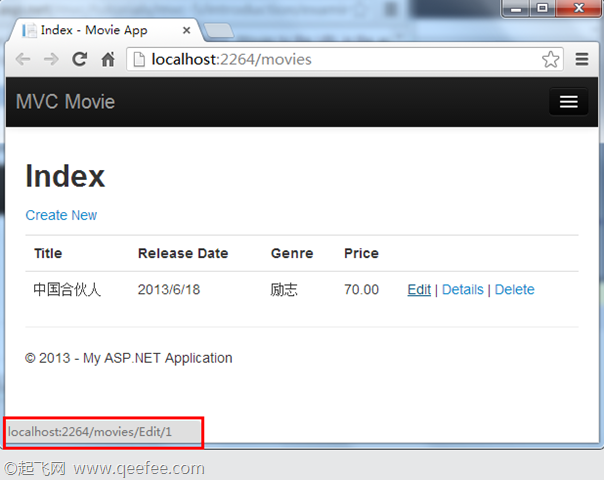
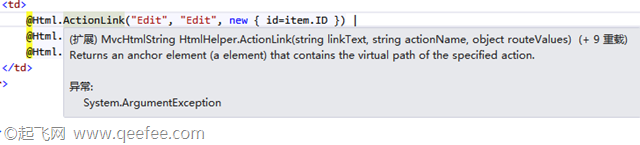



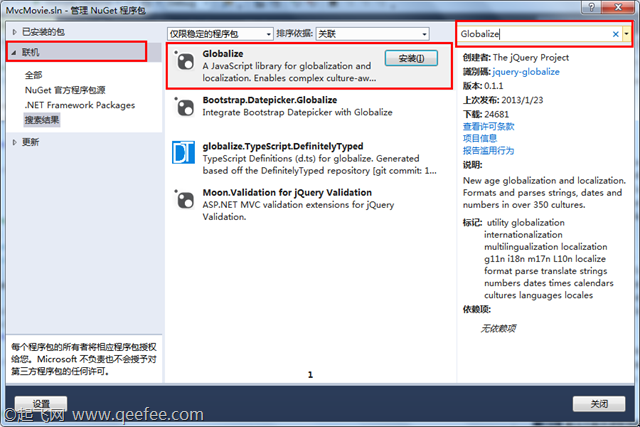













 187
187











 被折叠的 条评论
为什么被折叠?
被折叠的 条评论
为什么被折叠?








