简单的来说其实就是创建多个播放器,分别设置播放器的声道,音量,速率,已达到混音的效果,难度不大,简单的封装一下。
文件目录如下

AppDelegate
- (BOOL)application:(UIApplication *)application didFinishLaunchingWithOptions:(NSDictionary *)launchOptions {
AVAudioSession * session = [AVAudioSession sharedInstance];
NSError * error;
if (![session setCategory:AVAudioSessionCategoryPlayback error:&error]) {
NSLog(@"Category Error : %@", [error localizedDescription]);
}
if (![session setActive:YES error:&error]) {
NSLog(@"Category Error : %@", [error localizedDescription]);
}
// Override point for customization after application launch.
return YES;
}
封装的类
//
// SiPlayerController.h
// Player
//
// Created by Silence on 16/1/26.
// Copyright © 2016年 Silence. All rights reserved.
//
#import <Foundation/Foundation.h>
@protocol SiPlayerControllerDelegate <NSObject>
- (void)playbackStop;
- (void)playbackBegan;
@end
@interface SiPlayerController : NSObject
@property (nonatomic, readonly, getter=isPlaying) BOOL playing;
@property (nonatomic, weak) id <SiPlayerControllerDelegate> delegate;
//方法
- (void)play;
- (void)stop;
//播放速率
- (void)adjustRate:(float)rate;
//对player环绕声设置,取值范围(-1.0极左 ~ 1.0极有右,0.0中间)
- (void)adjustPan:(float)pan forPlayerAtIndex:(NSUInteger)index;
//音量大小设置
- (void)adjustVolume:(float)volume forPlayerAtIndex:(NSUInteger)index;
@end
//
// SiPlayerController.m
// Player
//
// Created by Silence on 16/1/26.
// Copyright © 2016年 Silence. All rights reserved.
//
#import "SiPlayerController.h"
#import <AVFoundation/AVFoundation.h>
@interface SiPlayerController()
@property (nonatomic) BOOL playing;
@property (nonatomic, strong) NSArray * playersArray;
@end
@implementation SiPlayerController
- (instancetype)init
{
self = [super init];
if (self) {
AVAudioPlayer * play1 = [self playForFile:@"1"];
AVAudioPlayer * play2 = [self playForFile:@"2"];
_playersArray = @[play1, play2];
[[NSNotificationCenter defaultCenter] addObserver:self selector:@selector(handleInterruption:) name:AVAudioSessionInterruptionNotification object:[AVAudioSession sharedInstance]];
[[NSNotificationCenter defaultCenter] addObserver:self selector:@selector(handleRouteChanged:) name:AVAudioSessionRouteChangeNotification object:[AVAudioSession sharedInstance]];
}
return self;
}
- (void)dealloc{
[[NSNotificationCenter defaultCenter] removeObserver:self];
}
- (void)handleRouteChanged:(NSNotification *)notification{
NSDictionary * dict = notification.userInfo;
AVAudioSessionRouteChangeReason reason = [dict[AVAudioSessionRouteChangeReasonKey] unsignedIntegerValue];
if (reason == AVAudioSessionRouteChangeReasonOldDeviceUnavailable) {
AVAudioSessionRouteDescription * previousRoute = dict[AVAudioSessionRouteChangePreviousRouteKey];
AVAudioSessionPortDescription * previousOutput = previousRoute.outputs[0];
NSString * portType = previousOutput.portType;
if ([portType isEqualToString:AVAudioSessionPortHeadphones]) {
[self stop];
[self.delegate playbackStop];
}
}
}
- (void)handleInterruption:(NSNotification *)notification{
NSDictionary * dict = notification.userInfo;
AVAudioSessionInterruptionType type = [dict[AVAudioSessionInterruptionTypeKey] unsignedIntegerValue];
if (type == AVAudioSessionInterruptionTypeBegan) {
//处理中断开始
[self stop];
if (self.delegate) {
[self.delegate playbackStop];
}
}else{
//处理中断结束
AVAudioSessionInterruptionOptions options = [dict[AVAudioSessionInterruptionTypeKey] unsignedIntegerValue];
if (options == AVAudioSessionInterruptionOptionShouldResume) {
[self play];
if (self.delegate) {
[self.delegate playbackBegan];
}
}
}
}
- (AVAudioPlayer *)playForFile:(NSString *)name{
NSURL * url = [[NSBundle mainBundle] URLForResource:name withExtension:@"mp3"];
NSError * error;
AVAudioPlayer * player = [[AVAudioPlayer alloc]initWithContentsOfURL:url error:&error];
if (player) {
//循环计数为-1
player.numberOfLoops = -1;
//可以对播放熟虑进行设置
player.enableRate = YES;
[player prepareToPlay];
}else{
NSLog(@"Create Player Error: %@", [error localizedDescription]);
}
return player;
}
- (void)play{
if (!self.playing) {
NSTimeInterval delayTime = [self.playersArray[0] deviceCurrentTime] + 0.01;
for (AVAudioPlayer * player in self.playersArray) {
[player playAtTime:delayTime];
}
self.playing = YES;
}
}
- (void)stop{
if (self.playing) {
for (AVAudioPlayer * player in self.playersArray) {
[player stop];
player.currentTime = 0.0f;
}
self.playing = NO;
}
}
- (void)adjustRate:(float)rate{
for (AVAudioPlayer * player in self.playersArray) {
player.rate = rate;
}
}
- (BOOL)isValidIndex:(NSUInteger)index{
return index == 0 || index < self.playersArray.count;
}
- (void)adjustPan:(float)pan forPlayerAtIndex:(NSUInteger)index{
if ([self isValidIndex:index]) {
AVAudioPlayer * player = self.playersArray[index];
player.pan = pan;
}
}
- (void)adjustVolume:(float)volume forPlayerAtIndex:(NSUInteger)index{
if ([self isValidIndex:index]) {
AVAudioPlayer * player = self.playersArray[index];
player.volume = volume;
}
}
@end
ViewController
//
// ViewController.m
// Player
//
// Created by Silence on 16/1/26.
// Copyright © 2016年 Silence. All rights reserved.
//
#import "ViewController.h"
#import "SiPlayerController.h"
@interface ViewController ()
@property (nonatomic, strong)SiPlayerController * player;
@end
@implementation ViewController
- (void)viewDidLoad {
[super viewDidLoad];
_player = [[SiPlayerController alloc]init];
// Do any additional setup after loading the view, typically from a nib.
}
- (IBAction)playerOnePan:(UISlider *)sender {
[_player adjustPan:sender.value forPlayerAtIndex:0];
}
- (IBAction)playerTwoPan:(UISlider *)sender {
[_player adjustPan:sender.value forPlayerAtIndex:1];
}
- (IBAction)playerOneVolume:(UISlider *)sender {
[_player adjustVolume:sender.value forPlayerAtIndex:0];
}
- (IBAction)playerTwoVolume:(UISlider *)sender {
[_player adjustVolume:sender.value forPlayerAtIndex:1];
}
- (IBAction)playButtonDidClick:(id)sender {
[_player play];
}
- (IBAction)stopButtonDidClick:(id)sender {
[_player stop];
}
- (IBAction)changeRate:(UISlider *)sender {
[_player adjustRate:sender.value];
}
- (void)didReceiveMemoryWarning {
[super didReceiveMemoryWarning];
// Dispose of any resources that can be recreated.
}
@end
StoryBoard
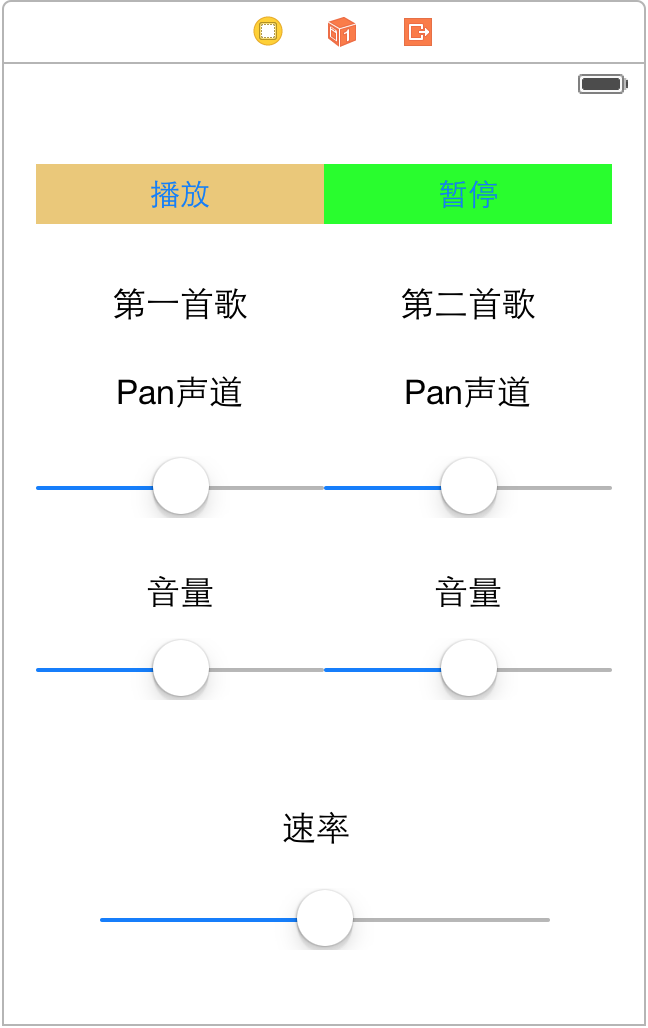
在Info.Plist中添加
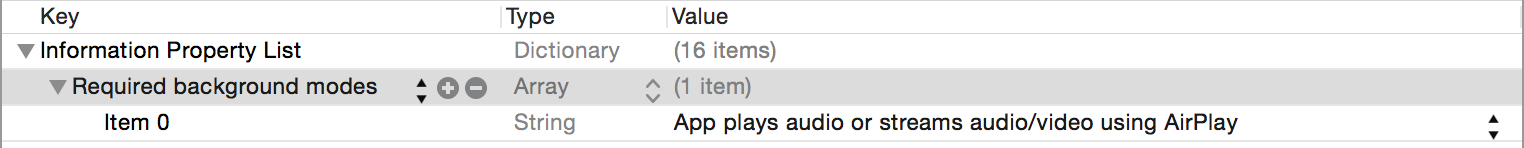
这样一个简单的播放器就实现了,同时能处理一些中断的事件




















 2662
2662











 被折叠的 条评论
为什么被折叠?
被折叠的 条评论
为什么被折叠?








