在部署执行SSIS包的时候出现这个错误
Failed to decrypt protected XML node "DTS:Property" with error 0x8009000B "Key not valid for use in specified state.". You may not be authorized to access this information. This error occurs when there is a cryptographic error. Verify that the correct key is available.
Failed to decrypt protected XML node "DTS:Property" with error 0x8009000B "Key not valid for use in specified state.". You may not be authorized to access this information. This error occurs when there is a cryptographic error. Verify that the correct key is available.
解决方法:
1. 在SQL Server Business Intelligence Development Studio中打开对应的包,在control flow的空白处点击右键,进入属性,修改ProtectionLevel 为 DontSaveSensitive
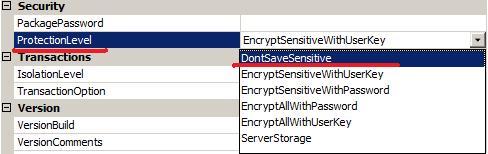
2. 在control flow的空白处点击右键, 进入包配置里面,启用配置并生成新的配置文件,或更新已有的配置文件
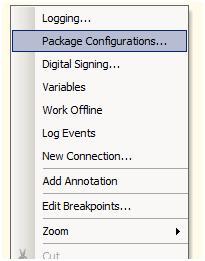
1. 在SQL Server Business Intelligence Development Studio中打开对应的包,在control flow的空白处点击右键,进入属性,修改ProtectionLevel 为 DontSaveSensitive
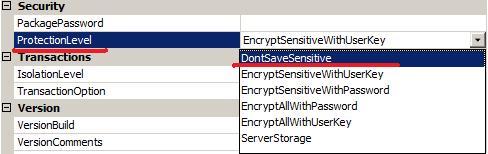
2. 在control flow的空白处点击右键, 进入包配置里面,启用配置并生成新的配置文件,或更新已有的配置文件
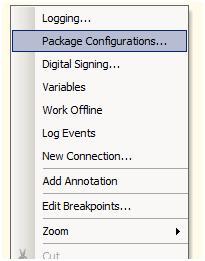
3. 在VS里面修改配置里面的值,将敏感键值,如:密码 等 的值直接更新到配置文件中。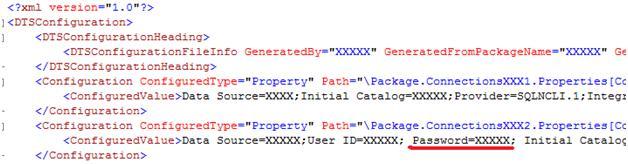
4. 重新编译工程文件,获取最新的deployment文件夹下的所有文件,重新部署执行SSIS包,问题解决







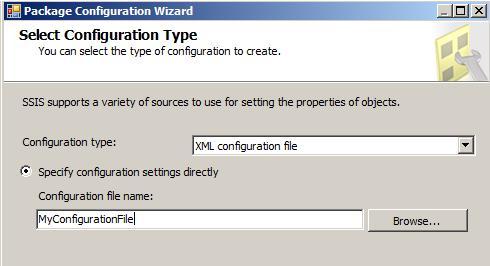














 1036
1036











 被折叠的 条评论
为什么被折叠?
被折叠的 条评论
为什么被折叠?








