1.
1 <!DOCTYPE html> 2 <html> 3 <head> 4 <meta charset="UTF-8"> 5 <title>h5获取定位信息</title> 6 </head> 7 <body> 8 <input type="button" value="获取定位信息" onclick="showPos()"/> 9 </body> 10 <script> 11 function showPos(){ 12 if(navigator.geolocation==='undefined'){ 13 alert('你的设备不支持h5定位'); 14 } 15 function successCallback(position){ 16 for(var props in position.coords){ 17 document.writeln(props+':'+position.coords[props]+'\n'); 18 } 19 20 document.writeln('timeStamp:'+new Date(position.timestamp).toLocaleDateString()+'\n'); 21 22 } 23 function errCallback(err){ 24 alert(err.message) 25 } 26 27 navigator.geolocation.getCurrentPosition(successCallback,errCallback); 28 } 29 </script> 30 </html>
效果:(记得FQ呀,这是google地图)
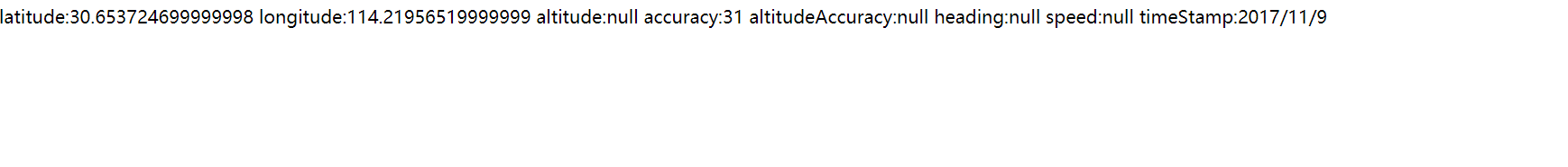





















 8633
8633











 被折叠的 条评论
为什么被折叠?
被折叠的 条评论
为什么被折叠?








