首先我们看下这个标签到底是干什么的!
W3C的定义:
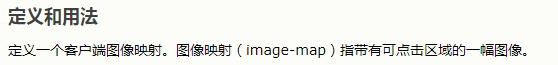
然后兼容性:
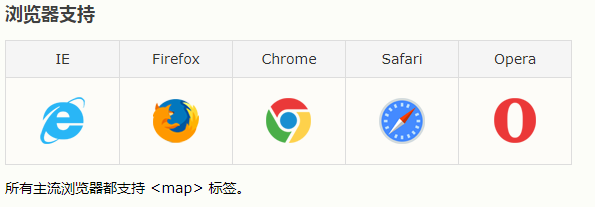
然后与之配套使用的另一个标签:
<area/>规定其区域;
我们来看看<map>标签支不支持全局属性;=====》
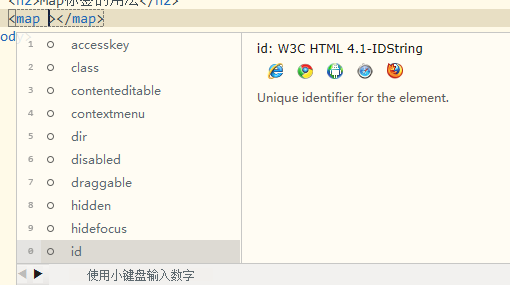
发现它是支持全局属性的;
使用方法:其实<map>只是给浏览器做了一个说明,我要对一个图片创建一个区域映射;所以我们还得有一张图片指向<map>标签。作为指向那么是唯一的;所以我们可以设置id与图片对应;还可以设置name与其进行对应;
如下code;
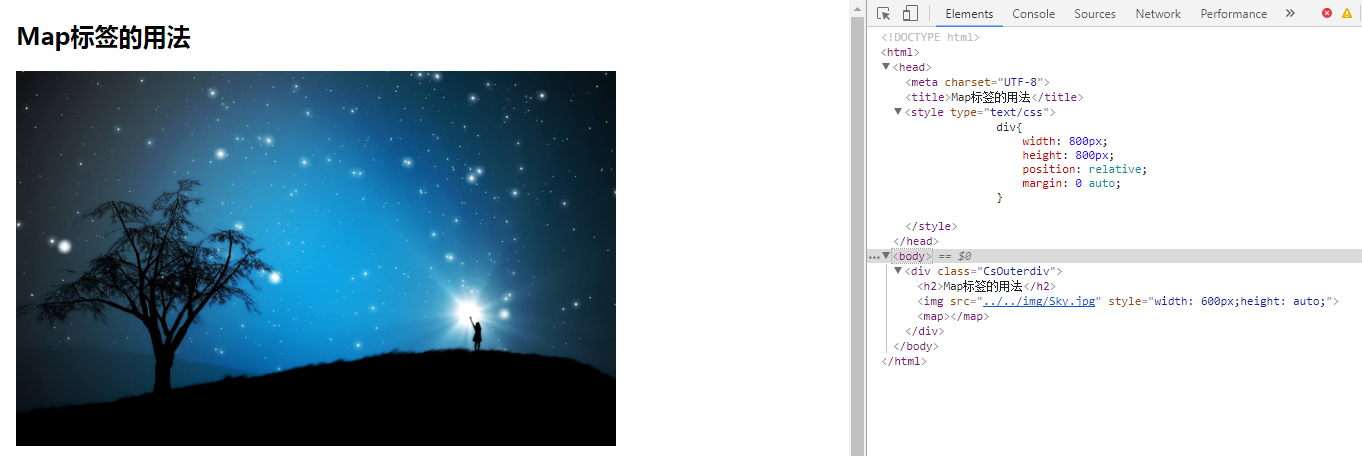


<!DOCTYPE html> <html> <head> <meta charset="UTF-8"> <title>Map标签的用法</title> <style type="text/css"> div{ width: 800px; height: 800px; position: relative; margin: 0 auto; } </style> </head> <body> <div class="CsOuterdiv"> <h2>Map标签的用法</h2> <img src="../../img/Sky.jpg" style="width: 600px;height: auto;" /> <map></map> </div> </body> </html>
//首先注意:<area/>是个单标签;
它的属性有;
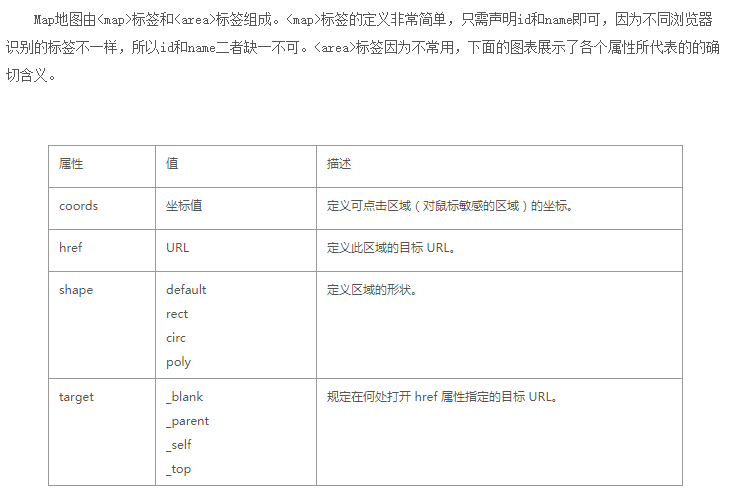


<!DOCTYPE html> <html> <head> <meta charset="UTF-8"> <title>Map标签的用法</title> <style type="text/css"> div { width: 800px; height: 800px; position: relative; margin: 0 auto; } </style> </head> <body> <div class="CsOuterdiv"> <h2>Map标签的用法</h2> <img src="../../img/Sky.jpg" style="width: 600px;height: auto;" usemap="#MyfirstMap" border="0" alt="testimg" /> <map id="MyfirestMap" name="MyfirstMap"> <area shape="circle" coords="180,139,14" href ="http://www.baidu.com" alt="百度" /> <area shape="circle" coords="129,161,10" href ="http://jingdong.com" alt="京东" /> <area shape="rect" coords="0,0,110,260" href ="http://taobao.com" alt="淘宝" /> </map> </div> </body> </html>





















 1万+
1万+











 被折叠的 条评论
为什么被折叠?
被折叠的 条评论
为什么被折叠?








