一打包解包文件
[root@localhost ~]# cd /test/
[root@localhost test]# touch a.txt b.txt c.txt
[root@localhost test]# ls
a.txt b.txt c.txt
#1.打包过程
#c表示创建,v表示过程信息,f表示文件名, test.tar表示打包后的文件名,文件后缀无意义
[root@localhost test]# tar cvf test.tar a.txt b.txt c.txt
a.txt
b.txt
c.txt
[root@localhost test]# ls
a.txt b.txt c.txt test.tar
#2查看过程t表示查看,f指定哪个文件
[root@localhost test]# tar -tf test.tar
a.txt
b.txt
c.txt
[root@localhost test]# ls
a.txt b.txt c.txt test.tar
[root@localhost test]# rm -rf a.txt b.txt c.txt
[root@localhost test]# ls
test.tar
#3 x表示解包 f表示指定文件
[root@localhost test]# tar xvf test.tar
a.txt
b.txt
c.txt
[root@localhost test]# ls
a.txt b.txt c.txt test.tar
[root@localhost test]# mkdir /bak
[root@localhost test]# ls /bak
[root@localhost test]# ls
a.txt b.txt c.txt test.tar
#4 大c表示指定路径(绝对路径)
[root@localhost test]# tar xvf /test/test.tar -C /bak
a.txt
b.txt
c.txt
[root@localhost test]# ls /bak
a.txt b.txt c.txt
#二 压缩文件的压缩和解压
#vim写入信息
[root@localhost test]# vim a.txt
#查看文件信息 文件大小59
[root@localhost test]# ll a.txt
-rw-r--r-- 1 root root 59 10月 29 20:51 a.txt
#压缩文件gzip 文件大小39
[root@localhost test]# gzip a.txt
[root@localhost test]# ll
总用量 4
-rw-r--r-- 1 root root 39 10月 29 20:51 a.txt.gz
[root@localhost test]# ll a.txt.gz
-rw-r--r-- 1 root root 39 10月 29 20:51 a.txt.gz
#解压文件
[root@localhost test]# gunzip a.txt
[root@localhost test]# ls
a.txt
[root@localhost test]# touch b.txt c.txt d.txt
[root@localhost test]# ls
a.txt b.txt c.txt d.txt
#打包
[root@localhost test]# tar cvf test.tar a.txt b.txt c.txt d.txt
a.txt
b.txt
c.txt
d.txt
[root@localhost test]# ls
a.txt b.txt c.txt d.txt test.tar
#压缩
[root@localhost test]# gzip test.tar
[root@localhost test]# ls
a.txt b.txt c.txt d.txt test.tar.gz
#打包时压缩
[root@localhost test]# tar cvzf test1.tar.gz a.txt b.txt c.txt d.txt
a.txt
b.txt
c.txt
d.txt
[root@localhost test]# ls
a.txt b.txt c.txt d.txt test1.tar.gz test.tar.gz
[root@localhost test]# ll -l test1.tar.gz
-rw-r--r-- 1 root root 164 10月 29 21:14 test1.tar.gz
[root@localhost test]# ll -l test.tar.gz
-rw-r--r-- 1 root root 173 10月 29 21:00 test.tar.gz
[root@localhost test]# ls
a.txt b.txt c.txt d.txt test1.tar.gz test.tar.gz
[root@localhost test]# touch e.txt
[root@localhost test]# bzip2 e.txt
[root@localhost test]# ls
a.txt b.txt c.txt d.txt e.txt.bz2 test1.tar.gz test.tar.gz
#压缩文件bz2
[root@localhost test]# tar cvjf test2.tar.bz2 a.txt b.txt c.txt
a.txt
b.txt
c.txt
#2种归档文件无论是bzip2还是gzip解压都一样
[root@localhost test]# mkdir /test1
[root@localhost test]# mkdir /test2
[root@localhost test]# tar xf test1.tar.gz -C /test1/
#解压后包中信息
[root@localhost test]# ls /test1/
a.txt b.txt c.txt d.txt
[root@localhost test]# tar xf test2.tar.bz2 -C /test2/
[root@localhost test]# ls /test2
a.txt b.txt c.txt
#bz2比gz压缩更小 但是bz2速度慢,过程久
eg:对目录/etc/下文件夹的压缩
[root@localhost test]# tar cvzf etc.tar.gz /etc/
[root@localhost test]# ls
a.txt c.txt etc.tar.gz test1.tar.gz test.tar.gz
b.txt d.txt e.txt.bz2 test2.tar.bz2
mkdir /conf_bak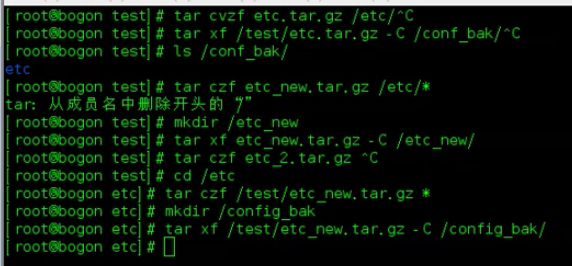
打包目录,结果中有目录名存在 tar cvzf test.tar.gz /etc
cd /etc
tar cvzf test,tar,gz*
补充
>将左边输出到右面eg:cat /etc/passwd > /tmp/passswd.bak
less随意浏览文件less /tmp/passswd.bak
Ctrl+c强制中断进程 CTRL + D 保存退出
useradd 用户 -del mkdir 文件夹 rm





















 857
857











 被折叠的 条评论
为什么被折叠?
被折叠的 条评论
为什么被折叠?








