这个学期学了《数字信号处理》,当中最重要的就是快速傅里叶变换(FFT)了,FFT发展到现在已经出现了好几种算法,他们各有优劣,我这里就不一一列出来,因为我不想搞的博客又臭又长。我这里的FFT是FFT-DIT(时域抽取法FFT),算法来自西安电子科技大学出版社的教材《数字信号处理》(高西全,丁美玉),这本书里面有对FFT-DIT适用于计算机算法的详细介绍,我这里也不讲具体算法,要想清楚我的程序为什么是这样子,请自己看教材里面的内容。软件是VS2008。
这里接直接贴代码。先是用C++控制台的代码:
头文件:


1 #include <complex> 2 3 using namespace std; 4 5 //蝶形变换 6 complex<double> *bitRev(complex<double> *x ,int N) 7 { 8 complex<double> temp = 0; // 9 int n; //normal index 10 int r = 0; //bit-reversed index 11 int k; //array 12 13 for(n = 0; n <= N-2;n++) 14 { 15 if( n < r) //swap samples only for first half of the array 16 { 17 temp = x[n]; 18 x[n] = x[r]; 19 x[r] = temp; 20 } 21 22 k = N/2; //even n: adds to the previous r 23 //odd n: subtract from the previous r 24 25 while( r>k || r==k) 26 { 27 r= r - k; //keep subtracting reverse carry 28 k = k/2; //generated next reverse array 29 } 30 31 r = r + k; 32 } 33 34 return x; 35 } 36 37 //FFT 38 complex<double> *FFTdit(complex<double> *a,int N) 39 { 40 int t=2; 41 int m,L = 1 ,L2 ,ir ,ib, it; 42 complex<double> temp(0,0),j(0,1); 43 complex<double> *x; 44 complex<double> W(0,0); //twiddle factor 45 complex<double> pi(3.1415926535898,0); //define value of pi 46 int nu; 47 48 49 x = bitRev(a,N); 50 51 nu = (int)(log((double)N)/log((double)t)); 52 53 for(m = 1; m <= nu; m++) 54 { 55 L = L*2; 56 57 L2 = L/2; 58 59 for(ir = 0; ir < L2; ir++) 60 { 61 W = exp(-j*(complex<double>)2*pi*(complex<double>)ir/(complex<double>)L); 62 for(it = ir; it < N;it = it + L) 63 { 64 ib = it + L2; 65 temp = x[ib] * W; 66 x[ib] = x[it] - temp; 67 x[it] = x[it] + temp; 68 } 69 } 70 } 71 72 return x; 73 } 74 75 //IFFT--inverse FFT 76 complex<double> *IFFT(complex<double> *X,int N) 77 { 78 int m = (int)ceil(log((double)N)/log(2.0)); 79 int n = 1 << m; 80 int i; 81 complex<double> *tempx ; 82 complex<double> *x = new complex<double>[n]; 83 84 for(i = 0; i < n; i++) 85 X[i].imag(-imag(X[i])); 86 87 tempx = FFTdit(X,n); 88 89 for(i = 0; i < N; i++) 90 { 91 if((real<double>(tempx[i]))/n < 1e-14) 92 x[i].real(0); 93 else 94 x[i].real((real<double>(tempx[i]))/n); 95 96 if((imag<double>(tempx[i]))/n < 1e-14) 97 x[i].imag(0); 98 else 99 x[i].imag(-(imag<double>(tempx[i]))/n); 100 } 101 102 return x; 103 }
测试文件:


1 #include <iostream> 2 #include "DIT_FFT.h" 3 4 using namespace std; 5 6 void main() 7 { 8 int i,N; 9 complex<double> *p ,*x; 10 complex<double> a[16]={0,1,2,3,4,5,6,7,9,10,11,12,13,14,15}; 11 12 N = sizeof(a)/sizeof(complex<double>); 13 14 p = FFTdit(a,N); 15 16 cout << "经过FFT之后的排列:" << endl; 17 for(i = 0; i < N; i++) 18 cout << *(p+i) << endl; 19 20 cout << "经过abs(FFT)之后的排列:" << endl; 21 for(i = 0; i < N; i++) 22 cout << abs(*(p+i))/(N/2) << endl; 23 24 x = IFFT(p,N); 25 cout << "经过IFFT之后的排列:" << endl; 26 for(i = 0; i < N; i++) 27 cout << *(x+i) << endl; 28 29 cout << "x取绝对值" << endl; 30 for(i = 0; i < N; i++) 31 cout << abs(*(x+i)) << endl; 32 33 cout << endl << endl; 34 cout << "522/400 = "; 35 cout << (double)(522.0/400.0) << endl; 36 37 }
上面的内容可直接拷贝出来直接用,但是要注意我用的是VS2008。
其实MFC的实现FFT和控制台的没什么不同,只是MFC要进行一些操作而已。
首先我想要在在对话框中用FFT进行信号的幅频分析显示,在对话框中加入Picture控件用于显示,再加入一个Button控件用于打开文件获取要分析的数据。然后利用类视图中选中
相应的类,比如我的是FFTDlg类右键添加函数,添加函数时没有的类型就自己手动添加。如下图:



1 // FFT前的蝶形变换 2 complex<double>* CFFTDlg::bitRev(complex<double>* x, int N) 3 { 4 complex<double> temp = 0; // 5 int n; //normal index 6 int r = 0; //bit-reversed index 7 int k; //array 8 9 for(n = 0; n <= N-2;n++) 10 { 11 if( n < r) //swap samples only for first half of the array 12 { 13 temp = x[n]; 14 x[n] = x[r]; 15 x[r] = temp; 16 } 17 18 k = N/2; //even n: adds to the previous r 19 //odd n: subtract from the previous r 20 21 while( r>k || r==k) 22 { 23 r= r - k; //keep subtracting reverse carry 24 k = k/2; //generated next reverse array 25 } 26 27 r = r + k; 28 } 29 30 return x; 31 }


1 // FFT-DIT变换 2 complex<double>* CFFTDlg::FFTdit(complex<double>* a, int N) 3 { 4 int t=2; 5 int m,L = 1 ,L2 ,ir ,ib, it; 6 complex<double> temp(0,0),j(0,1); 7 complex<double> *x; 8 complex<double> W(0,0); //twiddle factor 9 complex<double> pi(3.1415926535898,0); //define value of pi 10 int nu; 11 12 x = bitRev(a,N); 13 14 nu = (int)(log((double)N)/log((double)t)); 15 16 for(m = 1; m <= nu; m++) 17 { 18 L = L*2; 19 20 L2 = L/2; 21 22 for(ir = 0; ir < L2; ir++) 23 { 24 W = exp(-j*(complex<double>)2*pi*(complex<double>)ir/(complex<double>)L); 25 for(it = ir; it < N;it = it + L) 26 { 27 ib = it + L2; 28 temp = x[ib] * W; 29 x[ib] = x[it] - temp; 30 x[it] = x[it] + temp; 31 } 32 } 33 } 34 35 return x; 36 }
头文件所需:


1 #include <complex> 2 3 using namespace std; 4 5 6 7 8 9 10 complex<double> *cydata; 11 complex<double> *dataFFT;
下面对Button控件添加消息处理函数:


1 void CFFTDlg::OnBnClickedButtonInputfile() 2 { 3 // TODO: 在此添加控件通知处理程序代码 4 CFileDialog dlg(TRUE); // 定义一个文件对话框变量 5 if(dlg.DoModal()==IDOK) 6 { 7 //成功打开文件时先销毁链表,再获取链表 8 xdata.clearList(); 9 ydata.clearList(); 10 //取得文件路径及文件名 11 CString m_FilePath = dlg.GetPathName(); 12 CStdioFile File; 13 //以读模式打开文本文件 14 File.Open(m_FilePath,CFile::modeRead); 15 CString FileData; //定义一个CString变量作为缓冲区 16 File.ReadString(FileData);//读取第一行数据,第一行数据为坐标点数据 17 //字符数组,如果出现"TempStr2 was corrupted",这时要把TempStr2的内存再改大一些 18 char TempStr1[20]; 19 char TempStr2[20]; 20 21 memset(TempStr1,'\0',10); 22 memset(TempStr2,'\0',10); 23 sscanf(FileData,"%s",TempStr1); 24 m_PointNum = atoi(TempStr1); // 获取坐标点个数 25 //初始化cydata 26 cydata = new complex<double>[m_PointNum]; 27 //逐行读取坐标数据 28 for (int i = 0;i<m_PointNum;i++) 29 { 30 File.ReadString(FileData); 31 sscanf(FileData,"%s %s",TempStr1,TempStr2); 32 if(i < m_PointNum/2) 33 xdata.insertAt(i,atof(TempStr1)); 34 //ydata.insertAt(i,atof(TempStr2)); 35 *(cydata+i) = atof(TempStr2); 36 } 37 //进行FFT变化 38 dataFFT = FFTdit(cydata,m_PointNum); 39 40 for(int i = 0;i <m_PointNum/2; i++) 41 { 42 ydata.insertAt(i,abs(*(dataFFT+i))/(m_PointNum/2)); 43 } 44 //删除内存 45 delete cydata; 46 } 47 }
其中,xdata和 ydata为我自己写的模板类arrayListType,这个类的模板也是从我之前上课练习的控制台代码拿出来的,因为我里面有添加一些我需要的函数。这里也贴出来,不完善,但是能用,不会报错。


1 #include <cassert> 2 //#include <iostream> 3 4 //using namespace std; 5 6 template<class elemType> 7 class arrayListType 8 { 9 public: 10 const arrayListType<elemType>& 11 operator=(const arrayListType<elemType>&); 12 //Overload the assigment operator 13 14 bool isEmpty(); 15 //Function to determine whether the list is empty 16 //Postcondition:Return true if the list is empty; 17 // otherwise,returns false. 18 19 bool isFull(); 20 //Function to determine whether the list is full. 21 //Postcondition:Return true if the list is empty 22 // otherwise,return false. 23 24 int listSize(); 25 //Function to determine the number of elements in 26 //the list. 27 //Postcondition:Return the value of length. 28 29 int maxListSize(); 30 //Function to determine the size of the lise. 31 //Postcondition:Returns the value of maxSize. 32 33 void print(); 34 //Function to output the elements of the list. 35 //Postcondition:The elements of the list are output 36 // on the standard output device. 37 38 bool isItemAtEqual(int location,const elemType& item); 39 //Function to determine whether the item is the 40 //same as the item in the list at the position 41 //specified by location. 42 //Postcondition:Returns true if the list[location] 43 // is the same as the item ;otherwise 44 // returns false. 45 46 void insertAt(int location,const elemType& insertItem); 47 //Function to insert an item in the list at the 48 //position specified by location.The item to be 49 //inserted is passed as a parameter to the function 50 //Postcondition:Starting at location ,the elements 51 // of the list are shifted down, 52 // list[location] = insertItem; , 53 // and length++; 54 // If the list is full or location is 55 // out of range ,an appropriate message 56 // is displayed. 57 58 void insertEnd(const elemType& insertItem); 59 //Function to insert an item at the of the list. 60 //The parameter insertItem specified the item to 61 //be inserted. 62 //Postcondition:list[length] = insetItem; and length++; 63 // If the list is full, an appropriate message is 64 // displayed. 65 66 void removeAt(int location); 67 //Function to remove the item from the list at 68 //the position specified by location. 69 //Postcondition:The list elememt at list[location] 70 // is removed.and length is determined by 1. 71 // If location is out of range ,an appropriate message 72 // is displayed. 73 74 //void retrieveAt(int location,elemType& retItem); 75 // //Function to retrieve the element from the list at 76 // //the position specified by location . 77 // //Postcondition:retItem = list[location] 78 // // If location is out of range,an appropiate 79 // // message is displayed. 80 81 elemType retrieveAt(int location); 82 //Function to retrieve the element from the list at 83 //the position specified by location . 84 //Postcondition:list[location] 85 // If location is out of range,an appropiate 86 // message is displayed. 87 88 void replaceAt(int location, const elemType& repItem); 89 //Function to replace the element in the list at 90 //the position specified by location .The item to be 91 //Postcondition:list[location] = repItem 92 // If location is out of range ,an appropriate 93 // message is displayed. 94 95 void clearList(); 96 //Function to remove all the elements from the list. 97 //After this operation ,the size of the list is zero. 98 99 int seqSearch(const elemType& item); 100 //Function to search the list for a given item 101 //Postcondition:If the item is found ,teturns the 102 // location in the array where the 103 // item is found ;otherwise return -1. 104 105 void insert(const elemType& insertItem); 106 //Function to insert the item specified by the 107 //parameter insertItem at the end of the list. 108 //However,first the list is searched to see whether 109 //the item to be inserted is already in the list. 110 //Postcondition:list[length] = insertItem;and length++ 111 // If the item is already in the list or the list is 112 // full,an appropriate message is displayed. 113 114 void remove(const elemType& removeItem); 115 //Function to remove an item from the list.The 116 //parameter removeItem specified the item to be 117 //removed. 118 //Postcondition:If removeItem is found in the list 119 // it is removed from the list and 120 // length is decremented by one. 121 122 elemType maxValue(); 123 //Function to determne the max value in the list 124 //Postcondition:Return the max value int the list 125 126 elemType minValue(); 127 //Function to determne the min value in the list 128 //Postcondition:Return the min value int the list 129 130 arrayListType(int size = 10000); 131 //constructor 132 //Creates an array of the size specified by parameter 133 // size.The default array size is 100. 134 //Postcondition:The list points to the array; 135 // length = 0;and maxSize = size 136 137 arrayListType(const arrayListType<elemType>& otherList); 138 //copy constructor 139 140 ~arrayListType(); 141 //destructor 142 //Deallocates the memory occuped by the array 143 144 protected: 145 elemType *list; //array to hold the list 146 //elements 147 int length; //variable to store the length of 148 //the list 149 int maxSize; //variable to store the maximum size 150 //of the list. 151 }; 152 153 154 template<class elemType> 155 bool arrayListType<elemType>::isEmpty() 156 { 157 return(length == 0); 158 } 159 160 template<class elemType> 161 bool arrayListType<elemType>::isFull() 162 { 163 return(length == maxSize); 164 } 165 166 template<class elemType> 167 int arrayListType<elemType>::listSize() 168 { 169 return length; 170 } 171 172 template<class elemType> 173 int arrayListType<elemType>::maxListSize() 174 { 175 return maxSize; 176 } 177 178 template<class elemType> 179 void arrayListType<elemType>::print() 180 { 181 for(int i = 0; i < length; i++); 182 //cout << list[i] << " " << endl; 183 } 184 185 template<class elemType> 186 bool arrayListType<elemType>::isItemAtEqual 187 (int location, const elemType &item) 188 { 189 return(list[location] == item); 190 } 191 192 template<class elemType> 193 void arrayListType<elemType>::insertAt 194 (int location, const elemType &insertItem) 195 { 196 if(location < 0 || location >= maxSize); 197 /* cerr << "The position of the item to be inserted" 198 << " is out of range." << endl;*/ 199 else 200 if(length >= maxSize) 201 { 202 //cout << "Can not insert in a full list" << endl; 203 maxSize = length; //我添加的 204 } 205 else 206 { 207 for(int i = length; i > location; i--) 208 list[i] = list[i-1]; 209 210 list[location] = insertItem; 211 212 length++; 213 } 214 } 215 216 template<class elemType> 217 void arrayListType<elemType>::insertEnd(const elemType &insertItem) 218 { 219 if(length >= maxSize); 220 //cerr << "Cannot insert in a full list" << endl; 221 else 222 { 223 list[length] = inserItem; 224 length++; 225 } 226 } 227 228 template<class elemType> 229 void arrayListType<elemType>::removeAt(int location) 230 { 231 if(location < 0 || location >= length); 232 /* cerr << "The location of the item to be removed " 233 << "is out of range." << endl;*/ 234 else 235 { 236 for(int i = location; i < length; i++) 237 list[i] = list[i+1]; 238 239 length--; 240 } 241 } 242 243 //template<class elemType> 244 //void arrayListType<elemType>::retrieveAt(int location, elemType &retItem) 245 //{ 246 // if(location <0 || location >= length) 247 // cerr << "The location of the item to be retrieved is " 248 // << "out of range." << endl; 249 // else 250 // retItem = list[location]; 251 //} 252 253 254 template<class elemType> 255 elemType arrayListType<elemType>::retrieveAt(int location) 256 { 257 if(location <0 || location >= length); 258 /* cerr << "The location of the item to be retrieved is " 259 << "out of range." << endl;*/ 260 else 261 return list[location]; 262 } 263 264 template<class elemType> 265 void arrayListType<elemType>::replaceAt(int location, const elemType &repItem) 266 { 267 if(location < 0 || location >= length); 268 /* cerr << "The location of the item to be retrieved is " 269 << "out of range." << endl;*/ 270 else 271 list[location] = repItem; 272 } 273 274 template<class elemType> 275 void arrayListType<elemType>::clearList() 276 { 277 length = 0; 278 } 279 280 template<class elemType> 281 arrayListType<elemType>::arrayListType(int size) 282 { 283 if(size < 0) 284 { 285 /* cerr << "The array size must be positive.Creating " 286 << "an array of size 100" << endl;*/ 287 ;} 288 else 289 maxSize = 10000; 290 291 length = 0; 292 293 list = new elemType[maxSize]; 294 assert(list != NULL); 295 } 296 297 template<class elemType> 298 arrayListType<elemType>::~arrayListType() 299 { 300 delete []list; 301 } 302 303 template<class elemType> 304 arrayListType<elemType>::arrayListType 305 (const arrayListType<elemType> &otherList) 306 { 307 maxSize = otherList.maxSize; 308 length = otherList.length; 309 list = new elemType[maxSize]; 310 assert(list != NULL); 311 312 for(int i = 0; i < length; i++) 313 list[i] = otherList.list[i]; 314 } 315 316 template<class elemType> 317 const arrayListType<elemType>& 318 arrayListType<elemType>::operator = 319 (const arrayListType<elemType> &otherList) 320 { 321 if(this != &otherList) 322 { 323 delete [] list; 324 maxSize = otherList.maxSize; 325 length = otherList.length; 326 327 list = new elemType[maxSize]; 328 assert(list != NULL); 329 330 for(int i= 0; i < lenght; i++) 331 list[i] = otherList.list[i]; 332 } 333 334 return *this; 335 } 336 337 338 template<class elemType> 339 int arrayListType<elemType>::seqSearch(const elemType &item) 340 { 341 int loc; 342 bool found = false; 343 344 for(loc = 0;loc < length; loc++) 345 if(list[loc] == item) 346 { 347 found = true; 348 break; 349 } 350 351 if(found) 352 return loc; 353 else 354 return -1; 355 } 356 357 template<class elemType> 358 void arrayListType<elemType>::insert(const elemType& insertItem) 359 { 360 int loc; 361 362 if(length == 0) 363 list[length++] = insertItem; 364 else 365 if(length == maxSize); 366 //cerr << "Cannot insert in a full list." << endl; 367 else 368 { 369 loc = seqSearch(insertTtem); 370 if(loc == -1) 371 list[length++] = insertItem; 372 /* else 373 cerr << "The item to be inserted is already in " 374 << "list .No duplicates are allowed." << endl;*/ 375 } 376 } 377 378 template<class elemType> 379 void arrayListType<elemType>::remove(const elemType& removeItem) 380 { 381 int loc; 382 383 if(length == 0); 384 //cerr << "Cannot delete from an empty list." << endl; 385 else 386 loc = seqSearch(removeItem); 387 388 if(loc != -1) 389 removeAt(loc); 390 /* else 391 co*/ut << "The item to be deleted is not in the list." << endl; 392 } 393 394 template<class elemType> 395 elemType arrayListType<elemType>::maxValue() 396 { 397 elemType temp; 398 399 temp = list[0]; 400 for(int i = 0; i < length; i++) 401 if(temp < list[i]) 402 temp = list[i]; 403 404 return temp; 405 } 406 407 template<class elemType> 408 elemType arrayListType<elemType>::minValue() 409 { 410 elemType temp; 411 412 temp = list[0]; 413 for(int i = 0; i < length; i++) 414 if(temp > list[i]) 415 temp = list[i]; 416 417 return temp; 418 }
记得把要用的头文件和变量添加到自己对话框类的头文件中


1 #include "arrayListType.h" 2 3 4 5 CArray<CPoint,CPoint> m_PointArray; // 用于记录坐标点数据 6 int m_PointNum; // 用于记录坐标点个数,在视图类构造函数中初始化为0。 7 8 arrayListType<double> xdata; 9 arrayListType<double> ydata;
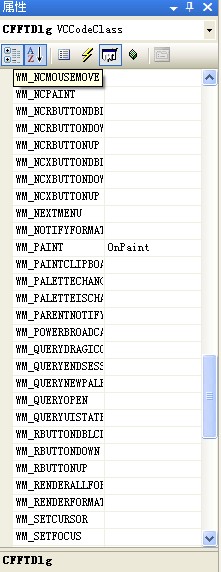


1 void CFFTDlg::OnPaint() 2 { 3 CPaintDC dc(this); // device context for painting 4 // TODO: 在此处添加消息处理程序代码 5 CRect rc; 6 CWnd* pWnd; 7 pWnd = GetDlgItem(IDC_STATIC_DISFFT); //IDC_STATIC_DISFFT是Picture控件的ID 8 pWnd->GetWindowRect(rc); //获取Picture控件的方框大小 9 CDC* pDC = pWnd->GetDC(); //获取DC 10 //绘图函数, 11 DrawGrid(rc.Width(), rc.Height(), 1, pDC); 12 // 不为绘图消息调用 CDialog::OnPaint() 13 }
上面代码中函数DrawGrid用于双缓存绘图,其中的flag不用理会,这是我有别的用处加进去的,不用对flag进行处理。代码如下:


1 void CFFTDlg::DrawGrid(int width, int height, int flag, CDC* pDC) 2 { 3 CPen newPen; // 用于创建新画笔 4 CPen *pOldPen; // 用于存放旧画笔 5 CBrush newBrush; // 用于创建新画刷 6 CBrush *pOldBrush; // 用于存放旧画刷 7 8 CRect rectPicture; 9 CWnd* pWnd; 10 pWnd = GetDlgItem(IDC_STATIC_DISFFT); //IDC_STATIC_DISFFT是Picture控件的ID 11 pWnd->GetWindowRect(rectPicture); 12 13 //这里是从网上摘下,自己改的 14 //******************************************************************* 15 CDC MemDC; //首先定义一个显示设备对象 16 CBitmap MemBitmap;//定义一个位图对象 17 //随后建立与屏幕显示兼容的内存显示设备 18 MemDC.CreateCompatibleDC(NULL); 19 //这时还不能绘图,因为没有地方画 ^_^ 20 //下面建立一个与屏幕显示兼容的位图,至于位图的大小嘛,可以用窗口的大小 21 MemBitmap.CreateCompatibleBitmap(pDC,width,height); 22 23 //将位图选入到内存显示设备中 24 //只有选入了位图的内存显示设备才有地方绘图,画到指定的位图上 25 CBitmap *pOldBit=MemDC.SelectObject(&MemBitmap); 26 27 //先用背景色将位图清除干净,这里我用的是白色作为背景 28 //你也可以用自己应该用的颜色 29 MemDC.FillSolidRect(0,0,width,height,RGB(0,0,0)); 30 //******************************************************************* 31 32 // 创建黑色新画刷 33 /*if(nreverse == 0)*/ 34 newBrush.CreateSolidBrush(RGB(0,0,0)); 35 /*else 36 newBrush.CreateSolidBrush(RGB(255,255,255)); */ 37 // 选择新画刷,并将旧画刷的指针保存到pOldBrush 38 pOldBrush = MemDC.SelectObject(&newBrush); 39 // 以黑色画刷为绘图控件填充黑色,形成黑色背景 40 MemDC.Rectangle(rectPicture); 41 // 恢复旧画刷 42 MemDC.SelectObject(pOldBrush); 43 // 删除新画刷 44 newBrush.DeleteObject(); 45 46 // 创建实心画笔,粗度为1,颜色为绿色 47 newPen.CreatePen(PS_SOLID, 1, RGB(0,255,0)); 48 // 选择新画笔,并将旧画笔的指针保存到pOldPen 49 pOldPen = MemDC.SelectObject(&newPen); 50 51 //这两个函数是自己添加的 52 //******************************************************************* 53 //绘制网格 54 DrawPic(width, height, &MemDC); 55 //绘制图形 56 Plot(width, height,1,rectPicture,&MemDC); 57 //******************************************************************* 58 59 MemDC.SelectObject(pOldPen); // 恢复旧画笔 60 newPen.DeleteObject(); // 删除新画笔 61 //******************************************************************* 62 //将内存中的图拷贝到屏幕上进行显示 63 pDC->BitBlt(0,0,width,height,&MemDC,0,0,SRCCOPY); 64 65 //绘图完成后的清理 66 MemBitmap.DeleteObject(); 67 MemDC.DeleteDC(); 68 }
上面的DrawPic用于绘制网格和边框以及刻度,不需要刻度的,请自己修改,这是没来得及完善的作品。DrawPic的代码如下:


1 oid CFFTDlg::DrawPic(int width, int height, CDC* pDC) 2 { 3 //边框到窗口的距离 4 int g = 10; 5 //绘制网格的参数 6 int x = g; 7 int y = g; 8 int h = height - 2*g; 9 int w = width - 2*g; 10 int wg = (int)(w/10); 11 int hg = (int)(h/6); 12 int sg = (width - 2*g)/50; 13 14 int wi[10]; 15 int hi[5]; 16 int i; 17 //竖线 18 switch(w%10) 19 { 20 case 0: 21 for(i = 0; i < 10; i++) 22 wi[i] = wg; 23 break; 24 case 1: 25 for(i = 0; i < 10; i++) 26 { 27 if(i == 0) 28 wi[i] = wg+1; 29 else 30 wi[i] = wg; 31 } 32 break; 33 case 2: 34 for(i = 0; i < 10; i++) 35 { 36 if(i <= 1) 37 wi[i] = wg+1; 38 else 39 wi[i] = wg; 40 } 41 break; 42 case 3: 43 for(i = 0; i < 10; i++) 44 { 45 if(i <= 2) 46 wi[i] = wg+1; 47 else 48 wi[i] = wg; 49 } 50 break; 51 case 4: 52 for(i = 0; i < 10; i++) 53 { 54 if(i <= 3) 55 wi[i] = wg+1; 56 else 57 wi[i] = wg; 58 } 59 break; 60 case 5: 61 for(i = 0; i < 10; i++) 62 { 63 if(i <= 4) 64 wi[i] = wg+1; 65 else 66 wi[i] = wg; 67 } 68 break; 69 case 6: 70 for(i = 0; i < 10; i++) 71 { 72 if(i <= 5) 73 wi[i] = wg+1; 74 else 75 wi[i] = wg; 76 } 77 break; 78 case 7: 79 for(i = 0; i < 10; i++) 80 { 81 if(i <= 6) 82 wi[i] = wg+1; 83 else 84 wi[i] = wg; 85 } 86 break; 87 case 8: 88 for(i = 0; i < 10; i++) 89 { 90 if(i <= 7) 91 wi[i] = wg+1; 92 else 93 wi[i] = wg; 94 } 95 break; 96 case 9: 97 for(i = 0; i < 10; i++) 98 { 99 if(i <= 8) 100 wi[i] = wg+1; 101 else 102 wi[i] = wg; 103 } 104 break; 105 } 106 //横线 107 switch(h%6) 108 { 109 case 0: 110 for(i = 0; i < 5; i++) 111 hi[i] = hg; 112 break; 113 case 1: 114 for(i = 0; i < 5; i++) 115 { 116 if(i == 0) 117 hi[i] = hg+1; 118 else 119 hi[i] = hg; 120 } 121 break; 122 case 2: 123 for(i = 0; i < 5; i++) 124 { 125 if(i <= 1) 126 hi[i] = hg+1; 127 else 128 hi[i] = hg; 129 } 130 break; 131 case 3: 132 for(i = 0; i < 5; i++) 133 { 134 if(i <= 2) 135 hi[i] = hg+1; 136 else 137 hi[i] = hg; 138 } 139 break; 140 case 4: 141 for(i = 0; i < 5; i++) 142 { 143 if(i <= 3) 144 hi[i] = hg+1; 145 else 146 hi[i] = hg; 147 } 148 break; 149 case 5: 150 for(i = 0; i < 5; i++) 151 { 152 if(i <= 4) 153 hi[i] = hg+1; 154 else 155 hi[i] = hg; 156 } 157 break; 158 159 } 160 161 //刻度 162 int temp1; 163 int temp2; 164 int j = 0; 165 int gi[50]; 166 for(i = 0; i < 10; i++) 167 { 168 temp1 = wi[i]/5; 169 temp2 = wi[i]%5; 170 switch(temp2) 171 { 172 case 0: 173 for(j = 0; j < 5; j++) 174 gi[5*i+j] = temp1; 175 break; 176 case 1: 177 for(j = 0; j < 5; j++) 178 { 179 if(j == 0) 180 gi[5*i+j] = temp1 + 1; 181 else 182 gi[5*i+j] = temp1; 183 } 184 break; 185 case 2: 186 for(j = 0; j < 5; j++) 187 { 188 if(j <= 1) 189 gi[5*i+j] = temp1 + 1; 190 else 191 gi[5*i+j] = temp1; 192 } 193 break; 194 case 3: 195 for(j = 0; j < 5; j++) 196 { 197 if(j <= 2) 198 gi[5*i+j] = temp1 + 1; 199 else 200 gi[5*i+j] = temp1; 201 } 202 break; 203 case 4: 204 for(j = 0; j < 5; j++) 205 { 206 if(j <= 3) 207 gi[5*i+j] = temp1 + 1; 208 else 209 gi[5*i+j] = temp1; 210 } 211 break; 212 } 213 } 214 215 216 CPen newPen; 217 CPen* pOldPen; 218 219 //if(flag == 0) 220 // newPen.CreatePen(PS_DOT,1,RGB(128,128,128)); //网格的颜色为灰色 221 //else 222 newPen.CreatePen(PS_DOT,1,RGB(169,169,169)); //网格的颜色为深灰色 223 pOldPen = pDC->SelectObject(&newPen); //选择画笔 224 225 //绘制竖线 226 for(int i = 0; i < 9 ; i++) 227 { 228 x = x + wi[i]; 229 y = y + hi[i]; 230 //绘制竖虚线 231 pDC->MoveTo(x,g); 232 pDC->LineTo(x,height-g); 233 //绘制横虚线 234 if(i < 5 && i != 2) 235 { 236 pDC->MoveTo(g,y); 237 pDC->LineTo(width-g,y); 238 } 239 } 240 241 //销毁画笔 242 newPen.DeleteObject(); 243 244 /*if(flag == 0)*/ 245 newPen.CreatePen(PS_SOLID,1,RGB(255,255,255)); //定义画笔,颜色为白色 246 //else 247 // newPen.CreatePen(PS_SOLID,1,RGB(0,0,0)); //定义画笔,颜色为黑色 248 pDC->SelectObject(newPen); //选择新画笔 249 250 //绘制坐标轴的边框 251 x = g; 252 y = g; 253 pDC->MoveTo(g,g); 254 pDC->LineTo(width-g,g); 255 pDC->MoveTo(width-g,g); 256 pDC->LineTo(width-g,height-g); 257 pDC->MoveTo(width-g,height-g); 258 pDC->LineTo(g,height-g); 259 pDC->MoveTo(g,height-g); 260 pDC->LineTo(g,g); 261 //绘制x轴轴线 262 pDC->MoveTo(x,y+3*hg); 263 pDC->LineTo(width-g,y+3*hg); 264 265 //绘制刻度 266 int x1 = g; 267 int yv = y+3*hg; 268 for(int i = 0; i < 50; i++) 269 { 270 x1 = x1 + gi[i]; 271 pDC->MoveTo(x1,yv+3); 272 pDC->LineTo(x1,yv-2); 273 } 274 275 pDC->SelectObject(pOldPen); 276 newPen.DeleteObject(); 277 }
Plot用于绘制用FFT之后的数据绘制频谱,代码如下:


1 // 绘图接口函数,width绘图区域的长度,height为绘图区域的高,flag为标志位,pdc为指针 2 void CFFTDlg::Plot(int width, int height, int flag, CRect rc, CDC* pdc) 3 { 4 CPen newPen; 5 CPen* pOldPen; 6 newPen.CreatePen(PS_SOLID,2,RGB(178,34,34)); //绘制曲线的颜色,火砖色 7 pOldPen = pdc->SelectObject(&newPen); 8 9 int w = width - 20; 10 int h = height - 20; 11 12 int x = 20; 13 int y = 20; 14 int i; 15 16 double W = double(w*100)/100.0; 17 double H = double(h*100)/100.0; 18 19 if(ydata.minValue()< 0.0) 20 pdc->MoveTo(10,(int)(height/2)); 21 else 22 pdc->MoveTo(10,height-10); 23 for(i = 0; i < m_PointNum/2;i++) 24 { 25 if(ydata.minValue() < 0.0) 26 { 27 x = int(10+2*W*xdata.retrieveAt(i)/xdata.maxValue()); 28 y = int((int)(height/2)-H/2*ydata.retrieveAt(i)/ydata.maxValue()); 29 } 30 else 31 { 32 x = int(10+W*xdata.retrieveAt(i)/xdata.maxValue()); 33 y = int(height - 10 -H*ydata.retrieveAt(i)/ydata.maxValue()); 34 } 35 pdc->LineTo(x,y); 36 } 37 38 pdc->SelectObject(pOldPen); 39 newPen.DeleteObject(); 40 }
我自己的程序是可以用的,上面的内容应该没有完全,自己拷贝拿来用的时候注意是否初始化了变量,是否添加了函数等,不要盲目直接用,最后一直报错却说我的代码不行,鄙视这种人!
最后的贴出粗糙的效果图,我还没有全部完成,比如图中还没有添加刻度文字等等。

上面三个是要用的函数,自己看。





















 3219
3219

 被折叠的 条评论
为什么被折叠?
被折叠的 条评论
为什么被折叠?








