简单介绍
WebService是一种跨语言,跨进程,跨机器的数据交互技术。
SOAP:简单对象访问协议,通过XML数据交互的轻量级协议,WebService就是采用的这种协议
WSDL:web服务描述语言,描述了服务API的参数以及返回结果等信息
WebService的的使用
1.首先新建一个空的web项目,然后添加“web服务”,这个文件的后缀名是asmx
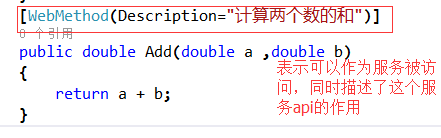
2.新建一个WindowsForm项目,可以创建任何类型的项目
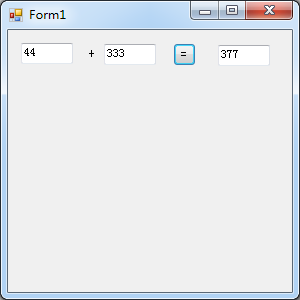
private void button1_Click(object sender, EventArgs e)
{
if (string.IsNullOrEmpty(txtOne.Text) || string.IsNullOrEmpty(txtTwo.Text))
{
MessageBox.Show("请输入正确的数值");
}
else
{
double one = double.Parse(txtOne.Text);
double two = double.Parse(txtTwo.Text);
SumServiceReference.WebService1SoapClient client = new SumServiceReference.WebService1SoapClient();
double result= client.Add(one, two);
txtResult.Text = result.ToString();
}
}
天气预报的WebServie接口的使用
1.添加天气预报的服务引用
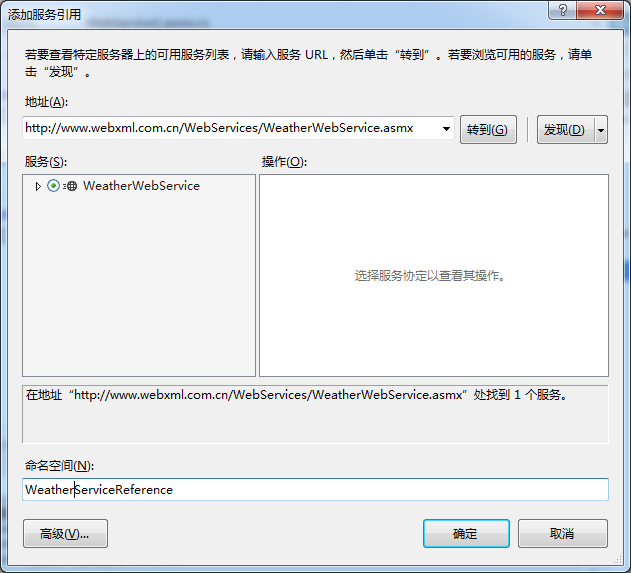
2.此时运行程序的时候会出现错误
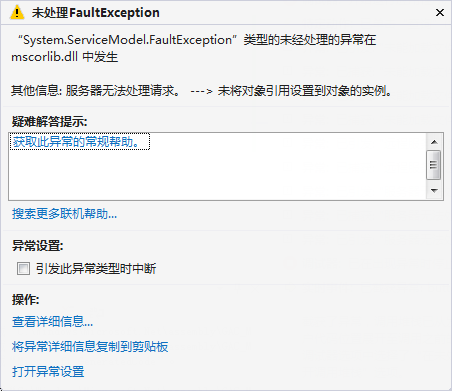
因为此时需要添加Web引用,具体的操作:添加服务引用——》高级——》添加web引用
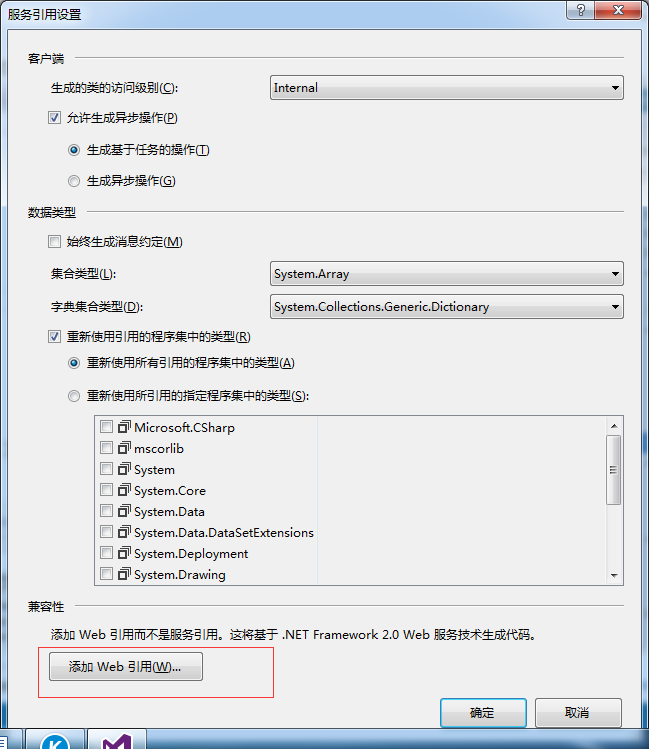
3.实现的效果
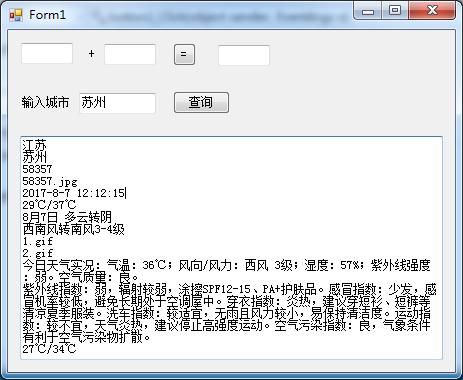
4.实现的代码
1 private void button2_Click(object sender, EventArgs e)
2 {
3 txtContent.Clear();
4 if (!string.IsNullOrEmpty(txtCity.Text))
5 {
6 WebWeatherService.WeatherWebService weatherService = new WebWeatherService.WeatherWebService();
7 string[] content=weatherService.getWeatherbyCityName(txtCity .Text);
8 foreach (string str in content)
9 {
10 txtContent.AppendText(str + "\n");
11 }
12 }
13 }
5.补充
每次添加一个服务引用,都会在配置文件中,自动添加相应的endpoint节点,需要保证每个节点都是不重复的,否则将会出现访问异常。
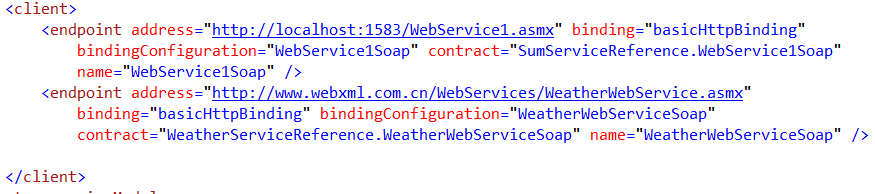




















 843
843











 被折叠的 条评论
为什么被折叠?
被折叠的 条评论
为什么被折叠?








