这里写自定义目录标题
千万别用最新版本的harbor
你会苦逼的,当时一时没有清楚这是什么引起,然后到对应的文件夹下查看
[Step 4]: preparing harbor configs ...
prepare base dir is set to /opt/harbor/harbor
Traceback (most recent call last):
File "main.py", line 15, in <module>
cli()
File "/usr/lib/python3.6/site-packages/click/core.py", line 829, in __call__
return self.main(*args, **kwargs)
File "/usr/lib/python3.6/site-packages/click/core.py", line 782, in main
rv = self.invoke(ctx)
File "/usr/lib/python3.6/site-packages/click/core.py", line 1259, in invoke
return _process_result(sub_ctx.command.invoke(sub_ctx))
File "/usr/lib/python3.6/site-packages/click/core.py", line 1066, in invoke
return ctx.invoke(self.callback, **ctx.params)
File "/usr/lib/python3.6/site-packages/click/core.py", line 610, in invoke
return callback(*args, **kwargs)
File "/usr/src/app/commands/prepare.py", line 39, in prepare
config_dict = parse_yaml_config(conf, with_notary=with_notary, with_clair=with_clair, with_trivy=with_trivy, with_chartmuseum=with_chartmuseum)
File "/usr/src/app/utils/configs.py", line 95, in parse_yaml_config
configs = yaml.load(f)
File "/usr/lib/python3.6/site-packages/yaml/__init__.py", line 73, in load
return loader.get_single_data()
File "/usr/lib/python3.6/site-packages/yaml/constructor.py", line 35, in get_single_data
node = self.get_single_node()
File "/usr/lib/python3.6/site-packages/yaml/composer.py", line 39, in get_single_node
if not self.check_event(StreamEndEvent):
File "/usr/lib/python3.6/site-packages/yaml/parser.py", line 98, in check_event
self.current_event = self.state()
File "/usr/lib/python3.6/site-packages/yaml/parser.py", line 174, in parse_document_start
self.peek_token().start_mark)
yaml.parser.ParserError: expected '<document start>', but found '<block mapping start>'
in "/input/harbor.yml", line 8, column 1
这个异常,我相信你一看知道是怎么回事了,就是lib’下吗的py的文件不对,但是我去到了具体的lib下看
懵逼了
[root@localhost lib]# ll
总用量 32
drwxr-xr-x. 2 root root 6 2月 3 00:34 binfmt.d
drwxr-xr-x. 3 root root 64 4月 11 2018 debug
drwxr-xr-x. 4 root root 236 3月 8 05:13 dracut
drwxr-xr-x. 7 root root 81 11月 17 00:16 firewalld
drwxr-xr-x. 91 root root 12288 3月 13 22:07 firmware
dr-xr-xr-x. 2 root root 6 4月 11 2018 games
drwxr-xr-x. 3 root root 21 3月 3 22:42 grub
drwxr-xr-x. 6 root root 76 3月 8 05:13 kbd
drwxr-xr-x. 2 root root 56 3月 13 22:07 kdump
drwxr-xr-x. 3 root root 23 2月 3 00:34 kernel
drwxr-xr-x. 2 root root 55 3月 13 22:05 locale
drwxr-xr-x. 2 root root 55 3月 8 05:13 modprobe.d
drwxr-xr-x. 4 root root 71 3月 13 22:06 modules
drwxr-xr-x. 2 root root 32 3月 13 22:07 modules-load.d
drwxr-xr-x. 4 root root 31 11月 17 00:15 NetworkManager
-rw-r--r--. 1 root root 393 11月 23 23:08 os-release
drwxr-xr-x. 2 root root 50 3月 8 05:13 polkit-1
drwxr-xr-x. 3 root root 27 11月 17 06:23 python2.7
drwxr-xr-x. 4 root root 4096 11月 17 00:51 rpm
lrwxrwxrwx. 1 root root 30 3月 8 05:13 sendmail -> /etc/alternatives/mta-sendmail
lrwxrwxrwx. 1 root root 24 3月 8 05:13 sendmail.postfix -> ../sbin/sendmail.postfix
dr-xr-xr-x. 2 root root 6 4月 11 2018 sse2
drwxr-xr-x. 2 root root 85 3月 13 22:06 sysctl.d
drwxr-xr-x. 12 root root 4096 3月 13 22:06 systemd
drwxr-xr-x. 2 root root 4096 3月 13 22:15 tmpfiles.d
只有2.7,根本就没有3.6,哎,只能下个3.6来兼容,或者下个低版本的harbor,版本1.10以下,不要2.0以上的,会出现非常多兼容问题
赶紧下个1.10版本的harbor

我有强烈的预感,这次一定可以搞定了,就是下载太慢了,不知道有没有朋友有个新蕾会员借来爽下,就好了,
最后实在忍不住这种慢动作,有找了百度网盘的小伙伴共享的文件
经过替换版本之后
皇天不负有心人,终于成功了启动
Loaded image: vmware/harbor-notary-db:mariadb-10.1.10
[Step 2]: preparing environment ...
Clearing the configuration file: ./common/config/adminserver/env
Clearing the configuration file: ./common/config/ui/env
Clearing the configuration file: ./common/config/ui/app.conf
Clearing the configuration file: ./common/config/ui/private_key.pem
Clearing the configuration file: ./common/config/db/env
Clearing the configuration file: ./common/config/jobservice/env
Clearing the configuration file: ./common/config/jobservice/app.conf
Clearing the configuration file: ./common/config/registry/config.yml
Clearing the configuration file: ./common/config/registry/root.crt
Clearing the configuration file: ./common/config/nginx/nginx.conf
loaded secret from file: /data/secretkey
Generated configuration file: ./common/config/nginx/nginx.conf
Generated configuration file: ./common/config/adminserver/env
Generated configuration file: ./common/config/ui/env
Generated configuration file: ./common/config/registry/config.yml
Generated configuration file: ./common/config/db/env
Generated configuration file: ./common/config/jobservice/env
Generated configuration file: ./common/config/jobservice/app.conf
Generated configuration file: ./common/config/ui/app.conf
Generated certificate, key file: ./common/config/ui/private_key.pem, cert file: ./common/config/registry/root.crt
The configuration files are ready, please use docker-compose to start the service.
[Step 3]: checking existing instance of Harbor ...
[Step 4]: starting Harbor ...
Creating network "harbor_harbor" with the default driver
Creating harbor-log ... done
Creating harbor-adminserver ... done
Creating registry ... done
Creating harbor-db ... done
Creating harbor-ui ... done
Creating harbor-jobservice ... done
Creating nginx ... done
✔ ----Harbor has been installed and started successfully.----
Now you should be able to visit the admin portal at http://192.168.237.128 .
For more details, please visit https://github.com/vmware/harbor .
撤销:Ctrl/Command + Z
重做:Ctrl/Command + Y
加粗:Ctrl/Command + B
斜体:Ctrl/Command + I
标题:Ctrl/Command + Shift + H
无序列表:Ctrl/Command + Shift + U
有序列表:Ctrl/Command + Shift + O
检查列表:Ctrl/Command + Shift + C
插入代码:Ctrl/Command + Shift + K
插入链接:Ctrl/Command + Shift + L
插入图片:Ctrl/Command + Shift + G
查找:Ctrl/Command + F
替换:Ctrl/Command + G
合理的创建标题,有助于目录的生成
直接输入1次#,并按下space后,将生成1级标题。
输入2次#,并按下space后,将生成2级标题。
以此类推,我们支持6级标题。有助于使用TOC语法后生成一个完美的目录。
如何改变文本的样式
强调文本 强调文本
加粗文本 加粗文本
标记文本
删除文本
引用文本
H2O is是液体。
210 运算结果是 1024.
插入链接与图片
链接: link.
图片: 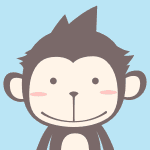
带尺寸的图片: ![]()
居中的图片: 
居中并且带尺寸的图片: ![]()
当然,我们为了让用户更加便捷,我们增加了图片拖拽功能。
如何插入一段漂亮的代码片
去博客设置页面,选择一款你喜欢的代码片高亮样式,下面展示同样高亮的 代码片.
// An highlighted block
var foo = 'bar';
生成一个适合你的列表
- 项目
- 项目
- 项目
- 项目
- 项目1
- 项目2
- 项目3
- 计划任务
- 完成任务
创建一个表格
一个简单的表格是这么创建的:
| 项目 | Value |
|---|---|
| 电脑 | $1600 |
| 手机 | $12 |
| 导管 | $1 |
设定内容居中、居左、居右
使用:---------:居中
使用:----------居左
使用----------:居右
| 第一列 | 第二列 | 第三列 |
|---|---|---|
| 第一列文本居中 | 第二列文本居右 | 第三列文本居左 |
SmartyPants
SmartyPants将ASCII标点字符转换为“智能”印刷标点HTML实体。例如:
| TYPE | ASCII | HTML |
|---|---|---|
| Single backticks | 'Isn't this fun?' |
‘Isn’t this fun?’ |
| Quotes |








 最低0.47元/天 解锁文章
最低0.47元/天 解锁文章















 3942
3942

 被折叠的 条评论
为什么被折叠?
被折叠的 条评论
为什么被折叠?








