【实例简介】登录界面输入框高亮效果
【实例截图】
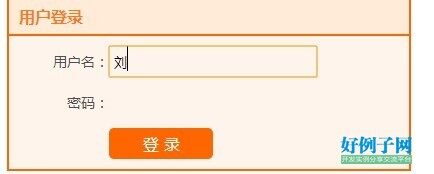
【核心代码】
当前输入框高亮显示body,form,h2,p,input{margin:0;padding:0;}
body{color:#4f4f4f;font:14px/1.5 \5fae\8f6f\96c5\9ed1;}
form{width:400px;background:#fef4eb;border:2px solid #f60;padding-bottom:10px;overflow:hidden;zoom:1;margin:10px auto;}
form h2{color:#fe791e;font-size:16px;background:#ffebd7;border-bottom:2px solid #f60;padding:5px 10px;}
form p{float:left;clear:both;width:100%;height:31px;margin-top:10px;line-height:31px;}
form label,form input{float:left;}
form label{width:100px;height:31px;text-align:right;}
form input{border:0;font-family:\5fae\8f6f\96c5\9ed1;background:url(/jzxy/UploadFiles_333/201211/20121112205029674.png) no-repeat;}
form .f-text,form .f-text-high{width:203px;height:31px;padding-left:5px;line-height:31px;}
form .f-text-high{background-position:0 -31px;}
form .f-btn{color:#fff;width:104px;height:31px;cursor:pointer;font-size:16px;background:#f60;line-height:31px;border-radius:5px;}
window.onload = function ()
{
var aInput = document.getElementsByTagName("input");
var i = 0;
for (i = 0; i < aInput.length - 1; i )
{
aInput[i].onfocus = function ()
{
this.className = "f-text-high"
};
aInput[i].onblur = function ()
{
this.className = "f-text"
}
}
};
用户登录
用户名:
密码:





















 1231
1231











 被折叠的 条评论
为什么被折叠?
被折叠的 条评论
为什么被折叠?








