本文转自测试人社区,原文链接: https://ceshiren.com/t/topic/28419
目录
- 文件上传接口场景
- 如何通过接口上传文件
文件上传接口场景
Content-Type类型
multipart/form-data
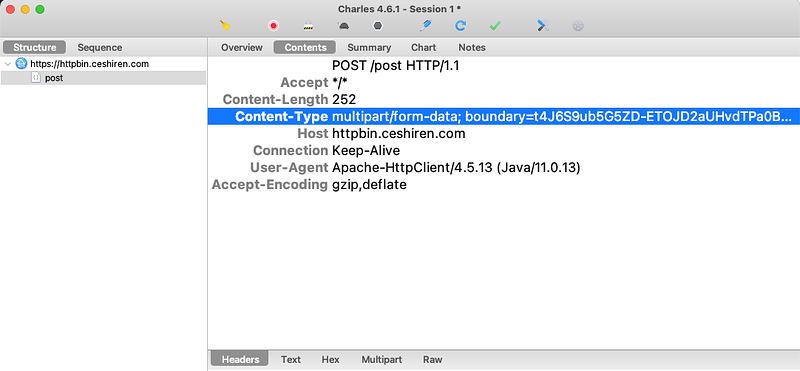
REST-assured 上传文件
- 创建本地文件
hogwarts.txt
- 调用方法
multiPart()
- 参数:
String name - 参数:
File file
REST-assured 上传文件
- 携带多种数据
本文转自测试人社区,原文链接: https://ceshiren.com/t/topic/28419
Content-Type 类型 multipart/form-data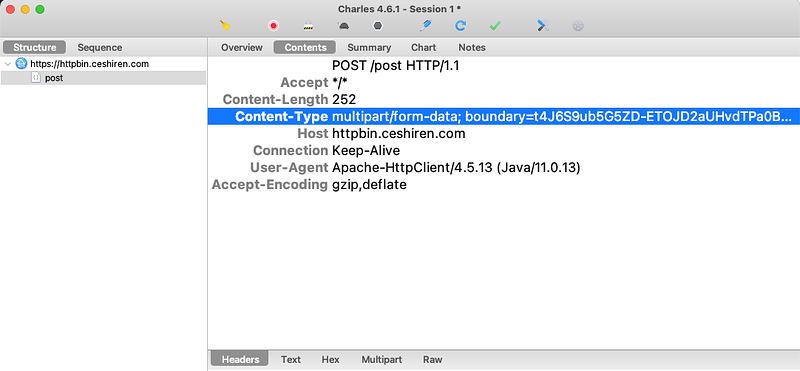
hogwarts.txtmultiPart()String nameFile file 723
723
 780
780
 727
727
 1262
1262











 被折叠的 条评论
为什么被折叠?
被折叠的 条评论
为什么被折叠?


